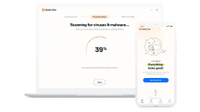Got a new phone for Christmas? Here's how to protect it
How to properly secure the phone you got for Christmas

1. Top 3 best VPNs
2. How to choose a VPN
3. How we test VPNs
4. VPN FAQs
5. Top 3 best antivirus
6. How to choose antivirus software
7. How we test antivirus
8. Antivirus FAQs
9. Top 3 best password managers
10. How to choose a password manager
11. How we test password managers
12. Password managers FAQs
Your new smartphone, whether it was a gift from someone else or to yourself, is more than just a communication device; it’s a storehouse of your personal information. This information, if it made its way into wrong hands, could lead to identity theft, financial loss, or serious privacy breaches. With this in mind, it's important to protect it from cyber threats.
Using the powerful trio of the best VPN, the best antivirus, and the best password manager, you can keep hackers, ISPs, and the government from trying to survey you at bay – plus stop viruses and malware from throttling your device's processing power and threatening your privacy.
Our team of experts at TechRadar have reviewed hundreds of security software, and these are the absolute best of the lot if you want all-round protection for your mobile phone:
The best VPN for phones in 2025
A VPN is a potent online security tool for when you’re out and about in a foreign land and wish to access local banking apps back home – or to get past region-restricted streaming services from and to anywhere in the world.
The best VPN for phones can mask your real IP address and replace it with a fake one so that your online activities can’t be traced back to you – meaning hackers, ISPs, and the government won't be able to access your data and invade your privacy.
Here are the top three VPNs on the market right now:
1. ExpressVPN: the best VPN service in 2024
ExpressVPN is the #1 VPN in our testing time and time again. Thanks to its sleek and simple Android and iOS mobile apps, it’s the best VPN protection you can get on your new phone. With rock-solid security features, powerful unblocking capabilities, and tons of support options, it doesn’t leave you wanting for more.
It’s admittedly more expensive than other options, but it makes up for that by offering 3 months of extra protection for free and 1 year of free cloud storage with Backblaze – all of this in addition to its 30-day money-back guarantee.
2. NordVPN: the fastest VPN around
NordVPN is arguably the biggest name in the industry, and with an all-around security suite with built-in antivirus, ad-blocking, and malware protection, it has plenty to justify the hype. There’s also plenty of helpful guides and 24/7 support should you get stuck somewhere.
It’s simply the best service when it comes to Netflix unblocking, offering class-leading speeds and more servers than rivals ExpressVPN and Surfshark. And, of course, there's a 30-day money-back guarantee in case you change your mind.
3. Surfshark: the best cheap VPN
A great option for those with a smaller budget, Surfshark delivers excellent value for money, thanks to hundreds of server locations, blazing speeds, and unlimited simultaneous connections – you can protect all of your friends and family’s devices with a single subscription.
It’s compatible with virtually every device type, offers easy-to-use apps across the board, and unblocks any streaming service you point at it. Be sure to make the most of its 30-day money-back guarantee so you can try it before you commit.
How to pick a VPN to secure your new phone
One of the most important things to consider when choosing a VPN for your new phone is its security features. At a minimum, your chosen VPN should have an intuitive kill switch, robust encryption tech, and a strict no-logs policy. Extras like port forwarding, dedicated IPs, and multi hop are worth considering if your use case demands so.
Also, make sure the provider you're looking at has apps that are compatible with your mobile phone. Check out our best Android VPN and the best iPhone VPN guides to zero in on the best service for your needs.
Next up is the number of servers in the VPN offers. Ideally, you'd want servers in as many countries and cities as possible to enjoy uninterrupted connection from and to anywhere. If you plan on using your new phone for streaming, make sure the VPN you pick actually has servers in the places you wish to access streaming services from. Likewise, if you're looking to bypass content blocks, you need to make sure that your chosen VPN has servers in the country whose content blocks you're trying to bypass.
You'll also only be able to get past geo-blocks on streaming services if your chosen provider boasts serious unblocking capabilities. Make sure it unblocks your chosen streaming service(s) before committing.
Online security is priceless, but you will hardly ever have to break the bank to get a high-quality VPN service. Most, if not all of them, are priced well at under $5 per month. While our top provider, ExpressVPN, does ask for more, it's worth every dime. However, if this just doesn't fit into your budget, consider opting for the best cheap VPN – or even a free VPN, for that matter.
Customer support is as crucial as any other factor. Look for a VPN with friendly 24/7 support and detailed how-to and troubleshooting guides so that you're never left searching for a solution if you run into any issue.
How we test VPNs
At TechRadar, a crucial aspect of our VPN review methodology is reviewing the top 30 VPNs every six months to help us stay up-to-date with which services are really the best, which are taking long strides of improvement, and so on.
We begin by analyzing the provider’s website, where we comb through its support options, privacy policy, and other claims it makes. We find out whether its security tools are as robust as it says on the tin, whether its data handling practices are clearly laid out in its policies, and whether you can really trust it with your data.
Once we've signed up for the service anonymously, we test the compatibility of its apps on Windows, Mac, iOS, Android, and Linux, checking core aspects like the working of its kill switch, leak protection, and ease of use on various interfaces.
We then test every provider’s speeds at least 120 times by using a 1 Gbps UK data center and a US home connection. This gives us a better idea of the VPN's performance across its different servers – we also keep switching between the available encryption protocols and features when we're conducting our speed tests. All of this is to ensure that our testing is, indeed, thorough and that there are no blind spots at all.
To test the provider's unblocking capabilities, we throw at it geo-restricted content from Netflix, Prime Video, Disney Plus, and BBC iPlayer from three different locations around the world.
Using a VPN FAQs
What makes a great mobile VPN app?
Ease of use is one of the most important things to consider when shopping for a mobile VPN app. Ideally, you should be able to establish a connection with just a single tap – and options to change your server and encryption level should be easy to spot and use as well.
Make sure the mobile app’s functionality is on par with the provider's desktop client, and depending on your use case, you may also prioritize the availability of customization options. Last but not least, the VPN should provide excellent value for your money – this is a no-brainer, especially in a market where you have tons of quality services at affordable prices.
What can I do with a mobile VPN app?
A mobile VPN app allows you to protect your device and data when you're out and about in places with public Wi-Fi networks, like a train, a supermarket, or the airport.
You can also leverage your VPN connection to save money while shopping online – all you have to do is move your IP address around to match a location where your desired item is available at a lower price than your own location.
Finally, for streaming enthusiasts, a mobile VPN app is a convenient way to bypass geo-restrictions on Netflix and other popular streaming apps and enjoy their favorite movies and TV shows from virtually anywhere.
The best antivirus in 2025
Installing an antivirus app on your new smartphone is a no-brainer, as it will keep it free from malware, thereby stopping bad actors from infiltrating your device. This keeps your device functioning normally and protects your personal information from falling into the wrong hands.
Our experts at TechRadar have reviewed hundreds of antivirus solutions on the market, and these are the three best antivirus software right now:
1. Bitdefender: today's best antivirus software Bitdefender is the best antivirus in our testing, cleaning up both known and unknown malware files at lightning-fast speeds. It hardly impacts your device's performance and extra security tools like an app lock, a Wi-Fi scanner, and data breach notifications make it all the more value for money.
What's even better is that the Bitdefender Mobile Security package for Android devices is available at an even cheaper price, and, of course, there's a 30-day money-back guarantee across the board in case you change your mind.
Visit the US site
Visit the UK site
Visit the Australia site
2. Norton: malware and identity protection
Norton is a force to reckon with when it comes to malware protection and browser security – plus it leads the way in all-around security as well, thanks to tools like a password manager, identity theft protection, unlimited VPN data, parental controls, and online storage.
Sign up for its auto-renewal program to avail of its Virus Protection Promise and a class-leading 60-day money-back guarantee.
Visit the US site
Visit the UK site
Visit the Australia site
3. Avast One: the gamer's ally
Avast One is a gamer's delight, automatically putting itself in gamer mode when you launch a game. In addition to protecting you from frustrating popups, ads, and reminders, it also packs the ability to zero in on malware infections with just one click.
There's a completely free version on offer so that you can try the tool on for size before committing, although that won't come with the additional perks available with a paid plan, including Avast’s SecureLine VPN, an app locker, and a system scanner.
Visit the US site
Visit the UK site
Visit the Australia site
How to pick an antivirus to secure your new phone
The most important factor of the lot is the antivirus engine. It should be a highly-rated one, capable of identifying and getting rid of all kinds of malware and ransomware.
Where do you find an antivirus with a quality engine? Head over to our in-depth antivirus reviews, where we test each program hands-on – you can also refer to the ratings of the independent virus testing labs, AV-Test and AV-Comparatives, to be doubly sure.
Next up, you have to decide whether you want to pay for antivirus protection. Free antivirus products, including Windows Defender, are more than capable of protecting you against basic threats.
However, premium versions offer top-of-the-line security features, like identity theft protection, parental controls, cross-platform support, a bundled VPN, and more. These become all the more value for money if you're looking for antivirus software for all of the devices in your family, including those of your kids.
Whether your phone is top-of-the-line or an older model, you should choose antivirus software that's light on your system resources. This will keep lags and performance drops at bay and allow you to perform scans in a jiffy.
If you're tech-savvy, a program with lots of customization options under the hood will fit your bill. On the contrary, a beginner will be better off with easy-to-use antivirus apps.
How we test antivirus software
We test each antivirus software first-hand by attempting to access dangerous websites and deliberately downloading malware, including leveraging our experts’ background in IT to create custom-made malware files for stress testing in specific environments.
Why tailor-made threats, you ask? That's because antivirus companies have made their products well-equipped to handle standard test files – such as EICAR. Deploying our own malware gives us an accurate picture of the reliability of an antivirus program.
We then note the antivirus program's ability to recognize and eliminate the threat, alongside the speed with which it's able to do so. It’s worth noting that our final analysis is a combination of our in-house test results and results from two independent testing labs: AV-Comparatives in Austria and AV-TEST in Germany.
We also leverage online speed test websites, which go hand-in-hand with our hands-on experience, helping us zero in on how much slowdown is caused by first installing and then running the antivirus. Only those that deliver little to no drop in performance make it to our list of the best Android antivirus apps.
Customer support isn't overlooked, either. We rate various antivirus software based on the extent of their knowledge hubs and support options – live chat, email, or phone – and the promptness of their agents’ replies.
Using antivirus FAQs
What is the best antivirus of 2023?
Based on our testing, Bitdefender is the best antivirus currently. In addition to protecting you from malware and ransomware of all kinds, it takes up very little storage space and has little to no impact on system speed or performance. It's also very easy to use, and the fact that its real-time protection is enabled by default is a real bonus for beginners.
Is free antivirus enough?
Short answer – yes and no, but more no than yes.
A capable free antivirus software employs the same virus protection engine as premium products and is more than capable of protecting your system from basic threats. However, premium antivirus solutions offer lots of extra features, like parental controls, a VPN, and dedicated anti-ransomware protection, virtually leaving no room for any perpetrator whatsoever.
Plus, there are quite a few value-packed antivirus software with unbelievably low price tags, meaning there's hardly any reason to opt for a free antivirus other than just to try out a solution risk-free before committing.
The best password manager in 2025
Password managers can help protect your smartphone by sheltering your login information from those on the internet who want to steal it. Not only that, but the best password managers can also generate strong and unique passwords so that you don't have to, in addition to offering auto-fill, data recovery, cross-device syncing, and value for money.
Our team of experts have reviewed the top 30 password managers, and these three have come out on top:
1. NordPass: the best password manager overall
NordPass is a feature-packed password manager ideal for just about everybody, whether that's an individual, a business, or a full-fledged enterprise. With a clean, consistent design and the ability to stay logged into six devices at a time, the Premium plan represents good value for your money.
Although NordPass offers all of the basics on its free version, it'd make better sense to sign up for its Premium plan, which comes with a 30-day free trial and a 30-day refund policy – you’ll have ample time to try it out risk-free.
2. Dashlane: the best password manager interface
Dashlane is an easy-to-use, well-designed password manager that's on par, if not better, than its #1 rival NordPass. It blew me away with its bulk password changer that can reset all of your passwords at once.
I agree that its premium plans can be expensive, but a bundled Hotspot Shield VPN and dark web monitoring make it very value for money.

3. Bitwarden: the best free password manager
Bitwarden is hands down the best free password manager, offering top-of-the-line security features like multi-device synchronization, optional self-hosting, and unlimited password storage without paying a penny.
Although the free plan is going to be more than enough for most users, you can consider its premium plans for flagship services like weak password and unsecured website detection and secure password sharing.
How to choose a password manager to secure your new phone
To determine which password manager truly is the best, our experts compare and review the top 30 password managers, then rank them based on their storage capacity, how secure they are, their compatibility with various devices, their ability to synchronize passwords, and, of course, their value for money.
One of the most important factors to consider is the security on offer. The password manager you choose shouldn't just encrypt your data but also stand by its promise never to share it with third parties. This tags along with total transparency into its data collection and handling methods.
More likely than not, you have multiple devices you use in your day-to-day, so look for a password manager that offers compatible and easy-to-use apps on both desktop and mobile platforms. Plus, if you're big on using browsers, look for compatibility with the browser of your choice – Google Chrome, Safari, or Microsoft Edge.
It's worth noting that you can't just compare absolute numbers when sorting your options based on pricing; you'll have to consider the value for your money. For instance, some password managers lock features like synchronization and password sharing behind the paywall of their premium plans, whereas others may offer them for pennies on the dollar.
Lots of password managers, including Bitwarden and NordPass, also have feature-rich free tiers, which may not come with everything you want, but basic protection is top-notch, and they're a fantastic way to get a real feel of the platform before you commit.
Depending on your needs, you may also look for features like weak password detection, the ability to use your biometrics to access one or more vaults, and unlimited storage. All in all, the bottom line is to align your budget with your needs.
How we test password managers
We begin our testing process by installing the top 30 password managers on all their compatible platforms, including Android, iOS, Windows, Mac, and Linux – we don't even spare their browser extensions for Firefox, Edge, Chrome, and Safari.
We then stress test each of them under different scenarios to make sure that they don't break regardless of anything, and if there are any shortcomings we come across, we make sure to include those in our detailed password manager reviews.
In addition to trying out the available support options – phone, live chat, and/or email – first-hand, we also test each password manager’s top features, including biometric authentication, password sharing, and auto-fill.
To be inclusive in our approach, we also considered password manager apps with fewer bells and whistles than others – plus we've also prepared a list of the best free password managers for those on a very tight budget.
Password managers FAQs
Can password managers be hacked?
A password manager is essentially a computer system, and by virtue of it being that, it's not completely hack-proof. Passwordstate and LastPass are two popular examples of password manager breaches – hackers were able to steal personal data, including names, payment information, email, and physical location, all of which were not encrypted.
Needless to say, these tools are not on our list of the best password managers, and all of those that are in there boast an exemplary record of safety, using industry-standard encryption methods to keep snoopers at bay.
Should you use your browser password manager?
Using your browser’s integrated password manager is undoubtedly a convenient and free option, but it does have some limitations.
For example, Apple’s Keychain password manager cannot be synced with Chrome’s password manager, so if you have an iPhone, the passwords associated with apps will be, by default, saved to Keychain – and not to Chrome. This means that if your laptop or computer is not also made by Apple, you’ll have to use two password managers, one for your website passwords and the other for mobile app passwords.
Dedicated password managers avoid any such hassle by offering compatible apps for various devices – and they also come with valuable extras, like the ability to give a nickname to your account passwords, allowing you to locate them easily.
Disclaimer
We test and review VPN services in the context of legal recreational uses. For example: 1. Accessing a service from another country (subject to the terms and conditions of that service). 2. Protecting your online security and strengthening your online privacy when abroad. We do not support or condone the illegal or malicious use of VPN services. Consuming pirated content that is paid-for is neither endorsed nor approved by Future Publishing.
Are you a pro? Subscribe to our newsletter
Sign up to the TechRadar Pro newsletter to get all the top news, opinion, features and guidance your business needs to succeed!

Olivia joined Tom's Guide in October 2023 as part of the core Future Tech Software team, and is the Commissioning Editor at Tom's Guide. With a background in cybersecurity, Olivia is interested in how VPNs protect users' privacy, and how they improve online safety. She also regularly uses VPNs to make sure they deliver what they promise, and specializes in testing VPNs with streaming sites.