How does a password manager work?
There's a lot that goes into password managers

Maintaining strong and unique passwords for our online accounts is crucial for security. However, remembering complex passwords for dozens or even hundreds of accounts can be a daunting challenge, even for those with exceptional memories. This is where password managers come in.
In this article, we will explore what a password manager is and how it enhances your online security, freeing you from the burden of memorizing numerous passwords.
What is a Password Manager?

Creating and remembering unique, strong passwords for our online accounts has become increasingly overwhelming. With the rise of cyber threats and data breaches, it's crucial to ensure that our passwords are memorable and secure. This is where the role of a password manager becomes invaluable.
A password manager is a sophisticated software tool designed to store and manage online credentials safely and securely. It acts as a digital vault where usernames, passwords, and sometimes payment information are securely stored. A single master key protects access to this vault: your master password, the only password you need to remember.
Password managers have several core features that enhance security and user convenience. One of the primary features is encrypted storage, which ensures that your passwords are stored in a format that's unreadable by anyone else without the master key. This means that even if a hacker accesses the password manager, they won't be able to decipher your stored data without that valuable master password. The master password is the linchpin of this system, significantly reducing the cognitive load on users who might otherwise struggle to remember dozens of different passwords.
Password managers often include features such as autofill and auto-login to streamline the process of accessing online accounts. These functionalities not only save time spent entering credentials but also provide an additional layer of security. By automatically filling in passwords only on genuine websites, password managers help protect against phishing attacks that attempt to capture your login details. Moreover, the ability to generate strong, random passwords for each site elevates your security approach, effectively eliminating the risks associated with weak or repeated passwords.
Among the most compelling arguments for using a password manager are its many benefits. It alleviates the need to memorize every single password, which can lead to simpler, weaker passwords. A password manager allows you to store complex, unique passwords for each account, shielding your information from unauthorized access. Furthermore, these tools facilitate secure password sharing, which can be particularly useful in collaborative environments, and they promote healthy online security practices by encouraging users to adopt diverse passwords. Their user-friendly interfaces simplify the management of numerous online accounts, making the entire process less daunting.
Are you a pro? Subscribe to our newsletter
Sign up to the TechRadar Pro newsletter to get all the top news, opinion, features and guidance your business needs to succeed!
Security is paramount for password managers, and they implement several methods to maintain the integrity of your data. Robust encryption algorithms, such as AES (Advanced Encryption Standard), scramble your data, rendering it indecipherable to unauthorized users. Many reputable password managers operate on a zero-knowledge architecture, meaning that even the service provider cannot access your stored passwords, adding an extra layer of security. Incorporating two-factor authentication (2FA) introduces an additional layer of protection, requiring users to verify their identity through a second method, such as a text message or authenticator app, before gaining access. Moreover, many reputable password managers undergo regular independent security audits to identify and rectify potential vulnerabilities, ensuring they remain resilient against emerging threats.
Setting up a password manager is typically straightforward. It involves selecting a reputable password manager, creating a memorable master password, and importing your existing passwords. Most password managers offer features for organizing and categorizing passwords for easy access and browser extensions and mobile apps for convenience. Additionally, many of them include a security audit feature that helps users identify weak or reused passwords, further strengthening their online security posture and encouraging good password practices.
How Does a Password Manager Work?

There are a lot of components to password managers, including the following:
1. Encrypted Storage
Password managers encrypt your password data with sophisticated algorithms like AES (Advanced Encryption Standard). When you enter a password into your manager, it is encrypted and stored in the password database. This encrypted database is only decryptable with your master password – known only to you – which acts as the key.
2. Master Password
The master password is the linchpin of your password manager's smanager'sIt encrypts and decrypts your password database. The strength and secrecy of your master password are vital. Not even the password managers should know this critical information.
3. Autofill and Auto-login
Most password managers feature autofill and auto-login capabilities to ease the login process. They can automatically recognize the website or service you are attempting to access and fill in the corresponding username and password. This feature relies on secure connections and careful verification to ensure passwords are only filled in when genuine requests are made.
4. Password Generation
Many password managers offer built-in password generators. These create strong, random passwords that provide greater security than manually created passwords. Every time you sign up for a new service or update an existing password, the password generator can be used to ensure your password's passwords uniqueness.
5. Cross-Platform Synchronization
Most modern password managers can synchronize your passwords across multiple devices. They often offer web, desktop, and mobile applications that can sync with your password vault, allowing for secure access to your passwords whether you’re on your computer, tablet, or smartphone.
Why Use a Password Manager?

There are numerous benefits to using a password manager.
Password managers are often overlooked, yet they play a critical role in protecting our online lives. Their importance lies in their ability to enhance security and convenience—an essential balance many of us struggle to maintain daily. With the increasing number of online accounts an average person manages, from banking and shopping to social media and professional networks, using a unique and strong password for each account becomes an essential yet challenging task. This is where password managers become invaluable.
Password managers do more than store passwords; they cultivate an environment where your online security is strengthened without sacrificing ease of access. At their core, a password manager acts as a secure vault, keeping your login credentials safe under the protection of one master password. This dramatically simplifies remembering passwords—users only need to place a single, strong password instead of multiple complex ones. Moreover, these tools generate strong, unique passwords for each account, significantly reducing the risk of unauthorized access.
The threat of cyberattacks is ever-present, and cybercriminals' tactics are becoming increasingly sophisticated. Phishing schemes, where unsuspecting users are tricked into divulging their login information, are widespread. Password managers serve as a safeguard in this regard, as their ability to auto-fill passwords on recognized sites reduces the chances of entering your credentials on a fraudulent site designed to steal your information. Many password managers also alert users to reused or potentially compromised passwords, prompting them to make necessary changes to keep their accounts secure.
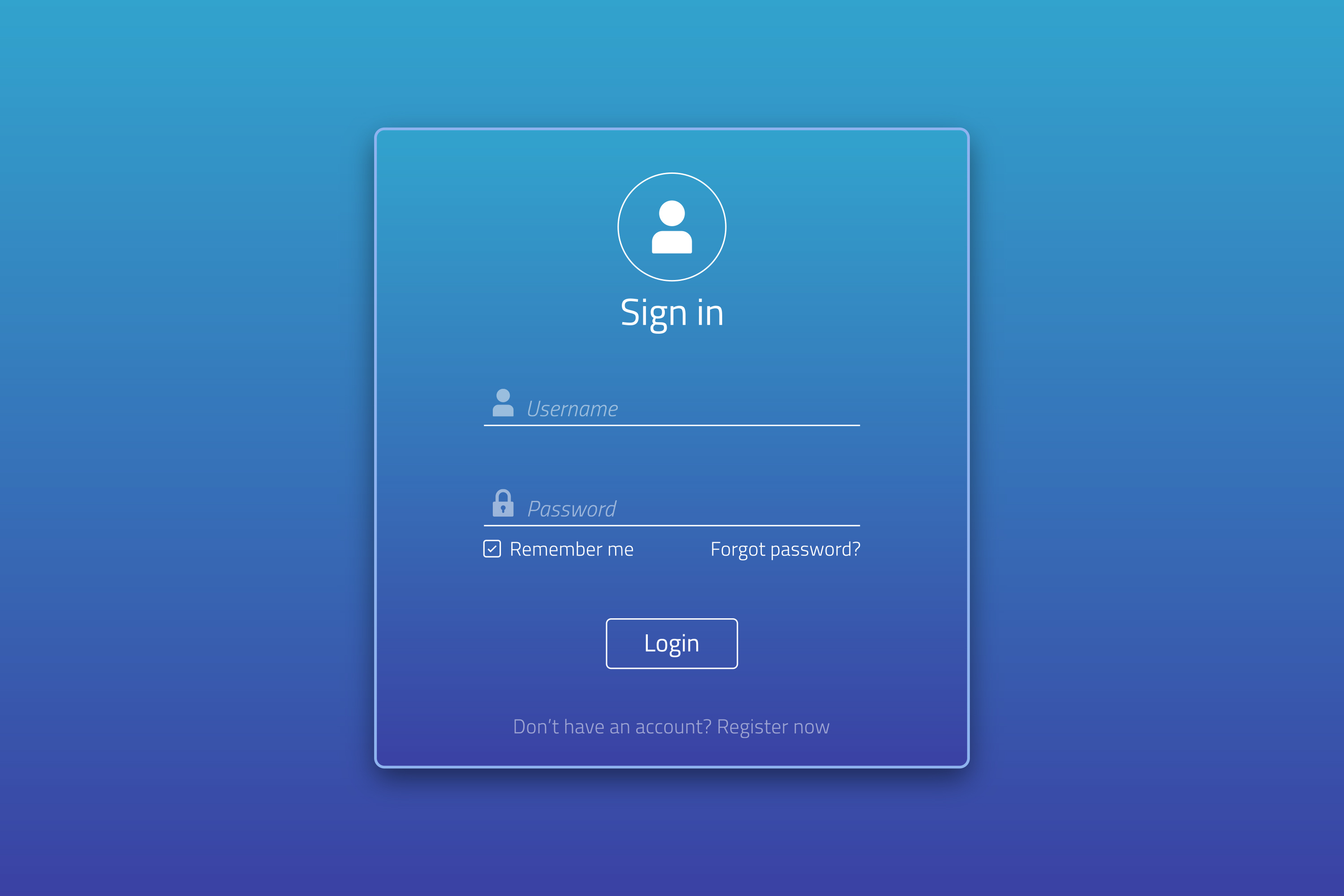
From a convenience standpoint, password managers ease the frustration of being locked out of accounts due to forgotten passwords. The time saved by not resetting passwords or contacting support teams is invaluable. For businesses, this efficiency can lead to significant cost savings and enhanced security. Sharing passwords when necessary is safer and more straightforward with a password manager. Authorized users can access shared accounts without revealing the passwords, which minimizes the risk of credential leaks or misuse.
The technical foundation of password managers is built on robust encryption technologies. Most employ strong encryption methods, ensuring that it remains unreadable even if data is intercepted. Adding two-factor authentication provides another layer of security, requiring a second form of verification before granting access. It's important to note that the best password managers operate a zero-knowledge protocol, meaning that only you can access your master password and stored data—not even the password manager’s team can access your vault.
Implementing a password manager is straightforward and requires minimal effort for its substantial benefits. The step involves selecting a reputable provider and setting up a master password, a process guided by recommendations to ensure its security. Importing existing passwords and setting up new accounts is typically intuitive, with most services offering detailed guides and customer support.
Conclusion
In conclusion, password managers are more than just convenient tools; they are essential for modern online security. As our online presence grows, so does the risk to our digital identities. Individuals and businesses can significantly improve their security with minimal effort by using a password manager. If you haven’t done so already, incorporating a password manager into your digital routine is a wise and forward-thinking decision. It helps maintain vital password hygiene and protects your online security from threats. Utilizing a password manager simplifies your online activities and strengthens your defenses against the ever-evolving landscape of cyber threats.
Bryan M. Wolfe is a staff writer at TechRadar, iMore, and wherever Future can use him. Though his passion is Apple-based products, he doesn't have a problem using Windows and Android. Bryan's a single father of a 15-year-old daughter and a puppy, Isabelle. Thanks for reading!
