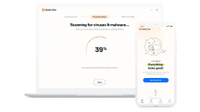The top 3 ways to protect your new devices online
How to secure your devices from the dangers of the internet

Cyberattacks are at an all-time high, and with the cost of dealing with a cyberattack doubling last year, their ramifications are more intense than ever. With your ISP and government trying to track your IP and internet activities, malicious actors devising schemes to infiltrate your device with malware or steal your sensitive data using phishing attacks, you absolutely need to wrap your devices with foolproof safety nets using the best VPN, the best antivirus, and the best password manager.
However, with so many security software on the market that release updates left, right, and center, you need a reliable team of experts that regularly test VPNs, antiviruses, and password managers first-hand—and TechRadar’s in-house experts do just that.
Read on to find out the best ways to keep your shiny new device safe from the dangers of the online world and browse the internet freely—plus we’ll also share what features to look for while shopping for these tools.
The best VPN in 2025
The best VPN services will hide your real IP address and encrypt your data so that none of your online activities can be traced by hackers, ISPs, and government authorities. Additionally, a VPN can also give you access to your favorite foreign content and games that may be restricted in your region.
TechRadar experts review VPNs day in and day out, and these are the top three:
1. ExpressVPN: the best VPN service in 2024
ExpressVPN has been the best VPN in our testing for quite some time now, thanks to its easy-to-use apps, rock-solid security, powerful unblocking abilities, 24/7 customer support, and a wide network of servers around the world.
While it's not as budget-friendly as the others, TechRadar readers can get three months of extra protection and one year of Backblaze’s cloud storage for free on its 12-month plan. There's also a 30-day money-back guarantee so you can try it out risk-free.
2. NordVPN: the fastest VPN around
NordVPN is a big-name provider that lives up to the hype with its class-leading unlocking capabilities, particularly Netflix, and a one-stop security package that includes a built-in antivirus, ad-blocking, and a password manager.
Not only does it have more server locations than both ExpressVPN and Surfshark, but it also knocks it out of the park with lightning-fast speeds across the board. Try it on for size risk-free with a 30-day money-back guarantee and see how it compares to ExpressVPN.
3. Surfshark: the best cheap VPN
Surfshark is tailor-made for those on a tight budget, offering excellent security and class-leading speeds at very affordable rates – plus it’s one of the few VPNs that offers unlimited simultaneous connections, meaning you can protect any number of devices you want.
In addition to easy-to-use apps for every device, fantastic unblocking capabilities, and servers in over a hundred countries, there’s also a 30-day money-back guarantee so you can test it without risking a single penny.
How to pick a VPN to secure your new devices online
Look for a VPN provider that has a vast number of servers across the globe. Ideally, you should prioritize providers with servers in your actual physical location and regions you want to connect to, including countries whose content you want to stream.
If your intended use case includes streaming, pick a VPN with powerful unblocking capabilities that can help you access your favorite platforms like Netflix or Prime Video. Also, for buffer-free streaming, you need lightning-fast speeds and minimal latency, which become all the more important if you're looking for a gaming VPN that must be able to support you when you're engaging in high-octane battles or exploring vast virtual landscapes.
One of the most important considerations is the security offered by the provider. Is there a kill switch and leak protection and do they work as it says on the tin? Does the provider follow a strict no-logs policy and is there ample support for secure protocols?
Next, consider the number of devices you want to protect. While most VPN services offer anywhere between 6 to 10 simultaneous connections, we'd recommend Surfshark or Private Internet Access if you wish to protect just about every device in your family.
The last piece of advice would be to match your budget with the features you want out of a VPN. It's worth noting that many higher-end plans offer extra protection with tools like dark web monitoring, identity theft protection, and built-in antivirus – meaning it can be a cost-effective decision to splurge on bundled solutions. However, if you have a thin budget, check out our list of the best cheap VPNs.
Using a VPN FAQs
Is it legal to use a VPN?
As long as you use a VPN to keep yourself safe on the internet, you're not breaking any laws in most countries around the world. However, when you use it to hide illegal activity, such as downloading copyrighted content, or trespass a streaming/gaming service’s T&Cs, that's when you open yourself up to fines and other punishment.
On the other hand, countries like North Korea, Iraq, and Turkmenistan have completely banned all VPNs within their borders whereas others, such as China, Russia, and the UAE have imposed several restrictions on the use of VPNs – we recommend that you read what you may or may not be permitted to use a VPN for if you're headed to one of these countries.
Are VPNs safe?
A VPN can be considered safe to use if it employs industry-standard AES 256-bit encryption and a no-logs policy, offers foolproof security essentials like a kill switch, and supports secure encryption protocols like OpenVPN, WireGuard, and IKEv2.
It's worth noting that not all VPNs are created equal – a lot of them are not up to the mark (which is why you won't find them on our list of the best VPN services), as they track your data and IP so that they can sell it to third parties for a profit.
The best antivirus in 2025
An antivirus will protect your devices from malware, viruses, ransomware, and other cyber threats, making it impossible for bad actors to disturb your day-to-day or steal your personal information. The best antivirus software offer extras for all-round security, such as dark web monitoring, identity theft protection, a VPN, and parental controls.
Here are our top three antivirus recommendations:
1. Bitdefender: today's best antivirus software Bitdefender is outstanding at getting rid of both known and new malware files – plus it knocks it out of the park with superb all-round protection, thanks to add-ons such as a VPN, a password manager, a Wi-Fi scanner, a hardened browser, and data breach alerts.
We also appreciate its minimal impact on system resources – and easy-to-use apps mean that it’s ideal for beginners as well. There's also a 30-day money-back guarantee so you can try it out risk-free.
Visit the US site
Visit the UK site
Visit the Australia site
2. Norton: top-notch malware and identity protection
Norton is one of the most popular antivirus services, combining excellent scan speeds, malware-detection scores, and extra cybersecurity tools, but it’s second to none when it comes to identity theft protection – it monitors the dark web and stolen data banks and alerts you if there’s a breach.
We recommend that you sign up for its auto-renewal program, as it comes with a 60-day money-back guarantee and a Virus Protection Promise.
Visit the US site
Visit the UK site
Visit the Australia site
3. Avast One: the gamer's ally
Avast One’s unique game mode that removes irritating ads, popups, and reminders makes it a must-have for gamers – and it’s just as good for general protection, too, identifying and removing malware at blazing speeds.
Although there’s a free plan for risk-free trial, you’ll be better off with the premium plan that comes with an app locker, a system scanner, webcam monitoring, and Avast’s SecureLine VPN.
Visit the US site
Visit the UK site
Visit the Australia site
How to pick an antivirus to protect your new devices online
Before anything else, consider the effectiveness of the antivirus solution in identifying and removing malware. Ideally, it should be able to dish out at least 95% of the threats without producing a lot of false positives in the process.
Now, to zero in on antiviruses with top-notch antivirus engines and detection rates, you can leverage our detailed antivirus guides and combine them with the ratings given by independent labs, such as AV-TEST and AV-Comparatives, that throw hundreds and thousands of malware files at every single antivirus solution for detailed evaluation and analyses.
Another important factor is the level of security you want. If you have very little cash to spare, you can opt for entry-level antivirus plans or even a completely free antivirus like Bitdefender that’s more than enough for basic protection – because it utilizes the same high-quality antivirus engine as its paid plans.
However, what you'd be missing out on by not upgrading to a higher-end plan are extra cybersecurity features for all-round protection. These include dark web monitoring, parental controls, identity theft protection, backup software, and more. Not just that; paid plans also allow you to protect multiple devices (of varying operating systems) at the same time.
If you're a techie, you'll find great value in extremely customizable antivirus apps. On the other hand, if you're new to antiviruses, opt for plug-and-play apps with simple controls. However, regardless of your expertise level, make sure you pick a solution with robust customer support that can help you out quickly should you run into any issues.
Using antivirus FAQs
What does antivirus do?
Antivirus offers real-time protection against various cybersecurity threats, identifying, quarantining, and eliminating them as and when they enter your device – often much before they can pose a real threat. For even more vigilance, you can use the antivirus to run a manual scan anytime you want, which you can customize to your liking, scanning either specific files/folders or the entire device.
Is free antivirus enough?
Free antivirus solutions like Windows Defender can certainly protect you against basic threats, but they're generally not fun to use given the sheer amount of ads and popups on them. Paid antivirus software, on the other hand, offer a seamless experience and all-round protection with extra security tools, such as parental controls, a password manager, and identity theft protection, as well as a bundled VPN.
The best password manager in 2025
The best password managers do more than just store and protect your login credentials from falling into the wrong hands; they come with tons of ancillary features such as cross-device synchronization, generating strong passwords, and data breach alerts, as well as bundled parental controls, VPN, and antivirus software for extra protection and cost savings.
Check out the top three password managers on the market right now:
1. NordPass: the best password manager overall
NordPass offers easy-to-use apps for every platform and boasts features that make it ideal for just about everybody, including individuals, families, and businesses.
The free tier is limited yet useful, but the premium plan packs a lot of value, giving you the ability to stay logged into six devices at a time. It also comes with a 30-day free trial so you can try it out before you commit.
2. Dashlane: the best password manager interface
Dashlane is a standout for its well-designed interfaces plus the security it offers, thanks to real-time phishing alerts, dark web monitoring, multi-factor authentication, and a bundled Hotspot Shield VPN.
With the ability to cover up to 10 devices on a single plan, it presents a strong case as a business/family password manager – and it blew us away with its bulk password changer that can reset all of your passwords at once.
3. Bitwarden: the best free password manager
Bitwarden is a proper password manager that offers premium-level features for free, including unlimited password storage, two-factor authentication, cross-platform synchronization, and optional self-hosting.
Security-wise, we’ve had no complaints, since the platform is open source so there’s no way for the company to cover up any flaws. If you want the complete package, with more 2FA options, password sharing, and the ability to detect weak passwords and unsecured websites, opt for its paid plan.
How to choose a password manager to protect your new devices online
First and foremost, consider the security of the password manager. In addition to encrypting your passwords and passkeys, it should follow a zero-knowledge framework meaning its staff members do not have access to your vault data, nor do any third parties.
Look for a provider that offers more than just basic functionalities like unlimited storage and auto-fill. Is there multi-factor authentication, multi-device/cross-platform support, or biometric-based logins? What about add-ons like parental controls, dark web monitoring, or a VPN? If you want cast-iron protection, you may also prioritize features like the ability to sniff out weak passwords and produce strong passwords in their place.
However, it’s worth noting that such an expansive feature set may only be available if you choose a premium-level plan. For basic protection and thin budgets, though, one of the best free password managers will fit your bill.
Once you’ve zeroed in on a password manager that’s compatible with the device(s) you wish to use it on – Windows, Mac, Android, iOS, and/or Linux – make sure you consider its ease of use and simplicity of migration (in case you’re already using a password manager) as well.
Password managers FAQs
What is the difference between free and paid for password managers?
Both free and paid password managers offer the same level of protection, but paid/premium solutions can also store your credit card details and other information that you frequently use—so you can fill out online forms quickly.
Not just that; higher-end plans also come with more advanced features such as dark web monitoring, cross-platform synchronization, and increased storage, as well as a bundled VPN, antivirus protection, and parental controls, allowing you to get comprehensive internet security without breaking the bank.
Can password managers be hacked?
A password manager is, after all, a computer system, meaning it can be hacked. However, the best password managers boast a clear record of safety, keeping user information safe by using strong encryption and zero-knowledge architecture.
How we test software
At TechRadar, we test dozens of software in various niches, including VPNs, antiviruses, and password managers, as well as parental controls – and that too, regularly, regardless of when the software was released. For this, we carry out rigorous testing of the products, evaluating them across core parameters like design, value, features, usability, and, of course, performance.
To test security software like the ones in this guide, we sign up for the service anonymously and install its apps on various devices, including Windows, Mac, Android, iOS, and Linux. Then we find out whether it has the features and functionality that we expect/want, as well as how those features perform in real-world scenarios.
Next, we evaluate the software’s design elements, trying to conclude whether it’s beginner-friendly or something that we’d only recommend to the tech-savvy. Another important question we answer is how much value the software provides for its price – have the prices gone up/down since launch and if it’s pricier/cheaper when compared to rivals?
Our scrupulously crafted testing methodology allows us to recommend the best software for specific use cases that we believe our readers would want to know. We pride ourselves on our integrity and honesty – we do not take payment for software reviews, plus whatever we say in our reviews is based on first-hand testing, so you can rest assured that our opinions aren’t swayed by what advertisers want you to hear.
Disclaimer
We test and review VPN services in the context of legal recreational uses. For example: 1. Accessing a service from another country (subject to the terms and conditions of that service). 2. Protecting your online security and strengthening your online privacy when abroad. We do not support or condone the illegal or malicious use of VPN services. Consuming pirated content that is paid-for is neither endorsed nor approved by Future Publishing.
Are you a pro? Subscribe to our newsletter
Sign up to the TechRadar Pro newsletter to get all the top news, opinion, features and guidance your business needs to succeed!

Olivia joined Tom's Guide in October 2023 as part of the core Future Tech Software team, and is the Commissioning Editor at Tom's Guide. With a background in cybersecurity, Olivia is interested in how VPNs protect users' privacy, and how they improve online safety. She also regularly uses VPNs to make sure they deliver what they promise, and specializes in testing VPNs with streaming sites.