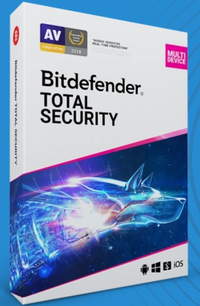Why you should replace your Kaspersky antivirus
Should I keep my Kaspersky antivirus in 2025?

In June 2024, the Biden administration announced that the download, update, licensing and resale of Kaspersky software would be banned from July 20 2024.
The justification was that because Kaspersky is headquartered in Moscow, the Russian government could force the company to hand over access to its systems and disrupt all of the computers it is installed on.
Kaspersky has frequently denied having any connection to the Russian government, but the US has determined that that simply isn't good enough.
Bitdefender Total Security is a top-notch security suite that offers comprehensive protection against various online threats for all your devices (Windows, macOS, Android, and iOS).
What does it mean for me?
Kaspersky has been a household name for antivirus in the US, with a pre-ban market share of around 35%.
After the ban Kaspersky offloaded its customers the Pango Group, which promptly installed UltraAV as a replacement service which caused quite a stir.
If you were using Kaspersky antivirus, you will have been asked if you wanted to switch to UltraAV. However, none of the major antivirus testing labs have released any scores for UltraAV, and customer feedback and online postings suggest that the software is less than ideal.
Those who chose to forgo the UltraAV update will have been left to continue using Kaspersky - and if that includes you - your device is at serious risk.
Are you a pro? Subscribe to our newsletter
Sign up to the TechRadar Pro newsletter to get all the top news, opinion, features and guidance your business needs to succeed!
Am I at risk if I keep using Kaspersky?
Yes. The ban prohibited new updates for the Kaspersky software, meaning that the software won't be able to protect against any new malware or threats that have emerged since the ban in June 2024.
Antivirus providers release frequent updates to their software to keep your device protected from existing malware, as well as '0-day' exploits or fresh vulnerabilities that are being actively exploited. Without these updates, devices can succumb to infection and attacks that other devices would be protected against.
As an additional point of concern, if you used Kaspersky on a Windows device it is likely that Windows Defender Antivirus was put into passive mode, preventing it from offering its full level of protection. If you were using Kaspersky, or still are, I would highly recommend checking to see if your Windows Defender Antivirus is still in passive mode, and switch it to active.
What should I do?
First things first, check to see if your device manufacturers default antivirus is updated and turned on.
Now that you have some level of protection, have a think about if you consider default protection enough.
For many devices, the default antivirus program will offer a fairly decent level of protection against malware, but will lack a lot of the other security tools that have almost become a necessity in the digital world.
Take a look at my comprehensive guide to the best antivirus, and have a look through the features you think would be best for you.
Many services include a VPN to help encrypt your internet traffic at is heads from your device to its destination, preventing crooks from intercepting it in transit.
Others will have a parental control app that will help you block adult content from being viewed on your children's devices, as well as setting screen-time limits to help them focus on their homework or chores.
Password managers are also a very handy tool to help keep your online accounts secure. If you don't use an authenticator app, you account is only as secure as your password. Antivirus alone won't stop a hacker from guessing your username and password.
Do I need to bother with antivirus in 2025?
As a security expert, my answer is 100% yes. I've seen first hand how quickly new threats and vulnerabilities can emerge, and the damage they can have not only on devices but also livelihoods.
If an attacker gains access to your computer files, they can potentially steal sensitive files and data that can help them commit identity theft or credit fraud. Even if you don't want to splash out on a premium service, you can always turn to the best free antivirus to provide a good level of protection to all your devices.
- Read more: How to choose the best antivirus for you

Benedict has been writing about security issues for over 7 years, first focusing on geopolitics and international relations while at the University of Buckingham. During this time he studied BA Politics with Journalism, for which he received a second-class honours (upper division), then continuing his studies at a postgraduate level, achieving a distinction in MA Security, Intelligence and Diplomacy. Upon joining TechRadar Pro as a Staff Writer, Benedict transitioned his focus towards cybersecurity, exploring state-sponsored threat actors, malware, social engineering, and national security. Benedict is also an expert on B2B security products, including firewalls, antivirus, endpoint security, and password management.
You must confirm your public display name before commenting
Please logout and then login again, you will then be prompted to enter your display name.