TechRadar Verdict
A good piece of live chat software - especially if you already use Slack or Microsoft Teams.
Pros
- +
Excellent integration with Slack and Teams
- +
Easy-to-use dashboard
Cons
- -
Limited analytics
- -
Some advanced features missing
Why you can trust TechRadar
In an increasingly competitive market where good support is essential, many businesses are seeking the best help desk software to assist customers when something goes wrong or they simply have an enquiry they want answered. Social Intents aims to do all this and more.
Enabling businesses to talk to their customers from Microsoft Teams, Slack, Google Chat, and ChatGPT, Social Intents promises to lower costs and boost sales, as well as supercharge your customer support.
Certainly, if you’re already a heavy user of Slack, Teams, or any of the other tools where Social Intents provides tight integration, this is a powerful help desk platform. However, although the platform bills itself as being for “small businesses, entrepreneurs, marketers, and anyone who wants to improve their sales,” it does admit that users of tools where Social Intents’ live chat offering can integrate seamlessly are the company’s main target.
If you don’t already use Slack, Teams, or any of the other tools that seamlessly integrates with Social Intents, it might be worth exploring if another help desk solution is a better fit. The fact that some advanced functionality isn’t included is another negative and the analytics on offer could be improved.
However, Social Intents is still a very respectable piece of help desk software, which would be ideal for many companies.
Social Intents Review: Plans and pricing
Social Intents is available through four different pricing plans: Starter, Basic, Pro, and Business. These are priced at $39 a month, $69, $99, and $199 (all build annually). As with other help desk solutions, the features available to you ramp up as you move up the pay grade.
One thing that sets Social Intents apart from its competitors, however, is the fact that there’s no per agent pricing (except for with the Starter plan). This means the platform is a good fit for businesses expanding rapidly. You can set Social Intents up for as many team members as you need and your live chat offering will scale as your team grows - without it costing you an arm and a leg.
It’s worth noting that there are no contracts to be signed with Social Intents and, regardless of the plan you sign up to, you’ll enjoy a 14-day free trial. It’s also worth noting that if you have a small customer support team, you may not find that Social Intents has the cheapest pricing around.
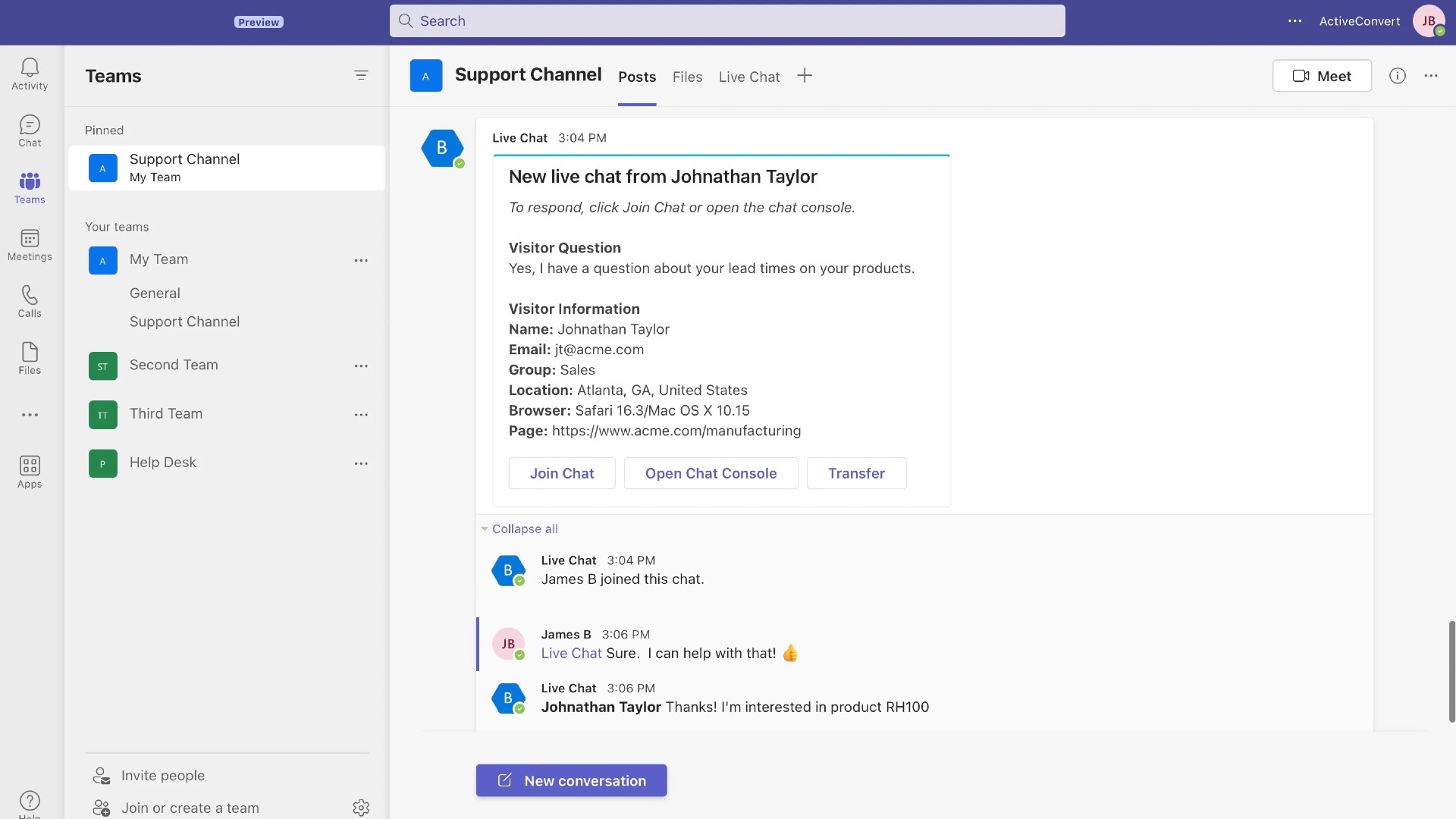
Features
Let’s start by taking a look at how Social Intents’ features differ by pricing plan. Starter users gain access to one chat widget, one website domain, 200 chat conversations per month, ChatGPT integration, and 10 ChatGPT-trained URLs. At this level, however, the platform is restricted to use with just three agents.
At the Basic level, you can use Social Intents with an unlimited number of agents, and see the number of chat widgets and website domains increase to two. You’re now also allowed 1000 chat conversations a month, as well as messaging shortcuts and up to 25 ChatGPT-trained URLs. The Pro plan, meanwhile, comes with all this but removes co-branding from the platform, which is important for some businesses when it comes to promotion and marketing. The number of chat widgets and website domains increases to five, while you are now able to use 200 ChatGPT-trained URLs. For the Business plan, your chat widget and website domain numbers increase to ten and you gain access to real-time auto-translation.
In terms of the core features on offer, Social Intents also delivers real-time engagement through its live chat platform. This is because the solution makes it easy for you to initiate a chat with anyone who may be browsing your website from the collaboration tools you already use. This should enhance your agent productivity by ensuring they don’t have to open yet another solution to meet customer needs.
There’s also a good number of customization options with Social Intents. The look of the chat widget can be changed to align with your brand so it blends in seamlessly with your website, app, or ecommerce store. As with many other help desk solutions, Social Intents doesn’t believe that its features should merely be used by your agents to solve troubleshooting for your customers. It can be leveraged for lead generation and sales too.
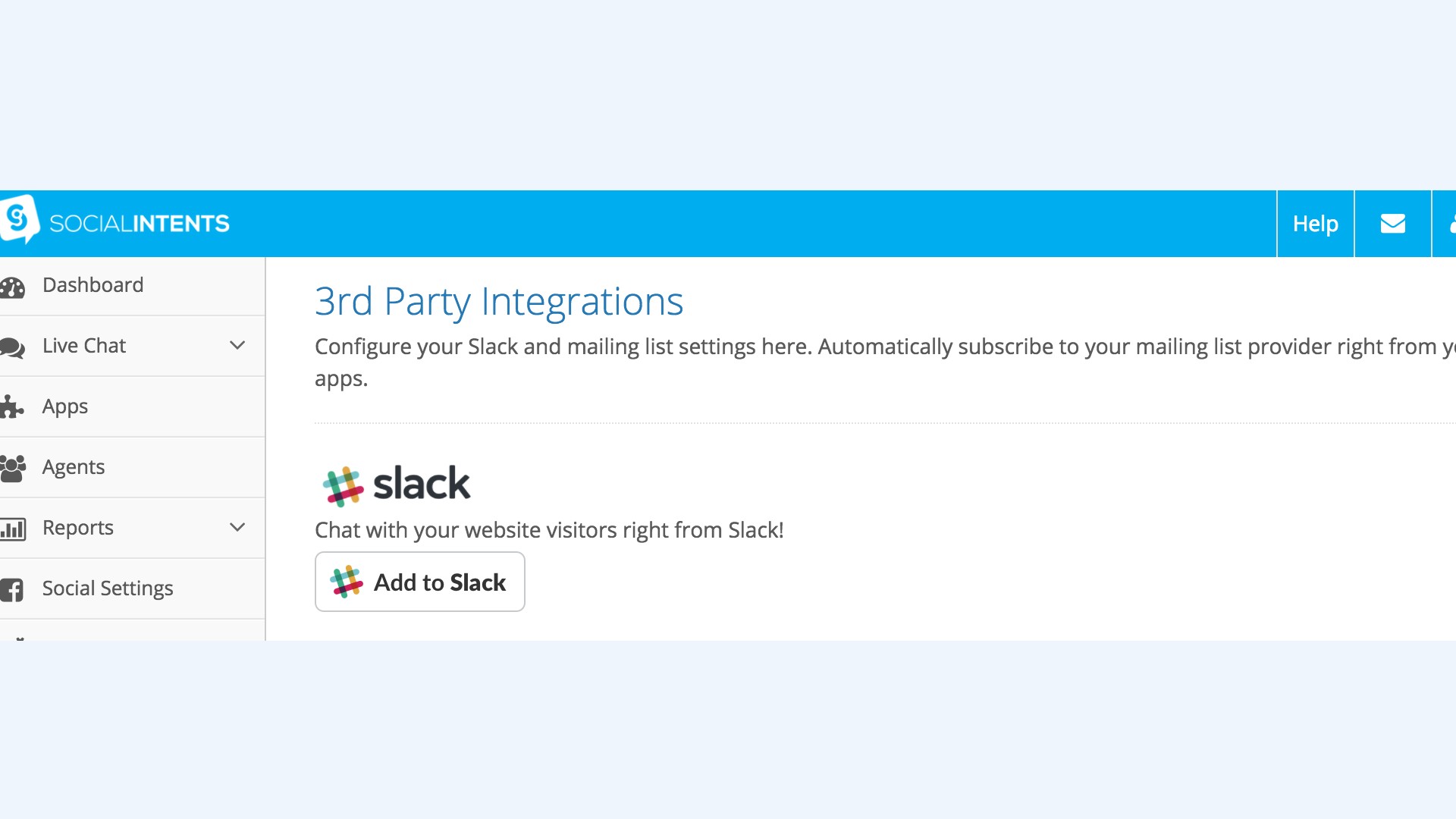
Integrations
It’s here that Social Intents really shines. Like many of its rivals, this platforms offers integration with a number of third-party apps, such as Shopify, WordPress, Wix, Zapier and others. This means you can provide real-time customer support directly through the tools you already use or Social Intents’ web-based dashboard.
The platform’s integrations go even deeper, however. As well as using Social Intents to chat with customers through other applications, like Slack, you can also use ChatGPT-powered chatbots within these tools whenever your agents aren't available. In fact, the native chatbot integrations with ChatGPT and Google’s Dialogflow means you can use advanced AI tools within your existing channels, such as Teams and Slack, only escalating support to a human agent is necessary.
Interface and ease of use
The fact that you can plug Social Intents directly into several other popular tools means businesses will be able to continue using the design and interface that they are already familiar with. This means your employees can hit the ground runnin - assuming they’ve already received the necessary training on Teams, Slack, etc.
And Social Intents provides further clarity by spelling out exactly how users can implements its integrations. For instance, to chat with visitors directly in Microsoft Teams, simply select “Add to Teams” in your Social Intents app, then click on “Install App” in Teams. Alternatively, you can search for 'Live Chat' in the Teams App Marketplace. You can also embed the Social Intents code into your website or use of the platform’s plugins.
So with the click of a few buttons, your agents can embed Social Intents within the channels that they are already using. This means the platform is easy to use. It’s also easy to install and step-by-step guidance only helps here.
Support
There are two main ways that Social Intents offers support: its Knowledge Base and direct contact. The former includes a large number of articles offering assistance, broken down into the most frequent topics, including integrations, setup, FAQs and more. You can either click on one of these sections or use the search box to hopefully find the answer you’re looking for.
If these general articles don’t meet your needs, you can reach out for additional support via email or live chat. It’s somewhat disappointing that these are the only two options available to customers, as there’s no phone number listed.
Security
Regarding security, Social Intents is clear that it complies with GDPR rules and explains what data is collected, the purpose of its data processing and how it monitors for breaches. Social Intents also makes clear that it deploys firewalls and network isolation within its digital infrastructure to protects against cyberattacks.
The platform also priotizes security by deploying encryption for personal data - both in transit and at rest. Access controls are also employed to ensure that personal data can only be viewed by authorized personnel and regular security assessments are conducted to identify and address potential vulnerabilities.
The competition
Social Intents has no shortage of competition in terms of the other help desk solutions on the market. However, it’s probably fairest to look at it up against rivals that make a big play about integrations and automations.
Here, Social Intents performs well. While some companies offer more superficial integrations that don’t work with a full spectrum of features, like Smartsupp, Social Intents’ integrations are seamless. Agents can carry on using the same tools that they already made use of but gain access to Social Intents’ live chat functionality.
There also aren’t many other help desk solutions jumping on the ChatGPT bandwagon so strongly. AI is discussed heavily in the help desk arena (and tech more generally) but not many other apps make it so easy to train ChatGPT on your own website content. It seems that rather than just being the latest tech buzzword, Social Intents demonstrates how AI can be leveraged to improve customer support.
Social Intents may not exactly wipe the floor with all its competitors, however. There are other tools that provide more advanced functionality, for example. For instance, you may find that LiveChat or RingCentral Contact Center provide more features. Your team size will also affect whether you compare Social Intents’ pricing against its rivals favorably or not.
Social Intents review: Final verdict
Whether Social Intents is the help desk software your team needs will depend largely on the business tools you already employ. If your agents frequently use Slack, Microsoft Teams, or any of the other solutions that integrate natively with Social Intents, then you’re unlikely to find a solution that will cause you so little disruption, while still enhancing your support offering.
If you don’t use any of the tools that integrate with Social Intents, you might still enjoy the platform’s ease of use, but the lack of advanced functionality could hurt a little. Take a good look at the pricing too. It’s hugely scalable but small teams may find a cheaper solution elsewhere.
Barclay has been writing about technology for a decade, starting out as a freelancer with ITProPortal covering everything from London’s start-up scene to comparisons of the best cloud storage services. After that, he spent some time as the managing editor of an online outlet focusing on cloud computing, furthering his interest in virtualization, Big Data, and the Internet of Things.

