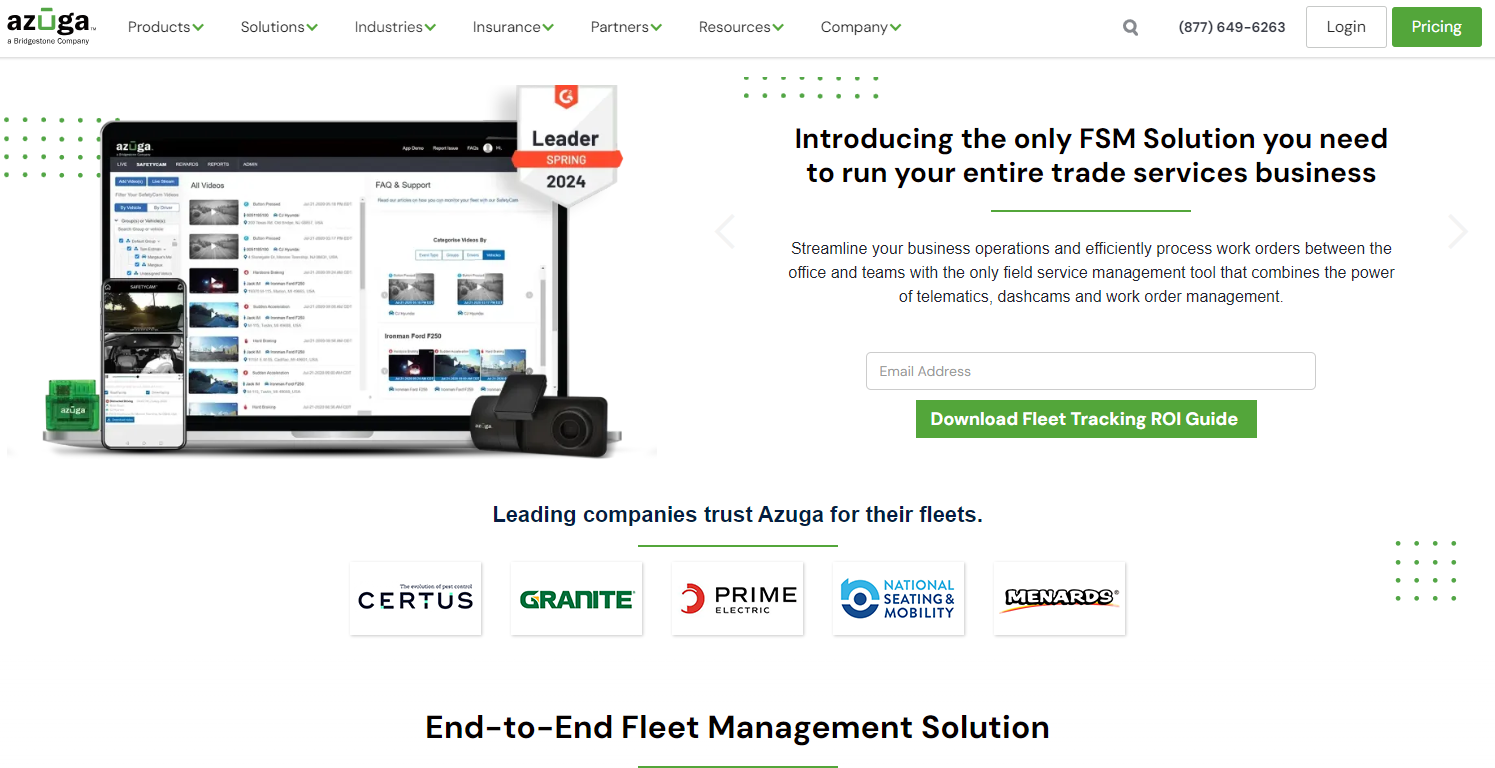TechRadar Verdict
Azuga, with its AI-powered dash cams and ELD compliance module, is a robust fleet management solution focusing on safety and compliance. It is a great option for medium-to-large businesses that require powerful features and excellent support. However, the lengthy contracts may not be suitable for small businesses.
Pros
- +
Robust fleet tracking features
- +
Improves driver safety
- +
Optimizes routes efficiently
- +
24/7 support
Cons
- -
Reporting can be slightly confusing
- -
3-year contract required
- -
Some GPS reliability issues
- -
Opaque pricing
Why you can trust TechRadar
Azuga, a cloud-based fleet management software platform founded in 2013 and headquartered in San Jose, California, assists businesses in tracking, monitoring, and improving their fleet operations.
The platform offers a comprehensive fleet management solution, including features such as GPS fleet tracking, driver safety monitoring, asset tracking, maintenance management, and fuel card integration. Its plug-and-play hardware can be installed without professional assistance and provides real-time visibility into fleet operations through an intuitive web interface and mobile apps.
Azuga prioritizes driver safety by using a unique algorithm to generate driver safety scores based on behaviors like speeding, hard braking, and rapid acceleration. The platform also offers AI-powered dash cams that detect distracted driving and gamification of safe driving to improve driver performance.
Additionally, Azuga's route optimization capabilities help fleets plan the most efficient routes by considering traffic, weather, and vehicle size. The fleet maintenance module monitors service schedules, issues maintenance alerts, and provides diagnostic trouble code (DTC) monitoring to prevent breakdowns.
Azuga also ensures regulatory compliance by providing FMCSA-certified electronic logging devices (ELDs) and automating fuel tax reporting. Its open API platform enables integration with other business software.
Azuga: Pricing
Azuga offers three primary pricing tiers for its fleet management platform: BasicFleet, SafeFleet, and CompleteFleet. All plans are billed per vehicle per month without upfront hardware expenses. Note that Azuga does not publish current pricing information. Instead, they require potential customers to answer questions and provide business credentials for a personalized quote. These prices below reflect historical data, but may not be the most up to date.
BasicFleet
At $25 per vehicle per month, the BasicFleet plan includes essential tracking features like GPS tracking, alerts and notifications, driver scores and rewards, reports, and geofencing. This plan is a good fit for fleets that are new to fleet management or those that want to try out the features. It also includes unlimited phone, email, and web-based support.
SafeFleet
Priced at $30 per vehicle per month, SafeFleet is the most popular plan. It includes all the features of BasicFleet along with additional safety and efficiency tools. Safety features include SpeedSafe, distracted driving prevention, panic alerts, and tire pressure monitoring. Efficiency features include vehicle diagnostics, scheduled maintenance, trip logs and tags, fuel card integration, and API integration. It also includes 24/7 support.
CompleteFleet
The top-tier CompleteFleet plan costs $35 per vehicle per month and expands upon the SafeFleet plan with advanced features such as high-frequency 1-minute tracking, custom reports, quarterly fleet reviews, collision reconstruction, and concierge support with a dedicated customer success manager. Electric vehicle data is also available in this plan.
Add-Ons and Contract
Across all plans, Azuga offers its dual-facing AI dashcam, SafetyCam, as an optional add-on for $29.99 per month with no upfront hardware fees. Asset tracking for trailers and equipment is also available. While Azuga requires a 3-year contract term, it does not charge any upfront costs for hardware, offers a lifetime warranty, and allows you to customize your solution with add-ons.
Azuga: Features
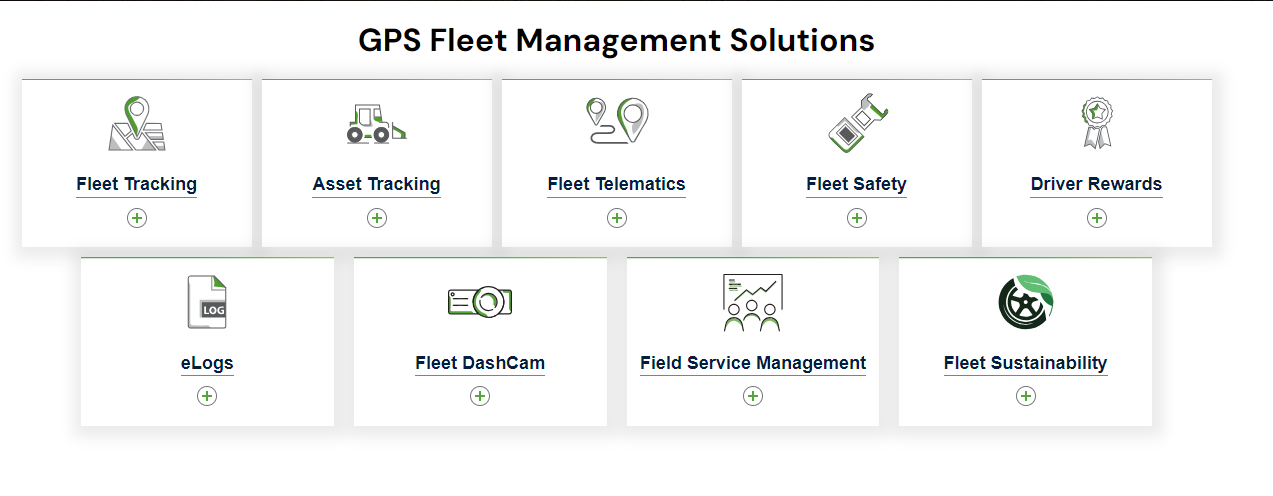
Azuga's cloud-based platform gives businesses with fleets of all sizes, in a variety of industries, real-time visibility, actionable insights, and powerful tools.
Real-Time GPS Tracking
Azuga's real-time GPS tracking gives fleet managers a live map view and a user-friendly interface so they can easily monitor vehicle locations, routes, and status. Managers can track vehicles, optimize routes, and quickly respond to issues in the field, which helps reduce fuel costs, improve dispatch efficiency, and enhance customer service by providing accurate ETAs.
Driver Safety Monitoring
Azuga's platform prioritizes driver safety through comprehensive safety monitoring features and AI-powered dash cams. The system tracks a range of driver behaviors, including speeding, hard braking, rapid acceleration, and seat belt usage. Drivers are provided with real-time feedback and rewards to encourage safe driving habits through driver scores and gamification features. The dash cams detect distracted driving and provide in-cab alerts to help prevent accidents and reduce liability.
Fleet Maintenance Management
Azuga's platform offers predictive maintenance tools and service reminders to simplify fleet maintenance management. It tracks vehicle health, diagnoses issues, and provides proactive alerts for scheduled maintenance. This allows fleet managers to easily view maintenance records, set service reminders, and monitor vehicle performance to reduce downtime and extend vehicle life.
Fuel Management and Reporting
Azuga's fuel management features help fleets optimize fuel consumption and reduce costs. By integrating with fuel cards and tracking fuel purchases, the platform provides detailed fuel usage reports. This allows fleet managers to monitor idling, identify fuel-wasting behavior, and coach drivers on improving fuel efficiency. Additionally, Azuga's reporting tools help fleets comply with IFTA reporting requirements and streamline fuel tax management.
ELD Compliance and HOS
Azuga's ELD solution includes FMCSA-certified electronic logging devices and easy-to-use HOS management tools to ensure ELD compliance. Drivers can easily log hours, manage duty status, and stay compliant with HOS regulations. Fleet managers can monitor driver logs, receive violation alerts, and generate compliance reports. Azuga helps fleets avoid penalties, reduce paperwork, and improve driver safety.
Azuga: Setup
Getting started with Azuga is simple. First, register for an account and provide some basic information about your business and fleet. Then, Azuga's onboarding team will guide you through setup and configuration to meet your needs. They will also assist with installing plug-and-play GPS tracking devices in your vehicles, which can be done in minutes without professional help.
Once installed, you can start using the Azuga platform, which has a user-friendly interface for easy navigation and access. You'll be able to view real-time vehicle locations, monitor driver behavior, and analyze fleet performance data right from the start. If you need help, Azuga provides extensive online documentation, video tutorials, and live training webinars.
During configuration, you can customize alert thresholds for speeding, idling, and other events. You can also set up geofences and create custom reports to track important metrics. Azuga's support team is available to assist you with configuration and answer any questions.
As you continue to use Azuga, you'll discover more ways to optimize your fleet. The platform includes advanced features like driver scorecards, maintenance scheduling, and fuel card integration, which allow you to streamline operations and make data-driven decisions. The Azuga FleetMobile app provides drivers with real-time feedback on their performance and enables them to participate in safe driving rewards programs.
To get the most out of Azuga, users need to keep up with performing regular maintenance and keeping their systems up to date. This includes ensuring that the GPS tracking devices are working properly, updating software, and regularly reviewing the fleet's data. Furthermore, in case of any issues, we appreciate that Azuga's customer support team is available 24/7 to assist with any maintenance issues.
Azuga: Support
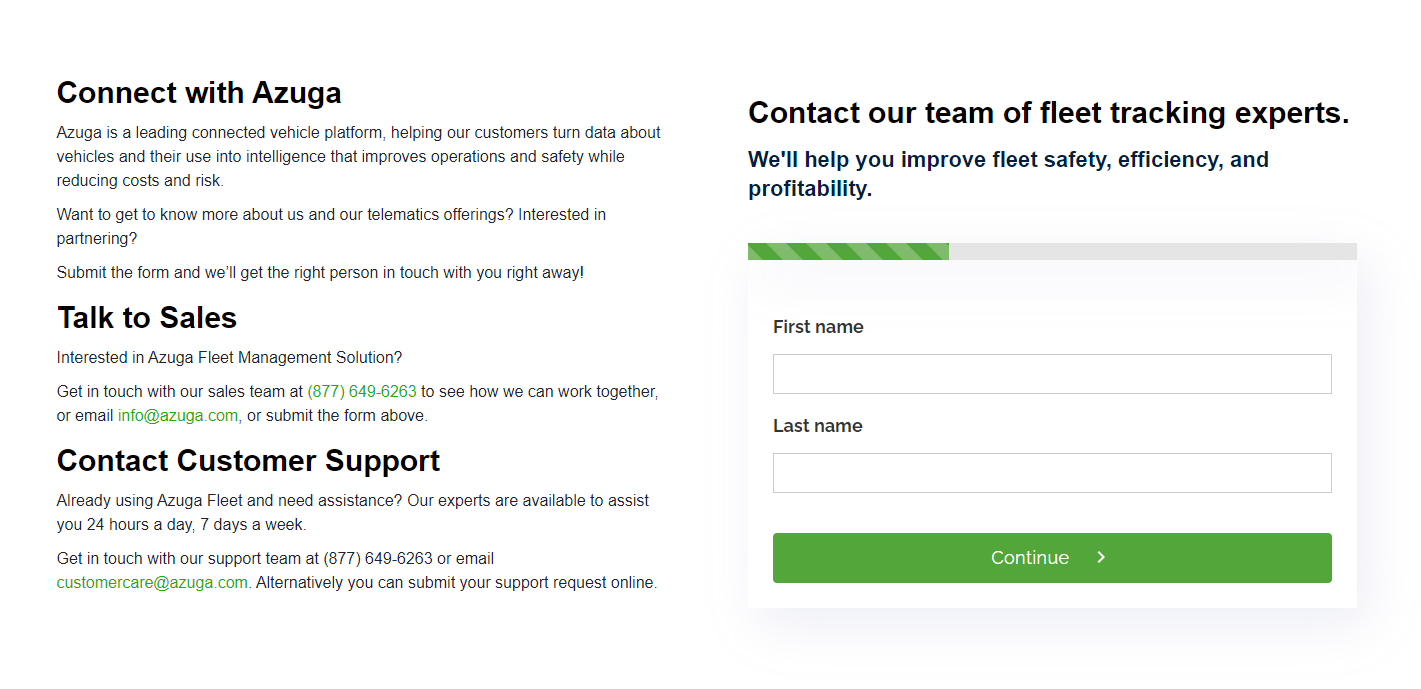
Azuga provides multiple support channels to meet the diverse needs of its customers, including phone, email, and an online support portal. The support team is available 24/7 to provide assistance whenever needed. They can be contacted via a toll free phone number at (844) 494-0641, or via email at customercare@azuga.com. Alternatively, support requests may also be submitted through an online portal.
Azuga's support team is recognized for its quick response times and efficient problem-solving. Customers frequently commend the support staff for their fast and helpful responses. The knowledgeable team is well-trained on the Azuga platform, allowing them to deliver accurate and effective solutions. Online reviews consistently highlight the team's dedication to ensuring customer satisfaction.
In addition to the responsive support team, Azuga offers comprehensive self-service resources, including a knowledge base with user guides, FAQs, and troubleshooting tips. The knowledge base is regularly updated to reflect the latest features and enhancements.
Azuga also provides onboarding and training support, including web-based training sessions and on-demand webinars, to help new users get started with the platform and familiarize them with the system's features and functions.
Azuga: Final verdict
Azuga's fleet management solution offers numerous features and responsive customer support, complemented by comprehensive online documentation for quick and easy onboarding. This platform has a potential downside as it requires a 3-year contract, which may discourage some users not looking to make a long term commitment. While a few isolated reviews mention occasional issues with GPS tracking reliability, these instances appear to be rare. Overall, Azuga is a strong fleet management solution, particularly for businesses needing ELD compliance and AI-powered driver safety features.
Jonas P. DeMuro is a freelance reviewer covering wireless networking hardware.
You must confirm your public display name before commenting
Please logout and then login again, you will then be prompted to enter your display name.