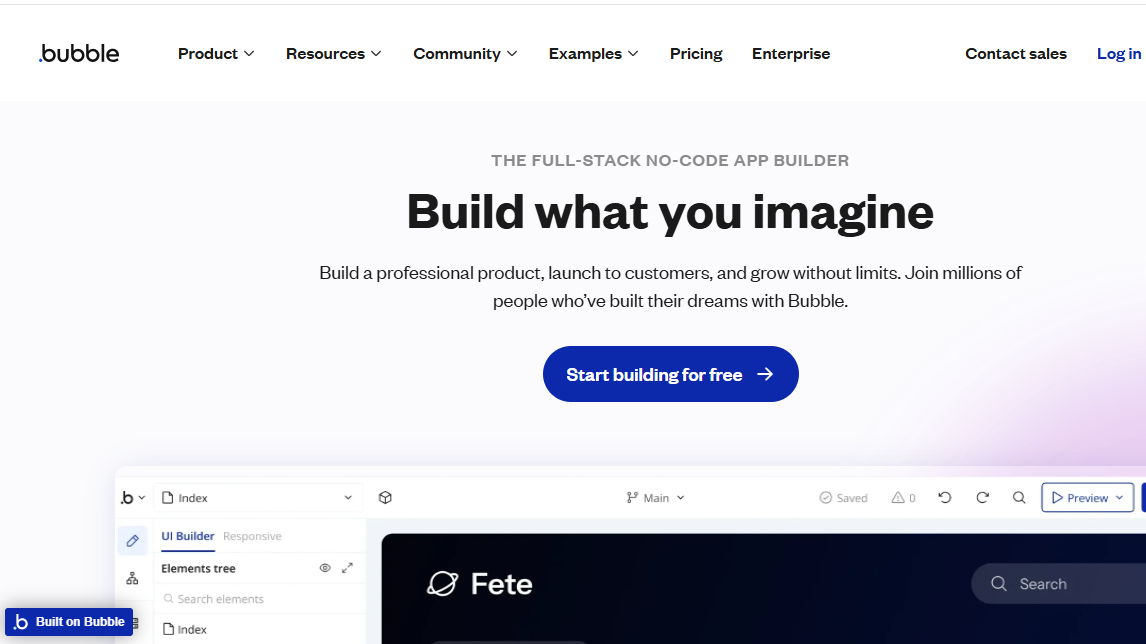TechRadar Verdict
Bubble caters to users of all skill levels thanks to its extensive set of features. It offers enough dexterity to make itself suitable for everything from simple to rather sophisticated apps.
Pros
- +
AI builder
- +
Drag-and-drop editor
- +
Custom code and API integration
Cons
- -
No native mobile apps
Why you can trust TechRadar
One of the oldest no-code app builders, Bubble can help you build web and mobile apps without writing a single line of code. Bubble provides a comprehensive point-and-click visual development environment, where users can design interfaces, set up workflows, and create databases, without writing any code.
In this review, we'll examine the features of Bubble, its user interface, ease of use, integration and extensibility, deployment and maintenance options, pricing, documentation, and how it compares to its peers..
Bubble: Features
Bubble AI is one of the platforms’ most interesting features. You can use it to create a blueprint for an app, and then review its features, and refine it as per your needs. It’ll then generate the app, which you can then customize using the UI builder.
To design the app you can drag-and-drop UI elements into the canvas and arrange them as required. The platform gives you access to a wide range of pre-built UI elements, such as buttons, input forms, and containers like popups, which can all be customized to match your apps’ look and feel.
Best of all, you can also arrange elements responsively for various screen sizes to ensure your app has a consistent user experience across devices.
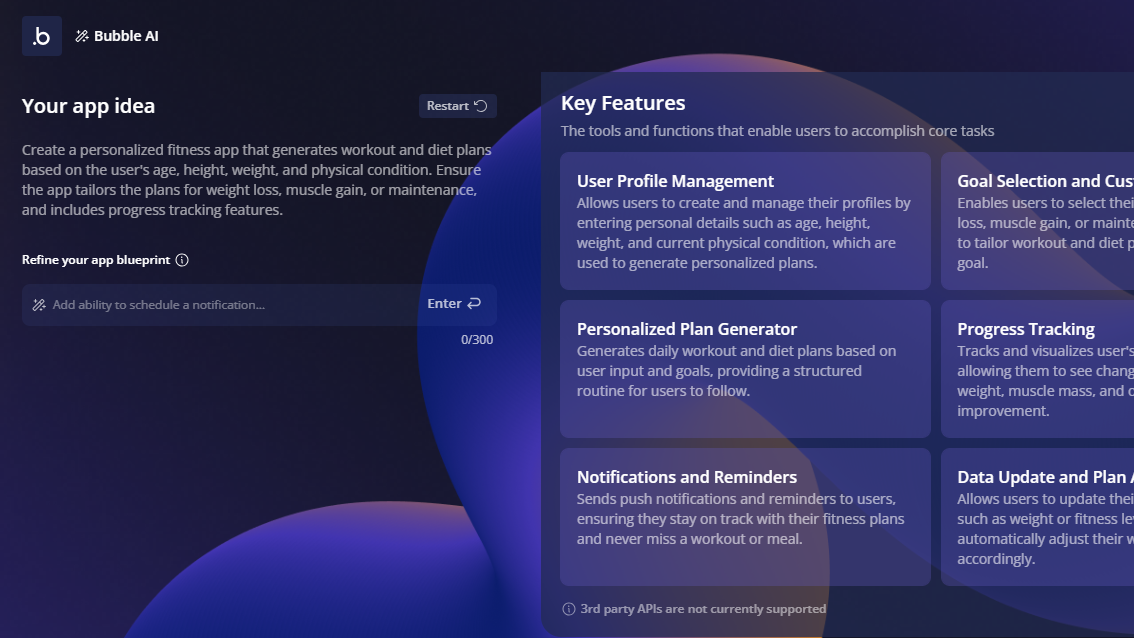
Then there’s Bubble’s marketplace, which offers a wide range of both free and paid plugins that can help you extend the functionality of your app. You can use the plugins to integrate with popular services such as payment gateways, analytics tools, communication platforms, log in services, and more.
Similarly, the marketplace also hosts lots of free and paid templates for pre-built apps that you can use as starting points.
Bubble also has an AI page creator that can generate pages for your apps based on a description or prompt. This is meant to simplify the process of creating common page types, such as landing pages, forms, and dashboards, which you can then tweak to meet your requirements.
In addition to the apps’ UI, you can also use Bubble to visually define actions that occur when specific events are triggered in the app, such as a button click. Bubble also has a flexible database management system that you can easily connect with your app, and manage, via a graphical interface.
Bubble: Interface and Ease of Use
Bubble’s interface is pretty intuitive for anyone who has worked with no-code tools before. All of its interfaces, including the UI builder, the workflow editor, and others are logically organized and easily navigable.
The platform’s app design interface includes a canvas where you can drag-and-drop all kinds of elements and components to create the layout of your app. Additionally, you also have the ability to group the various elements, adjust their spacing, and more.
On the left of the canvas are its various sections, led by the Design section that houses all options to help you create and arrange UI elements. Then there’s the Workflow section where you define how your app reacts to user interactions, like button clicks, by setting up a sequence of actions that Bubble will perform in response to those events.
There’s also the Data section where you can define how your app accepts data from the user, and manage the database. Another important section is the Plugins section from where you can browse, install, and tweak add-ons to extend your app’s functionality.
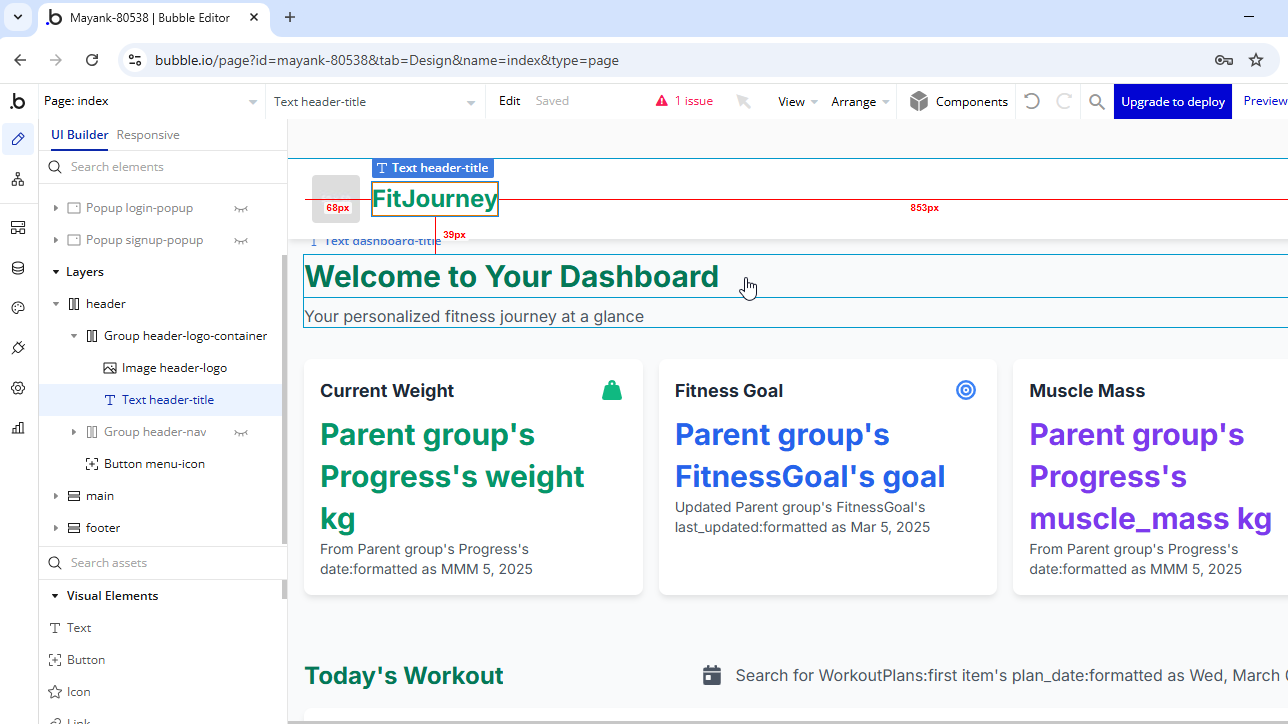
Together with the ready-made templates for all kinds of use cases, and the AI app and page builders, Bubble offers enough to help ease users into the platform.
That said, first timers may find the sheer number of options in the designer a little overwhelming. So while you can get started with your app rather quickly, it might take you some time and effort before you can utilize the platform's full potential.
Bubble: Integration and Extensibility
One of Bubble’s USPs is its extensive integration and extensibility options. We’ve already mentioned its extensive marketplace of pre-built plugins. The platform can also integrate with AI tools such as ChatGPT, and DALL-E, and you can go further by integrating it with dozens of popular apps thanks to Zapier.
The platform also offers several extensibility options for advanced users. For starters, you’ll appreciate its API connector that allows you to interface with external systems by connecting your app to any JSON or XML-based API.
The API Connector also supports various authentication methods like OAuth2. You can also go beyond the platform’s capabilities by integrating custom JavaScript code to extend your app.
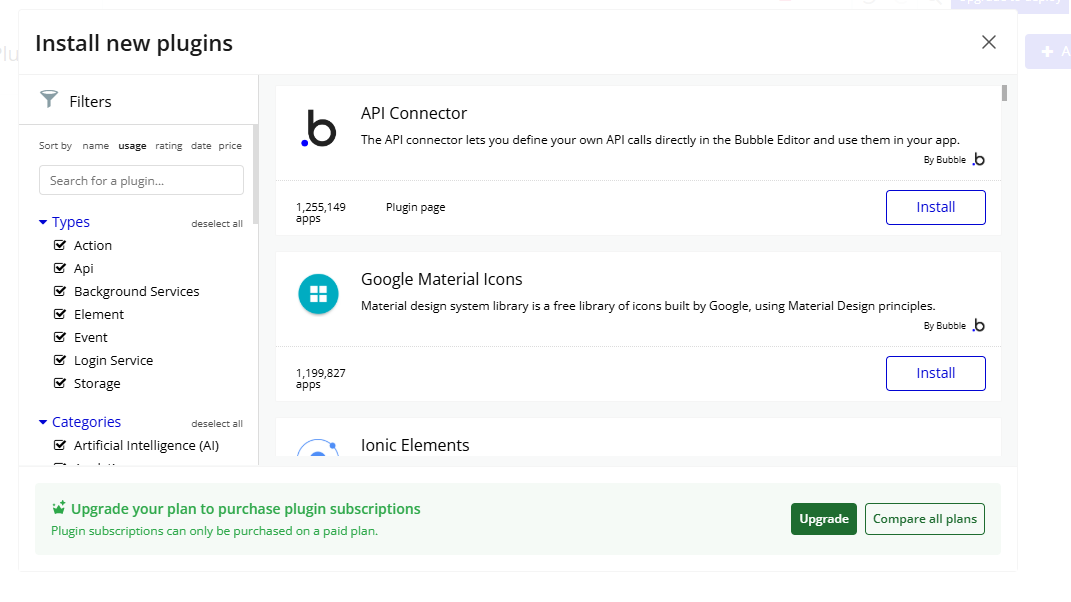
In terms of extensibility, Bubble's database is also quite flexible and supports custom data types and fields. This makes it fairly straightforward to create complex data structures and relationships, and tailor the app to fit your unique requirements.
And while Bubble can’t create native mobile apps yet, several users have used tools like Phonegap and GoNative to turn Bubble web apps into native apps.
Bubble: Deployment and Maintenance
Deploying apps created with Bubble is straightforward.
You can preview your app at any time to ensure everything works properly. Once you're satisfied, you can then deploy the app to a Bubble-provided domain, or to a custom domain from a third-party domain registrar like GoDaddy, in a couple of clicks.
The platform uses Cloudflare Content Delivery Network (CDN) for all apps to ensure your apps can be accessed quickly from anywhere in the world.
In terms of scaling, when your app starts grabbing eyeballs, Bubble can increase traffic and data storage needs as required. You can ask the platform to do this automatically, which shields against sudden spikes in traffic, and is perhaps more suitable for large-scale apps. You can also scale manually for better control and to keep costs in check.
Like all good app builders, Bubble also has a version control system that you can use to track revisions. It’ll help you make and test changes in a development version of the app, and then deploy them to its live instance without much effort.
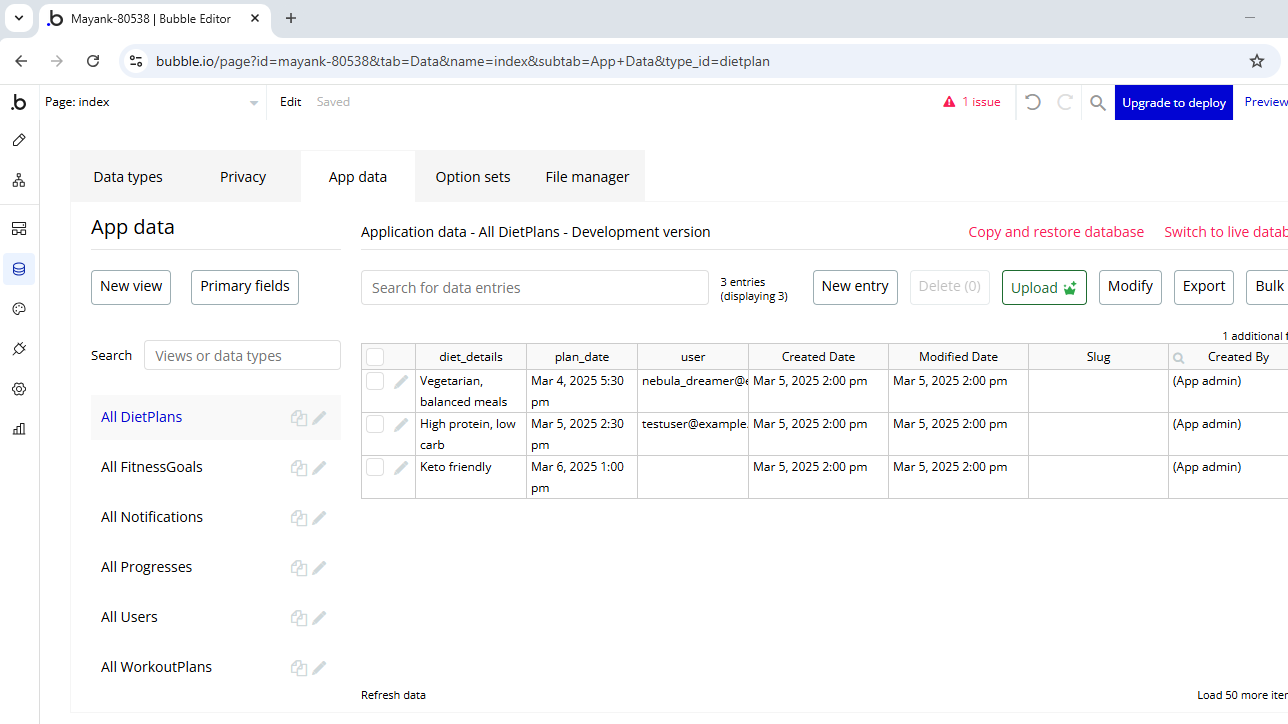
You can also use Bubble to connect with popular analytics tools to track visits to your apps and get all kinds of insights. The platform also keeps detailed logs of every action performed within your app to help you track user interactions, and more. You can essentially use these logs to identify potential issues and troubleshoot problems.
Bubble: Pricing and Documentation
Bubble offers a tiered pricing model to suit different needs.
The free plan is good to learn the ropes and familiarize yourself with the platform. Its paid plans start at $29/month for the Starter Plan that’s meant for individual developers, followed by the $119/month Growth Plan for building complex apps, and the $349/month Team Plan for larger businesses.
To publish your app you’ll need to subscribe to one of the paid plans, all of which also offer the option to deploy to a custom domain. The paid plans also offer security features, and can handle more traffic. Starting with the Growth Plan you also get the ability to collaborate on the apps with more than one user.
The platform has a lot of learning resources. There are written tutorials, step-by-step guides, and video walkthroughs that’ll help new users through their journey of getting oriented with the platform, to building complex apps.
Then there’s Bubble’s Academy that offers structured courses for everyone from beginners to experienced campaigners. The platform also points to various other community built learning resources, both free and paid.
Talking of community, Bubble’s community-supported forum is the primary outlet for dispensing help and support.
Bubble: The Competition
Bubble goes up against several other no-code platforms, each with its own strengths and weaknesses.
For instance, Adalo can create both web and mobile apps, and offers a more streamlined experience for creating native mobile apps. However, developers often cite it as being less versatile than Bubble when it comes to creating web apps.
Similarly, there’s Thunkable that you can use to build native mobile apps. However, it too lacks Bubble’s comprehensive web app capabilities. That said, both Adalo and Thunkable have a less steep learning curve than Bubble.
Then there’s Glide that can create web and mobile apps from your existing data. While it is often cited as being simpler to use than Bubble, it doesn’t offer the same flexibility and scalability that you get with Bubble, especially when it comes to complex apps.
Bubble: Final Verdict
Bubble offers all the features you’d expect from a no-code platform to create everything from simple to complex apps. It has intuitive point-and-click interfaces, and also caters to advanced users who want to extend their apps through API integrations, and custom code.
Bubble primarily focuses on web app development, and while it can be used to create mobile-friendly apps, they are essentially web apps optimized for mobile browsers. However, its developers have announced that you’ll soon be able to use Bubble to create native mobile apps as well.
All things considered, Bubble stands out for its versatility and depth, and is a good option especially for those looking to create complex and scalable apps.
With almost two decades of writing and reporting on Linux, Mayank Sharma would like everyone to think he’s TechRadar Pro’s expert on the topic. Of course, he’s just as interested in other computing topics, particularly cybersecurity, cloud, containers, and coding.
You must confirm your public display name before commenting
Please logout and then login again, you will then be prompted to enter your display name.