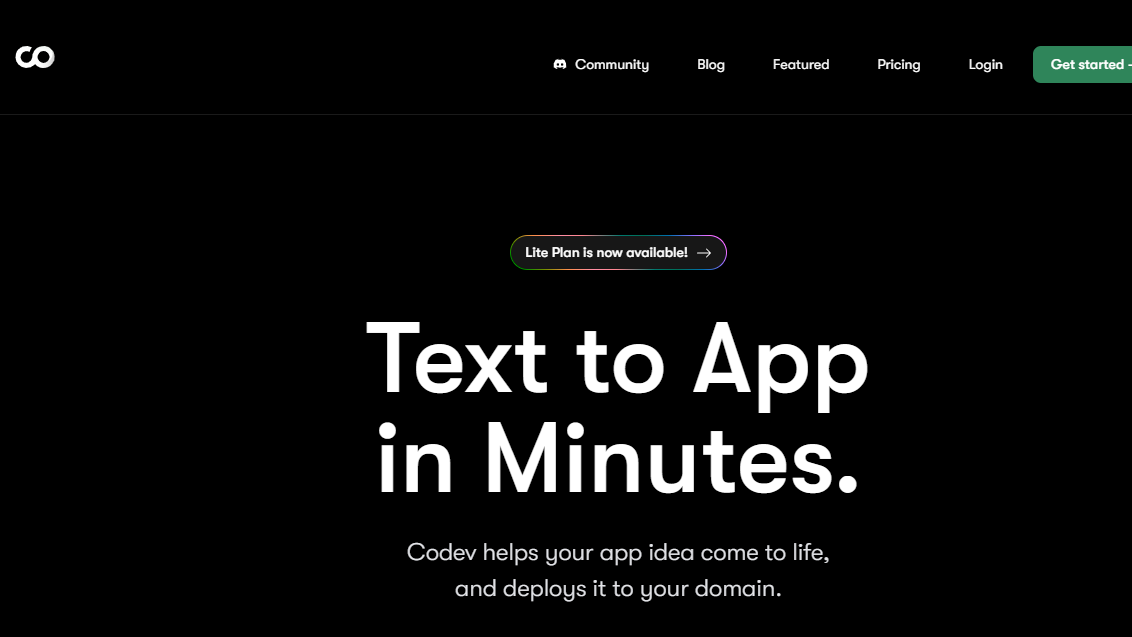TechRadar Verdict
Codev offers only a handful, but a useful set of features that will help you churn out simple, responsive, database-driven web apps without much effort.
Pros
- +
AI driven
- +
No learning curve
- +
GitHub and Supabase integration
Cons
- -
Limited design dexterity
- -
Limited integrations
Why you can trust TechRadar
Codev is a no-code platform that relies exclusively on Artificial Intelligence (AI) to help transform natural language descriptions into web apps. In this review we’ll delve into its features, interface, ease of use, integration and extensibility, deployment and maintenance, pricing and documentation, and compare it with its competitors.
Codev: Features
Codev is one of the simplest no-code platforms, which also makes it one of the easiest to get started with, even for first timers.
As we’ve mentioned, Codev is one of the growing number of no-code platforms that leverages AI to create apps. The use of AI makes it dead simple for non-developers to create web apps without writing a single line of code.
All you need to do is describe your app idea in regular English, and Codev will take care of the rest. The platform will analyze your input to build your app together with all the necessary components, styling, and functionality for the app.
You can then again use AI to keep refining the app. Very helpfully, the platform will keep track of all the iterations of the app, and you can revert to any previous version with a single click.
You can also upload images to the platform, which you can then ask it to use in the app. This is helpful for things like app logos, custom headers, product images, and such.
Besides AI, the platform also lets you customize the broader look, and feel of your apps with just a few clicks. You can, for instance, change the primary color to align the app to your brand, adjust the corner radius, and switch between light or dark modes.
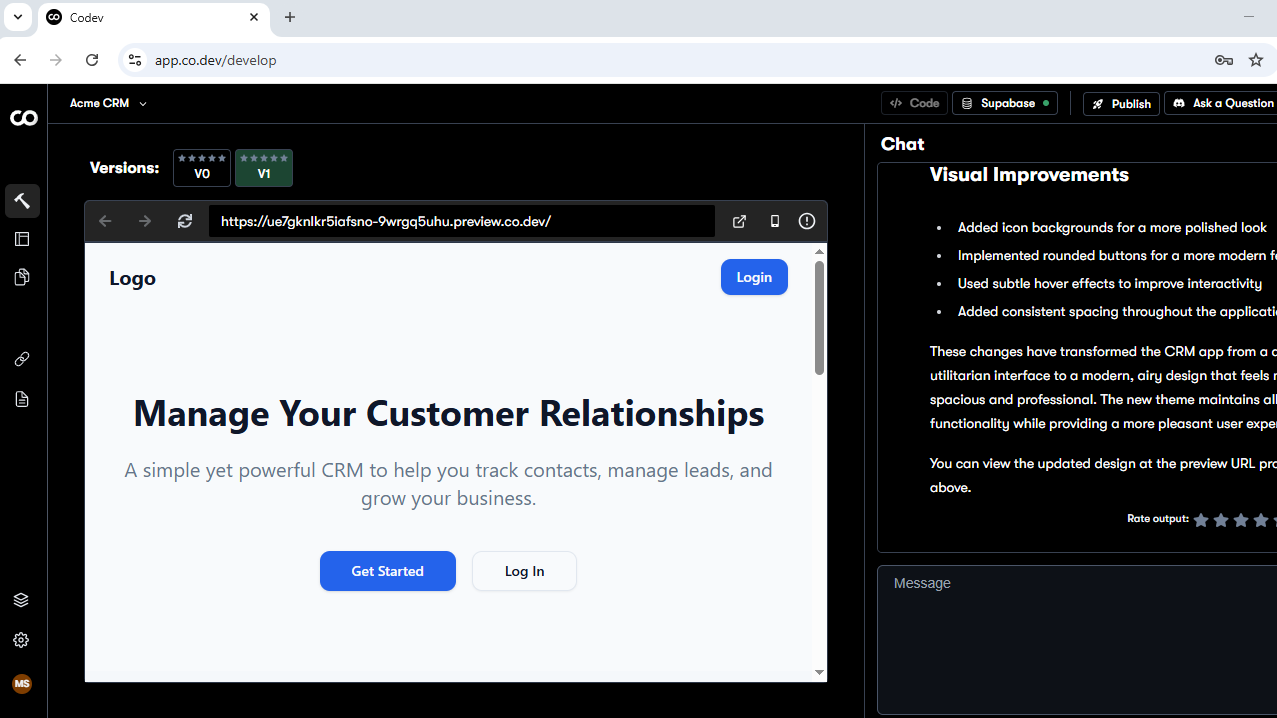
Codev can work with the open source Firebase-alternative, Supabase, which uses PostgreSQL to add databases to your apps. You can also use it to roll in authentication services, like user sign ups and logins.
By default, all Codev apps are responsive, which means they can adapt to different screen sizes and devices. This ensures that your apps provide a consistent user experience across desktops, and smartphones.
When you are done, you can also transfer your project to a GitHub repo, which is a helpful feature if you need to make manual code edits to your apps.
Codev: Interface and Ease of Use
Thanks to its limited number of features, Codev has a simple, and straightforward interface, unlike many of its peers. This makes it very approachable, especially if you are new to no-code app development platforms.
Once you’ve entered the prompt, the platform will start building the app, and detail each and every step.
Remember however, that you can only add authentication services, and databases to your app at the start of the app creation process.
One of the good things about Codev is its verbosity. The platform details each and every step in the app creation process. For instance, it’ll tell you how it’s going about putting together the backend (the database structure), and assembling the frontend (user interface).
It’ll also list all the features it has implemented, like contact listing with search, contact creation with form validation, and such. Codev will also list all that you can do with the app in simple language. Finally, the platform will also offer suggestions on how you can improve the first iteration of the app.
Once it’s done building the app, you can preview it on the left side of the screen. By default, the preview shows the desktop view, but you can also switch to the mobile view.
You can also optionally rate the output as well, based on how closely the app meets the requirements you specified in the AI prompt. The platform keeps track of all iterations of the app above the preview. Interestingly, you can switch, and preview any version, before you decide to revert to an older instance.
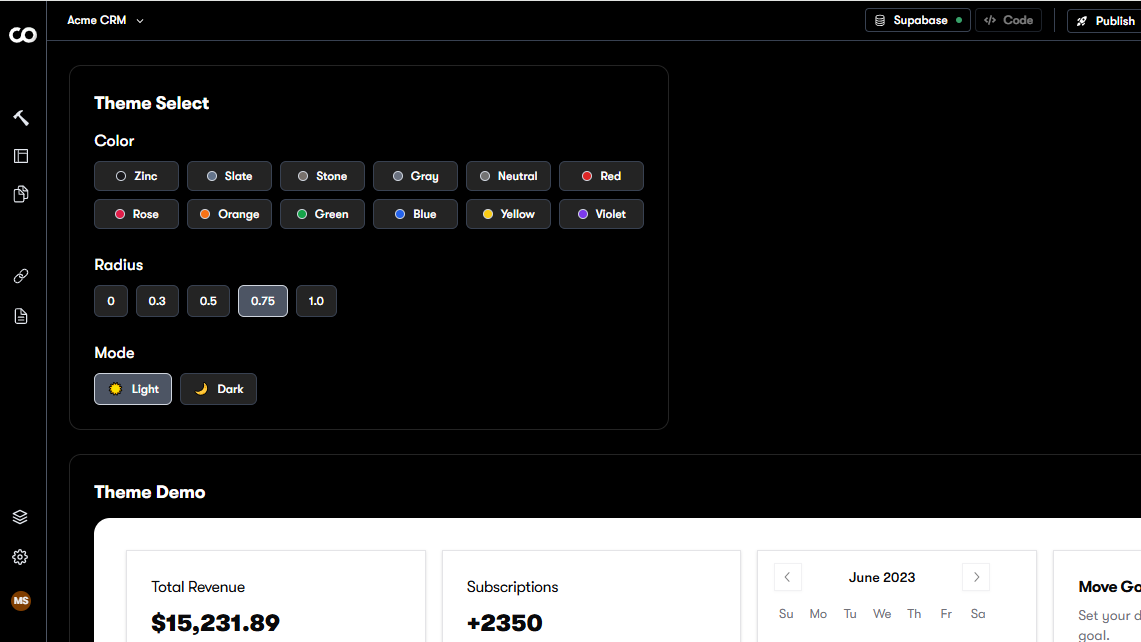
There’s also a button to view the error log, in case it ran into any during the build. If you do get an error, you can use the Attempt Fix button to let the platform resolve the issue on its own.
Unlike many of its peers, Codev doesn’t include a designer to help fine tune the various elements in your app, such as the titles. However, you can use the Select Element option to hover, and mark the elements you want to refine. You can then describe how you’d like to modify these elements to Codev’s AI.
Codev: Integration and Extensibility
Codev relies on the Next.js framework to power its apps. The platform also does
Server-Side Rendering (SSR) and Static Site Generation (SSG) to pre-render the web apps on the server, which helps improve its initial load times, and SEO ranking.
The platform also uses the Prisma Object-Relational Mapper (ORM) to simplify database interactions, and make it easier to build data-driven apps.
As we’ve pointed out earlier, Codev gets its database from Supabase. Earlier, the platform offered a code download feature, but you can now hook it up with your GitHub account, and ask it to transfer your web app to a GitHub repo.
This is especially useful for advanced users who want to manually make changes to the code, or perhaps collaborate with other developers. Remember though, there’s no provision to upload the exported code back into Codev.
Codev: Deployment and Maintenance
Once your app is ready, you can publish it with a single click. By default, the platform will publish the latest version of the app. However, you can publish any of the earlier versions as well.
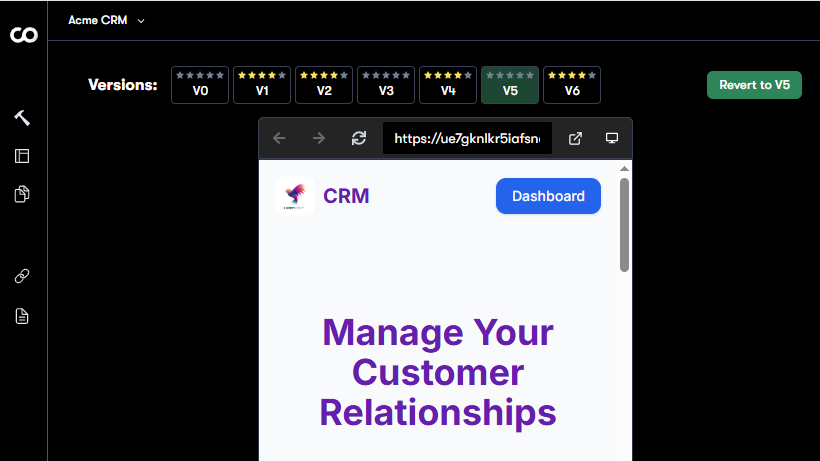
As with its peers, Codev too publishes apps to its own subdomain. The advantage of this is that you don’t have to distract yourself with the nitty-gritties of web hosting. That said, you do have the option to deploy the app to your own custom domain.
Remember however, that any changes made to the app will not be reflected in the deployed version automatically. Instead, you’ll have to manually republish the app, while ensuring you select the latest version of the app.
Codev: Pricing and Documentation
Codev's pricing model offers flexible options in order to cater to a wide range of users, from startups to larger businesses.
The Free tier offers a limited number of features, but is good enough for exploring the platform. You can use it to query the AI 15 times a month, with a maximum of five messages a day.
If that number’s too low for you, there’s the $19/month Lite plan that offers 50 additional AI queries per month, with no daily limits. You can have up to five private projects in this plan, and publish projects to a custom domain as well. This plan also lets you transfer the code for your app to your GitHub repo.
If you are looking to publish more than one app, switch to the $49/month Pro plan, which allows you to publish an unlimited number of apps to an unlimited number of custom domains. The plan also offers an additional 150 AI messages, gives you early access to new features, and access to the platform’s developers.
In terms of documentation, Codev has a handful of tutorials that cover best practices for writing effective prompts, supabase setup, and authentication. The share update, and details about new features via their official blog.
Support is dispensed through Codev’s Discord channel, and Pro users can also seek support from the platform’s developers.
Codev: The Competition
Codev competes against three other platforms, all of which make extensive use of AI to democratize app development.
First up, is the newly launched Hostinger Horizons, which offers more integration like payment gateways. And while it won’t send code to your GitHub repo, it does let you download and edit it offline. Also, unlike its peers, you can interact with Horizons AI using several non-English languages, as well as through voice prompts.
Then there’s Lovable, which can do everything you can with Codev, and then some. For instance, it offers two-way sync with GitHub, pre-built templates, a Figma-like visual editor, and more.
Codev: Final Verdict
Codev’s best feature is its use of AI to design, and debug the app, which makes the platform usable by non-programmers as well.
However, Codev has a limited set of features, as compared to its peers. It also doesn’t have a visual GUI editor, nor any templates to jump start the app creation process. The platform also can only make web apps, and not mobile apps, or even progressive web apps (PWAs).
All things considered, Codev comes across as a barebones AI-powered no-code platform that offers the bare minimum features you need to spin up a Minimum Viable Product (MVP) with minimal effort.
With almost two decades of writing and reporting on Linux, Mayank Sharma would like everyone to think he’s TechRadar Pro’s expert on the topic. Of course, he’s just as interested in other computing topics, particularly cybersecurity, cloud, containers, and coding.
You must confirm your public display name before commenting
Please logout and then login again, you will then be prompted to enter your display name.