TechRadar Verdict
Overall, this is a terrific solution. However, there are some negatives to be aware of.
Pros
- +
Easy to use
- +
Free
- +
Cross compatibility
Cons
- -
Reliance on Wi-Fi could present security issues, depending on your network
- -
Can't transfer all types of files
Why you can trust TechRadar
In today's fast-paced digital world, changing or upgrading your mobile device is common. However, transferring your data from your old device to a new one can be a logistical challenge. Whether it's contacts, messages, photos, or videos, our devices contain important parts of our digital lives that we can't afford to lose. That's where Copy My Data by Red Sky Labs comes in – it's an essential app designed to make switching between devices not just possible but also seamless and hassle-free.
Copy My Data is an innovative app that offers a straightforward solution for transferring content between devices regardless of the platform. It works across iOS and Android devices, ensuring that changing from one operating system to another doesn't mean leaving your valuable data behind. With an easy-to-navigate interface, Copy My Data guides you through the process of moving your contacts, calendar, photos, and videos from one device to another over a Wi-Fi network.
Interested in Copy My Data: Transfer Content? It's available for Android-based devices and iPhones.
Features
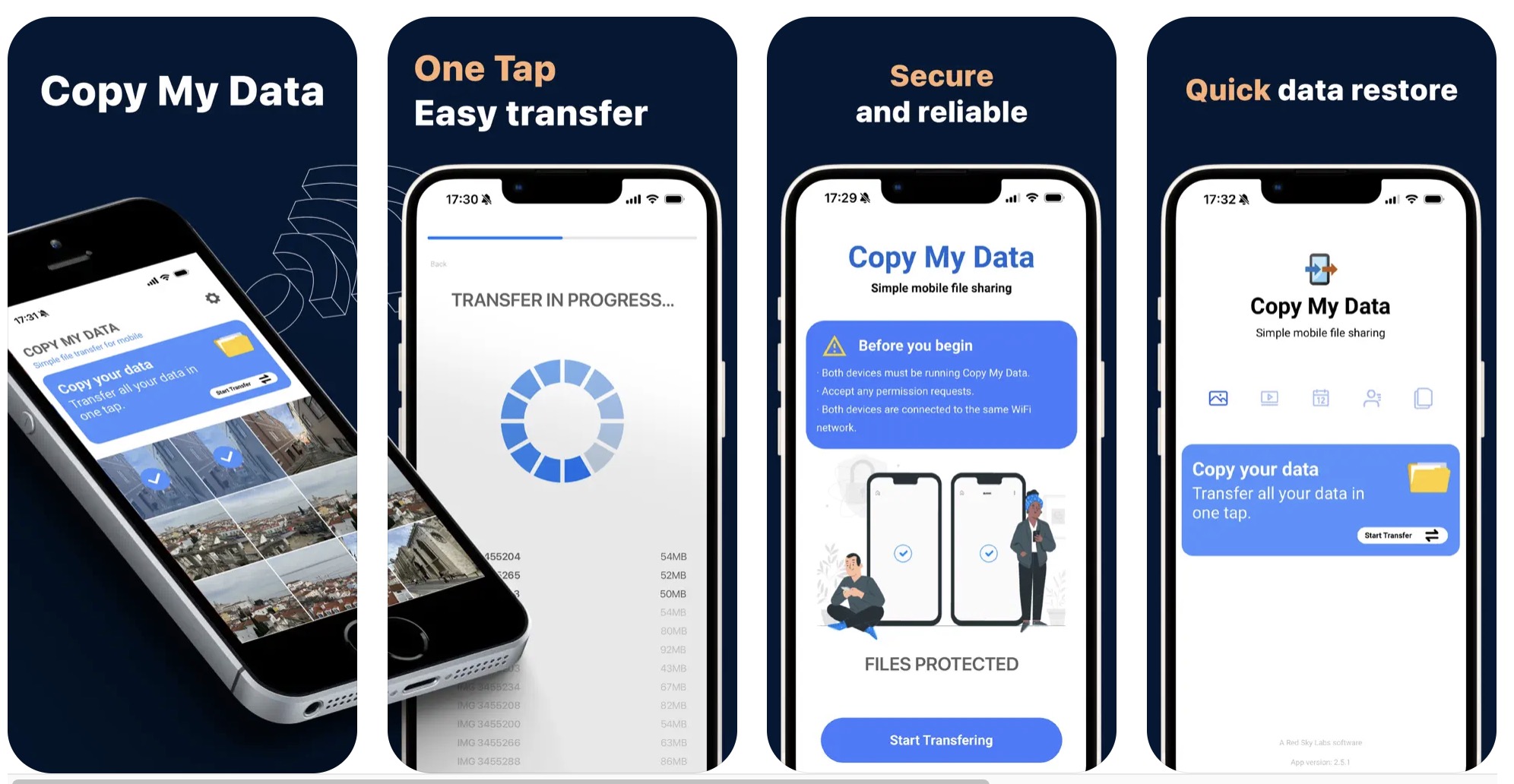
The Copy My Data app has features that simplify transferring your digital life. Some of its most notable features include:
Cross-Platform compatibility: Copy My Data facilitates data transfer between iOS and Android devices, ideal for users switching between the two ecosystems.
Transfer over Wi-Fi: By connecting your old and new devices to the same Wi-Fi network, Copy My Data allows you to securely and efficiently transfer your information, such as contacts, photos, videos, and more, without creating cumbersome cables or additional software installations. This convenient wireless transfer method ensures that your data is moved quickly and safely, saving you time and effort when transitioning to your new device.
Streamlined process: The app offers clear, concise, and easy-to-follow step-by-step instructions, ensuring a seamless transfer process for all users, regardless of their level of technical expertise. With its user-friendly interface and comprehensive guidance, the app aims to make the transfer process as smooth and straightforward as possible for all individuals.
Multiple data types supported: Copy My Data is a versatile tool that offers more than just transferring contacts and photos. It seamlessly moves calendars and videos, ensuring a thorough and complete migration of all your essential data from one device to another. With its comprehensive capabilities, Copy My Data removes the hassle of transferring your essential information and media files, providing a seamless experience for users looking to switch devices or back up their data.
Free to use: One of the most appealing aspects of Copy My Data is that it is entirely free. This provides an efficient and cost-effective solution for transferring your data, allowing you to seamlessly move your files, contacts, and other important information from one device to another without incurring additional costs. Whether switching to a new phone, upgrading your device, or simply backing up your data, Copy My Data is free, making it an attractive option for those looking to streamline the process of transferring their digital information.
What about iOS to Android and vice versa?
Copy My Data was designed to seamlessly transfer content between mobile devices, regardless of the operating system. The app offers a simple process to wirelessly transfer contacts, calendars, photos, and videos, aiming to eliminate the hassle of traditional data migration.
Copy My Data provides an easy way to transfer data between iOS and Android devices. Both devices need to be connected to the same Wi-Fi network, and the app will handle the rest.
Why use Copy My Data: Transfer Content?
Using Copy My Data is incredibly straightforward and doesn’t differ whether you’re on Android or iOS.
Begin by downloading and installing the Copy My Data app from their respective app stores on your old and new devices. Next, open the app on both devices. Ensure both devices are connected to the same Wi-Fi network and select the option to transfer data from one device to another.
From there, select the data types you wish to transfer to your new device. Copy My Data will then calculate the size of the transfer and estimate how long it will take. Initiate the transfer and watch your data securely move to your new device. The time taken will depend on the amount of data and the speed of your Wi-Fi connection.
Copy My Data is an impressive solution. However, it’s not without its flaws. This starts with its limitations. While the app supports common data types like contacts and photos, it doesn’t support all app data or custom settings. For example, you can’t transfer music or other audio files using the app. In today’s world of streaming music, that’s not necessarily a big deal, but it’s important to know nonetheless.
Additionally, Wi-Fi is only as good as the security of your network. If your Wi-Fi isn’t correctly secure, neither is your data as it moves between devices. And speaking of Wi-Fi, the transfer performance largely depends on the quality of the network. Poor network conditions can lead to longer transfer times or failures.
You should also be concerned about battery consumption. The transfer process can consume significant battery life, especially for large data transfers. Ideally, both devices should be connected to power during a transfer to eliminate this possible problem.
Final Verdict
Copy My Data stands out for its simplicity and efficiency beyond its primary features. It eliminates the need for bulky cables, complex settings, or the worry of losing your digital memories during the transfer process. Whether you're tech-savvy or find technology challenging, Copy My Data offers a user-friendly and uncomplicated approach to data migration.
Though some negatives are associated with the solution, they can be resolved (e.g., security Wi-Fi connection) or overlooked (e.g., can't transfer all file types).
As we embrace the digital age, safeguarding digital content during transitions becomes increasingly essential. Copy My Data provides a practical and accessible solution, ensuring you can switch between devices without fearing abandoning your digital life. Embrace the new without losing the old, and let Copy My Data take care of the rest.
More from TechRadar Pro
- Best ways to share files securely
- For an alternative, check out our Dr.Fone review.
- Best ways to share big files
Bryan M. Wolfe is a staff writer at TechRadar, iMore, and wherever Future can use him. Though his passion is Apple-based products, he doesn't have a problem using Windows and Android. Bryan's a single father of a 15-year-old daughter and a puppy, Isabelle. Thanks for reading!

