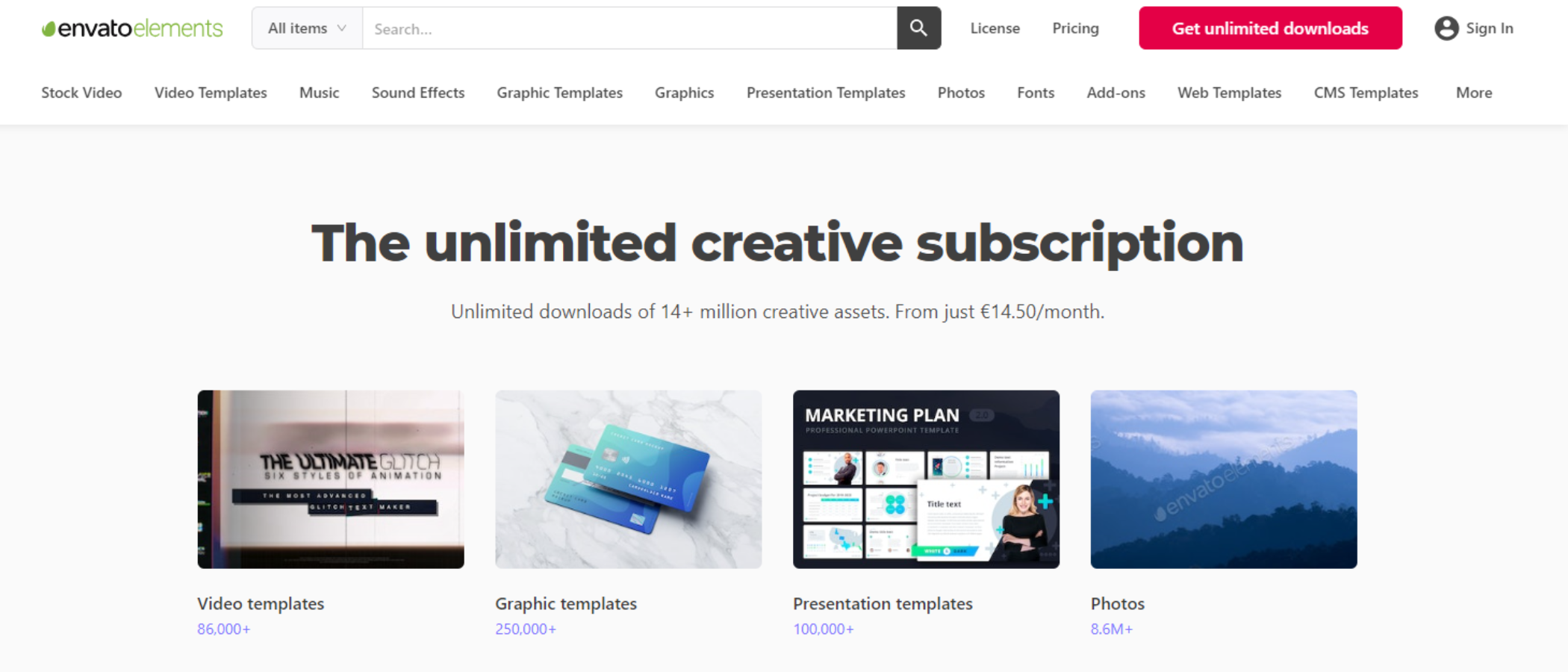TechRadar Verdict
Envato Elements offers a wide selection of media, all well-organized with very well implemented filters. Aside from a very affordable subscription model, Envato also includes free alternatives through MixKit and Reshot, which is most welcome, but it would be nice if all divisions were better integrated with each other. Still, it’s well worth checking out.
Pros
- +
Nicely organized
- +
Good selection of media
- +
Subsidiaries offer some free alternatives
Cons
- -
Companion platforms MixKit and Reshot could be better integrated
Why you can trust TechRadar
Envato is an online creative asset service full of stock videos, photos, audio, graphics, and a wealth of templates for faster content production. Here we're exploring the various options to find and use stock media through Envato Elements, and its MixKit and Reshot companion platforms.
Envato Elements: Pricing & plans
- A single subscription rate to grant you unlimited access to a wealth of content. Couldn’t be simpler
You might’ve encountered online media libraries before, most of which have rather complex subscription tiers, or even potentially confusing à la carte options, so it’s nice to see Envato Elements has the simplest subscription around: there’s only one - $16.50 per month. Even better, students get a 30% discount.
With that, you gain access to millions of assets, with no limits: you can download as many as you want at any time, all under the umbrella of a simple commercial license, which enables you to use the media for personal and work projects - these protections will apply to any design you’ve created, even if you unsubscribe, you just won’t be allowed to create new works with Envato’s content from that point on.
There are other limits, of course. For example, you’re forbidden from reselling or redistributing the downloaded content, it can’t be used for merchandising, and musical clips aren’t allowed in a broadcast presentation. But these types of content license agreements are par for the course for even the best free stock photo sites.
- Pricing & plans: 4.5/5
Envato Elements: Interface & experience
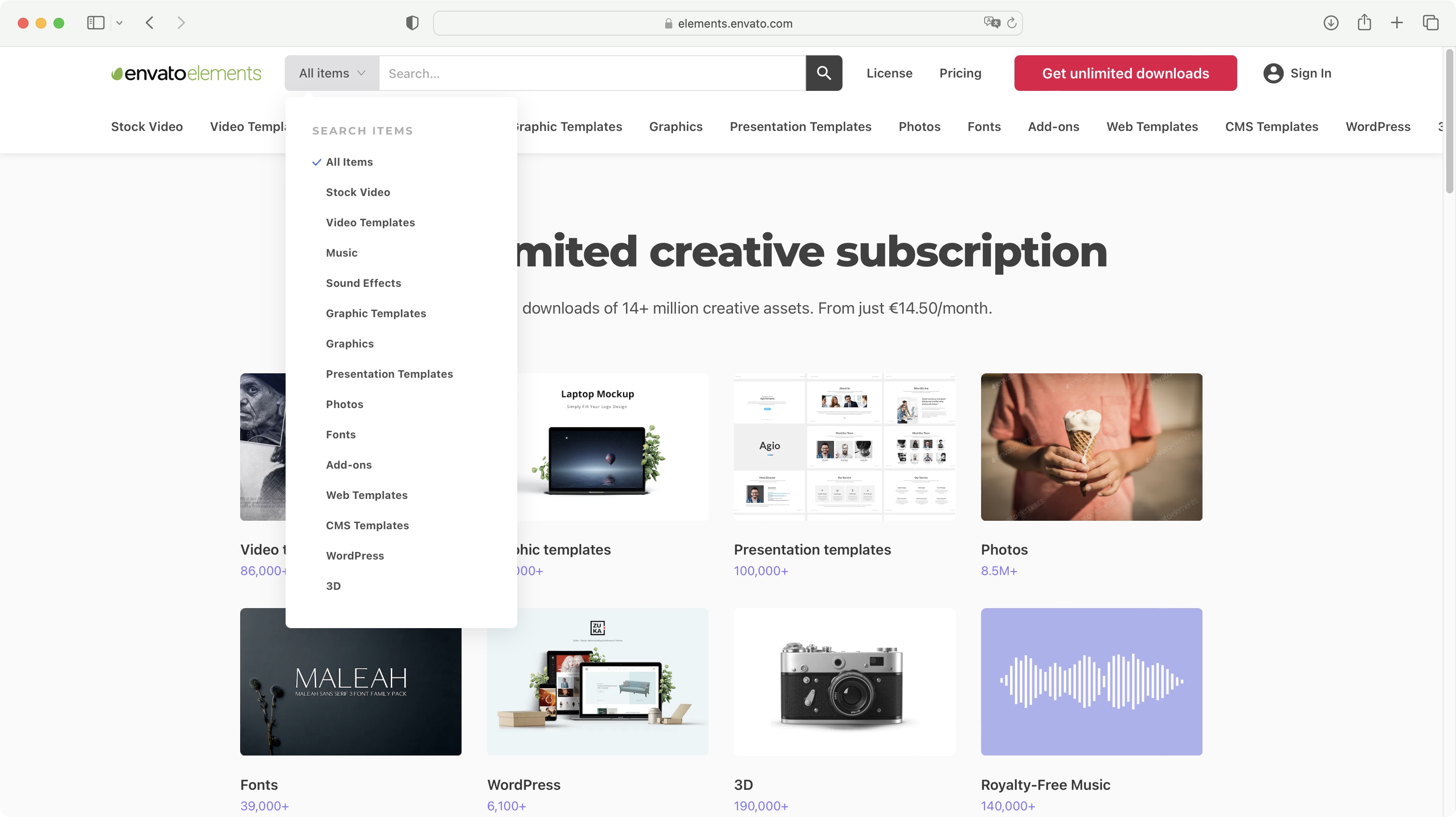
- Simple, well-organized, quick and efficient to find the assets you need
On first impressions, the site is similar to most other online stock media libraries. A large search field at the top, a drop down menu of categories, and thumbnail links to some of the most popular sections.
Based on the categories alone, you’ll notice that Envato offers a variety of assets and formats. Naturally there’s the likes of photos, graphics and video clips. There’s also more specific options such as presentation templates, fonts, and 3D files.
Type in a few keywords in the search field, and Envato Elements will offer you results pretty much instantly. We liked the fact these are very well presented, broken down by category: videos first, then photos, followed by sound effects, graphics, and any other sections containing the keywords you want.
Sign up to the TechRadar Pro newsletter to get all the top news, opinion, features and guidance your business needs to succeed!
If you mouse over a video’s thumbnail, it’ll play after a couple of seconds. A nice way to make sure the clip fits the bill prior to you clicking on it.
Well-organized though these results are, you may be on the lookout for something specific, like a ‘Graphic’ for instance, so rather than having to scroll through what would be to you irrelevant information, you can narrow down your search from the start: click on ‘All Items’ to the left of the search field to bring up a menu. Select ‘Graphics’ as per our current criteria, and Envato will focus its efforts solely on that category.
Once you’ve narrowed down your search, you’ll find a simple sidebar to the left offering you some additional filters, such as the asset’s predominant color, how many people are in the shot, the file’s orientation, that kind of thing. What is particularly nice is the number next to each parameter. This tells you how many files would match that specific filter. Once you’ve chosen one, all the other parameters’ values will update, making it very clear if it’s worth selecting them or not - no point if you’ll get zero results right? And you know the answer before even clicking on the box. A great feature, and a great timesaver.
- Interface & experience: 4/5
Envato Elements: Selecting media
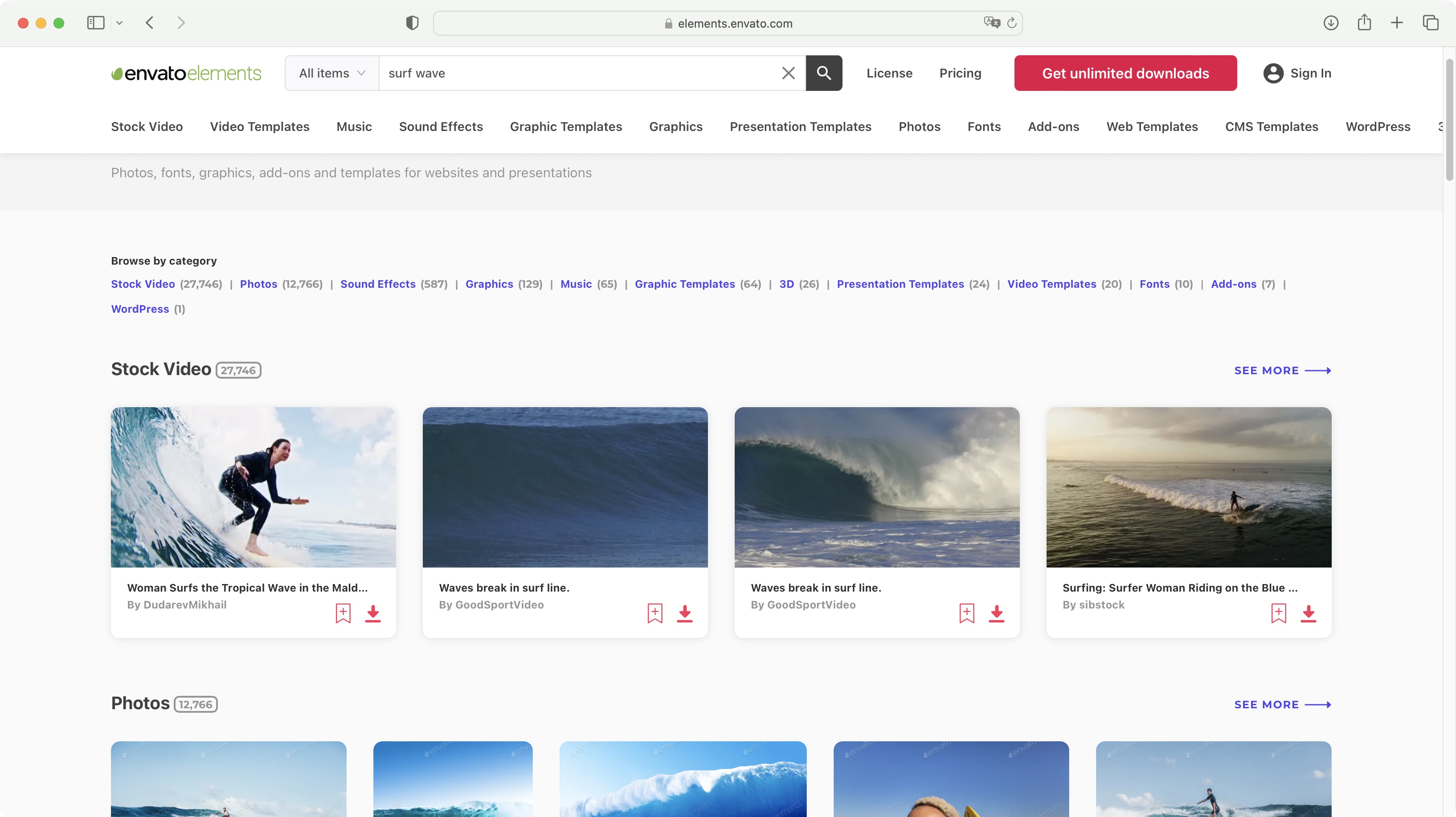
- If you’ve explored other media libraries, you’ll feel right at home with Envato’s interpretation of its preview pages
Clicking on a thumbnail will take you to that asset’s page, where you’ll find more details about it. There’s some metadata like a photo’s resolution, a video’s dimensions and duration for instance.
Scroll down to find keywords and similar media. If you like the artist’s work, there’s also a row of thumbnails allowing you to delve deeper into their work. This is nothing we haven’t seen before in many other competing services, but if the style works, why change it? On the right, you’ll find options to download the media, provided you’re a current subscriber.
- Selecting media: 4/5
Envato Elements: MixKit
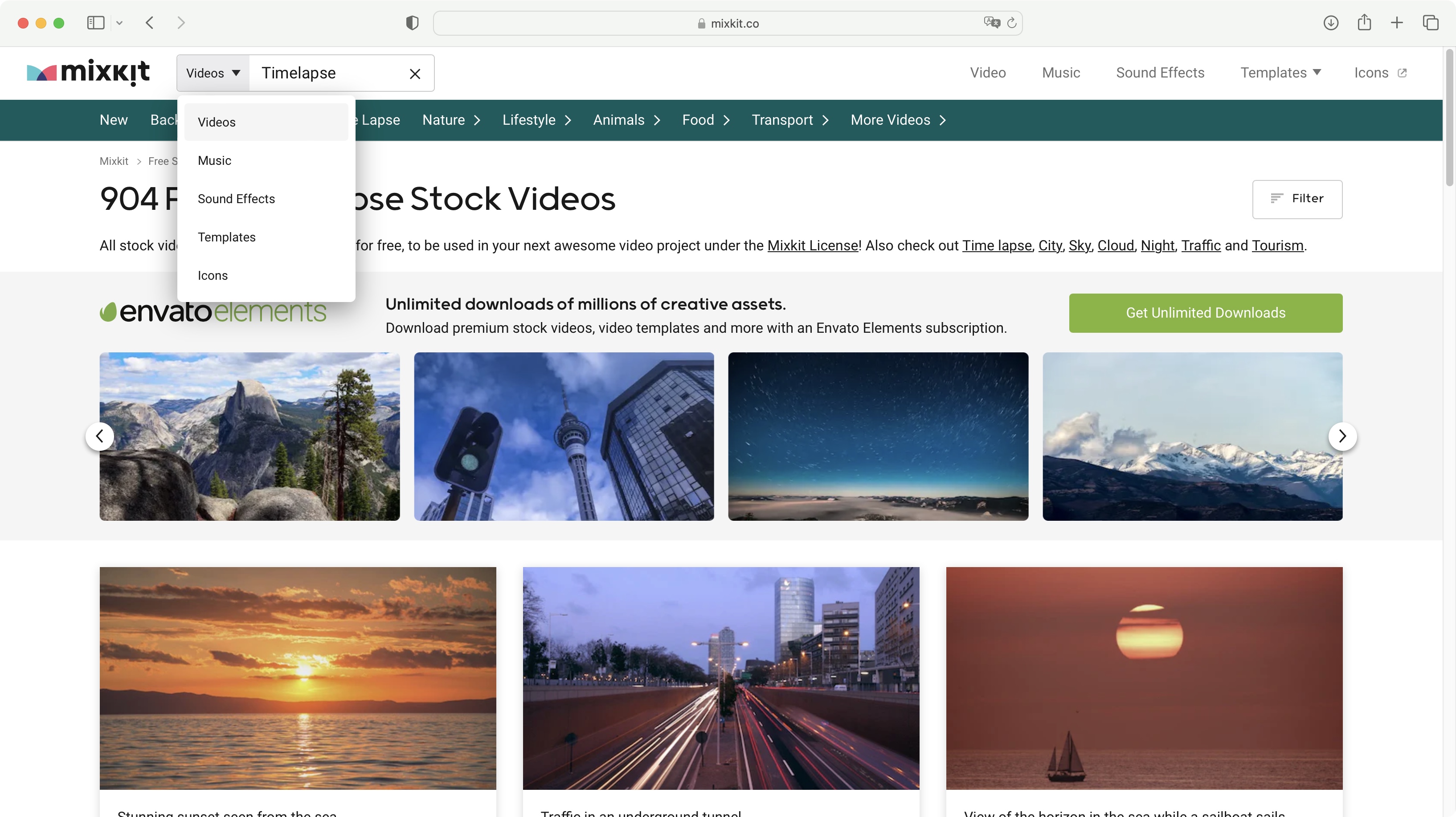
- Some free video-based media, including audio tracks and templates
Let’s look at the free MixKit platform. This is a section of Envato which offers you free video clips, stock music, sound effects and templates for some of the best video editing software and VFX software. We’re talking Premiere Pro, After Effects, Final Cut Pro, and DaVinci Resolve here.
The search concept is pretty much the same as for Envato Elements. There are some differences, yes, but certainly not enough to confuse anyone. The clips you’ll find are indeed free - you won’t even need to create an account to get them, and no one will ask you to attribute the asset you’re downloading. Just choose the resolution, from 720p up to 4k (if available), and you’re good to go.
We did encounter some clips offering a lower resolution for free, reserving the higher quality version for an Envato Elements subscription. But those might be rare. Put it this way, we couldn’t find another one after our initial casual exploration of the service.
However, as this is a division of Envato, and free doesn’t bring food to the table, you will find links to Envato Elements in the search results, and in all assets’ main pages. Those links will match your search criteria of course, but don’t be surprised that if you like those better, you’ll need to open your wallet to get them.
Should MixKit not have any media that matches what you’re after, all results will take you to Envato Elements - this is the case especially on the music side, but it’s very easy to find which tracks are free and which are not at a glance: the MixKit ones were gray, and the Elements were green.
- MixKit: 4/5
Envato Elements: Reshot
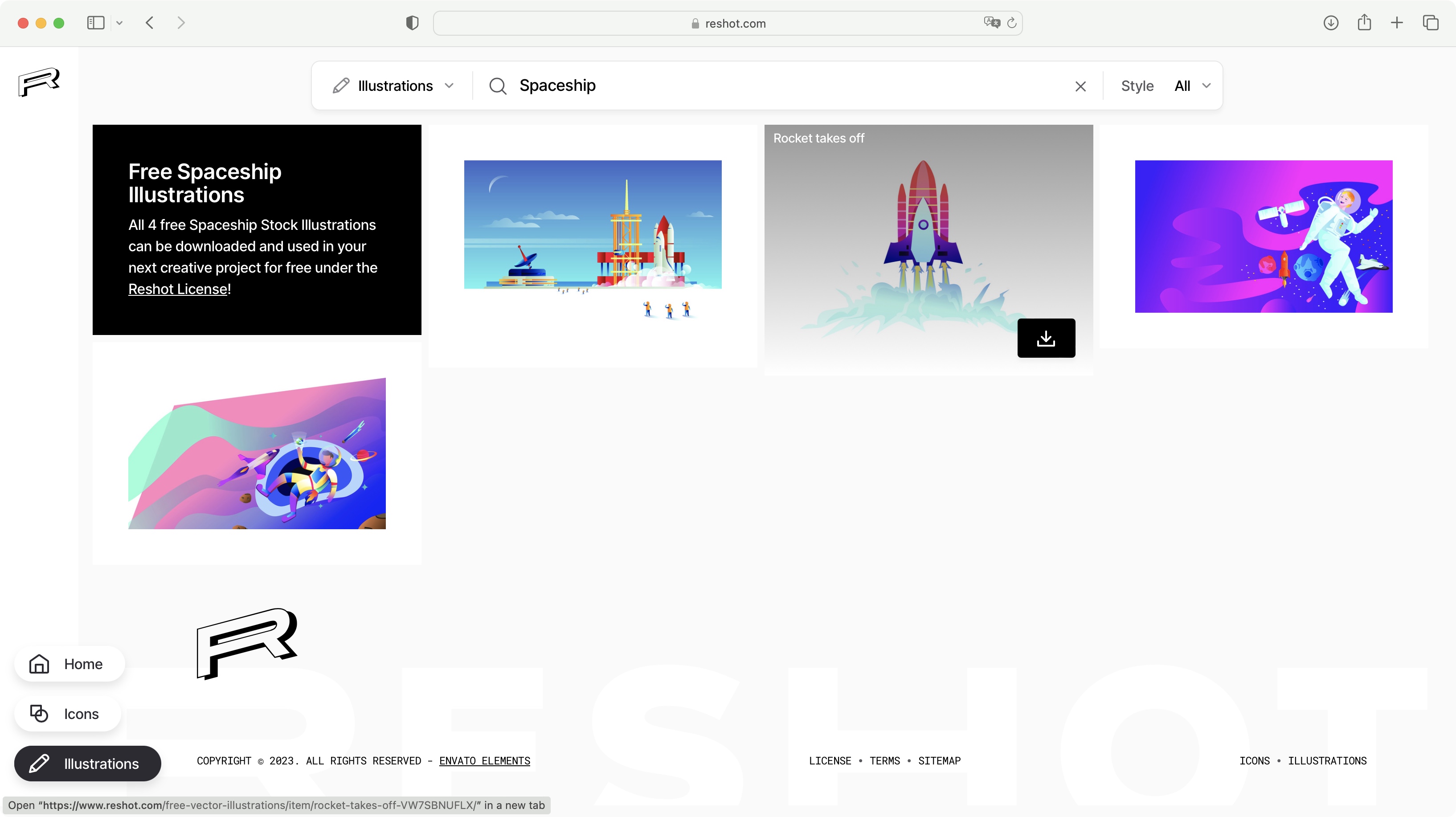
- A nice selection of free icon and illustration artwork - shame said selection is somewhat limited
If you’re on the lookout for some free illustration, you’ll have fun with Reshot, another division of Envato. Point your browser towards https://www.reshot.com to explore what’s on offer. And what you get is thousands of free icons and vector illustrations.
Do a search for what you’re after, click on the download button of the one(s) you like straight from the results page, and you’re done.
Icons come in the SVG format, and you can also download the code instead of the actual image if you prefer, whereas illustrations are offered in either Vector or PNG formats - the choice is entirely yours - you can even download both if you like, no one will stop you.
You’ll find that there aren’t that many results, and unlike MixKit, Reshot isn’t yet integrated into Envato Elements, so there are no links to subscription-based options if Reshots comes up empty. Still, who are we to argue with free content?
With its side selection of free content, coupled with a vast library accessed via subscription, Envato Elements has a lot to offer potential clients.
- Reshot: 3.5/5
Envato Elements: Scorecard
| Row 0 - Cell 0 | Row 0 - Cell 1 | Row 0 - Cell 2 |
| Pricing & plans | Single simple subscription rate | 4.5 |
| Interface & experience | Easy to use and very well-organized | 4 |
| Selecting media | Similar to other competitors, very simple to use | 4 |
| MixKit | Free video and audio-based media with Envato Element's companion platform | 4 |
| Reshot | Limited library of icons and illustrations | 3.5 |
Should I try?
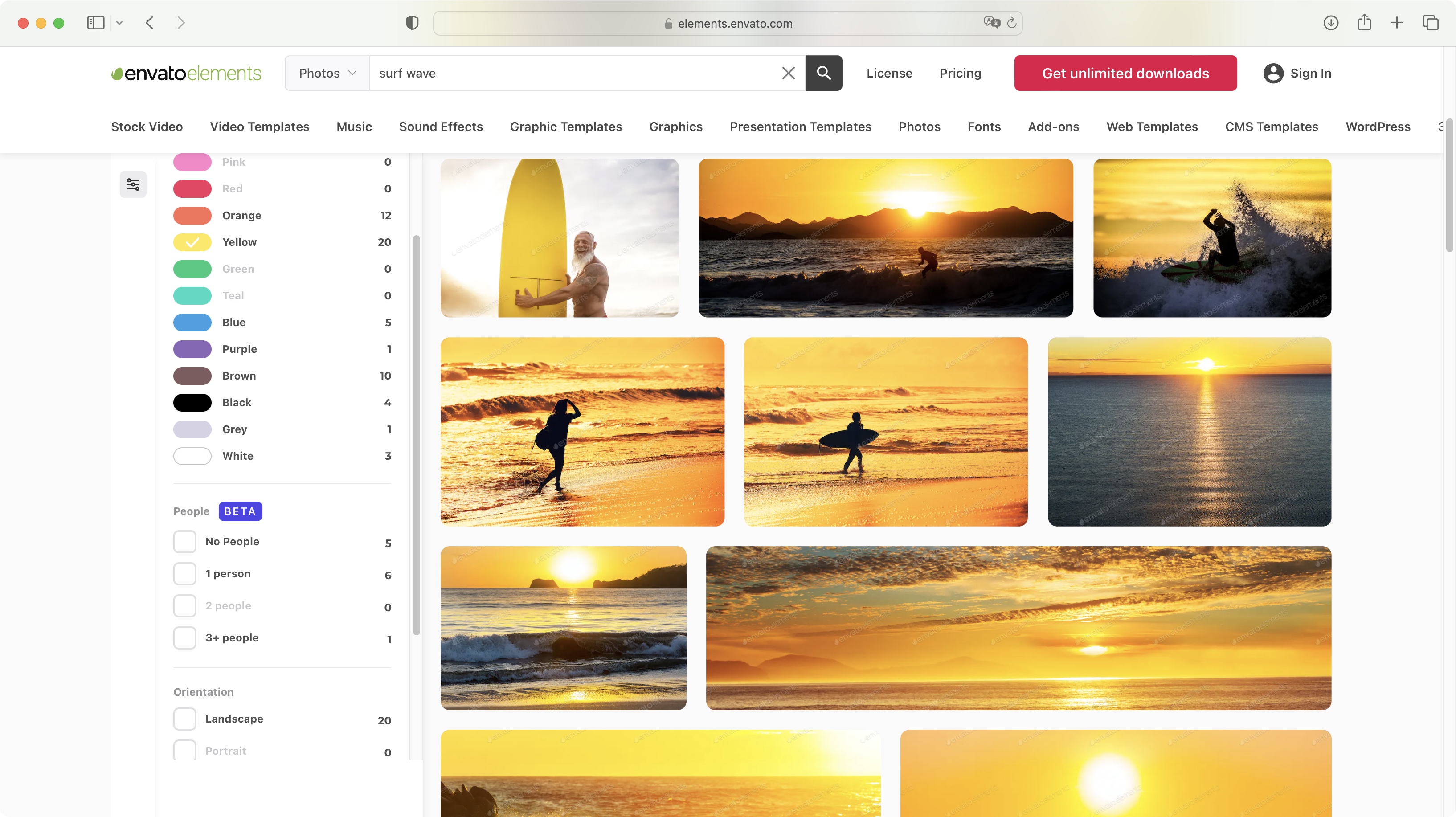
Try it if...
You’re on the lookout for an affordable subscription with which to access a vast number of different types of media.
Don't try it if...
You’re not a fan of subscriptions, and don’t download enough media to warrant such a commitment - although don’t forget MixKit and Reshot are free.
Envato Elements: Alternatives
We've tested, reviewed, and rated a range of stock content sites, including the best Adobe Stock alternatives.
For alternatives to Envato Elements, see our iStock review, Vecteezy review, Shutterstock review, and Unsplash review.
Steve has been writing about technology since 2003. Starting with Digital Creative Arts, he's since added his tech expertise at titles such as iCreate, MacFormat, MacWorld, MacLife, and TechRadar. His focus is on the creative arts, like website builders, image manipulation, and filmmaking software, but he hasn’t shied away from more business-oriented software either. He uses many of the apps he writes about in his personal and professional life. Steve loves how computers have enabled everyone to delve into creative possibilities, and is always delighted to share his knowledge, expertise, and experience with readers.