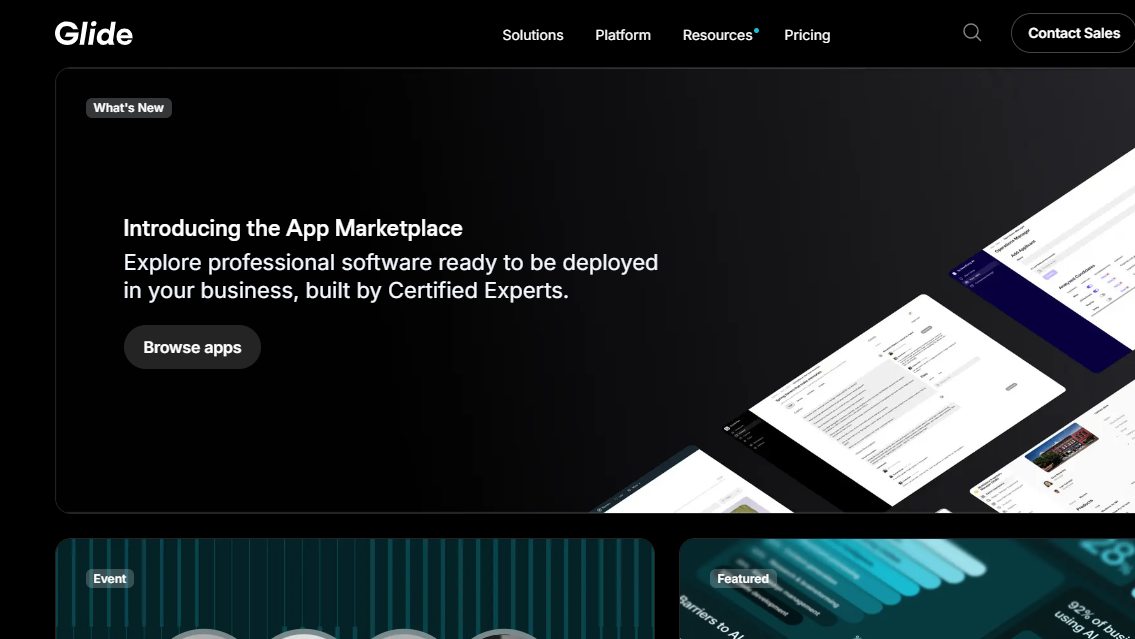TechRadar Verdict
If you have existing business data, whether in simple spreadsheets, or in relational databases, Glide is a feature-rich, yet easy to use option to quickly convert it into progressive web apps.
Pros
- +
AI features
- +
Built-in automation
- +
Apps are PWAs
Cons
- -
No Native mobile apps
Why you can trust TechRadar
Glide is a no-code platform that allows users to create web apps without writing any code. It helps non-programmers build functional and responsive apps by leveraging data from Google Sheets, Airtable, and several other data sources.
In this review, we will examine Glide’s core features, user interface, ease of use, integration and extensibility, deployment and maintenance, pricing, documentation, and its competitive landscape.
Glide: Features
Glide allows you to build apps directly from your existing data. The platforms can connect to your data from various sources, including spreadsheets like Google Sheets, Microsoft Excel, Airtable, data warehouses like BigQuery, relational databases like MySQL, PostgreSQL, Microsoft SQL Server, and cloud databases like Google Cloud SQL.
If you’re starting from scratch, you can also use the platform’s own Glide Tables, or Glide Big Tables if you need an enterprise-scale database.
Best of all, you can use the platform to visually create relationships, and look up values across all your tables. And whenever your data changes in Glide, it instantly syncs directly back to your original data source.
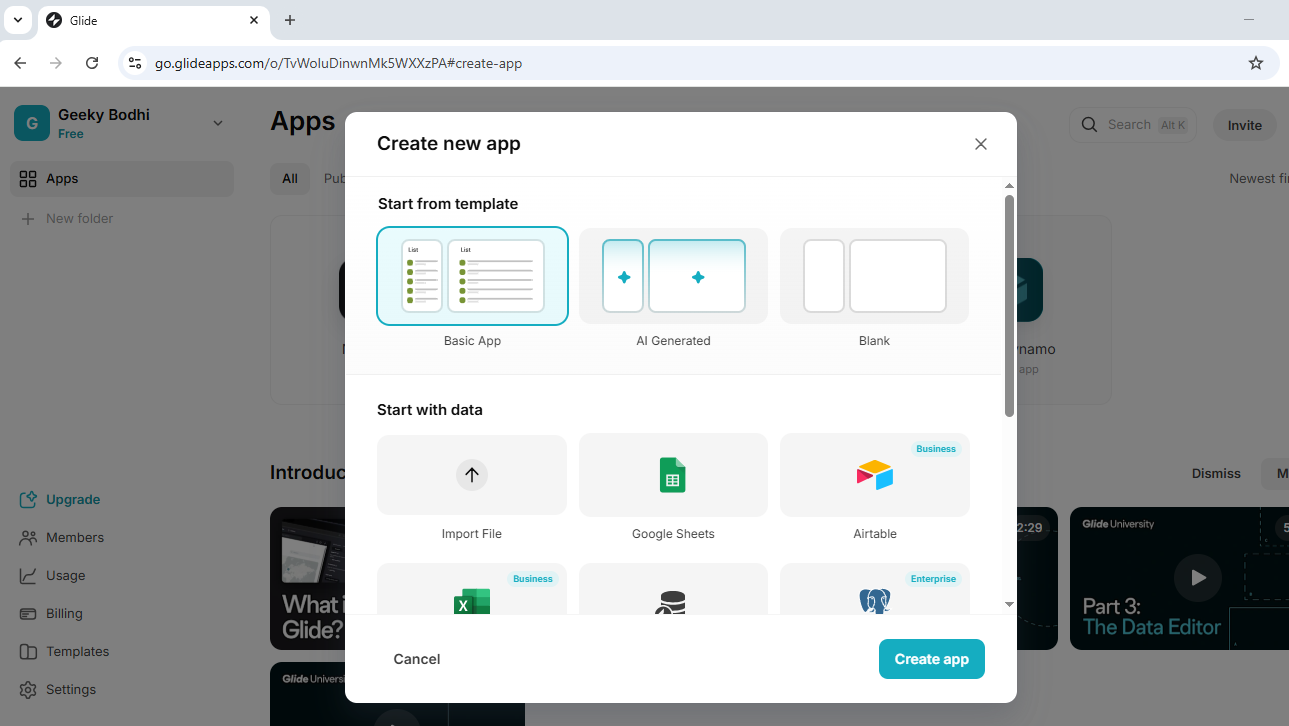
To keep your data safe, Glide lets you control who can manage, view, and edit your apps with granular permissions. You can also restrict who can access or download specific rows of data based on an email address.
Another advantage with Glide is that you don’t have to rely on external automation tools. You can instead use Glide Workflows to automate tasks, which comes in handy when you need to manage processes such as sending emails, and data updates.
You can start these workflows from app interactions, schedules, emails, and more. There’s also a Webhook workflow that kicks in when it receives data from external services, such as Stripe, or TypeForm.
The platform also keeps a track of all the workflow runs to help you review their execution, and rectify any errors. That said, you can still use external workflow builders like Zapier and Make, with Glide.
In addition to starting with existing data, you can also create an app from an AI prompt, or from its existing collection of templates. Glide has templates for common business apps including CRMs, customer portals, inventory management systems, sales dashboard, and more.
Glide also lets you roll AI capabilities like natural language processing, and computer vision into your apps. The platform, very helpfully, also has a set of AI templates that you can customize as per your requirements. The platform is also beta testing a new feature that will help you build custom components that don’t exist in Glide by prompting AI.
Glide: Interface and Ease of Use
When you first sign into Glide, it’ll ask you to create an app using an AI prompt. The platform will then build the app, and suggest ways to improve your app.
As we mentioned earlier, in addition to using the AI prompt, you can also create an app from existing data. In this case, you’ll have to point Glide to your data wherever it resides. It’ll then look through the data, and automatically create an app for you.
In either case, you’ll end up in the Layout editor that’ll help you refine, and fine tune your apps.
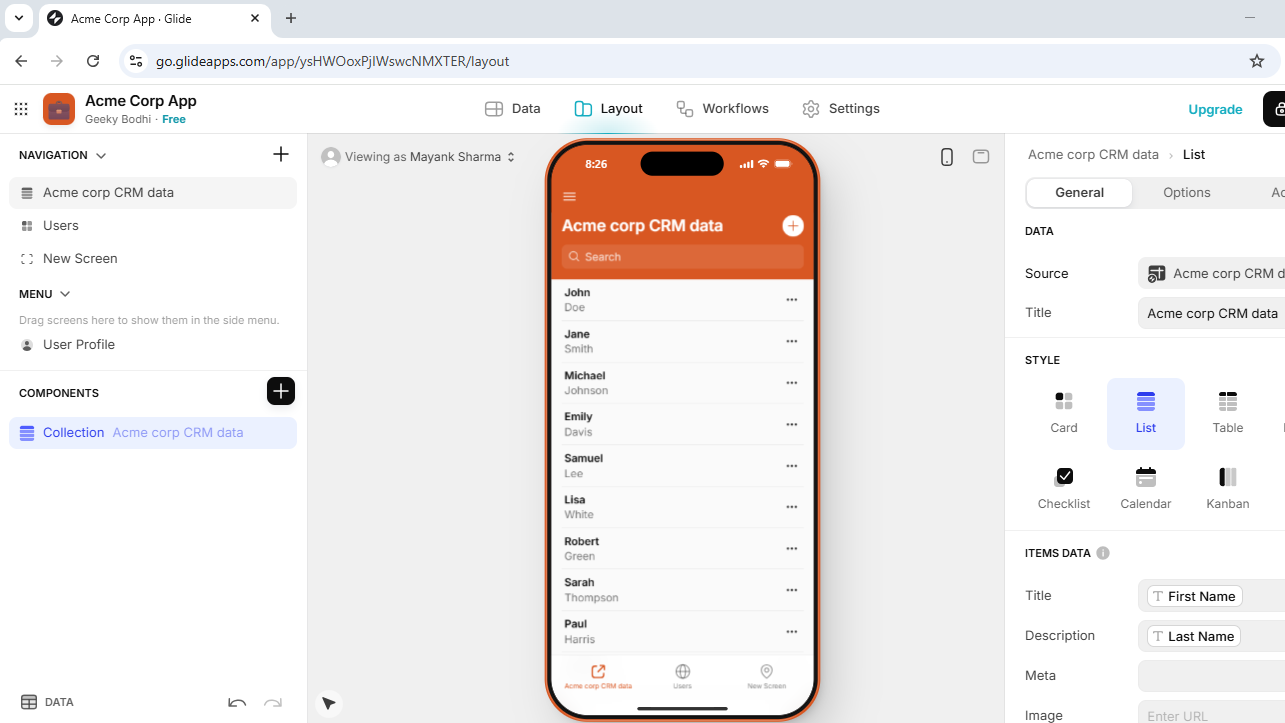
Here, use the left sidebar to add, and manage screens to your apps, and also add components to the screens. The platform has several different kinds of screens, and each one relates to your data in a different way. There’s a Data tab on the bottom of the sidebar that you can use to quickly view the data for the currently selected screen.
In the middle of the screen you can preview, and interact with your app. You can switch between the mobile, and desktop views, and also view the screen as it would appear to different users.
On the right side of the interface, you can configure each screen and its components, tweak their appearance, and bind them to your data.
From the top of the interface, you can switch out from the Layout editor to tweak other aspects of your app. The Data tab takes you to the Data editor where you can view and edit the data. On the left, it’ll list all the imported and synced tables. From here you can modify your data, add new tables, sync external data sources, and more.
The Workflows tab brings up the Workflow editor, where you can create different types of custom Workflows. You can either create a workflow from scratch, or customize one of the six existing ones. For instance, there’s one that will intercept emails, and use AI to extract data and add them to your tables. Another will automatically respond to an email with AI.
Then there’s the Settings tab from where you can adjust your apps’ name, appearance, and other settings. When you’re done, use the Publish button in the top right corner to make your app public. All apps created with Glide are responsive, which means they look good on both desktops, and smartphones.
Glide: Integration and Extensibility
Glide not only allows you to connect to various data sources, but you can connect multiple data sources to a single Glide app. For instance, you could combine data from a PostgreSQL database with business data stored in Google Sheets.
You can also use Glide to connect your apps to all over 50 useful third-party business tools. For instance, you can get your app to interact with Asana to create, and delete tasks, and projects, or with DocuSign to sign a document, generate content with Google Gemini, and OpenAI, and a lot more.
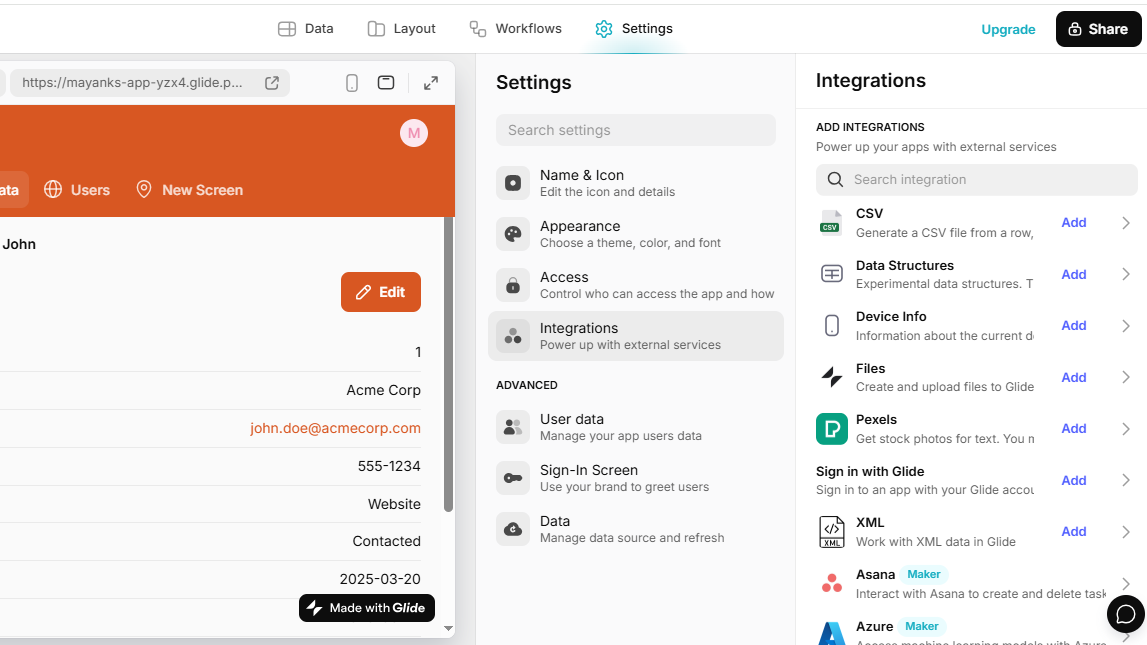
Integrations in Glide can provide different features that can be used in various ways. Depending on the integration, you may need to grant permissions or enter secrets such as an API key. The project has detailed documentation on how to add and configure each of the supported integrations.
Glide: Deployment and Maintenance
Once you’ve created an app, use the Publish button to make it live. As it is with most no-code platforms, by default, all apps are published to a Glide subdomain.
The platform will also generate a QR code that you can scan to access the app from your smartphone. All Glide apps are Progressive Web Apps (PWAs), which means your device will give you the option to install, and use it like a native app.
Once an app is published, you can move it to a custom domain, or unpublish it. By default, all apps will be available to a restricted set of users. However, you can easily make the app accessible to anyone.
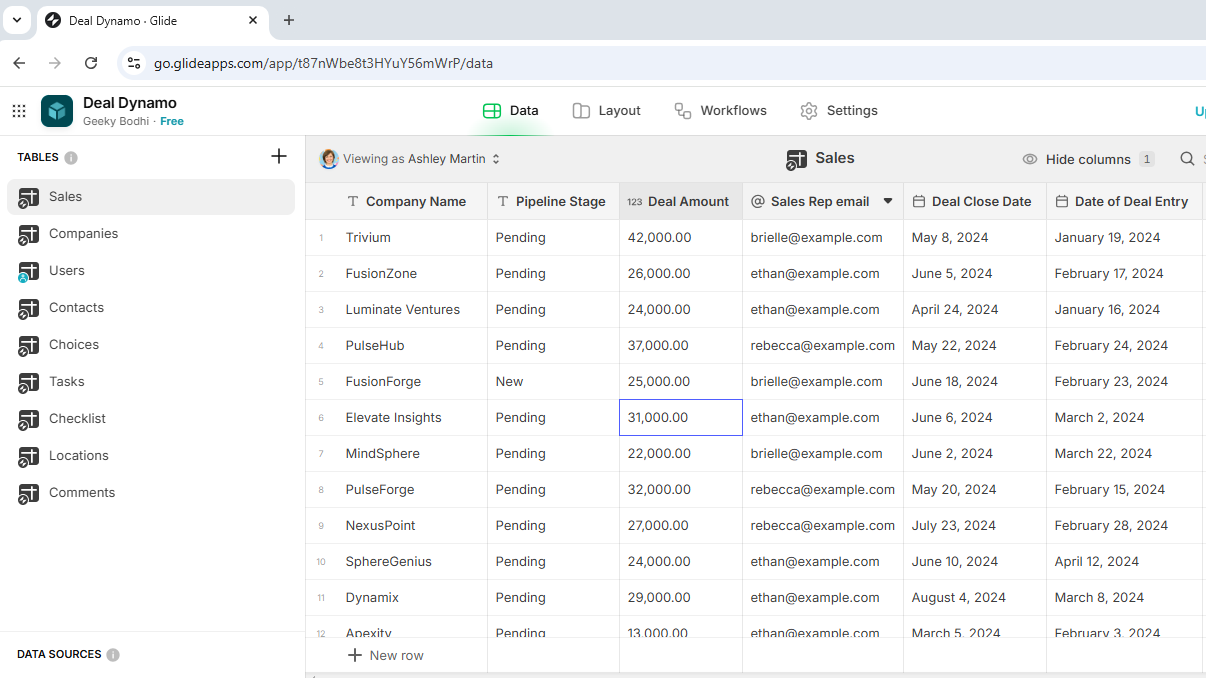
Also, since Glide apps are basically web-based, any changes you make to the app, or to the data in the connected data source, will automatically be reflected in the app without any manual intervention. This makes maintenance incredibly easy, and ensures that all users have access to the latest version of the app.
Glide: Pricing and Documentation
Glide has a tiered pricing model, starting with a feature-restricted Free tier. For instance, Free users can browse through the list of Free templates, but will need to upgrade to a paid plan to use them.
Paid plans start with the $60/month ($49/month billed annually) Maker plan. You can use this plan to connect your app with Google Sheets, import data from Excel, or CSV files, or use Glide’s own data sources.
The $249/month ($199/month billed annually) Business plan lets you use Airtable, and Excel as additional data sources over the Maker plan. To unlock all of the supported data sources, you’ll have to switch to the Enterprise plan, which is priced according to usage.
Also, remember that each plan also restricts the number of rows you can have in your app, and the list of available features. Furthermore, with the Maker plan you can only make your app available to users who sign in using a public email service, such as Gmail, or an education domain (.edu).
To complicate matters further, each plan has a limited number of updates. These are like credits that you consume to change, and sync data from external sources like Google Sheets, and Airtable. However, these don’t apply if you use Glide’s own data sources.
In terms of documentation, Glide has enough text and video resources to help you get started with the platform. It’ll teach you how to use the platform’s essential functions such as automations, and workflows. You can take your questions with the platform to Glide’s forum boards, though users on the paid tiers get priority support as well.
Glide: The Competition
There are lots of other no-code platforms, but Glide mainly competes with Softr, which also allows you to build apps from your existing business data.
While it originally started as an interface on top of Airtable, Softr too can now work with popular third-party databases, ranging from simple options like Google Sheets, to relational databases like PostgreSQL, MySQL, MariaDB, and more. Glide however offers its own in-house data sources.
When compared to Softr, Glide offers a more robust platform with built-in workflow capabilities, and very handy AI-powered features. But that also gives it a stepper learning curve as compared to Softr.
Then there’s Bubble. Unlike Glide, which helps create data-driven apps for internal use, Bubble is more versatile, and can help create all kinds of SaaS platforms. Also, while Glide can create PWAs, if you want to create native mobile apps, there’s Adalo, which like Bubble can be used to spin up all kinds of business apps.
Glide: Final Verdict
Glide is a good option if you’re looking to quickly build data-driven apps without much effort. The platform combines ease of use with powerful features, which help make it appealing to both beginners and experienced users.
However, Glide has a complex pricing plan, and might turn out to be a little more expensive than its peers, depending on your exact use case.
That said, it has a lot going for it in terms of its seamless integration with popular data sources, intuitive interface, visual editors, and built-in automations, and customization options. These features make Glide a must try option for anyone looking to convert their existing business data into visually appealing PWAs.
With almost two decades of writing and reporting on Linux, Mayank Sharma would like everyone to think he’s TechRadar Pro’s expert on the topic. Of course, he’s just as interested in other computing topics, particularly cybersecurity, cloud, containers, and coding.
You must confirm your public display name before commenting
Please logout and then login again, you will then be prompted to enter your display name.