HubSpot vs Salesforce: which CRM is right for your business?
These are both powerful systems. Is one better?

Effective customer relationship management (CRM) is essential in today's competitive business landscape. Two of the leading platforms in this area are HubSpot and Salesforce. Both offer comprehensive tools designed to streamline sales, marketing, and customer service processes; however, they cater to different business needs and sizes. For eample, although both made our list of the best CRMs for startups, different strengths were outlined.
This comparison will explore the strengths and weaknesses of each platform, examining their features, pricing structures, and ideal use cases. This will help you determine which CRM solution aligns best with your organization’s goals in 2025.
HubSpot vs Salesforce: features
HubSpot and Salesforce are powerful customer relationship management (CRM) systems, but they cater to different business needs with unique features.
HubSpot excels with its comprehensive suite of inbound marketing tools seamlessly integrated with its CRM. It offers robust functionalities for content creation, SEO optimization, social media management, and email marketing automation. HubSpot is particularly effective at attracting and nurturing leads through targeted content and personalized experiences, guiding them smoothly down the sales funnel. Its user-friendly interface and intuitive workflows enable marketing teams to execute campaigns quickly and track their performance.
In contrast, Salesforce, the industry leader, provides an extensive array of features designed for enterprise-level sales and customer service. Its strength lies in its highly customizable platform, allowing businesses to tailor the CRM to their specific processes and workflows. Salesforce offers advanced sales automation tools, including lead scoring, opportunity management, and sales forecasting, which empower sales teams to manage their pipelines efficiently and close deals effectively. Additionally, Salesforce's robust customer service features, such as case management, a knowledge base, and live chat, help businesses deliver exceptional customer support.
While both platforms provide a wide range of functionalities, HubSpot takes a more integrated approach to marketing and sales, whereas Salesforce emphasizes customization and scalability for complex enterprise needs.
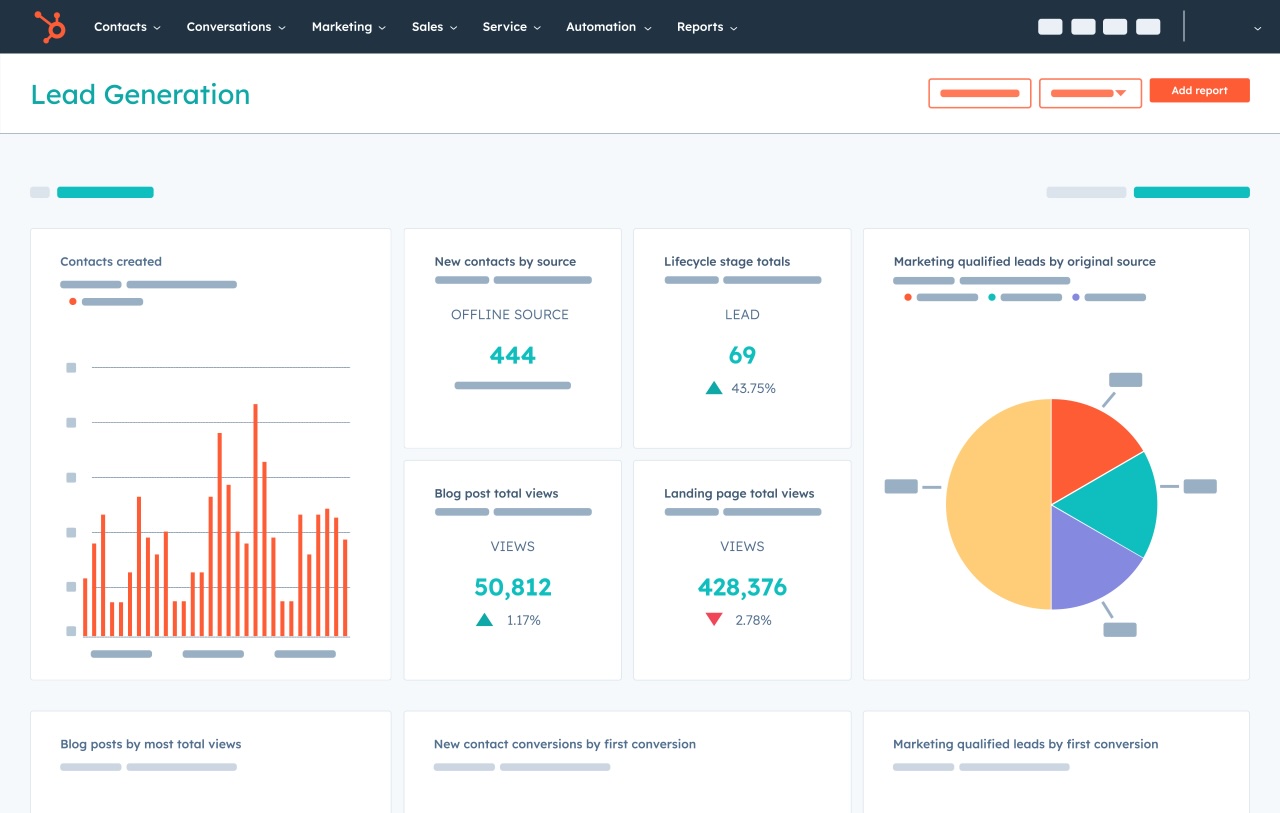
HubSpot vs Salesforce: performance
Both HubSpot and Salesforce provide robust performance capabilities, but they excel in different areas. HubSpot is particularly strong in delivering a seamless and user-friendly experience, especially when it comes to marketing automation and inbound lead generation. Its intuitive interface and integrated tools allow for efficient campaign management and insightful analytics, helping businesses effectively track and optimize their marketing efforts.
In contrast, Salesforce excels at managing complex sales processes and offering in-depth performance analysis. Its powerful reporting and forecasting tools, combined with extensive customization options, enable sales teams to handle intricate pipelines, monitor individual performance, and generate accurate sales predictions.
While both platforms are reliable, HubSpot is better suited for marketing needs, whereas Salesforce stands out in sales-centric functionalities.
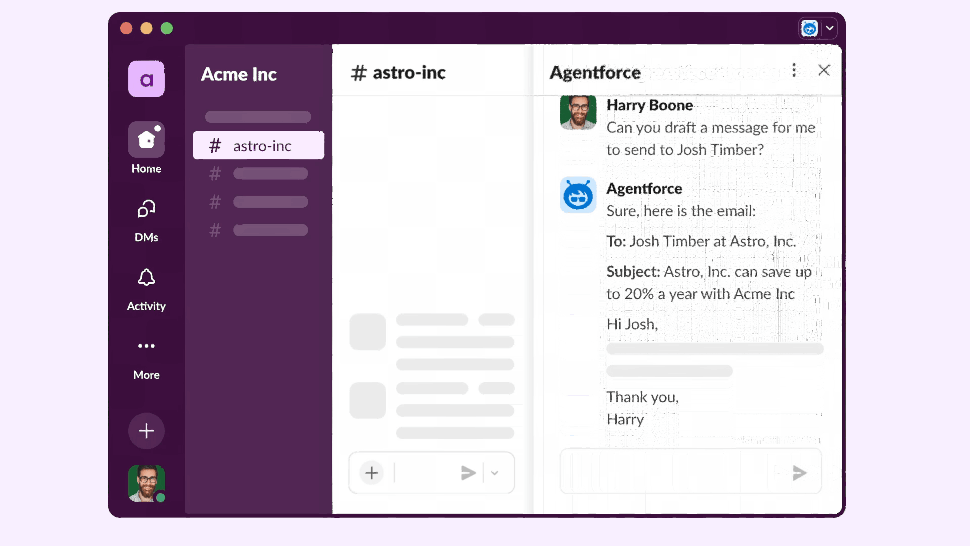
HubSpot vs Salesforce: support
HubSpot and Salesforce both provide a variety of customer support options, but their approaches vary significantly. HubSpot is particularly well-regarded for its customer support, especially for small to medium-sized businesses. They offer 24/7 email and chat support for all paid plans, with phone support available for higher-tier plans. Additionally, HubSpot has an extensive collection of free resources, including the HubSpot Academy, which provides courses, certifications, and tutorials designed to help users maximize their use of the platform.
On the other hand, Salesforce offers robust support options but often requires users to pay for premium support tiers. While Salesforce has a comprehensive knowledge base and active community forums, many businesses using the platform find they need to hire a dedicated administrator or consultant to manage it effectively. This necessity can indirectly affect the accessibility of support.
HubSpot vs Salesforce: pricing
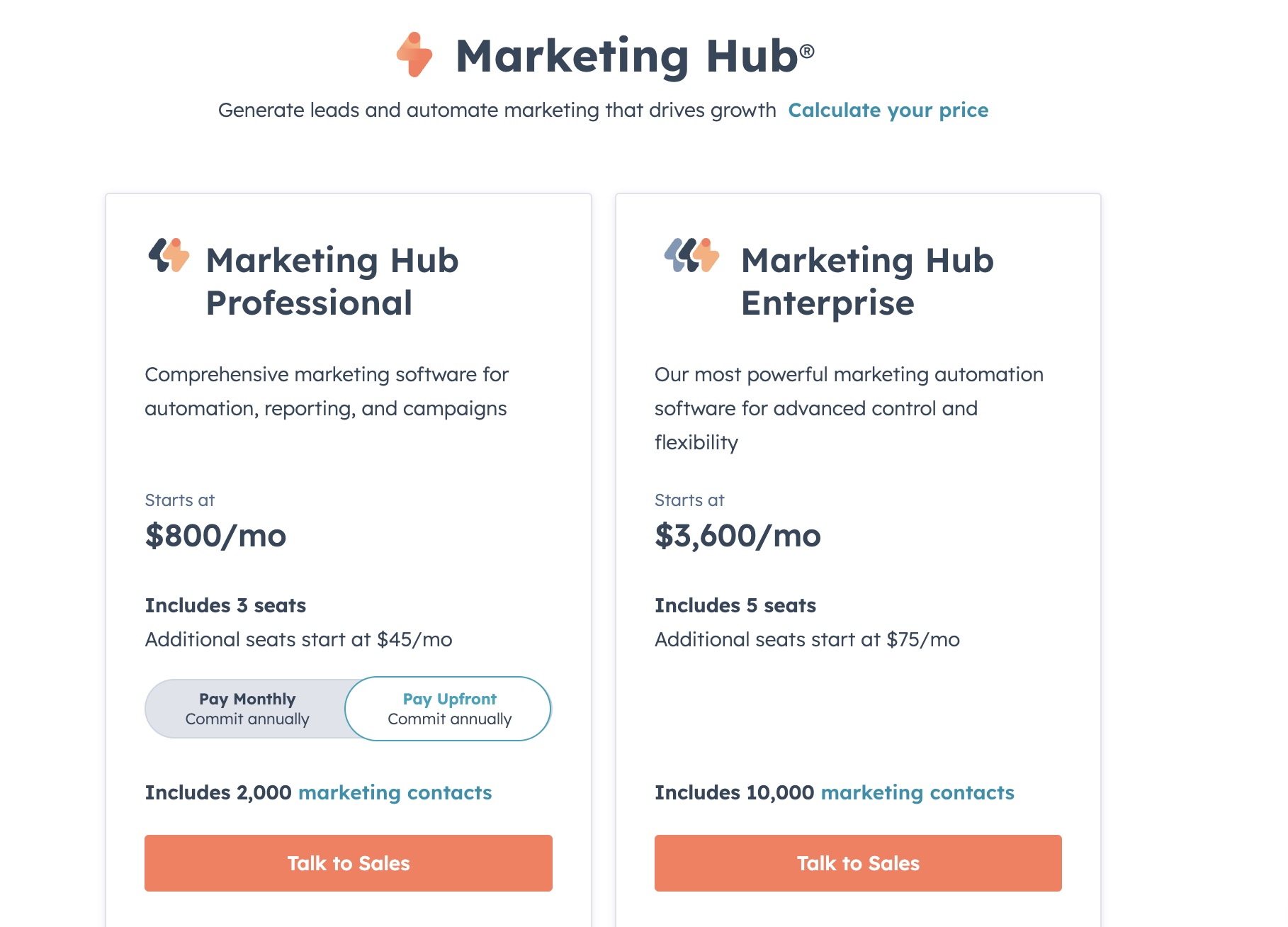
HubSpot's pricing structure can be somewhat complex because they offer a variety of "Hubs"—including Marketing, Sales, Service, CMS, and Operations—each with different tiers. Recently, they have shifted to a more seat-based model, meaning you pay per user, with access and features determined by the type of seat.
For instance, a "Starter" seat provides basic access across all Hubs, while "Professional" or "Enterprise" seats offer more advanced features within specific Hubs like Sales or Service. Pricing varies based on the seat type and the particular Hub.
Additionally, HubSpot provides bundles and discounts. It's important to note that some tiers require annual commitments and may involve onboarding fees. HubSpot also offers a free CRM with limited functionality, making it a great starting point for small businesses. For the most accurate and up-to-date pricing tailored to your specific needs in 2025, it is best to visit HubSpot's official website or contact their sales team directly.
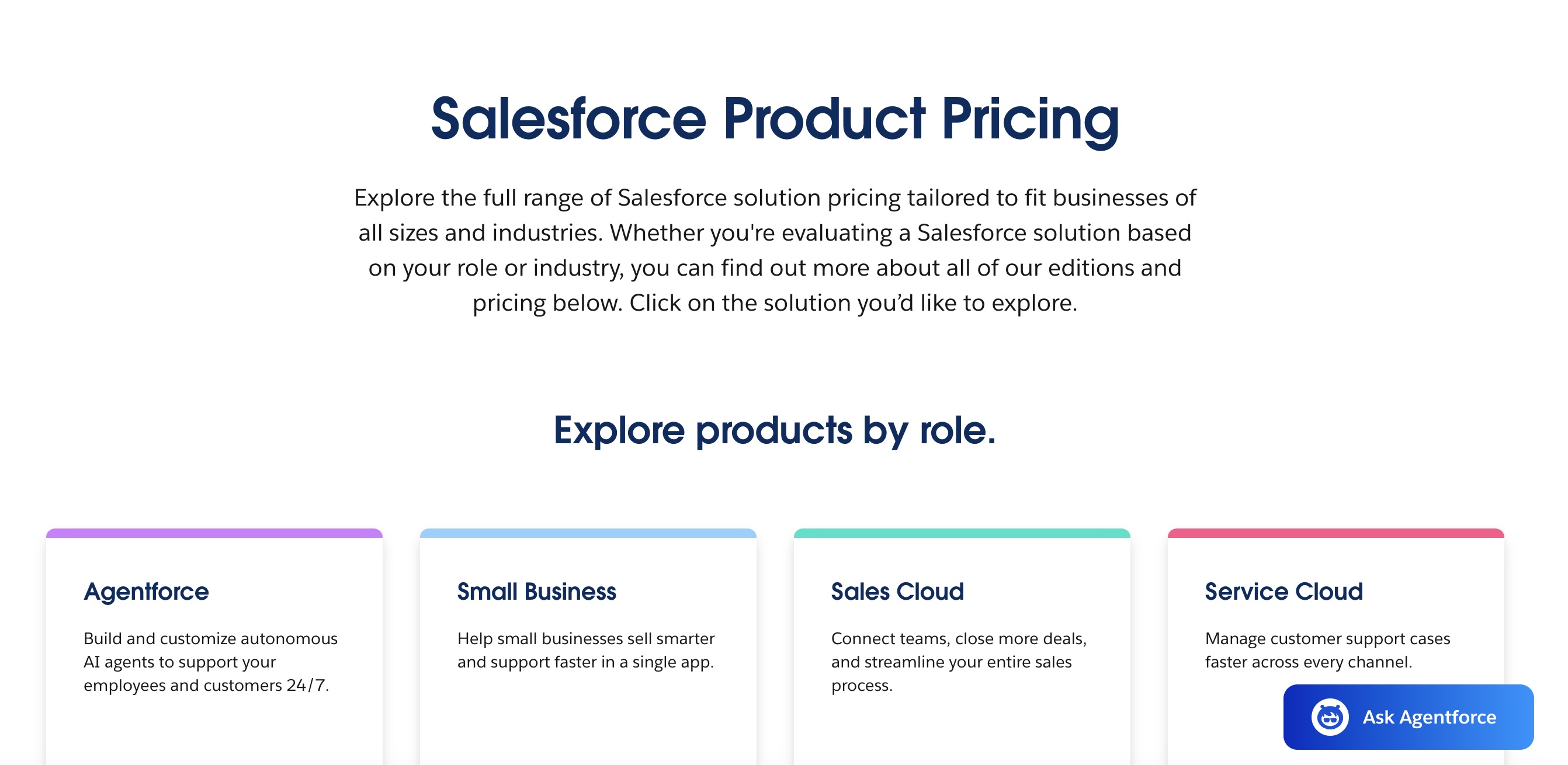
Salesforce's pricing is organized around different "Clouds" (such as Sales Cloud, Service Cloud, Marketing Cloud, etc.) and various editions within each Cloud. Generally, they offer tiered pricing based on features and the number of users, with costs typically calculated on a per-user, per-month basis. However, it’s important to note that Salesforce primarily bills annually, so the upfront cost can be significant.
For example, Sales Cloud, which is their core offering, includes editions like "Essentials," "Professional," "Enterprise," and "Unlimited," each providing increasing functionality at different price points. Service Cloud, which focuses on customer support, follows a similar structure. Marketing Cloud, which features advanced automation and campaign tools, often has separate pricing and can be more expensive.
Additionally, Salesforce provides various add-ons and "success plans" (their term for support packages) that can further influence the overall cost. Due to the complexity and numerous variations, it’s essential to contact Salesforce directly or work with a certified partner to obtain a customized quote that accurately reflects your business needs and usage.
HubSpot vs Salesforce: verdict
HubSpot and Salesforce are powerful CRM platforms that serve different business needs. HubSpot is typically a better choice for small—to medium-sized businesses (SMBs) that focus on inbound marketing and prefer an all-in-one, easy-to-use platform. Its strengths include a user-friendly interface, robust marketing automation tools, and a strong emphasis on customer support. HubSpot is also one of the best free CRM software solutions around, while offering a tiered pricing structure if you need more functionality, making it accessible for businesses with different budgets.
In contrast, Salesforce suits large enterprises with complex sales and customer service processes. Its highly customizable nature, extensive ecosystem of third-party apps, and advanced features make it ideal for organizations that require a scalable and robust CRM solution. However, Salesforce can be more complex to implement and manage, often necessitating dedicated administrators or consultants.
Ultimately, the best choice between HubSpot and Salesforce depends on your specific business requirements, budget, and technical expertise.
Are you a pro? Subscribe to our newsletter
Sign up to the TechRadar Pro newsletter to get all the top news, opinion, features and guidance your business needs to succeed!
Bryan M. Wolfe is a staff writer at TechRadar, iMore, and wherever Future can use him. Though his passion is Apple-based products, he doesn't have a problem using Windows and Android. Bryan's a single father of a 15-year-old daughter and a puppy, Isabelle. Thanks for reading!
You must confirm your public display name before commenting
Please logout and then login again, you will then be prompted to enter your display name.
