I tested 3 project management tools for remote teams - there was one clear winner
Is it Asana, Microsoft Teams, or Slack?

Choosing the right project management tool can improve a team's productivity and collaboration.
With so many options available, finding the perfect fit requires careful evaluation of each platform's strengths and limitations.
This comprehensive analysis will examine three leading solutions that have gained significant traction among distributed teams: Asana, Microsoft Teams, and Slack.
The challengers
We'll compare these platforms across several critical dimensions, including user interface, communication capabilities, task management features, integration options, and pricing structures.
By examining the pros and cons of each tool, we'll identify which solution best addresses the unique challenges remote teams face, from maintaining clear communication to tracking project progress across time zones.
By the end of this report, we'll crown a clear winner that offers the optimal balance of functionality, ease of use, and value for remote collaboration.
Whether managing a small startup or coordinating across a large enterprise, this comparison will help you decide which platform deserves a place in your remote work toolkit.
Sign up to the TechRadar Pro newsletter to get all the top news, opinion, features and guidance your business needs to succeed!
Asana
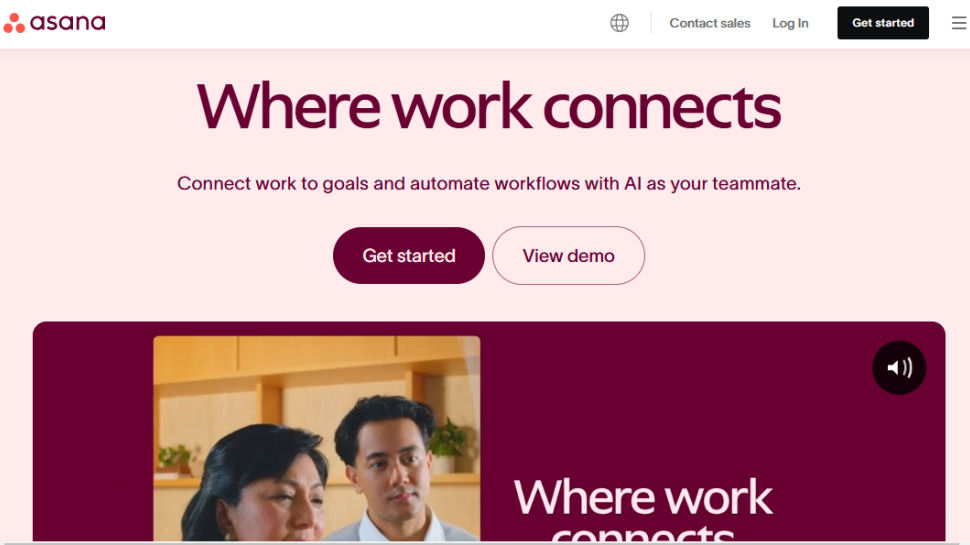
Asana features an intuitive interface that combines visual appeal with functionality. Users can customize their dashboard and view projects in various formats, such as lists, boards, timelines, or calendars. While this flexibility caters to individual preferences, the abundance of features may overwhelm beginners.
Communication tools focus on task-based interactions, allowing comments on tasks and project discussions.
However, Asana's real-time capabilities are limited compared to platforms like Slack or Microsoft Teams, which prioritize instant messaging and video conferencing. Instead, Asana emphasizes asynchronous communication tied to work items.
Asana excels in task management, offering tools for creating, assigning, and tracking tasks. Users can add detailed descriptions, due dates, attachments, and establish task dependencies. Features like milestones and automation rules enhance workflow efficiency.
The platform integrates with over 200 applications, including Google Workspace and Slack, facilitating smooth connections with existing workflows. However, it lacks the extensive app marketplace of Slack and the deep integration of Microsoft Teams with the Microsoft 365 suite.
Asana's pricing is tiered, starting with a free Basic plan for up to 15 users. The Premium plan ($10.99/user/month) introduces advanced features, while the Business plan ($24.99/user/month) offers portfolios and workload management. Overall, Asana's pricing is mid-range - more expensive than Slack but potentially more economical than Microsoft Teams.
Microsoft Teams
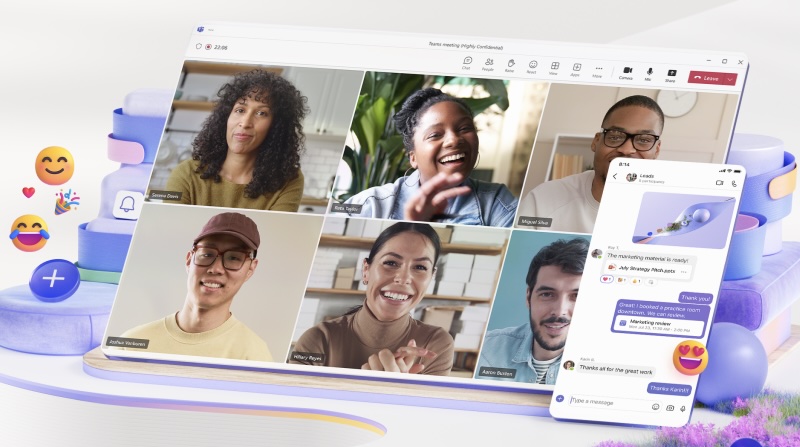
Microsoft Teams offers a streamlined interface that integrates seamlessly with Microsoft 365 products, featuring an organized structure of teams and channels that maintains a professional environment. Its corporate design appeals particularly to large enterprises with formal structures, while still offering customization options.
Teams excels in real-time communication with comprehensive chat functionality, high-quality video meetings, screen sharing, and real-time translation.
With impressive file sharing capabilities (15GB storage limit compared to Slack's 1GB) and support for up to 25,000 participants per team, it's highly scalable for organizations of all sizes.
While Teams includes a "Planner" option for basic task management and the newer Canvas feature for collecting information in a single document, its capabilities aren't as robust as dedicated tools like Asana, which specifically focuses on project management with specialized interfaces for lists, projects, and timelines.
Microsoft Teams supports over 1,400 integrations with exceptionally strong Microsoft 365 suite connectivity, allowing users to work with Word, Excel, and PowerPoint directly within the platform.
In comparison, Slack offers more third-party integrations (2,400+) with broader support for non-Microsoft tools, making it more flexible for diverse software ecosystems.
Teams Business Plans range from Teams Essentials ($4/month per user) to Microsoft 365 Business Premium ($22/month per user).
As of April 2025, monthly billing for annual subscriptions will cost 5% more than annual billing, and Teams Phone Standard pricing is increasing from $8 to $10 per user monthly.
Slack

Slack is a comprehensive collaboration platform designed primarily for workplace communication.
Its user interface is clean and intuitive, featuring a sidebar for channels and direct messages, with customizable themes and accessibility options that make navigation straightforward.
Slack's communication capabilities include real-time messaging, threaded conversations, voice and video calls, and screen sharing, allowing teams to communicate effectively regardless of location.
For task management, Slack offers basic features like reminders and to-do lists, though these are not as robust as dedicated project management tools.
Where Slack excels is in its integration options, supporting over 2,000 third-party applications that extend its functionality, including popular tools like Google Drive, Zoom, and Asana.
Regarding pricing, Slack operates on a freemium model with tiered pricing structures.
The free plan offers limited message history and integrations, while paid plans (Pro, Business+, and Enterprise Grid) offer expanded features including unlimited message history, advanced security, and compliance features, ranging from approximately $7.25 to $12.50 per user per month when billed annually.
Conclusion: Slack vs. Asana vs. Microsoft Teams
If you’re on the lookout for a communication tool that truly elevates your team’s collaboration, I'd say to look no further than Slack.
Here’s why it’s the top choice for business teams everywhere:
Superior Communication: Slack’s channel-based messaging system keeps conversations organized by topic. No more sifting through cluttered threads - this structure makes finding information a breeze, allowing your team to stay focused and efficient.
Unmatched Integrations: With over 2,400 app connections, Slack offers flexibility that’s hard to beat. Whether you need project management tools or file sharing, Slack can seamlessly integrate with your favorite apps, tailoring your workspace to fit your specific workflow needs.
Robust Search Functionality: Finding conversations, files, and decisions is quick and easy with Slack’s user-friendly search feature. No excessive clicking or navigation - just type and go.
Foster Team Culture: Slack’s playful interface encourages casual communication, helping to build a positive team culture. Custom emojis, status updates, and huddles create a more engaging remote work environment.
Cost-Effective Solutions: Slack’s tiered pricing model is perfect for growing teams. Plus, its free version offers way more functionality than Asana or Teams, making it an ideal choice for startups and small businesses.
In short, Slack is a powerful platform that combines communication, integration, and culture-building. Make the switch today and watch your team thrive.
Also, take a look at the best free project management options
Bryan M. Wolfe is a staff writer at TechRadar, iMore, and wherever Future can use him. Though his passion is Apple-based products, he doesn't have a problem using Windows and Android. Bryan's a single father of a 15-year-old daughter and a puppy, Isabelle. Thanks for reading!
You must confirm your public display name before commenting
Please logout and then login again, you will then be prompted to enter your display name.
