TechRadar Verdict
For anyone looking to share files on mobile exclusively, this is an excellent solution to check out.
Pros
- +
Free
- +
Fast transfers
- +
For Android and iOS
Cons
- -
Ads
- -
Not universally compatible
- -
Drawbacks to Wi-Fi Direct
Why you can trust TechRadar
In today’s interconnected world, sharing files between devices has become a cornerstone of both personal and professional productivity. Among the myriad of apps offering to simplify this process, InShare stands out as a notable option. This app promises high-speed file transfer across platforms without requiring an internet connection. In this blog post, we will review the advantages and disadvantages of using InShare for your file-sharing needs.
The Inshare file sharing solution is available for Android and iOS.
Features
There are numerous advantages to consider when evaluating InShare.
Fast transfer speeds: InShare boasts remarkable transfer speeds, enabling users to share files, large or small, in seconds. This efficiency is particularly beneficial for those dealing with high-resolution images, lengthy videos, or bulky document files that other platforms struggle to handle promptly.
Cross-platform compatibility: One of InShare's standout features is its cross-platform compatibility between Android and iOS. This enables smooth, hassle-free transfers without the need for cables or additional software.
The division between Android and iOS ecosystems has long hindered seamless file sharing. InShare bridges this gap with cross-platform functionality, allowing users to share files between operating systems without issues. This means sending a photo from an Android phone to an iPhone is as easy as sending it to another Android device, promoting an inclusive environment for all users.
Offline functionality: Unlike many file-sharing applications that rely on an internet connection, InShare works offline. This feature is especially advantageous in areas with poor or no internet connectivity, allowing you to share files anytime.
InShare doesn't require an internet connection to transfer files. Utilizing Wi-Fi Direct, it can send files without a data network, bypassing the need for a stable internet connection and capably functioning in areas with poor or no connectivity.
Easy to use: The InShare interface is user-friendly and straightforward. Users can intuitively navigate the app, select files, and initiate transfers without navigating complicated settings or configurations.
Usability is a significant factor when choosing an app, and InShare shines in its simplicity. The app boasts a user-friendly interface that enables even technologically inexperienced individuals to share files easily. With clear instructions and straightforward navigation, users can quickly learn how to use the app to its full extent.
Free: InShare is a free app accessible to a broad user base. No subscription fees or purchase costs exist so that anyone can take advantage of its file-sharing capabilities without financial commitment.
Strong security measures: Users often worry about their data security when using file transfer apps. InShare understands these concerns and ensures that files are transferred securely between devices. With procedures in place to protect against data breaches or unauthorized access, users can rest assured that their personal information remains confidential.
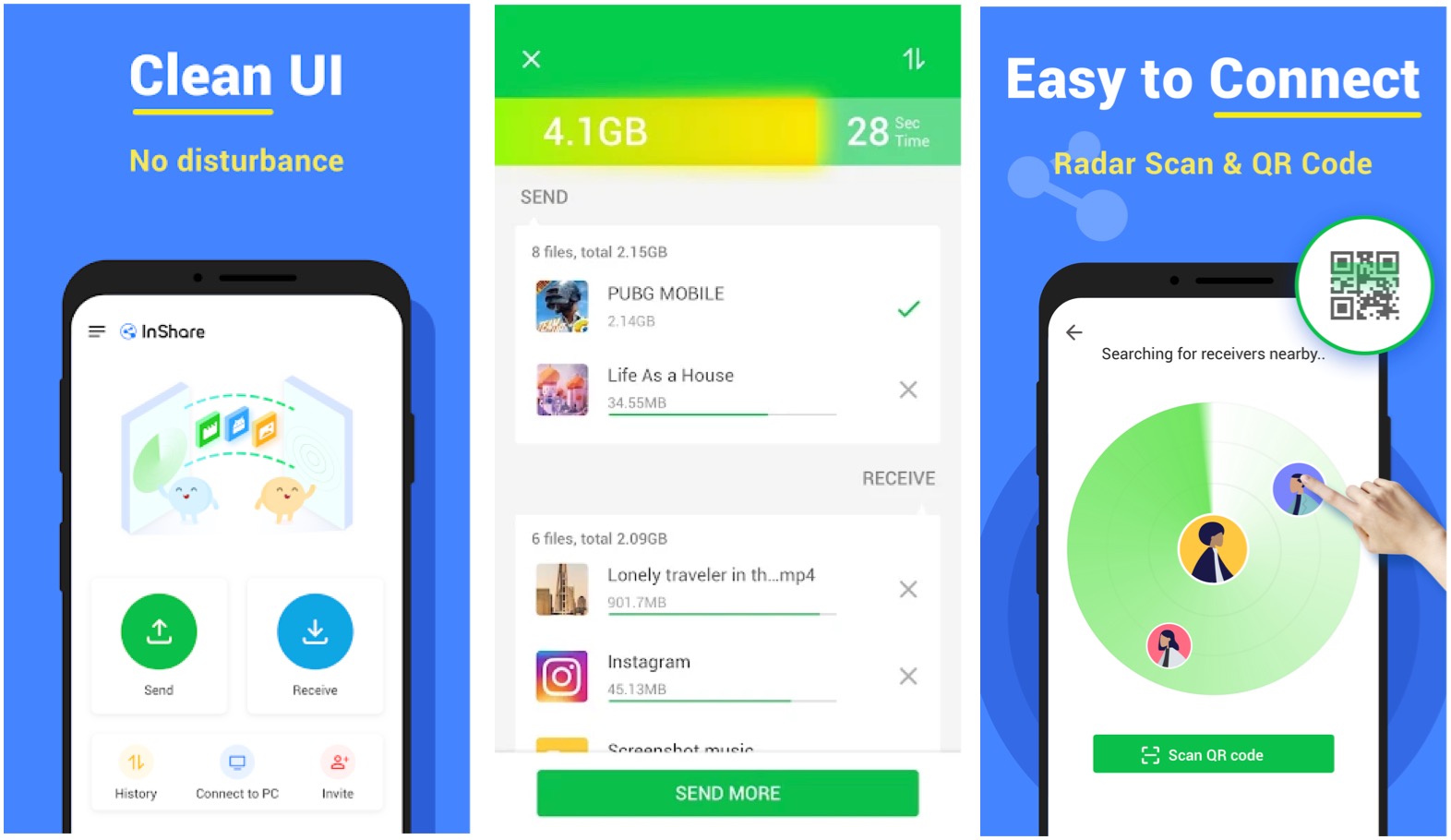
Share all types of files: Whether it's documents, videos, music, apps, or images, InShare is versatile enough to handle various file types, making it a one-stop shop for all your sharing needs. This versatility is particularly beneficial for those dealing with multiple media and documents daily.
No size limitations: One of the most significant benefits of InStore is that it imposes no size limitations on file transfers. This is incredibly useful for sending large videos or batches of high-resolution photos that could otherwise be troublesome to share via traditional methods or when concerned about cloud storage limitations.
An efficient alternative to traditional methods: Before the advent of apps like InShare, users often resorted to Bluetooth or email attachments for sharing files, which are time-consuming and have file size restrictions. InShare provides an efficient alternative faster than Bluetooth and circumvents the size limitations of email attachments.
Save on data usage: By allowing offline transfers, InShare can save users from expending their mobile data allowances — an advantage particularly appreciated by those with limited or expensive data plans. This feature also circumvents the potential costs associated with cloud services, which typically charge fees for higher storage tiers.
Easy group sharing: InShare allows you to share files with multiple people at once, simplifying the distribution of files for groups, be it family, friends, or work colleagues. The ability to send to multiple recipients simultaneously saves time and ensures everyone is on the same page.
Concerns

There are some drawbacks to using InShare, although the positives far outnumber them. These include:
Limited functionality without Wi-Fi Direct: InShare relies on Wi-Fi Direct for transfers, which is great for speed but means both devices must support this technology. Not all devices, especially older models, are equipped with Wi-Fi Direct, potentially limiting the app's usefulness. Those users with incompatible devices will, therefore, need to seek alternative file transfer solutions.
Device proximity requirement: For InShare to work, both devices need to be close to each other. This restriction can be inconvenient for those looking to share files from a distance, limiting the app’s use compared to cloud-based alternatives that allow remote file access and sharing from anywhere in the world.
No cloud storage integration: Unlike many file-sharing platforms, InShare does not offer cloud storage integration. This can be a source of frustration for those who wish to keep an online backup of their files for accessibility and safety. Users are responsible for their own data backups when using InShare, which might lead to potential data loss if there isn’t any backup measures in place.
Interruptions and inconsistencies: Some users report interrupted transfers due to unforeseen glitches or connectivity issues in the Wi-Fi Direct process. These disruptions can be frustrating and time-consuming, especially if large files need to be restarted from scratch.
Battery drain: Utilizing Wi-Fi Direct for file transfers can consume significant battery life on both sending and receiving devices. Users may experience a rapid depletion of their battery, which can be inconvenient if there is limited access to charging facilities, particularly when traveling or during power outages.
Ads: InShare includes advertisements that can interrupt the user experience. While ads are a common way for free apps to generate revenue, they can be invasive and irritating, prompting some users to seek ad-free alternatives, even at a cost.
Not universally compatible: InShare is tailored for mobile devices and does not directly support PC transfers. Users looking to share files with a computer must find alternative methods, which can lead to a fragmented file transfer experience across different devices.
Final Verdict
InShare is an excellent tool for sharing files between Android and iOS devices. Its outstanding speed, convenience, and security, along with its user-friendly approach, make it a great choice for those seeking a dependable file transfer solution. InShare isn't just a utility app; it serves as a bridge between platforms, people, and locations, promoting the seamless integration of our digital lives. Whether you're a professional in need of robust file-sharing capabilities or an individual wanting to share life's moments, InShare offers the efficiency, reliability, and simplicity to enhance your sharing experience.
However, it's important to be aware of InShare's limitations. From restricted device compatibility to privacy concerns and potential interruptions, there are several factors to consider before relying solely on the app for all file sharing needs. Caution and, at times, the use of supplementary services may be necessary to ensure a smooth and secure file transfer experience. As with any application, carefully evaluating the pros and cons is crucial to making an informed decision that meets personal or professional requirements.
More from TechRadar Pro
- See our AirDroid Personal review for an alternative
- Also: the best ways to share files securely
Bryan M. Wolfe is a staff writer at TechRadar, iMore, and wherever Future can use him. Though his passion is Apple-based products, he doesn't have a problem using Windows and Android. Bryan's a single father of a 15-year-old daughter and a puppy, Isabelle. Thanks for reading!

