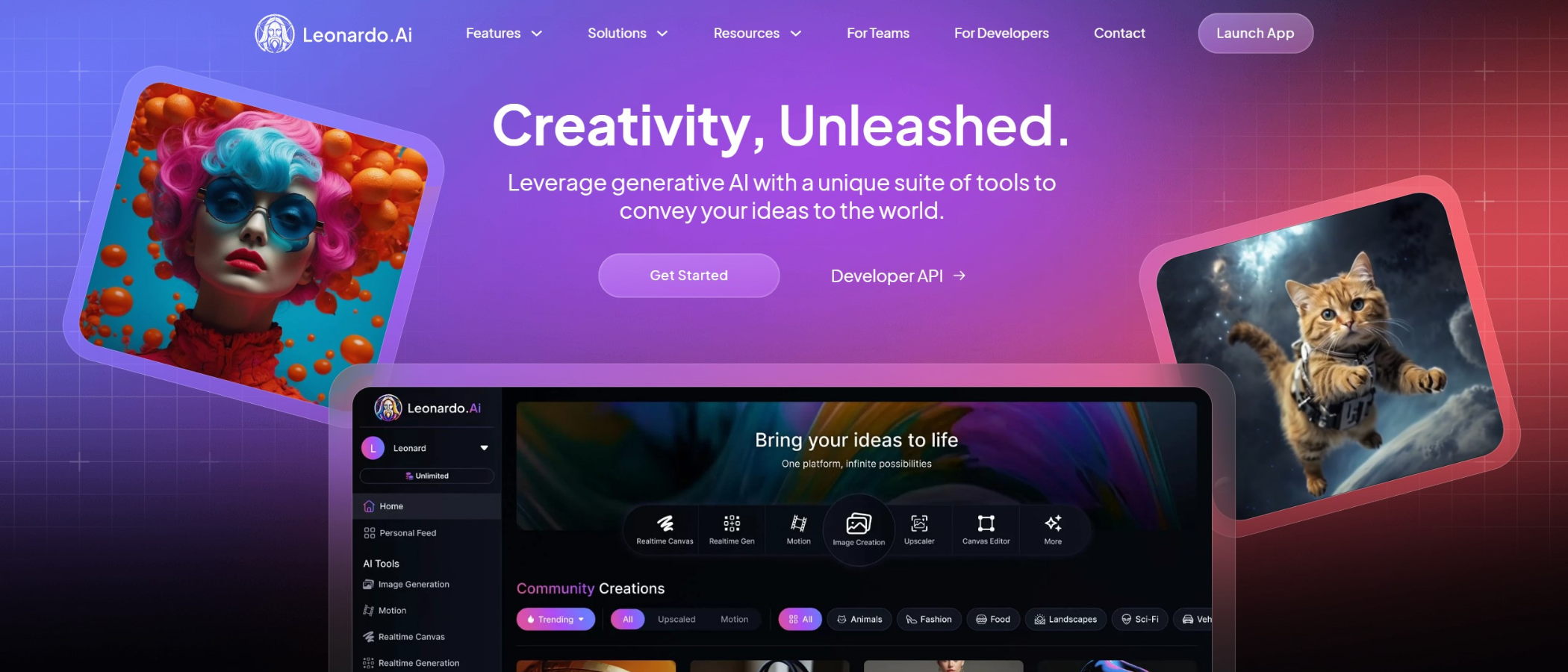TechRadar Verdict
Leonardo.ai may not be perfect, but it impressed us with its range of features, the quality of its AI image generation, and overall speed and performance. There is some clunkiness around aspects of the UI, but in general, this is an excellent tool.
Pros
- +
Great image quality
- +
Good value
- +
Feature-rich
- +
Good for professional use
- +
Fast
- +
Free version
Cons
- -
Some UI clunkiness
Why you can trust TechRadar
AI image generators have come a long way from the early days of surreal distorted abominations. Leonardo.ai, one of the early players on the scene, offers a great selection of tools that cater to both hobbyist prosumers and professionals.
The Australian company has clearly set its sights on being a jack of all trades in the best AI image generator space, and from early impressions, it's got a good chance of pulling it off. The combination of some solid Stable Diffusion models foundations, and a welter of cool tools makes it pretty compelling. Sure there’s still some work to do, but the platform’s latest improvements have really thrown down the gauntlet in a big way.
You can check out Leonardo by clicking here. The service is offered primarily via an online web presence, but there’s also an IOS app available, and an Android version threatened for some unspecified time in the future.
Leonardo.ai: Pricing & plans
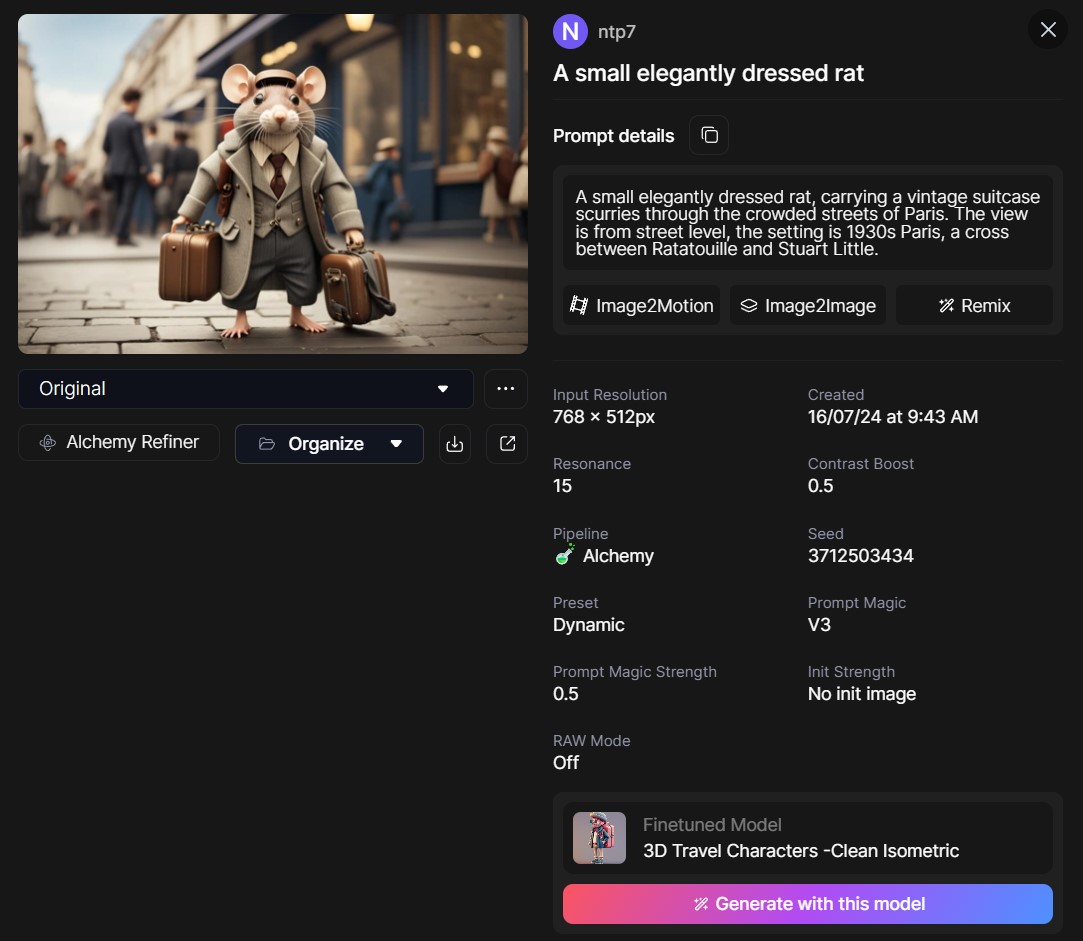
Setting up a Leonardo account is pretty straightforward. You can sign in with Apple, Google, Microsoft, or plain old email.
Next, choose your plan— ranging from $0 for the Free version up to $60 for Maestro Unlimited. There’s also a Teams Plan coming soon, but there’s no pricing given as yet. I joined up to the $12 a month Apprentice Plan, which gives 8500 image tokens a month, token rollover and the ability to keep your images private. Marketeers will also appreciate the ability to fine tune up to 10 models a month, which should cover their brand identity needs.
The account dashboard is full of tools and options, which is a little confusing at first, but it doesn’t take long to work your way through the features and find what you need.
Leonardo.ai: In use
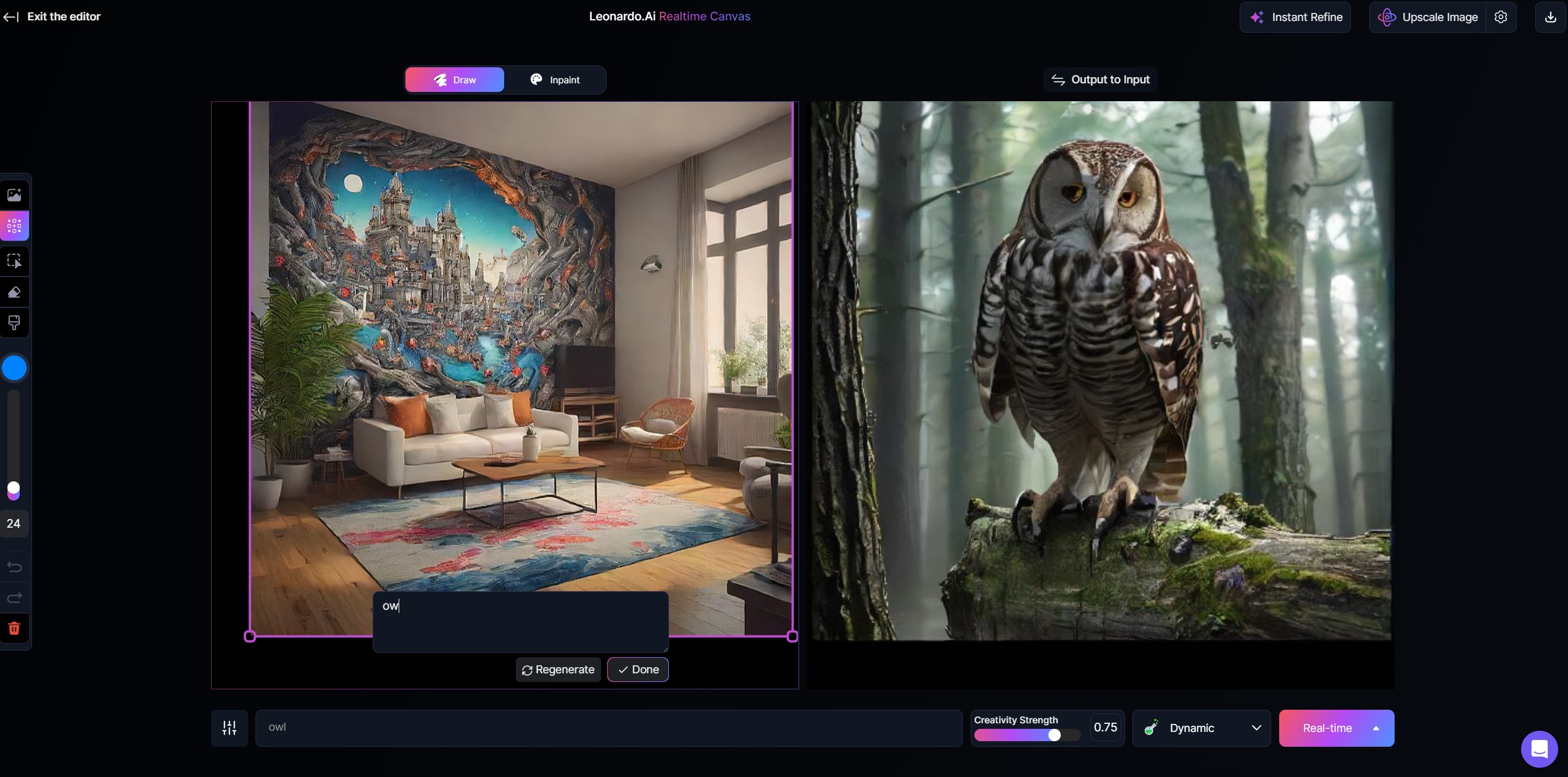
Did I mention that Leonardo is pretty feature-packed?. There are tools to generate images from prompts, create AI images from your hand drawn sketches, edit existing images, and even turn still images into videos. One fun option is Realtime Generation. Start typing a prompt, and watch the image materialize before your eyes. It feels like magic, minus the wand.
You can fiddle with various settings to tailor the result, which is even better. The only downside is you’re limited to the models you can use, and the text generation is a bit random. But it’s a great way to quickly test out ideas before you jump into the prompt engineering in earnest.
So the million-pixel question, how does it stack up against the best AI art generators and image generators? Well, if Midjourney is the top choice in terms of solid, reliable, beautiful images, Leonardo is the Swiss Army knife. The kind of versatility the platform offers - from professional text handling to community created fine tuned models - is something others should envy.
Leonardo.ai: Features

Leonardo can definitely produce some excellent image results. A testament to the solid Stable Diffusion models underpinning the platform.
I tested out prompts for a variety of animals, and they delivered some solid if predictable results. However it’s text generation that really stands out. Like Ideogram, Leonardo seems to have no problem with delivering consistent coherent text on demand, which is very cool.
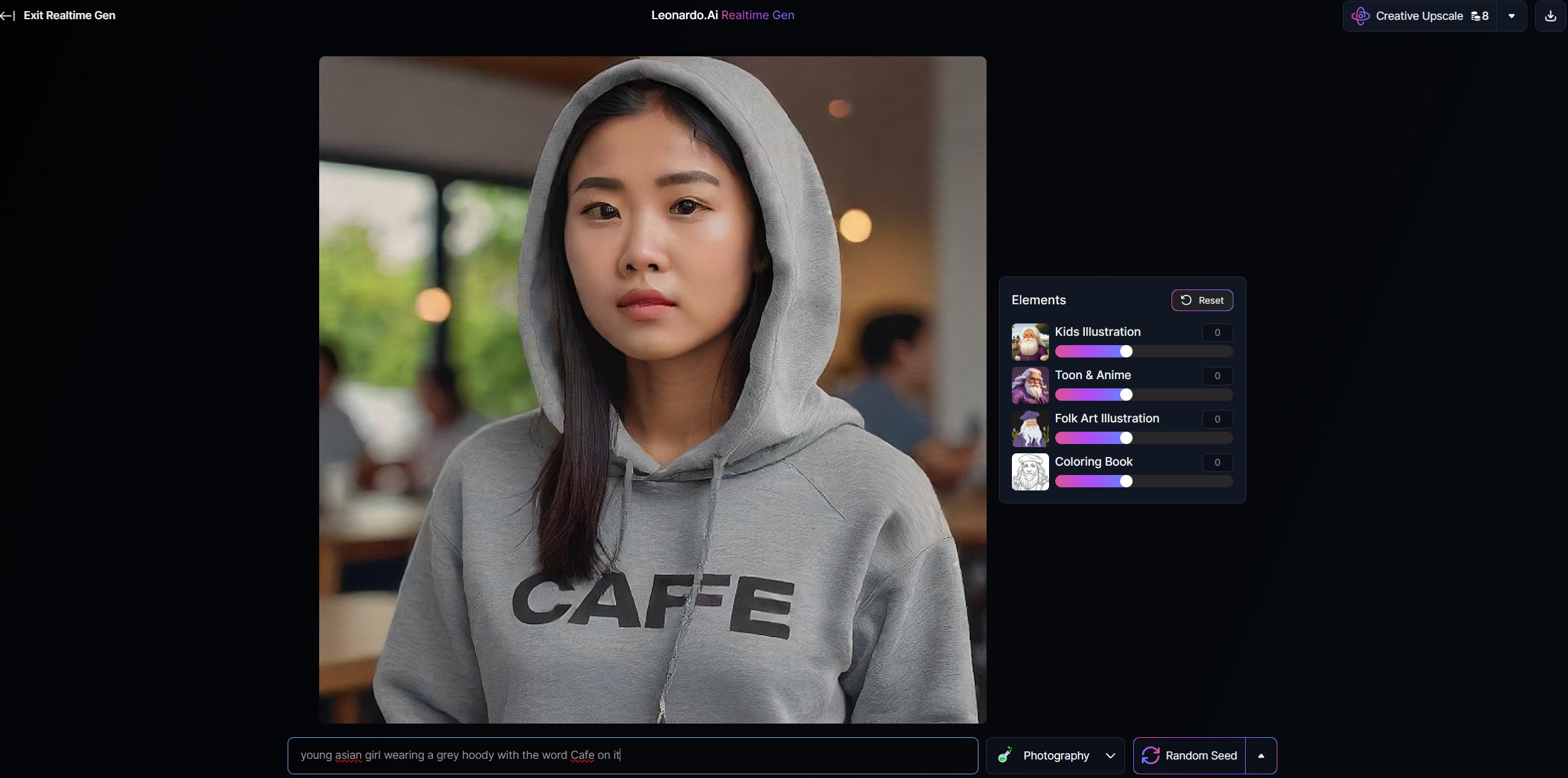
But it’s not all sunshine and rainbows. The Motion function, which aims to create video animations from stills, is still a bit suspect. I could generate clips, but for the most part they didn’t really work very well. Having already reviewed the best AI video editors, the only video shorts that worked here were camera pan type clips, similar to Apple’s Live Photos. I guess this is inevitable given the parlous state of current AI video generation in general. Other areas like inpainting (editing small image sections) can also be more tricky than necessary. On the other hand, I found outpainting, where you add sections onto the original image, to be a real breeze. The results were great.
Leonardo.ai: Business use

Business users will be pleased to know there’s lots of stuff to keep the marketing department happy.
The Training & Datasets feature lets you train models using your own brand assets. Need new social media content that mirrors your brand identity? You got it. The caveat: it’s only useful if you have a robust brand presence or aspire to build one. Because your personal fine tuned models won’t cope with text generation, you’ll be limited to creating brand assets with the right plumage, and then have to finish off with some of the best graphic design software like Canva or Photoshop to add the text and details you need.
For some reason the fine tuned output I created - I trained a pizza dataset of course - kept throwing up NSFW errors. I understand some people can be a little over obsessed with Italy’s finest, but I fail to see why that warrants a lockdown. A bit annoying, even though the general NSFW lock can be switched off in settings.
Leonardo.ai: User experience
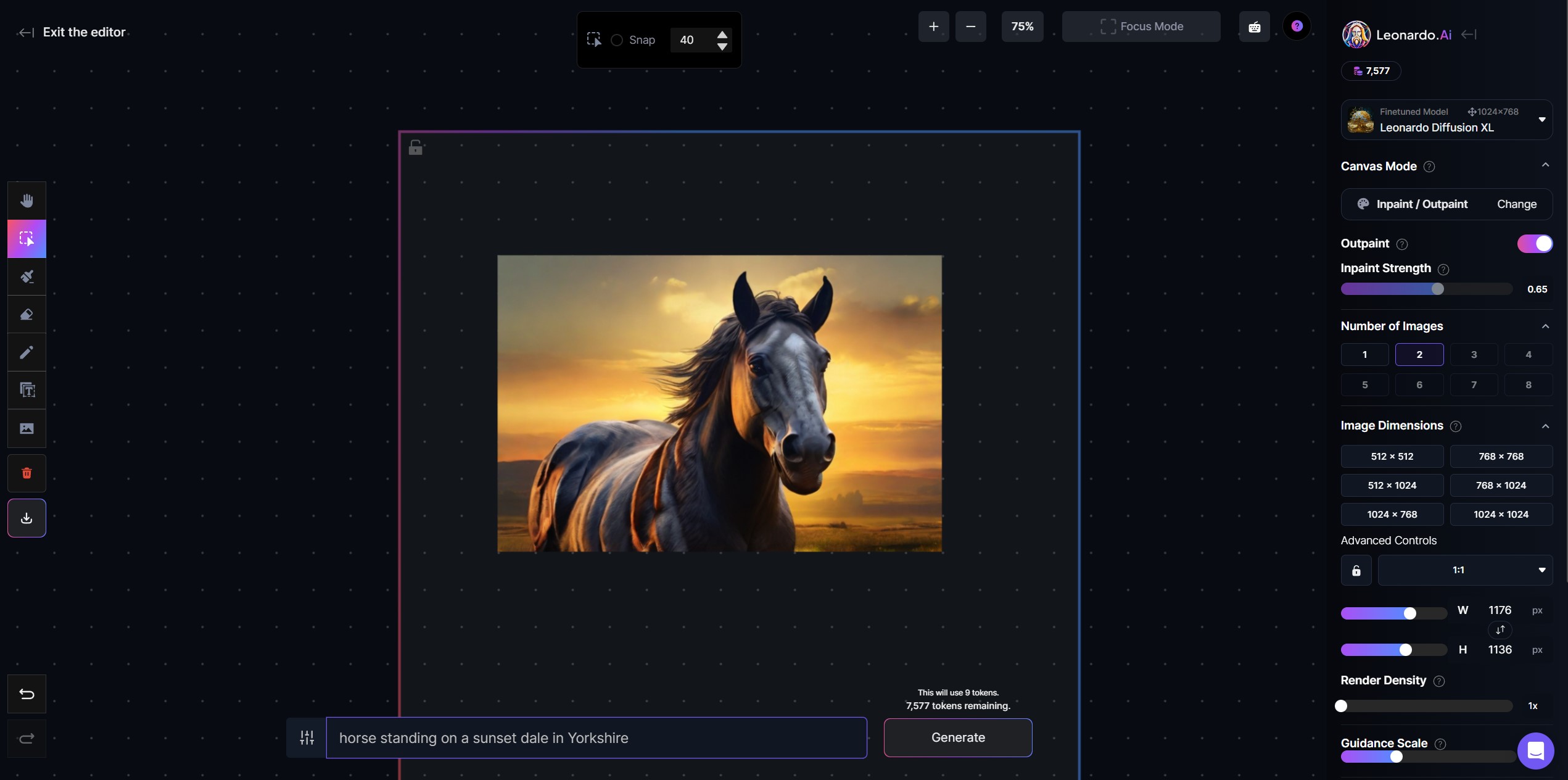
While the platform’s overall UI is great, there are areas where it’s a little clunky. For example the Canvas Editor - a comprehensive tool allowing inpainting, outpainting, model-swapping and more - could do with some extra help, especially in the inpainting department. I had to resort to the excellent Leonardo help guides a few times, and even then it definitely wasn’t as intuitive as it should be. I found myself struggling to erase or change small areas of an image, which probably reflects my inept prompting.
Speaking of help, the community aspect of the service is also pretty good. As well as the guide, there’s community support from the product’s Discord channel, or via Facebook or Reddit. Users can also share their work on these channels, as well as the in-app gallery.
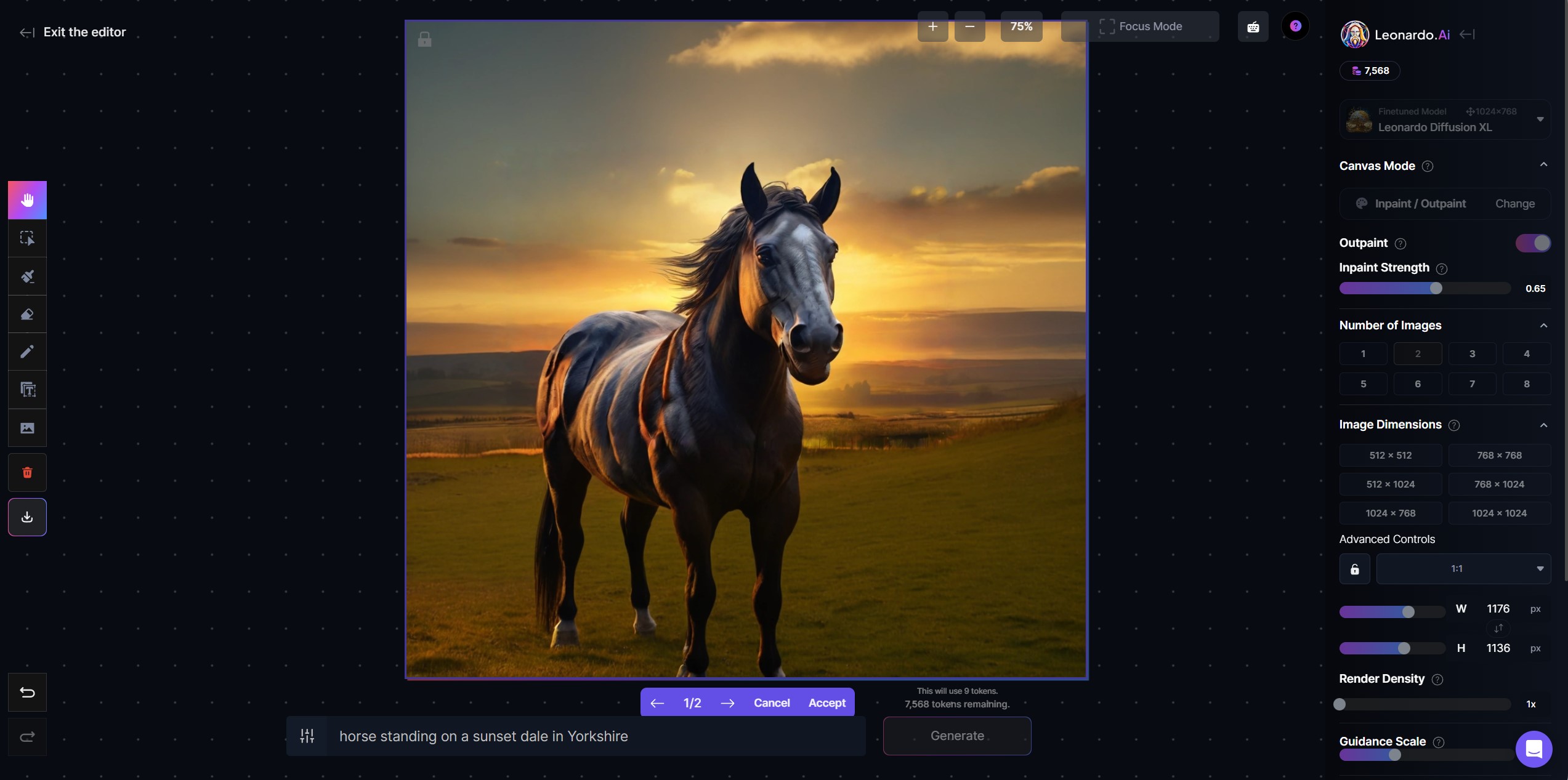
Leonardo.ai: Final verdict
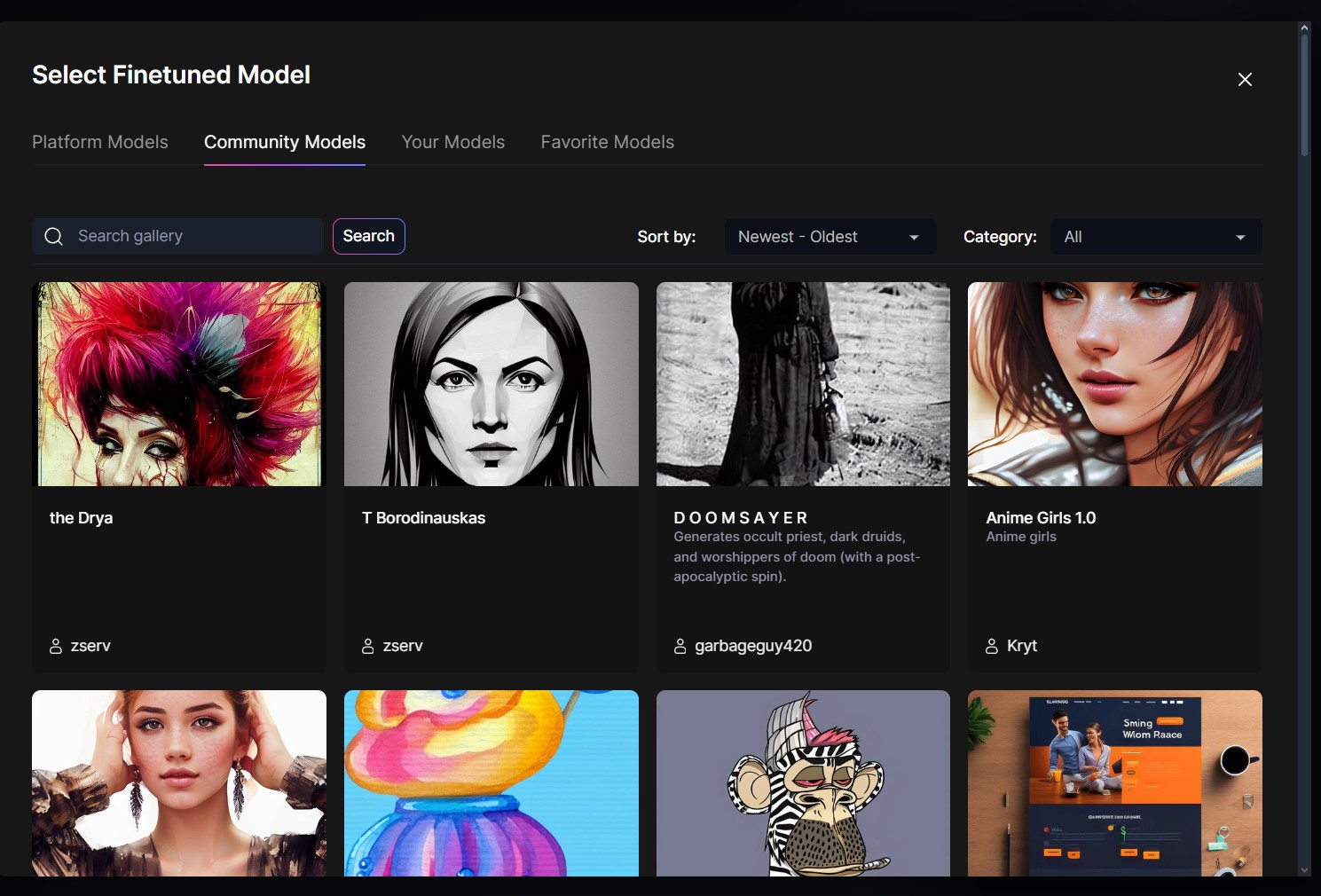
Leonardo is not just 'another wannabe' in the AI image generator crowd. It’s easy to use, versatile, and offers excellent value for money given the array of features. Professionals will appreciate the real-time editing, upscaling, and the plethora of various models to choose from. Over one hundred at last count. Speed is another forte. Leonardo is seriously fast. The Lightning XL model generations are under 30 secs per generated set, while the default Phoenix model results are not far behind.
Leonardo is rapidly turning out to be a top contender in the AI image generation space. It’s not perfect, but the impressive thing is it’s improving rapidly. Which is often a solid signpost to a product’s future potential.
For more artificial intelligence, we reviewed the best AI tools.

Nigel Powell is an author, columnist, and consultant with over 30 years of experience in the tech industry. He produced the weekly Don't Panic technology column in the Sunday Times newspaper for 16 years and is the author of the Sunday Times book of Computer Answers, published by Harper Collins. He has been a technology pundit on Sky Television's Global Village program and a regular contributor to BBC Radio Five's Men's Hour. He's an expert in all things software, security, privacy, mobile, AI, and tech innovation.