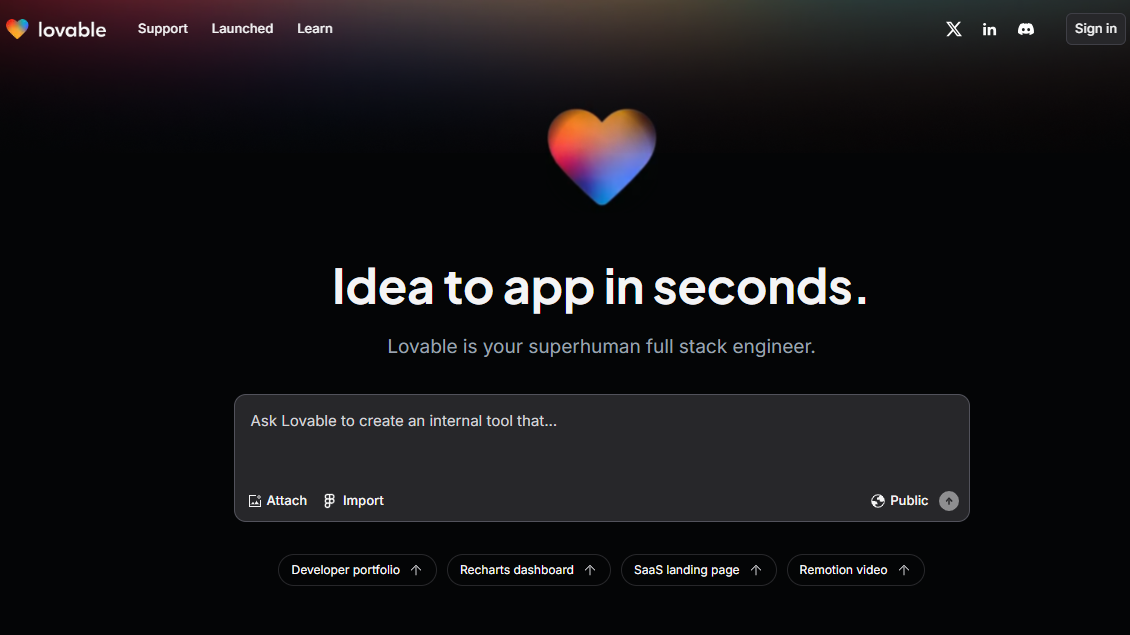TechRadar Verdict
One of the newest no-code platforms, Lovable uses AI extensively to not just create, but also extend, and debug fully responsive, feature-rich web apps.
Pros
- +
AI app builder
- +
AI debugger
- +
GitHub sync
Cons
- -
No native mobile apps
Why you can trust TechRadar
Lovable is a relatively new entrant in the rapidly expanding field of no-code platforms that help businesses spin up all kinds of apps without writing a single line of code.
In this review, we will explore Lovable’s features, interface and ease of use, integration and extensibility, deployment and maintenance, pricing, documentation, and how it stands in comparison to its competition.
Lovable: Features
One of the main reasons for Lovable’s growing popularity is its AI app builder.
You describe your app idea in natural language, which the platform will use to create a fully functional app for you. The AI prompt can be as simple as “Create a login page” to something more complex like “Can you build me a CRM app and hook it up to a database, along with an authentication system that allows users to sign up, and log in.”
Once you enter the prompt, Lovable’s AI builder will generate the app’s user interface (UI), along with the backend, complete with the necessary database tables, forms to input customer details, and even set up functionality for viewing, editing, and deleting customer records.
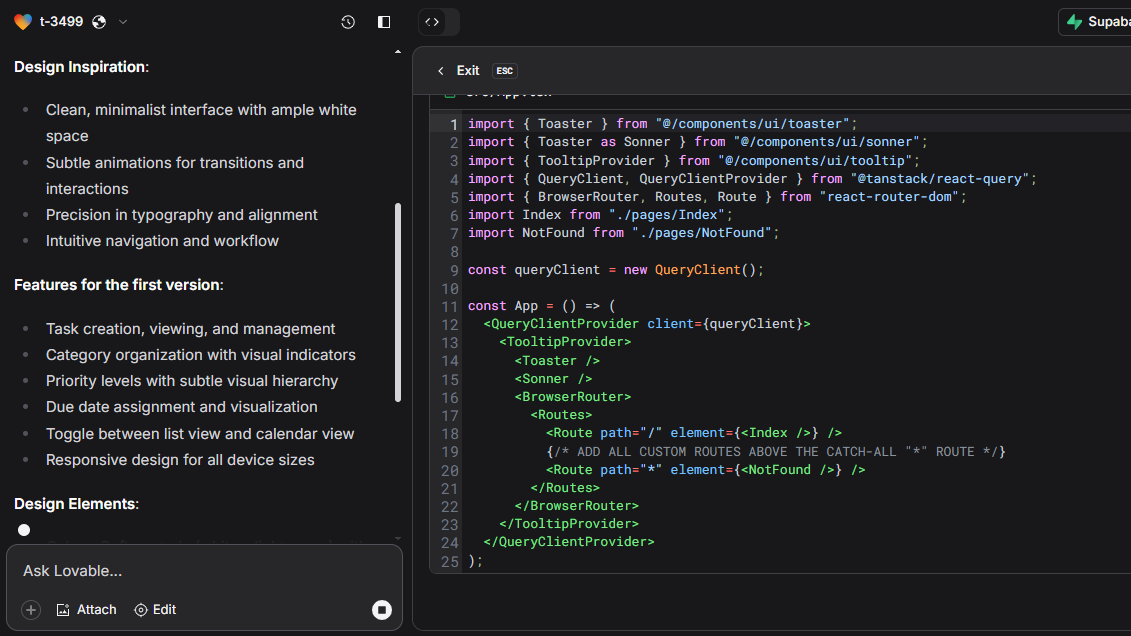
Going one step ahead, you can also use the AI to further edit and refine your app by describing changes to the AI.
Besides AI, Lovable also offers an array of pre-built templates that you can use as starting points to speed up the development process. These templates cover a wide range of application types, such as marketplaces, CRMs, analytics, cryptocurrency trading, and more.
This is especially helpful if you are a green horn developer, and don’t have a clear idea for the app, or someone who wants to roll out apps quickly.
On the backend, Lovable relies on Supabase, which is an open source alternative to Google’s Firebase platform. It’ll help you add databases, authentication services, and other backend functionalities, to your apps.
You can also hook Lovable to your GitHub, and it’ll transfer your project's code to your GitHub repository for two-way sync of edits. This means the platform will be aware of any manual commits you make in the repo, and roll them into the app on its own. This functionality is somewhat unique, as most other no-code platforms just hold on to the code.
If you don’t have a GitHub repo, you can also view, and even edit the code in Lovable itself.
Lovable: Interface and Ease of Use
Lovable has a simple dashboard with a textbox smack in the middle of the screen where you can describe your app idea.
If you’re new to building apps, Lovable suggests leveraging pre-built styles to improve your app’s appearance. Lovable points to 21st.dev where you can browse pre-built designs, and then copy its prompt into Lovable.
After you’ve described the project, Lovable will tell you how it’ll go about building the initial version of the app, describing its features, and design elements. On the right, it’ll tell you the files it’ll create, and then write the code.
When it’s done spinning up the first iteration, it’ll open it up for preview. You can then tweak the layout, and other aspects of the app via more prompts. For more control, you can even make edits to the different elements inside the app using Lovable’s Figma-like visual editor.
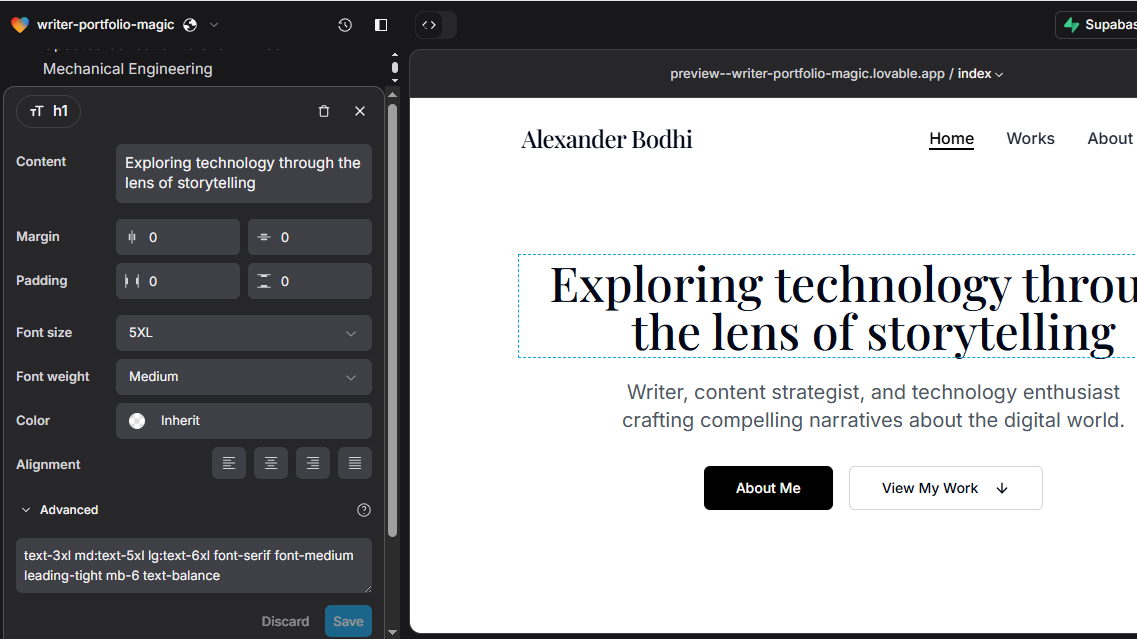
You can also attach images to guide the AI. For instance, you can browse the designs at Dribble, screenshot the relevant section, upload it to Lovable, and ask it to redesign the relevant section of the app based on the uploaded design.
The dashboard also gives you access to projects that other users have built. Explore a few to see how others have used the AI to refine, and fine tune their apps. You can also use one of the templates to get off the ground, and then refine it with the AI builder.
The intuitive interface makes it fairly simple to navigate through the different pages in your app. You can also easily switch between the manual edit mode, and the AI mode.
Lovable ensures the UI of your app is responsive, and works well on both desktops and mobile devices. You can easily toggle between web, and mobile views to visualize how your app looks across different screen sizes.
Very helpfully the platform also lets you define global styles by adding a system prompt in the project settings’ Knowledge field, such as “make sure all buttons have rounded corners.” From then on, everytime you ask Lovable to add a button, the AI builder will ensure it adheres to this predefined style.
Lovable: Integration and Extensibility
Lovable leverages popular tools and frameworks such as React, Tailwind CSS, and the Vite JavaScript build tool to optimize frontend performance. This helps ensure your app adheres to industry best practices.
As we’ve mentioned before, Lovable natively integrates with Supabase for backend database capabilities, and more. Supabase can also handle things like user authentication, and supports several authentication providers, from plain email signups, to Google logins, and more.
One way to extend your app, is to ask Lovable AI to modify the database to connect the frontend UI to the backend, for instance, to create and save login details. Based on this information, Lovable will then automatically create the appropriate tables as required, and it’ll write the SQL for you.
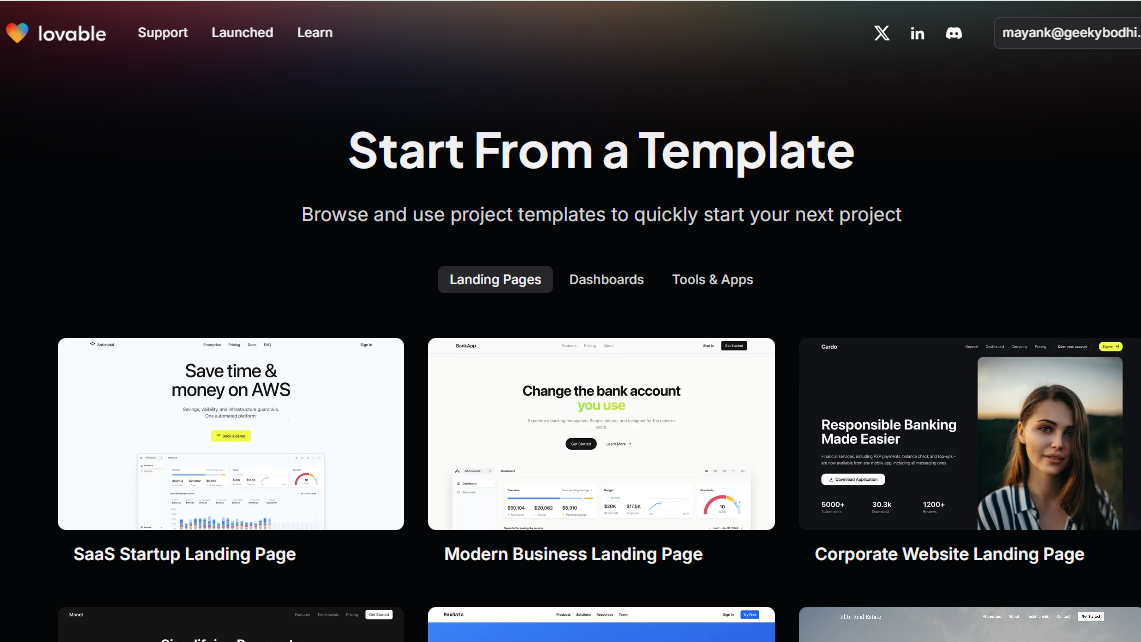
You can also instruct Lovable to integrate payment gateways, social media APIs, or data analytics tools directly into your project. Simply ask the AI to "help me integrate Stripe into my app," and then follow its instructions to implement the integration, which basically involves handing it your API keys.
Remember however, Stripe integration doesn’t work in the preview. To test the integration, make sure to first deploy your app. Also refer to the platform’s documentation to see how to make test payments using dummy card details.
If you are looking for something more than simple payments, for instance, subscriptions and role-based access based on payment tiers, Lovable recommends using Supabase.
Besides Stripe, Supabase, and GitHub, Lovable also has a list of over a dozen verified integrations that work well with the platform. These include OpenAI, Anthropic, Replicate, Highcharts, p5.js, Clerk, and more.
Then there are several other unverified integrations, which will work with the platform, but might make you jump through more hoops. There’s Perplexity, Zapier, Google Workspace, Notion, Calendly, SendGrid, Ticketmaster, and others.
Lovable: Deployment and Maintenance
Deploying and maintaining apps built on Lovable is pretty straightforward as well.
After you’ve built and previewed your app, essentially all it takes to deploy it is a single click. By default, your Lovable app is accessible via a Lovable subdomain, but you can also connect it to any custom domain you own.
You can maintain, and debug your apps using the Lovable AI. For most issues, the platform will give you a “Try to fix” button that will automatically solve many issues for you. If that doesn’t work, you can describe the error in detail to the AI, and ask it for directions.
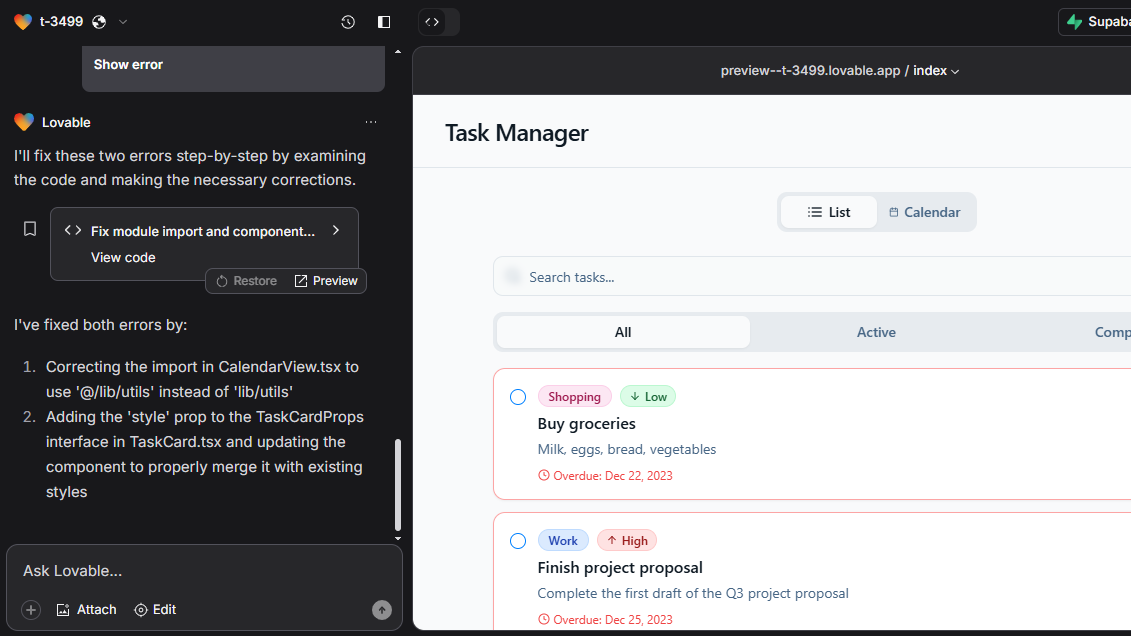
One of the best things about Lovable is that it actively monitors your code, and might recommend refactoring your code to make it more scalable, and easier to maintain.
The platform also includes built-in version control, which allows you to track changes, bookmark important versions, and roll back to previous versions, without much effort. This makes it easier to track, and review your progress, and undo any mistakes.
Lovable: Pricing and Documentation
Lovable has a tiered pricing plan, starting with a free tier with limited functionality, followed by several paid plans that offer more features and higher usage limits.
For instance, on the free plan, you can prompt the AI five times/day, with a total limit of 30 messages/month.
The Starter plan costs $20/month and increases this to 100 messages a month, with no daily caps. The Launch plan at $50/month bumps this up to 250 messages, while with the $100/month Scale1 plan you get 500 messages/month, but can pay more for additional messages. All paid plans also enable you to publish your app on custom domains.
Lovable handholds you through a series of illustrated introductory documentation, quick start guides, and video tutorials. They cover everything from helping you write the right AI prompts, to fleshing out your apps by integrating them with Supabase, Stripe, and other verified and unverified services.
You can take your queries to Lovable’s Discord community, while paid users also get access to premium support options.
Lovable: The competition
Lovable shares the space with other AI-assisted no-code app builders.
For instance, Bubble, one of the popular platforms, too has an AI builder, but it places a 300 characters limit to the prompts. Bubble is often touted as a good option for building complex apps, as it offers greater flexibility, but has a steeper learning curve.
Then there’s Softr, which again places a 200 characters limit on its prompts. It’s very user friendly as well, though it might fall short for those of you who need deep customization, and control over their apps.
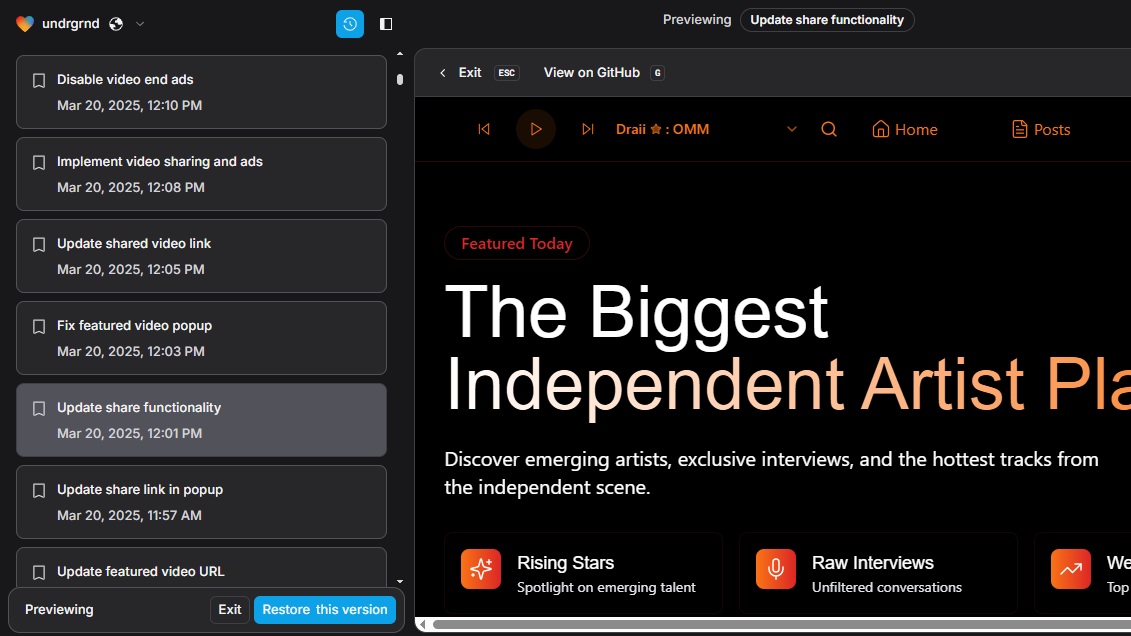
Hostinger has also recently ventured into the no-code space with their Horizons tool. Just like with Lovable, you can use Horizons to build, edit, and enhance your apps just by using AI. However, Horizons is still under active development, and doesn’t offer all the features, and conveniences you get with Lovable.
Lovable: Final Verdict
Lovable’s extensive use of AI for everything from creating the app, to adding new functionality, and debugging, makes it one of the best no-code platforms for anyone who’s new to building apps.
You’ll have to hone your prompt writing skills to get the most out of the platform, especially if you are on the lower tiers of its paid plans. Based on the list of featured projects, it appears the platform can manage rather complex workflows, which is a definite plus.
All things considered, Lovable’s user-friendly interface, integration capabilities, and extensibility, make it a compelling option for anyone looking to build apps in record time.
With almost two decades of writing and reporting on Linux, Mayank Sharma would like everyone to think he’s TechRadar Pro’s expert on the topic. Of course, he’s just as interested in other computing topics, particularly cybersecurity, cloud, containers, and coding.
You must confirm your public display name before commenting
Please logout and then login again, you will then be prompted to enter your display name.