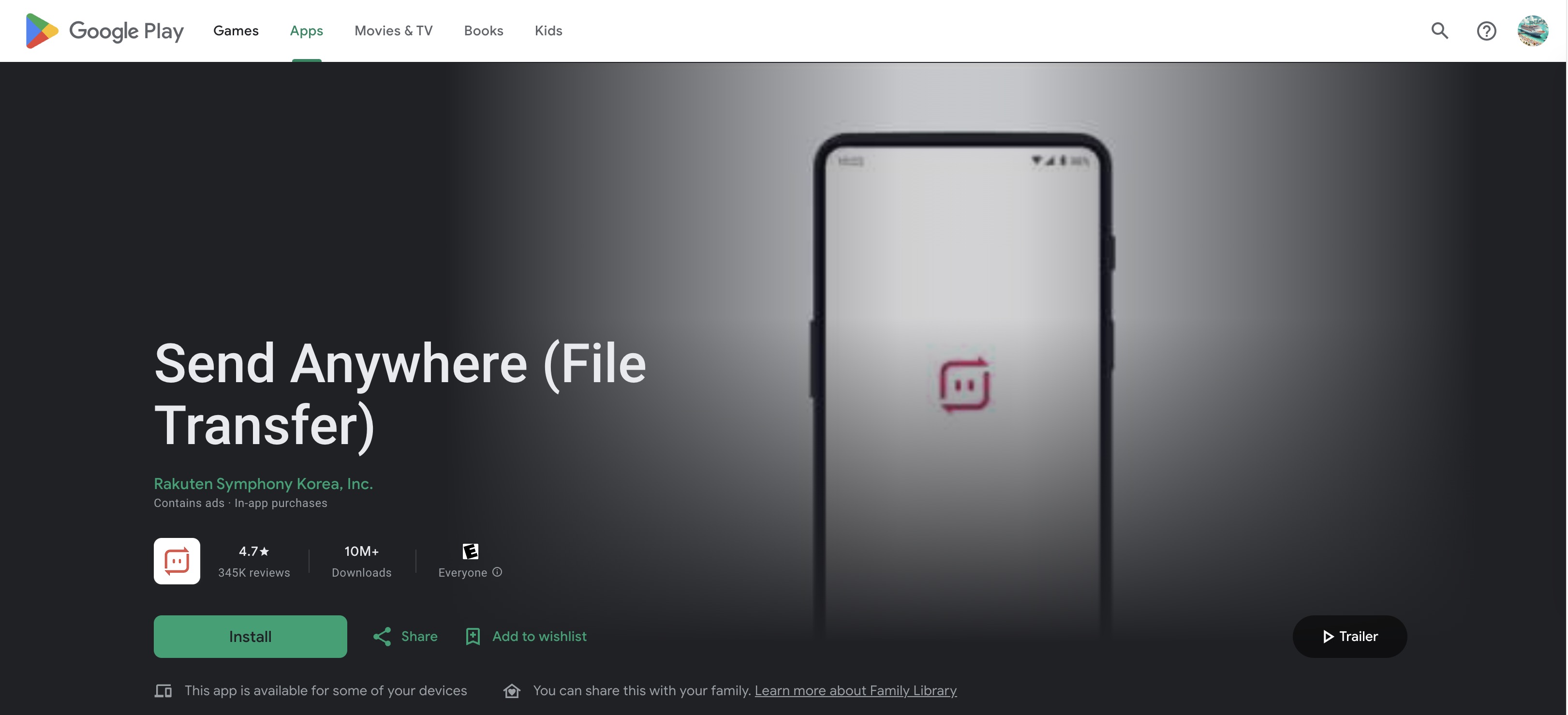TechRadar Verdict
If you need a web-based file transfer solution, Send Anywhere could be the one for you. It’s easy to use, affordable, and compatible with all platforms.
Pros
- +
Inexpensive paid packages
- +
Freebie package to try
- +
Simple to use
- +
No file size limit
Cons
- -
Need internet on both ends of the transfer
- -
No backup available
- -
No cloud storage
Why you can trust TechRadar
As our world increasingly relies on digital tools, the need for seamless and secure file sharing has never been greater. Whether sharing cherished memories with loved ones or collaborating on crucial projects at work, the choice of file transfer tools can make a difference. Enter Send Anywhere is an innovative file transfer solution that has been making waves with its unique approach to this common challenge.
In this post, we’ll examine Send Anywhere's unique features and operation in depth and carefully weigh its strengths and weaknesses. Get ready to dive into the world of seamless file sharing!
You can learn more about Send Anywhere from the official website. It's available for Android and iOS.
Features
Send Anywhere is a file transfer service that enables users to send files directly to each other without needing cloud storage. Unlike traditional file-sharing services that need user registration and file uploads to a server, Send Anywhere allows for direct, peer-to-peer data transmission using a one-time, six-digit code or a link. This system aims to simplify the sharing process while prioritizing security and privacy.
Among the features:
Direct transfer: Files are sent directly between devices without being stored on any intermediary servers, reducing the risk of interception or unauthorized access.
Ease of use: The transfer process is simple, requiring a one-time code shared by the sender with the recipient to start the transfer.
Multi-platform support: Send Anywhere is available on various platforms, such as iOS, Android, Windows, and Mac, enabling seamless file sharing across different devices.
No file size limit: Unlike many other services, Send Anywhere does not impose file size limits, which is a significant advantage for sharing large videos or data files.
Secure transfer: Files are encrypted during the transfer, ensuring that your data remains secure from cyber threats.
Why use Send Anywhere?
Send Anywhere has several advantages that set it apart from similar services. By avoiding the cloud, Send Anywhere ensures the privacy of your files. This means you don’t have to worry about data retention on servers, which improves security. Direct transfers also mean faster delivery, as files don’t need to be uploaded and downloaded from a server.
Moreover, users can transfer files without signing up or providing personal information, which is excellent for privacy-conscious individuals. Lastly, the ability to send files through various methods, such as a link, email, or a one-time code, provides flexibility based on the user’s preferences and needs.
Some people might find a few drawbacks to Send Anything. First, it requires a stable and reasonably fast internet connection for a smooth transfer, which can be limited in areas with poor connectivity.
Although Send Anywhere provides a basic service for free, some advanced features, such as increased file transfer limits and permanent links, are not free.
The absence of cloud storage is both a benefit and a limitation. While it enhances security, no backup is available if the transfer fails or files must be resent or accessed.
Finally, some users have reported that the interface, particularly on mobile versions, can be confusing or cluttered, which might discourage less tech-savvy individuals.
Pricing
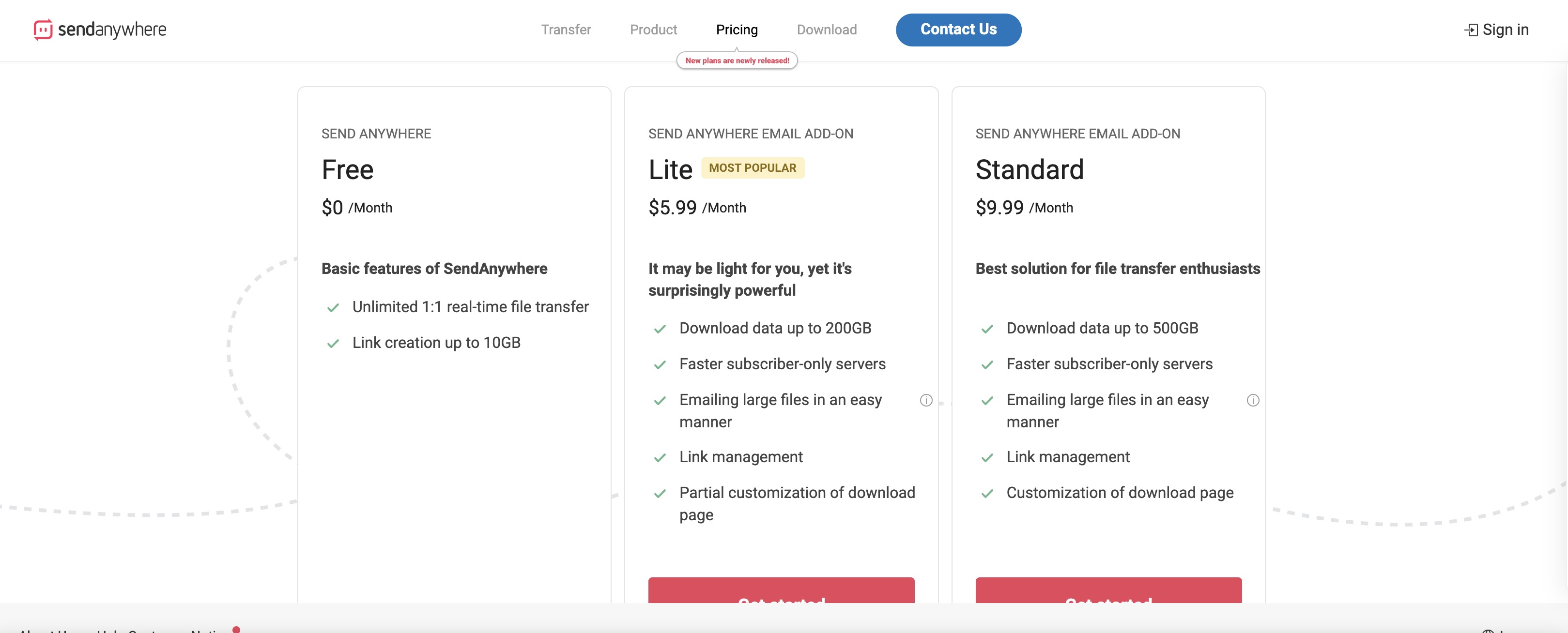
Send Anywhere provides a free version with basic functionality suitable for casual use. It offers two additional versions, Lite and Standard, for more advanced needs.
The Lite version costs $5.99 monthly and allows you to download up to 200GB of content. It provides faster subscriber-only servers, the ability to email large files, link management, and customization of the download page.
The Standard version, priced at $9.99 per month, increases the download limit to 500GB and offers further customization of the download page.
Discounts are available when purchasing either of these packages yearly, not monthly.
Final Verdict
Send Anywhere stands out in the crowded field of file transfer services by offering a secure, direct, and user-friendly solution. Its emphasis on privacy and security makes it especially appealing in an era where data breaches are a constant threat. However, potential users should consider the absence of cloud storage and the limited free version features before fully committing to it. For those looking for a straightforward, reliable means to share large files quickly, Send Anywhere is undoubtedly worth considering.
In summary, while the service has its limitations, its benefits make it a strong contender for anyone’s file-sharing toolkit, particularly if security and privacy are top priorities.
More from TechRadar Pro
- Check out Xender, a Send Anywhere alternative
- Also, take a look at the best file manager
- And best document management software
Bryan M. Wolfe is a staff writer at TechRadar, iMore, and wherever Future can use him. Though his passion is Apple-based products, he doesn't have a problem using Windows and Android. Bryan's a single father of a 15-year-old daughter and a puppy, Isabelle. Thanks for reading!