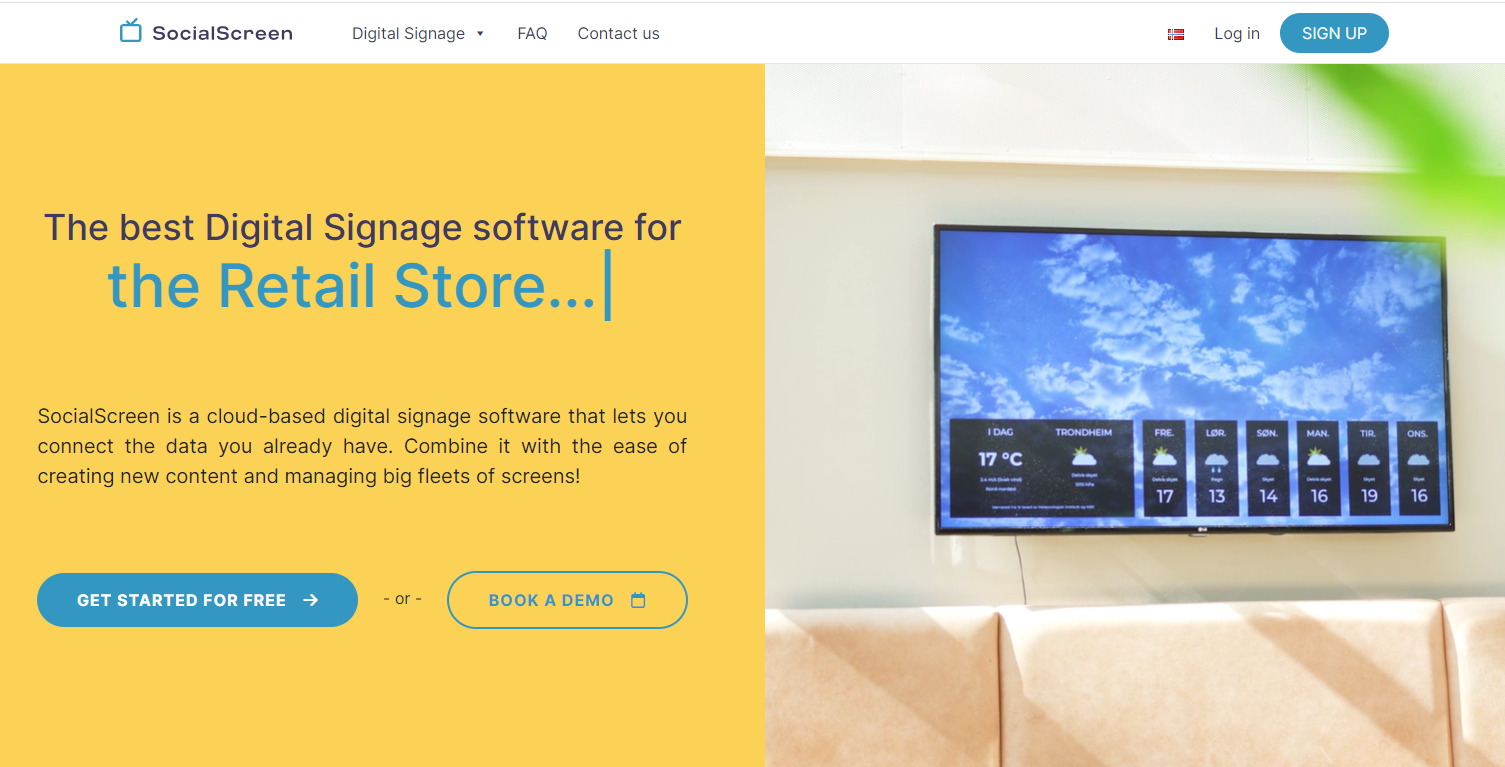Early Verdict
SocialScreen offers digital signage software in a choice of tiers for users in need of a powerful platform to display various media on a screen.
Pros
- +
Starter free tier, and choice of three paid tiers
- +
Free two week trial
- +
Comprehensive setup guides
- +
Cloud-based software
Cons
- -
Limited direct support options on lower tiers
- -
Unspecified phone support hours and days
- -
Each screen requires individual subscription
- -
No annual discounts offered
- -
No iOS app
Why you can trust TechRadar
SocialScreen started back in early 2016 under a slightly different name, SocialGrab AS by its co-founders, Joacim Lunde and Arvid Vasskog. From its office in Trondheim, Norway, it offered a number of media services, including web development, marketing and consulting services. The company endeavored to be able to link together multiple social media sources, for the delivery of an improved stream of info. The realization came that a screen needed to be developed as a display medium for these ‘Social streams.’
As this progressed, the screen itself became a product, and SocialGrab developed software specifically for these screens, with a subsequent emphasis on screen related products. To reflect this expertise with these screens, in 2019, the company’s name was changed to SocialScreen.
Features
SocialScreen, a comprehensive digital signage software, boasts a range of features. These include:
SocialScreen supports a wide variety of different content types, including:
Additionally, it offers compatibility with various platforms and devices:
Users should also be aware that there is no iOS app. While there is an Android app, with a recent update from this month, also keep in mind that it has zero reviews, with no rating, and comes up as only 10+ downloads, making us surmise that this app is less popular than using the software directly through a web browser.
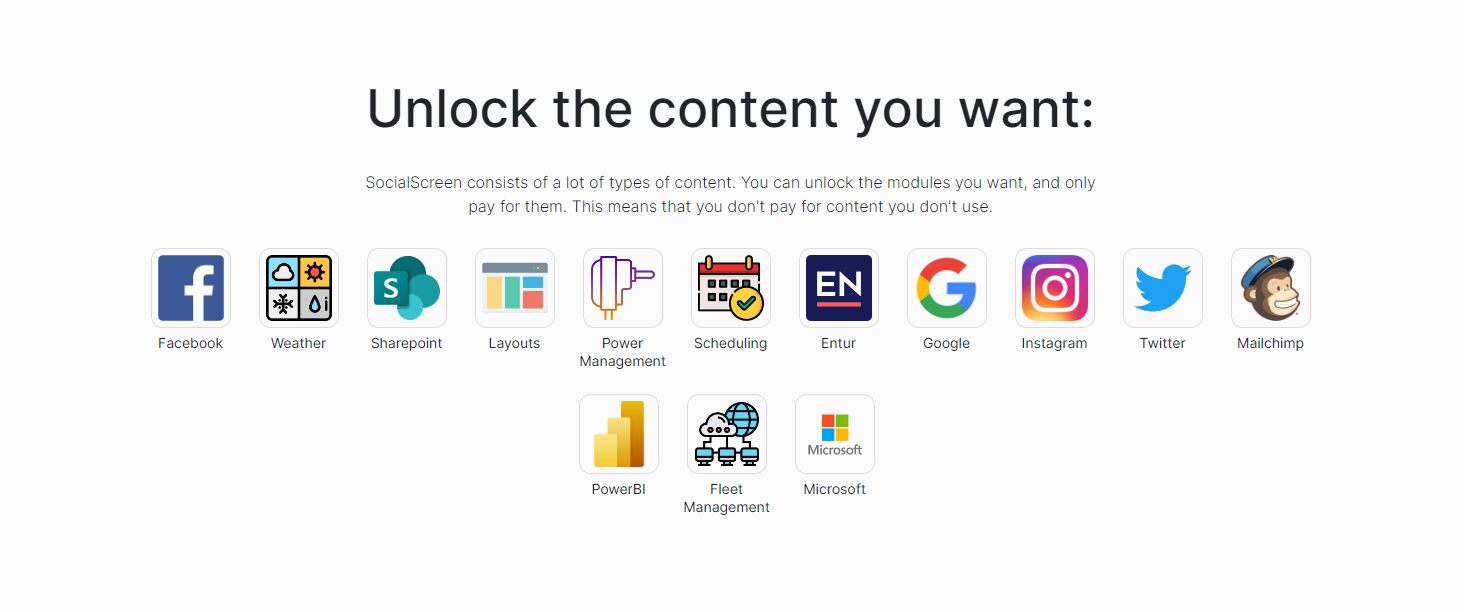
Pricing
SocialScreen pricing is based on a choice of tiers. There are four overall, including a free tier and three paid tiers.
Sign up to the TechRadar Pro newsletter to get all the top news, opinion, features and guidance your business needs to succeed!
The entry level tier is free, but has its limitations, that include only a single screen, only one user, and 720p video. Support is limited to chat only, and just to convince you one step more there is a watermark on the video image, making this tier overall less desirable for anything other than occasional use.
Moving up is the Standard tier, which has a monthly cost of 109 NOK (about $9.84 USD) per unit. For this entry paid tier, there is no watermark, there can be three users, the single screen limit is lifted (although at an additional subscription cost), and the video is Full HD, namely 1080p. Also, the support is via both chat and email.
Next up is the middle paid tier, Business at a cost of 219 NOK (about $19.76 USD) per month per unit. This includes the features of the lower plan, along with up to 10 users on the system, and support is via email, chat and telephone (although not listed on the website if the numbers are only in Norway, or the hours and days of operation).
The top tier is Enterprise, available for a monthly fee of 329 NOK (about $26.69 USD) per unit. This plan is aimed at larger organizations, as the name suggests, with support for an unlimited number of users, support for 4K video, and full support, along with a customized service level agreement (SLA).
For each of the paid tiers, there is an offer of a full two week trial period. In terms of each screen needing an individual subscription, we would like to see a discount offered on an additional screen, and also an annual discount for prepaying 12 months at a time.
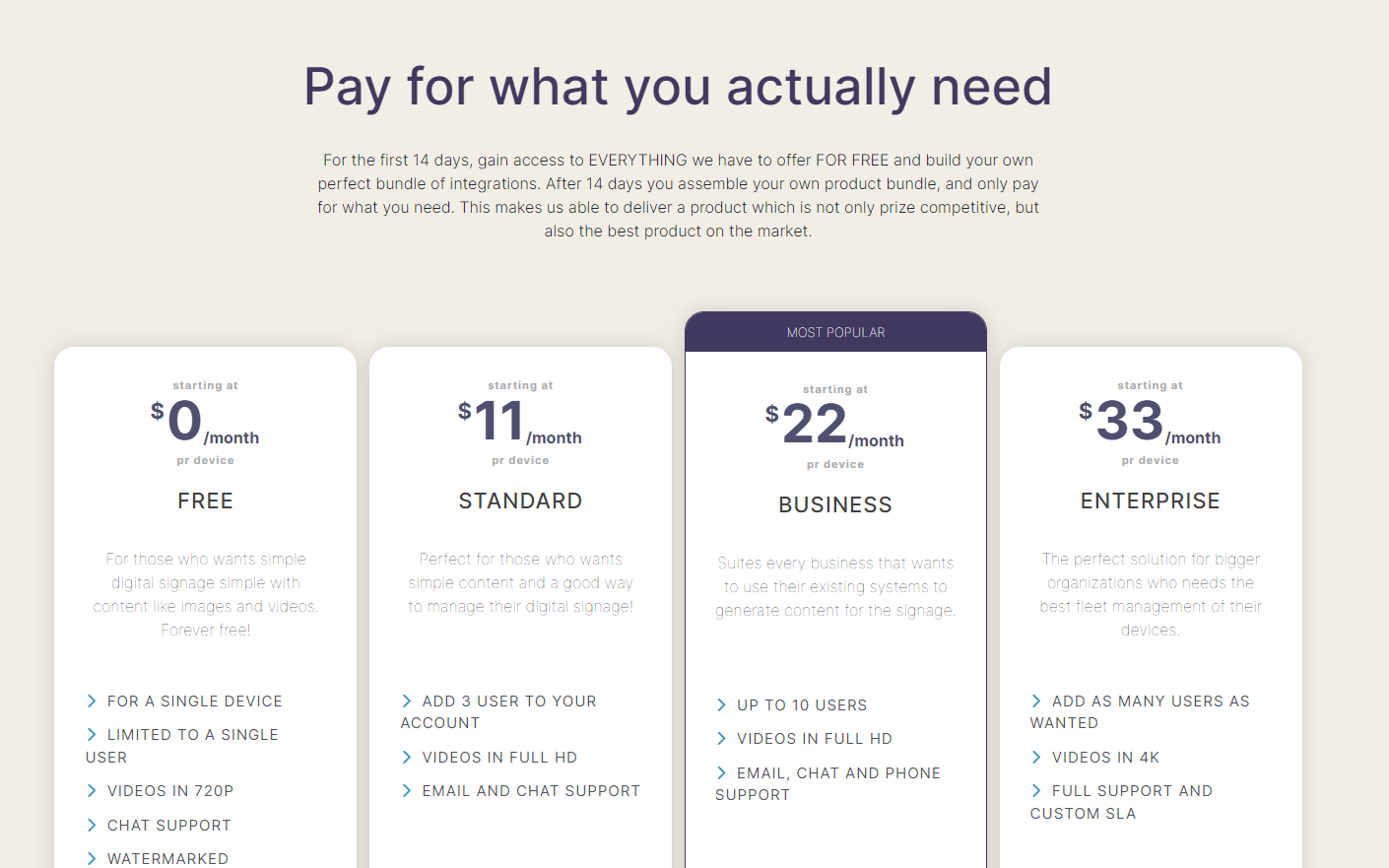
Support
While there is a Help Center for SocialScreen, overall, the direct support options are limited. We also found the website for some reason when we were accessing it from the USA seemed to default back to Norwegian on several occasions, but thankfully the Google Translate button kept appearing to get it back into English, a situation we normally do not find when accessing websites overseas.
We found a link for a chat, but when we went to open it on our Chrome browser, it would not open on a few attempts. We also did not find any phone numbers listed which is often a preferred method for direct contact, nor were there any direct emails. The only method we found for direct contact is a contact portal. However, some higher tiers do list telephone and email support, so we’re gonna assume they disclose the contact info with the subscription.
In the self help category, there are multiple guides, for setting up the screen initially, specific to the OS, and also for the screen model. There is also a helpful FAQ of about a dozen or so questions with answers, such as “Do we have to have wired internet?” with a spoiler alert of no, but it is preferred.
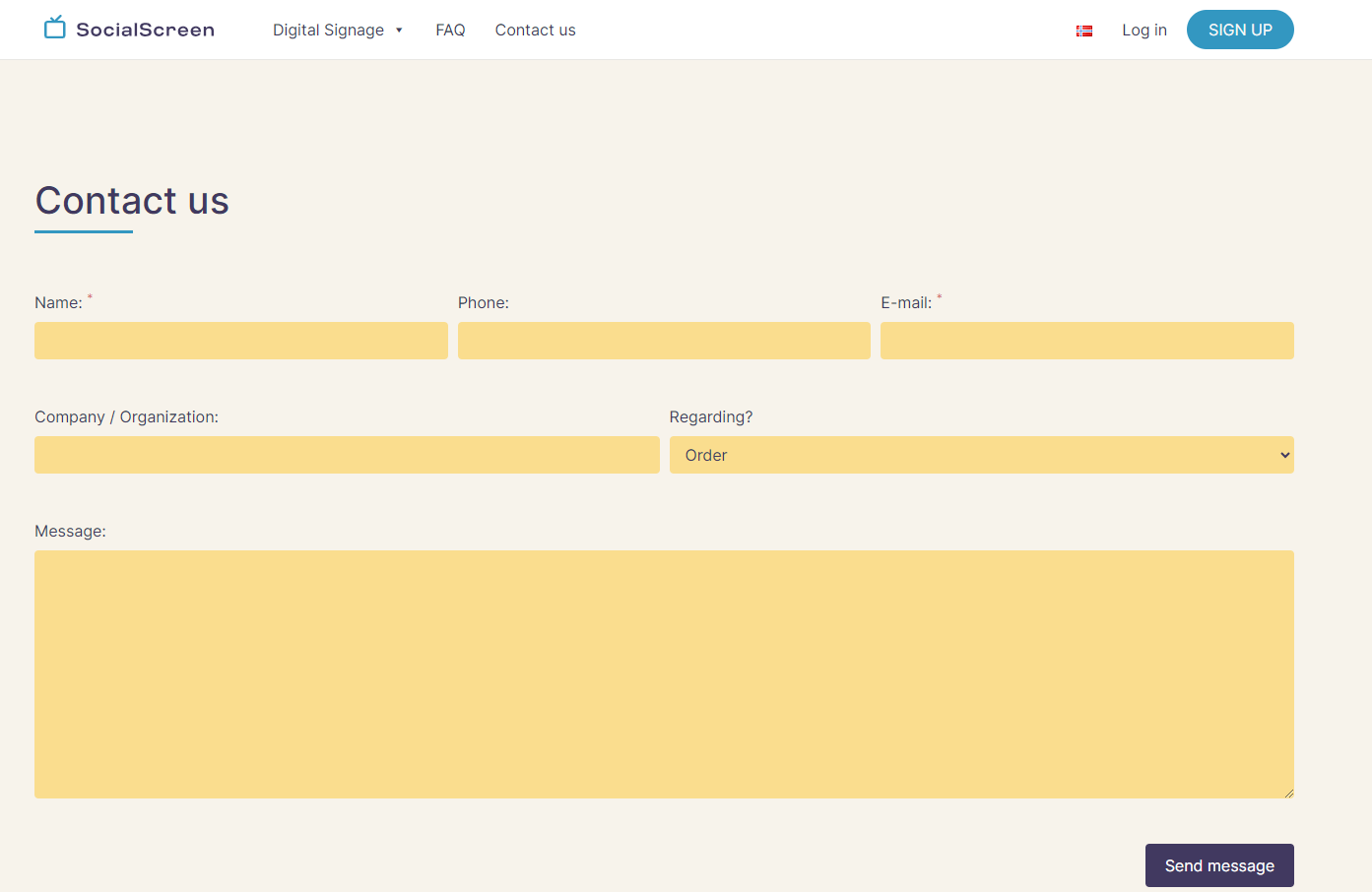
Final verdict
SocialScreen is a powerful and versatile digital signage software that offers a variety of features and pricing options. It is easy to use and can be used to create engaging and interactive displays. However, the direct support options are limited, particularly on the lower tiers, and the phone support, which is limited to the upper tiers, the hours and days are not specified on the website.
Jonas P. DeMuro is a freelance reviewer covering wireless networking hardware.