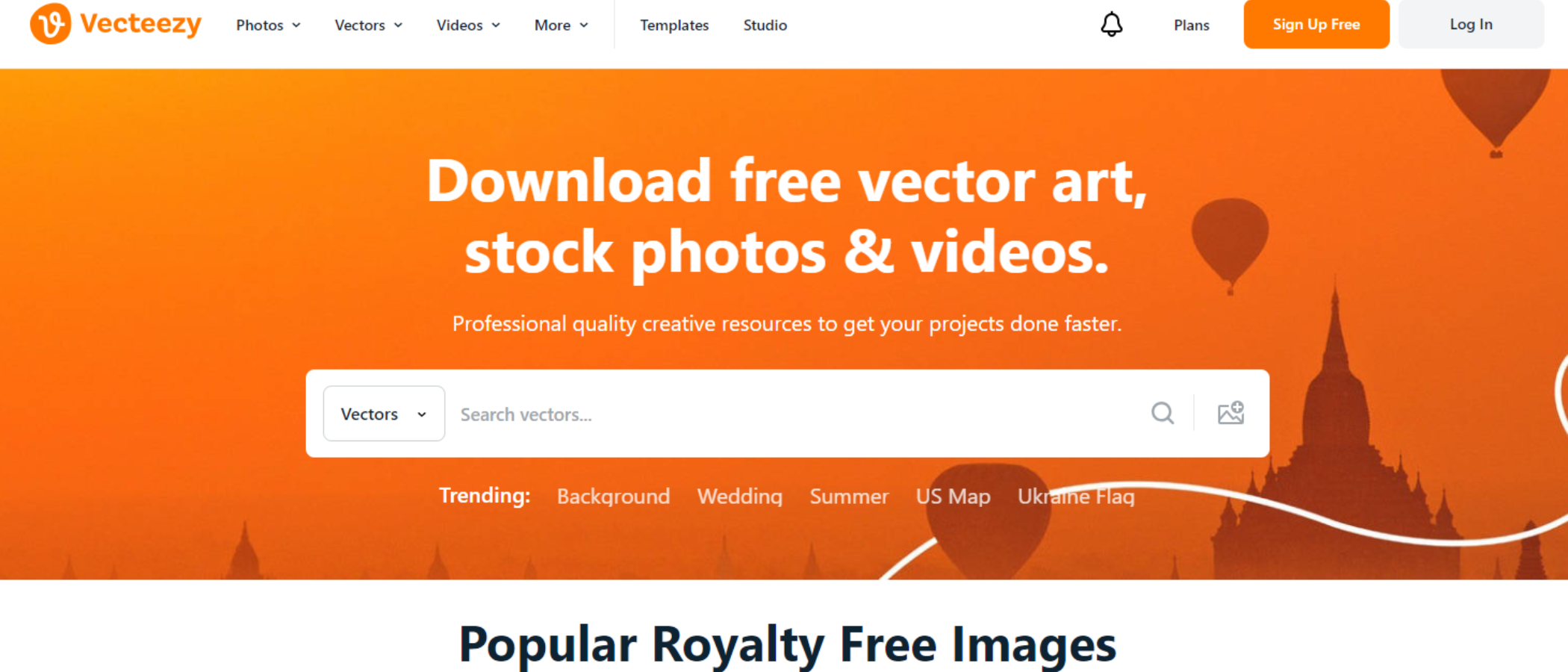TechRadar Verdict
Vecteezy offers a lot of its media collection as free downloads (with attribution), which is great if you’re on a budget and looking for new and original creations, but as you’d expect, the best ones are behind a paywall. You even have access to designers who will make changes to your chosen media for you - for a fee. Feels like they’re covering all the bases with aplomb.
Pros
- +
Many free images (with attribution)
- +
Subscription and pay-as-you-go
- +
Large selection of photos and videos
Cons
- -
Too many links to Shutterstock
Why you can trust TechRadar
If you’re on the lookout for a comprehensive library of free stock photos, royalty-free videos, and vectors, Vecteezy may be the way to go. Unlike many of the best Adobe Stock alternatives there service lets you pay for premium content, but also allows you to download a vast portion of its library for free.
Vecteezy: Pricing & plans
- It’s free to use with some limitations, grab a subscription, or purchase credits. Clear delineations, and easy to use
A free stock image service… there’s got to be a catch, right? True, there are limitations. For one thing not all media is available to download for free, you’re limited to 10 downloads per day, and you have to attribute the media you use somewhere in your article or video. Still, that’s not that big a catch when you think about it.
If you feel the need to expand your media acquisition, then you can go ‘Pro’. By purchasing a subscription ($108 a year or $14 per month), your download limit is expanded to 200 per day, you’re allowed to use these files for most commercial purposes, get legal indemnification, no longer see ads on the service, and get access to the Vecteezy editor right from your browser.
But what if your needs don’t justify getting yet another subscription? What if you want the benefits of ‘Pro', especially when it comes to commercial use and attribution, while retaining the flexibility of ‘Free’?
Thankfully, Vecteezy do offer a mid-range option, in the form of pre-paid credits, and the more you purchase, the cheaper they get: $10 will get you one download, $15, 5, and $20, 10. These credits are valid for a year, and can also be used to turn free media into a pro-licensed one. A download can be any media.
- Pricing & plans: 4.5/5
Vecteezy: Interface & experience
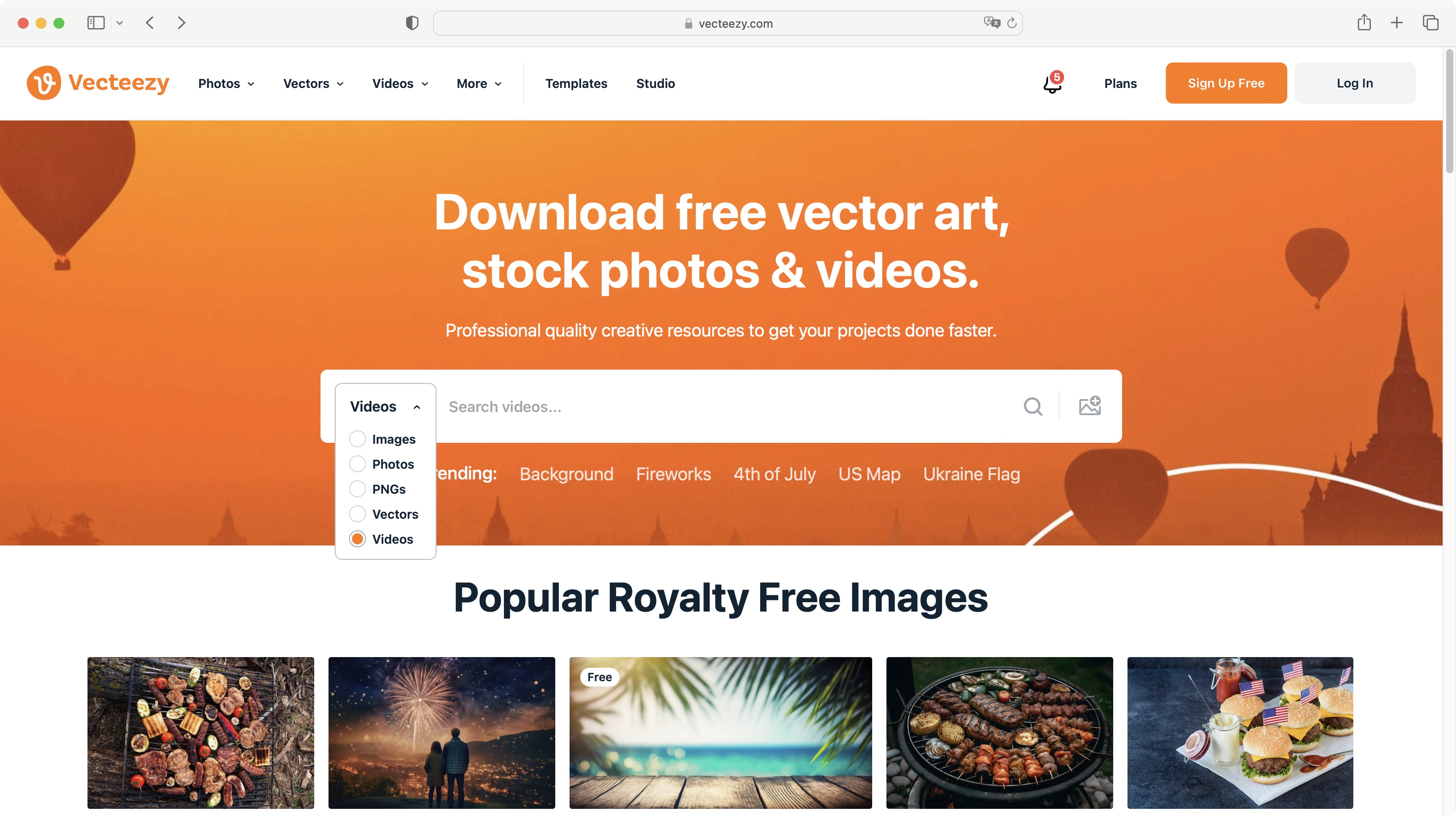
- Well-designed with large, friendly inviting thumbnails and search field
Head to the home page and you’re graced with a rather large search field front and centre of the main page. You can narrow down your search by Image, Photos, PNGs, Vectors or Videos. There’s also a short list of trending searches beneath the field.
Top of the page are drop down menus that break down the most common image types by categories. For instance, Photos includes Animals, Travel and Textures, the Vectors section has Banners, Pattern and People, and Videos has Timelapses, Travel and Nature.
You’ll also find links to Bundles, Templates and Studio, the latter being used to hire Vecteezy’s graphic design team, to create unlimited artwork for you. Based on its price, it’s certainly aimed at businesses (prices start at $1,600 per month, although there is a cheaper alternative).
Scroll down the page and you’ll see the current crop of popular and trending images and vector graphics, represented by big friendly thumbnails. The page is simple to interact with, and the big friendly buttons and large search field make for an inviting interface.
- Interface & experience: 4.5/5
Vecteezy: Search & find
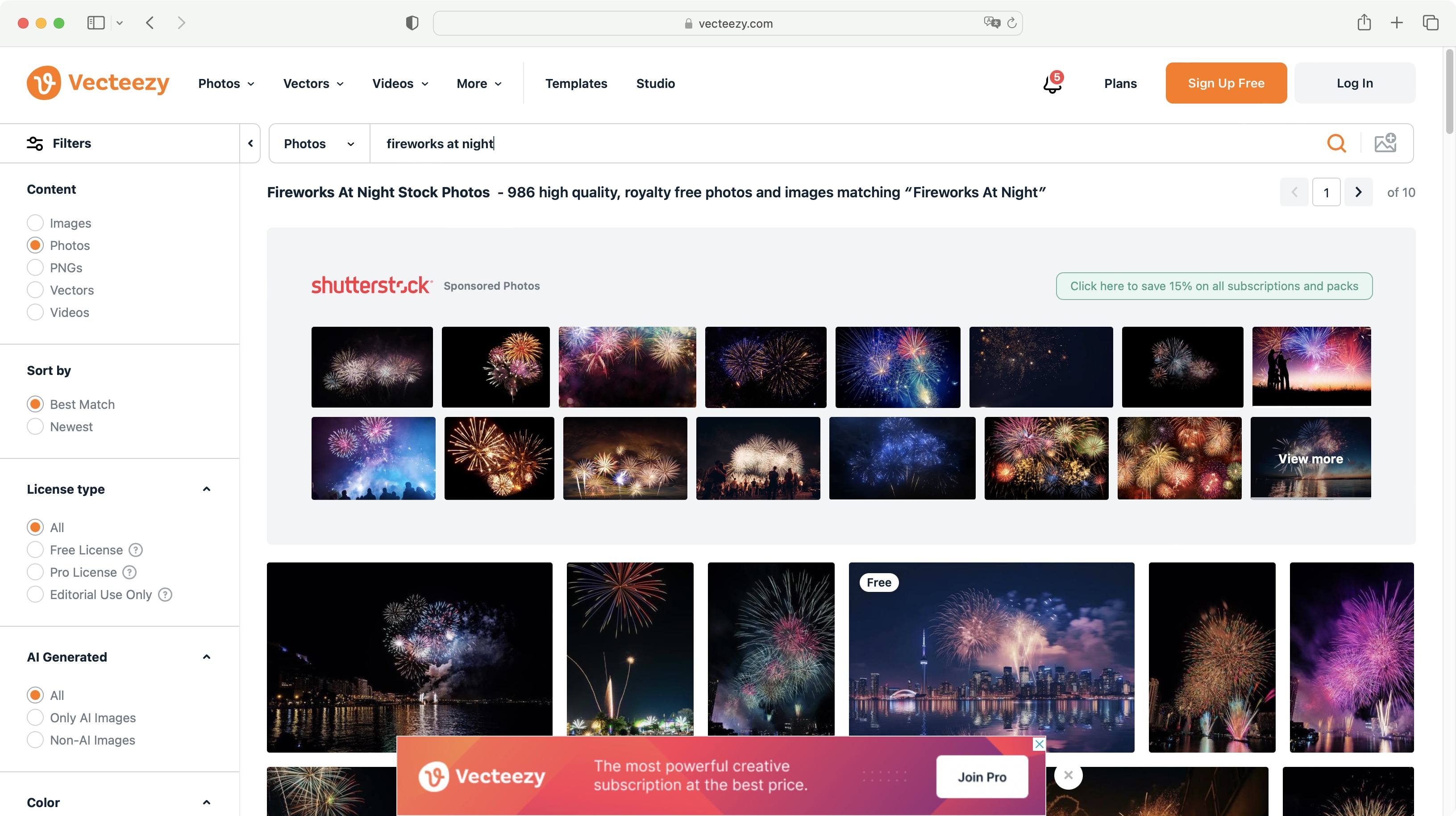
- An easy way to find the media you’re after, although be wary of adverts and links to another media library, Shutterstock
Although you can sign up for free, you’re not forced to do so to browse or even download media. Whether you do so, or set up a free account for yourself, be prepared to see pages peppered with ads, but that’s to be expected.
Something that can be a little confusing to the uninitiated, is that results for your search query are also passed through the Shutterstock library - for more details about that service, see our Shutterstock review.
These results are presented as smaller thumbnails, but they’re also the first two rows of results you see. Click on one of those and you’ll be sent to that media library instead. Further down are Vecteezy’s own results. You’ll instantly see that some are free (they bear the ‘free’ tag, top left of the thumbnail), while others can only be acquired via the Pro subscription or the purchase of credits.
Vecteezy doesn’t display its thumbnail in an infinite scroll: once you reach the bottom, simply click on ‘Next Page’ to see more. You’ll also see how many pages your current search query has yielded.
Be wary of images that bear the ‘Sponsored’ tag, as those also belong to Shutterstock, and therefore aren’t free, nor are they part of a Vecteezy subscription nor available through its credit system. These seem to be mostly present at the bottom of each page.
- Search & find: 3.5/5
Vecteezy: Getting media
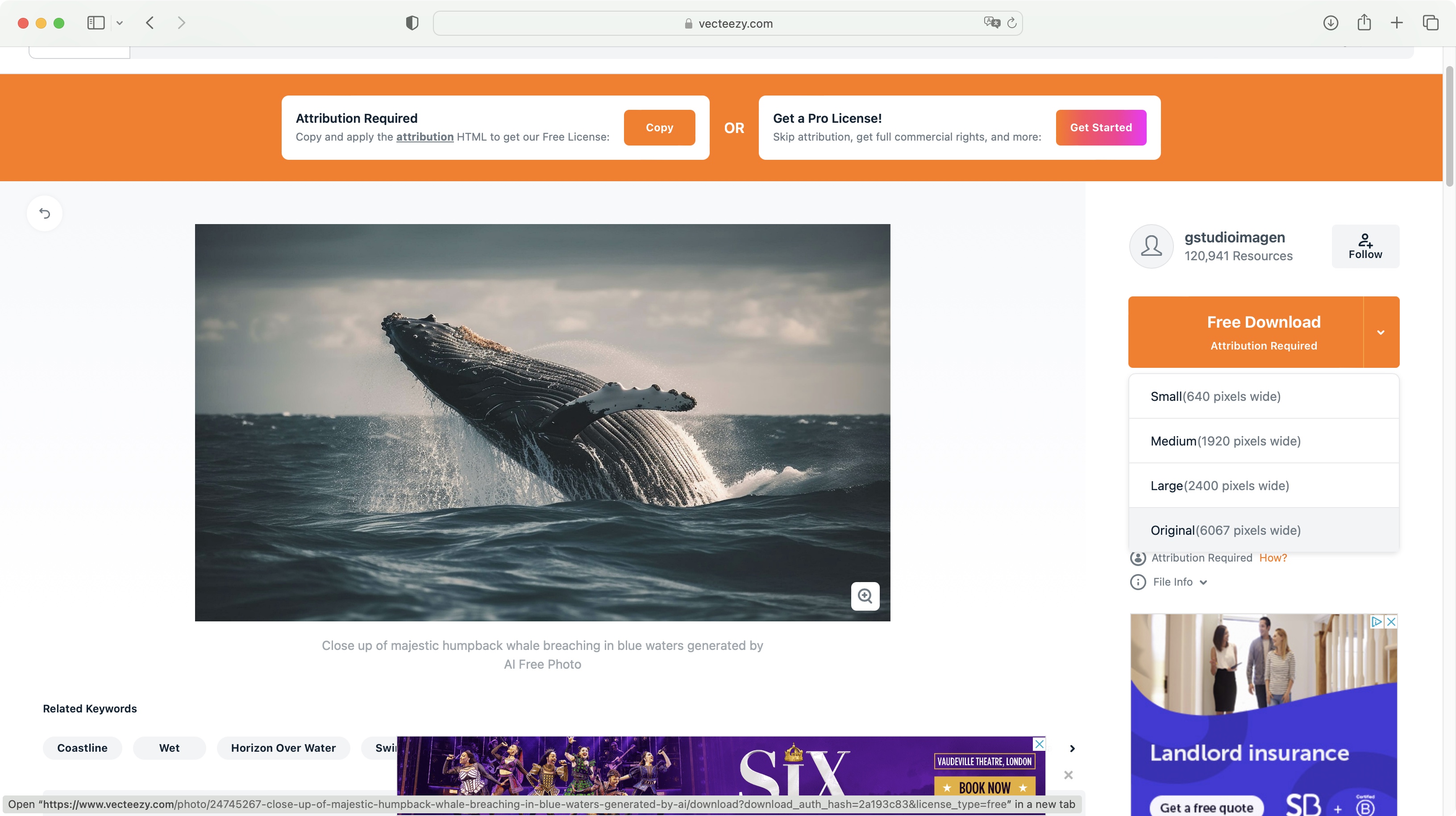
- Choose image size, get attributions, ask for image alternations - you can do a lot from this page
Click on a thumbnail to be taken to its dedicated page. Whether you choose ‘Free’ or ‘Pro’ media, its main page’s functionality will be identical: you’ll find various options on the right, from checking out the author’s page, and subsequently their entire portfolio (from there you can also follow them, and share their link with others), to adding the media to one of your collections, make it a favourite, or save its link.
Of course a ‘Pro’ image will need a subscription or a credit to acquire, and the larger thumbnail will be peppered with Vecteezy’s logo, as you’d expect.
Free images need attribution, which you’ll find above the image itself on the orange banner. Just copy the info using the conveniently placed ‘Copy’ button, paste it in the appropriate place in what you’re creating, and you’re done. Alternatively, you can also submit and grab a subscription with the equally handy ‘Get Started’ button to its right.
To the right of the download button is a menu from which you choose your preferred size. You’ll also find a link taking you to Vecteezy’s Custom Design option. This isn’t a Canva-style online graphic design software. This is a personal service that sees you submit the changes and additions you’d like to see to the image (such as adding text, modifying colours, cropping, removing the background, including a logo or company name), and Vecteezy’s designers will get to work for $49.
- Getting media: 4/5
Vecteezy: Scorecard
| Row 0 - Cell 0 | Row 0 - Cell 1 | Row 0 - Cell 2 |
| Pricing & plans | Free version, with subscription and credit payment systems | 4.5 |
| Interface & experience | Well-designed and simple to navigate | 4.5 |
| Search & find | Easy to find the right media - but watch out for off-site links | 3.5 |
| Getting media | Plenty of options to acquire your content | 4 |
Should I try?
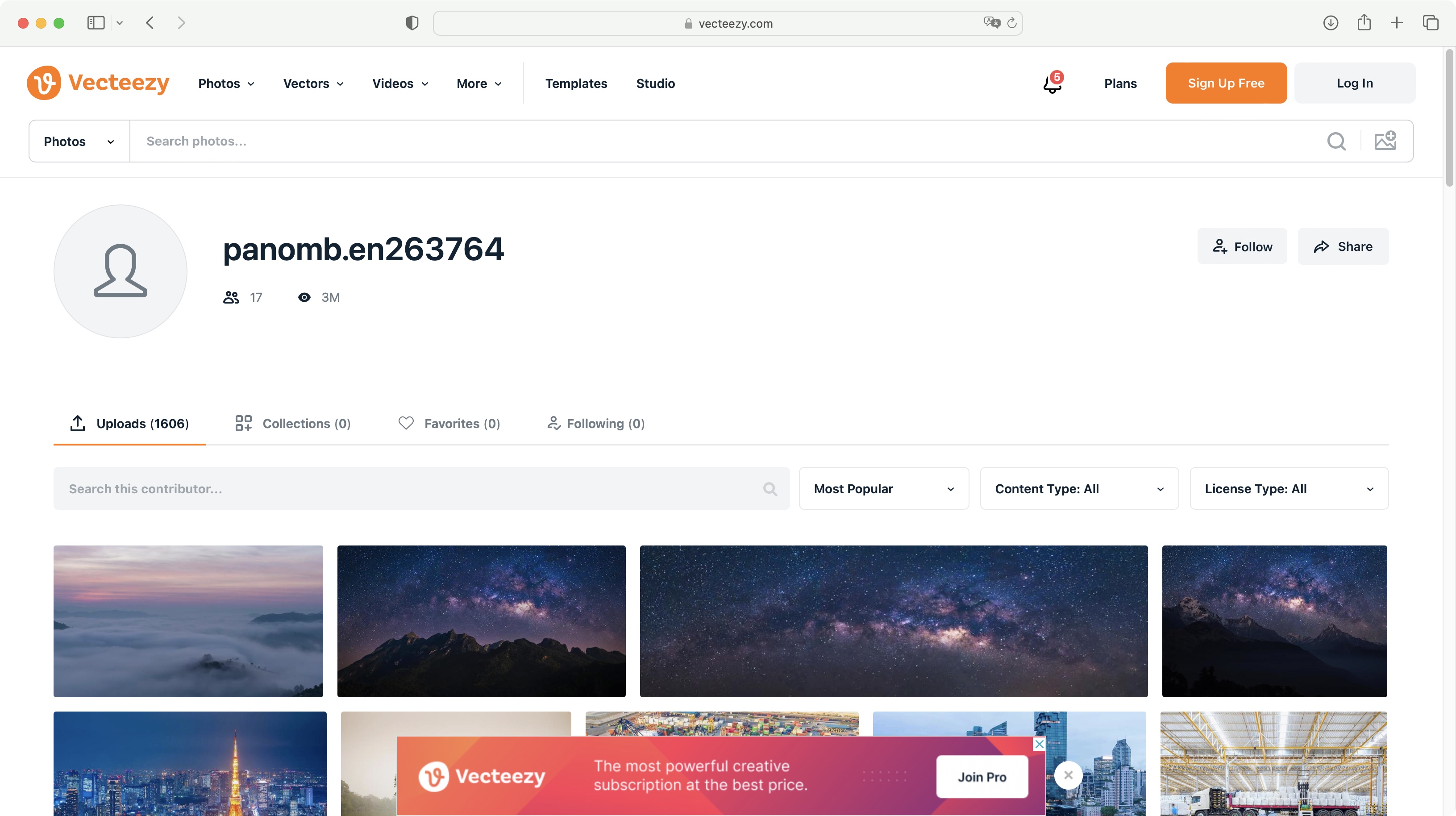
Try it if...
You need to get good quality media on a regular basis, or purchase credits if your needs are more occasional.
Don't try it if...
You’re happy with limiting your choices to the free options, and don’t mind attributing the author in your work.
Vecteezy: Alternatives
We've tested, reviewed, and rated a range of stock content sites. For alternatives to Vecteezy, alongside out SHutterstock review, see our Unsplash review and Burst by Shopify review.
Steve has been writing about technology since 2003. Starting with Digital Creative Arts, he's since added his tech expertise at titles such as iCreate, MacFormat, MacWorld, MacLife, and TechRadar. His focus is on the creative arts, like website builders, image manipulation, and filmmaking software, but he hasn’t shied away from more business-oriented software either. He uses many of the apps he writes about in his personal and professional life. Steve loves how computers have enabled everyone to delve into creative possibilities, and is always delighted to share his knowledge, expertise, and experience with readers.