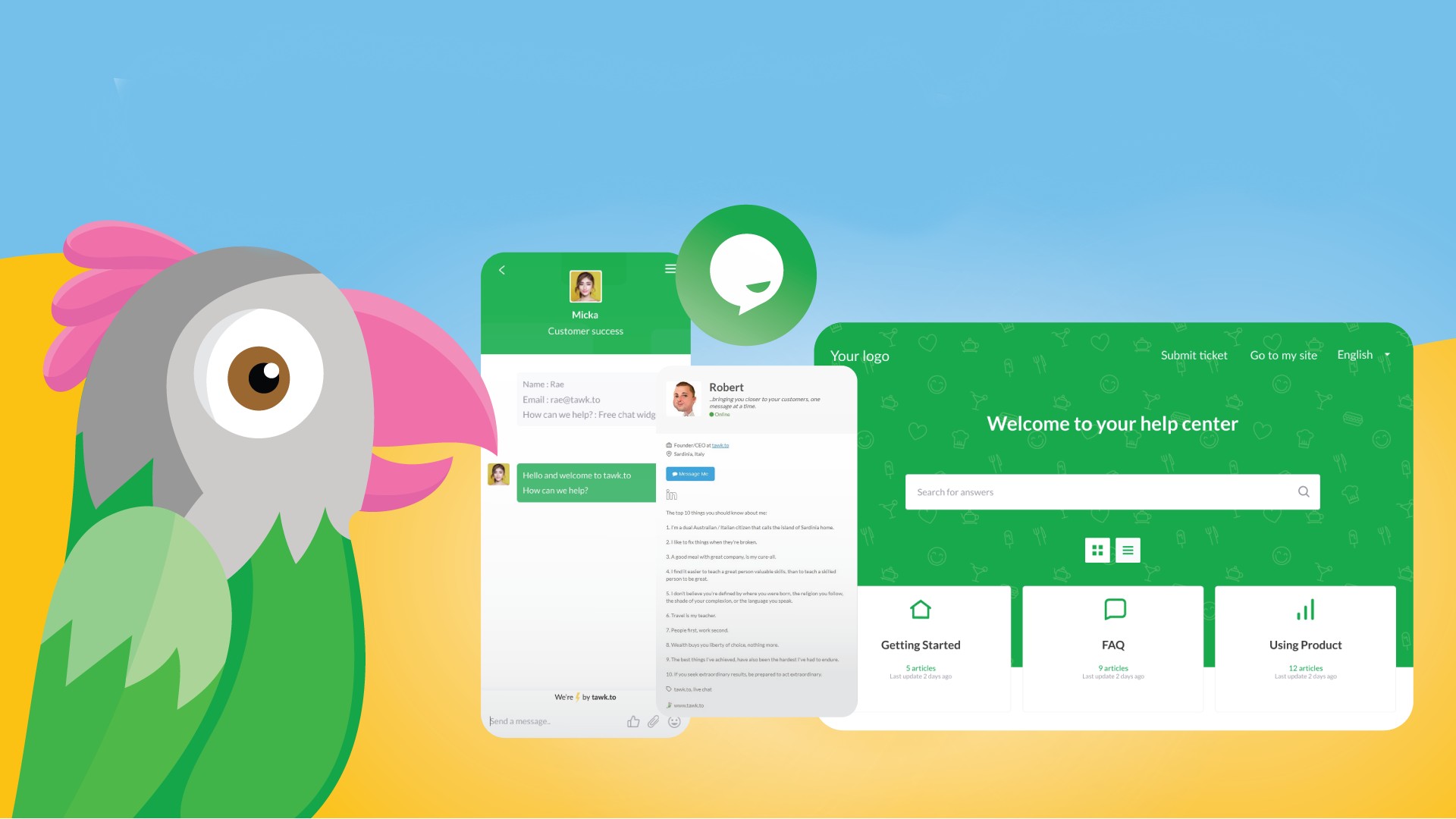TechRadar Verdict
Is a free-forever live chat solution too good to be true? The popularity of Tawk.to suggests not.
Pros
- +
Inexpensive, with a free forever option
- +
Regularly updated with new features
Cons
- -
A fairly steep learning curve
- -
AI functionality could be better
Why you can trust TechRadar
When deciding on the best live chat software, or any other solution for that matter, from the best cloud storage to the best CRM software, cost will also be a prominent factor. That’s something that stands hugely in Taw.to’s favor.
Tawk.to promises to be free forever and while there you can quibble with this description somewhat, it’s largely true with the concession required to ensure you pay nothing being pretty minor.
There are other reasons to get excited about this live chat program though, aside from the fact it could be yours for nothing. There is a good range of features, integrations are plentiful and its ease of use has received widespread praise.
Tawk.to’s negatives are also pretty minor, such as some sub-par mobile and AI functionality, but even if you are looking for something more advanced here, you can give Tawk.to a while without committing yourself financially. This is a live chat offering well worth your consideration.
Tawk.to Review: Plans and pricing
While many other help desk solutions usually come with three or so set pricing tiers, the cost of using Tawk.to works a little differently. In fact, for many users there won’t be any cost at all. That’s because Tawk.to operates a freemium model, which means that unless users wish to pay for a few premium extras (more on those later), the platform and all its features are available without charge.
Now, before you jump to the conclusion that because Tawk.to is free, it must be extremely limited, there are a significant number of free offerings in the business world that are just as good, if not better, than paid-for options. Just take a look at our lists of the best free VPN, the best free antivirus, or the best free CRM to see the kinds of top-quality free solutions on the market today. Free doesn’t necessarily mean inferior.
And it’s worth drilling down into what Tawk.to actually means when it claims to be free. Of course, there are some caveats. For instance, if you want to remove the tiny “Powered by tawk.to” branding from the live chat offering, users will have to stump up $29 per month. Similarly, if you want to access Tawk.to’s AI-powered chatbot, that will also set you back $29 per month.
In addition, businesses that deal with more complex customer enquiries that AI tools may not be quite ready to handle yet (although they are evolving fast) can hire a professionally trained native speaker to act as a human live agent from Tawk.to for $1 an hour. So, there are several ways that Tawk.to generates revenue from its platform. Even so, its free-forever plan can be enjoyed with very few restrictions.
Features
Unsurprising for a tool that claims to boast more users than any other live chat platform in the world, Tawk.to doesn’t scrimp when it comes to features. This is a fully customizable chat widget with localization in over 45 languages - something that multi-national businesses are bound to find especially useful.
Tawk.to also comes with mobile functionality, with apps for both Android and iOS platforms. Long before the present-day ubiquity of hybrid work, customers expected support to be available at all times. That’s why mobile functionality is so prominent with most of the best call centre software solutions. Tawk.to bears this in mind with its platform, allowing your support agents to receive notifications and take part in chats on the go.
Another powerful feature is the inclusion of a built-in Knowledge Base, which can streamline the process for your customers when searching for answers. The Knowledge Base makes it easy for organizations to share their team’s insights - both internally as well as letting you choose what to publish publicly. You can easily format your articles and keep your content organized any way you like. What’s more, Tawk.to lets you can track article feedback so you can better understand what your customers and team need help with.
Altogether, the platform comes with a wide range of features, including a JavaScript API, Geo IP tracking, message filtering, agent alerts, and email notifications. There’s even support for in-chat payments available as a beta feature. This could prove really useful for those using the best ecommerce platforms or simply any business that has yet to find a payment gateway that fits the bill.
Integrations
Tawk.to has a large number of integrations on offer, including with your existing CMS software and other popular platforms, including WordPress, WFH apps, such as Zapier, and content delivery network providers like Cloudflare.
The live chat software also has an entire webpage dedicated to its integration with Shopify. This allows businesses to provide their Shopify customers with live chat customer service, as provided by Tawk.to, making it easier to check orders, shipping information and more directly from your Tawk.to messages. Essentially, the integration means that Tawk.to users no longer need to keep two tabs open in order to chat with their Shopify customers. Almost anything businesses can do within their Shopify admin page, can now be found in the sidebar of a Tawk.to chat or ticket.
Another of the integrated tools that Tawk.to dedicates an entire webpage to is Make, a piece of IT automation software that promises to streamline your communication flow by connecting Tawk.to with over 700 apps, including Google Sheets, Slack, and more. Adding a Tawk.to widget to a number of other solutions is also straightforward and there are clear instructions, broken down by app, posted online.
Interface and ease of use
The default Tawk.to interface has rightly received praise from a whole host of users for its ease of use, but making things easier still is the fact changing the appearance of the Tawk.to chat widget is simple.
Of course, changing the appearance of the Tawk.to chat widget could be driven by aesthetic reasons - you might want the colour scheme to match the rest of your branding, for example, but more practical concerns can also come into play. Customizing the look of the widget, for instance, could make it easy for users to identify and use.
The customizability of Tawk.to has been referenced by numerous users as being a real strength of the platform - and it’s easy to see why. The design is unobtrusive, so you don’t need to be concerned about this live chat tool taking customer eyes away from other features on your site. And if you don’t like the design, you can change it by clicking on “administration” at the top of the screen, followed by the “advanced” menu under “widget appearance.”
Support
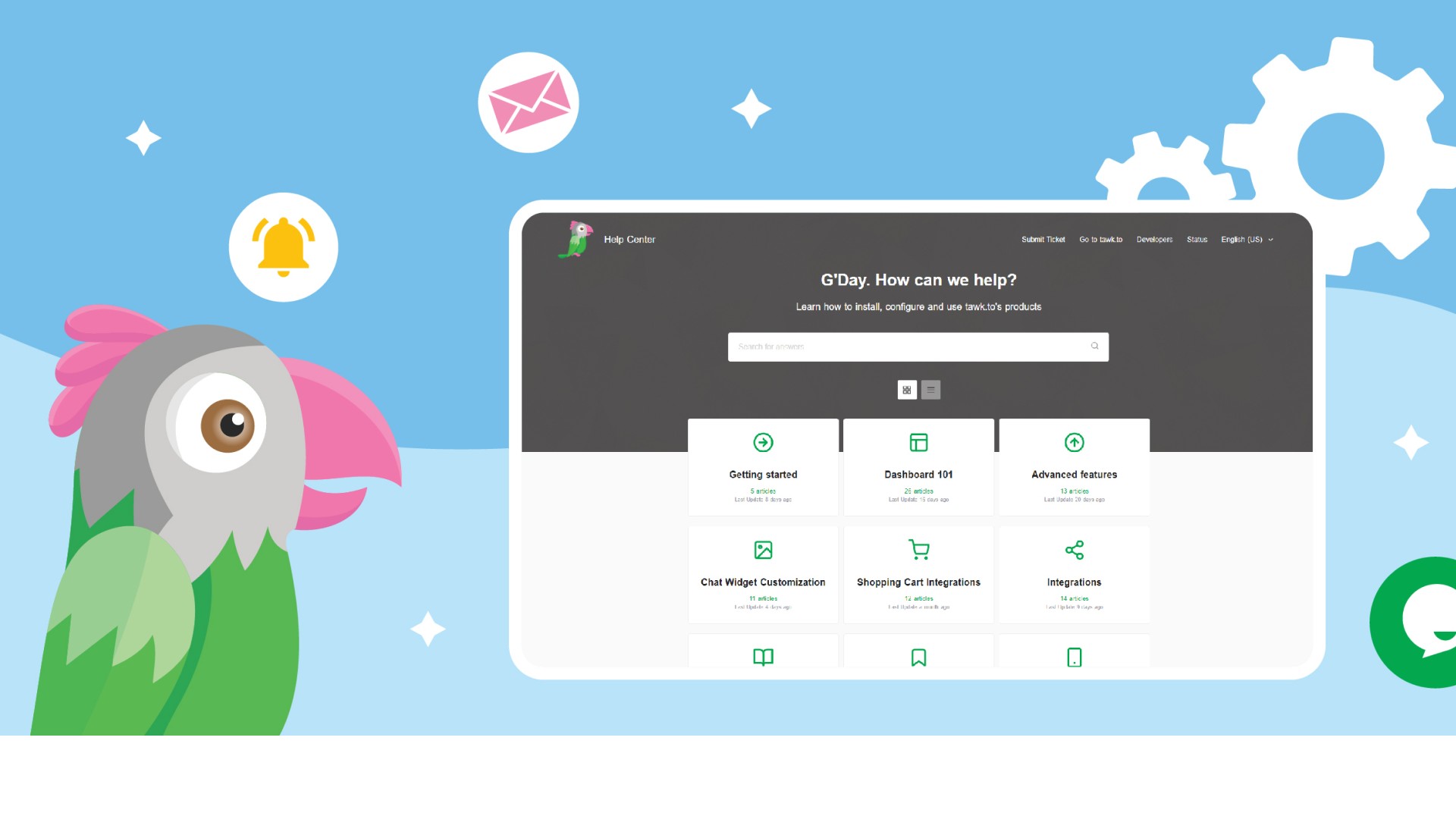
The main port of call, if you are searching for customer support regarding your Tawk.to live chat tool, is the Help Center. Here you’ll find articles on “getting started,” “chat widget cutstomization,” “shopping cart integrations,” “billing” and “advanced features.” The latter is especially important for users who can’t get by just with the more rudimentary tools. If they want to learn how to understand how to create triggers or manage webhooks, this is the place to visit.
There’s also a separate terminal to submit a support ticket, with Tawk.to getting back to you via email. If you’re a developer, on the other hand, you’ll find a dedicated support page just for you. Here, it’s the community that is most likely to provide you with a helping hand. The community forum gives developers the opportunity to submit feedback and inform Tawk.to regarding which features could be added or improved upon.
There’s also a handy “status” section within the help center, which gives you a quick overview of how the live chat tool is performing on your website or app. This is handily broken down by website, dashboard, mobile app, email, integragtionsm and AI assist. If any part of Tawk.to is not operating as it should be, you’ll be able to find out about the issue here.
Security
As with most live chat offerings, Tawk.to takes the security of its users data extremely seriously. There is evidence online of a security researcher by the name of “kaonskillz” discovering a cross-site scripting security vulnerability affecting the tawk.to website and its users but this was from a few years ago now. The fact that such a flaw was found is somewhat disconcerting, but the fact it was identified through an open bug bounty program, rather than making headlines as part of a huge breach, is reassuring.
Also reassuring is the fact that encryption is used for all of Tawk.to’s data. The encryption key is held by Google and data is encrypted at rest and in transit, so you can be pretty sure that Tawk.to aren’t making money off your data. The data is only accessible to authorized staff members for clearly defined reasons related to service provision.
The competition
Tawk.to is far from the only live chat service in town. Other leading players include LiveChat, HubSpot, and Tidio. The main area where Tawk.to stands out from its competitors, however, is that not many offer quite so generous a free-forever plan.
There are reasons to go with other platforms, of course, especially in terms of Tawk.to’s mobile compatibility and AI functionality. Other solutions perform better here so if these are priorities for you, it’s worth selecting a different live chat tool - if your budget allows.
Tawk.to review: Final verdict
Cost isn’t everything but it’s hard to get away from the fact that Tawk.to is free forever. Yes, there are some caveats, but they are mostly pretty minor so if you can accept your live chat software having Tawk.to branding there’s no need to ever spend a penny on this functionality. Plus, cost aside, this offers great functionality, alongside integrations with many of the tools that make up a modern digital business environment.
Barclay has been writing about technology for a decade, starting out as a freelancer with ITProPortal covering everything from London’s start-up scene to comparisons of the best cloud storage services. After that, he spent some time as the managing editor of an online outlet focusing on cloud computing, furthering his interest in virtualization, Big Data, and the Internet of Things.