TechRadar Verdict
A simple and easy-to-deploy system. But the price isn’t as competitive as we’ve come to expect from TerraMaster. Compared to the recent Ugreen DXP4800 Plus, it lacks the build quality and details, such as all-metal construction and lockable bays.
Pros
- +
Dual 2.5GbE LAN as standard
- +
USB 3.2 Gen 2 ports
- +
Dual M.2 NVMe PCIe 3.0 slots
Cons
- -
Plastic enclosure
- -
No locks on drive trays
Why you can trust TechRadar
TerraMaster F2-424: 30 second review
The world of NAS is experiencing growing pains due to the introduction of cheap NVMe storage and the appearance of new competitors.
TerraMaster occupied a niche with a reputation for over-specifying its NAS products but pricing them low.
TerraMaster has a model like the F2-424 for each new generation that provides an on-ramp for customers wanting something easy to deploy with basic functionality.
This dual-bay system can accept two 3.5-inch hard drives and two M.2 2280 NVMe SSDs, giving potential storage of 44TB on the older technology and 16TB on the solid-state side. While mixing conventional drives and SSDs in a single volume isn’t an option, setting the NVMe drives as a cache for conventional storage is possible.
The limitations of the F2-424 are that because only two drives are available for each media, it limits what RAID modes to JBOD, stripped or mirrored.
This NAS exceeds those by Synology because TerraMaster embraces 2.5GbE LAN ports, with two on this unit, and it also has USB 3.2 Gen 2 ports for external expansion.
Unusually for TerraMaster, the significant issue here is price. At $380, the F2-424 isn’t an impulse buy, and there are alternative products that offer much the same for less.
This might not be an issue for those invested in TerraMaster products already.
TerraMaster F2-424: Price and availability

- How much does it cost? $380/£370
- When is it out? It is available now
- Where can you get it? Widely available from TerraMaster and online retailers in most regions.
US customers can buy the TerraMaster F2-424 directly from the maker for $379.99, which is marginally cheaper than the UK cost of £369.99 and €399,99 in Europe.
Amazon.com and Newegg have it for the same price for those who like next-day delivery.
TerraMaster provides its own competition in the form of the F2-423, which is still available for around $300. Alongside that option, the F2-212 is a budget dual-bay NAS for only $169.99.
Asustor has the AS5402T, a dual-bay design with four M.2 slots for only $369, which seems to offer more NAS for slightly less money.
Dual-bay NAS generally come either as a budget entry option or, like the F2-424, as a performance unit designed more for services than storage distribution.
The performance dual-bay sector is crowded, with products from Synology, QNAP, Asustor, and, recently, Ugreen.
The Synology option is the DS224+, a NAS that appears to have time-travelled from the past with no SSD support, dual 1GbE LAN ports and a maximum of 6GB of memory. Synology wants $459.99 for the joy of owning that NAS and access to its DSM operating system.
The QNAP Turbo NAS TS-262-4G is a more affordable option, a powerful dual-bay that sells for $350. Its selling point is that while it only has a single 2.5GbE LAN port, it has a PCIe 2x slot, enabling the addition of a 10GbE card to expand its potential.
Another option is the Asustor Nimbustor AS5402T, a dual-bay with four M.2 slots, three USB 3.2 Gen 2 ports and dual 2.5GbE LAN. It manages all that with only 8 PCIe lanes, so some PCIe switching is probably deployed for the $369 asking price.
More of a concern for TerraMaster is the appearance of Ugreen and its DXP2800 NAS. This elegant machine was available through a Kickstarter campaign, though that has now ended.
Hopefully, in the coming months, it will return as a complete retail product, although it might not be as cheap as the $239.99 that Ugreen had on its Early Bird offer.
The price of the F2-424 seems slightly high, considering that the differences between it and the prior F4-423 are marginal at best.
- Value: 3 / 5
TerraMaster F2-424: Specs
| Item | Spec |
|---|---|
| CPU: | Intel N95 |
| GPU: | Intel UHD Graphics (32EU) |
| RAM: | 8GB DDR5 (Upgradable to 16GB) |
| Storage: | 1x 3.5-inch Hard drives up to 44TB (22TB x2), or 2.5-inch hard drives/SSDs, 2 x M.2 NVMe PCIe 3.0 drives. |
| USB: | 2x USB 3.2 Gen 2 Type-A |
| HDMI: | Yes |
| Raid Types: | TRAID, Single, JBOD, RAID 0, RAID 1 |
| Weight | 2.2 kg |
| Dimensions | 222 x 119 x 154 mm |
| Networking | 2x 2.5GbE LAN |
| OS | TOS 5.1 |
| Internal File Systems | Btrfs, EXT4 |
| External File Systems | EXT3, EXT4, NTFS, FAT32, HFS+ |
| OS Languages | English, German, French, Spanish, Italian, Magyar, Chinese, Japanese, Korean, Turkish, Portuguese and Russian |
TerraMaster F2-424: Design

- Black aesthetic
- Lacks lockable trays
- Dismantle to upgrade
I recall wishing for so long that TerraMaster would abandon the terribly dated silver tube motif. Eventually, the new Synology-inspired black aesthetic appeared. But, as they say, be careful what you wish for.
While the black styling of the F2-424 does look better, what came with it was a switch to a less resilient case that’s externally entirely plastic. If the machine lives in a cupboard or machine rack, then it probably doesn’t matter, but compared to the recent Ugreen NAS, the F2-424 seems cheaply made and unlikely to handle much abuse.
It also lacks lockable trays, and an intentional or unintentional pressure on the tray lever will disengage the drive from the NAS quicker than you can say “file system corruption”. It’s worth noting that while on a four-bay NAS that might not be disastrous for a drive array, on a 2-bay design like this, those using a RAID 0 (striped) config could encounter complete data loss if this happened.
These trays need at least a locking latch, if not actual key-operated locks, and TerraMaster knows this.
Also, the designers left out any forward-facing USB ports to save money, with everything at the back. There are only two USB ports, but it would have been nice to have one that is more easily accessible to dump the contents of a USB key into the system.
These points were an issue with the F4-424 and F4-424 Pro, and they also manifested the other issue with the F2-424, accessibility to the insides.
Whereas some NAS makers provide easily removable panels to add or remove SSDs or memory, TerraMaster decided that those upgrades required dismantling the NAS.
On the plus side of this choice, undoing two screws gives you access to both the two M.2 slots and the single 8GB DDR5 SODIMM location, but it still involves the removal of one whole side of the NAS.

There is only one memory slot, so upgrading to the maximum 16GB of RAM requires removing the 8GB module and replacing it. As seems to be common these days, the M.2 slots only take 2280 modules, as threaded holes for the locking screw are not provided at 2242 or 2230 positions. You can get adapters, but TerraMaster has assumed most NVMe drives installed in the F2-424 will be the most numerous ones.
An interesting aspect of this design revealed in this way is that the Intel N95 processor is passively cooled, using a large finned heatsink in the pathway of air drawn from the front and pushed out the back by the single 80mm fan.
Overall, the F2-424 is neither wonderful nor especially bad. It exhibits all the tell-tale signs of being a largely cost-driven design with relatively few flourishes or innovations.
If you are fine with no locks on drive trays to achieve a $2 discount, TerraMaster has a NAS or two for you.
- Design: 3.5 / 5
TerraMaster F2-424: Hardware
- Intel N95
- 9 lanes of PCIe
- Dual M.2 NVMe
The Intel N95 used in the F2-424 is from the Alder Lake-n generation of mobile processors, which uses the infamous Intel 7 (Intel 10 nm Enhanced SuperFin) fabrication.
These chips first appeared in November of 2021, making them almost three years old at the time of writing. All the ‘N’ designated chips in this lineup offer only four cores and no hyperthreading, and the N95 is one rung from the bottom below the N97, N100 and N200.
None of these processors is that impressive, but they have a power profile that is capped at 15W and an Integrated UHD Graphics GPU.
Its weakness is that Intel only gave Alder Lake-N chips nine PCIe lanes, which explains why so many NAS that use the N95, N100, and N300 have a challenge delivering M.2 slots, USB 3.2 Gen 2, and 2.5GbE LAN ports in any number.
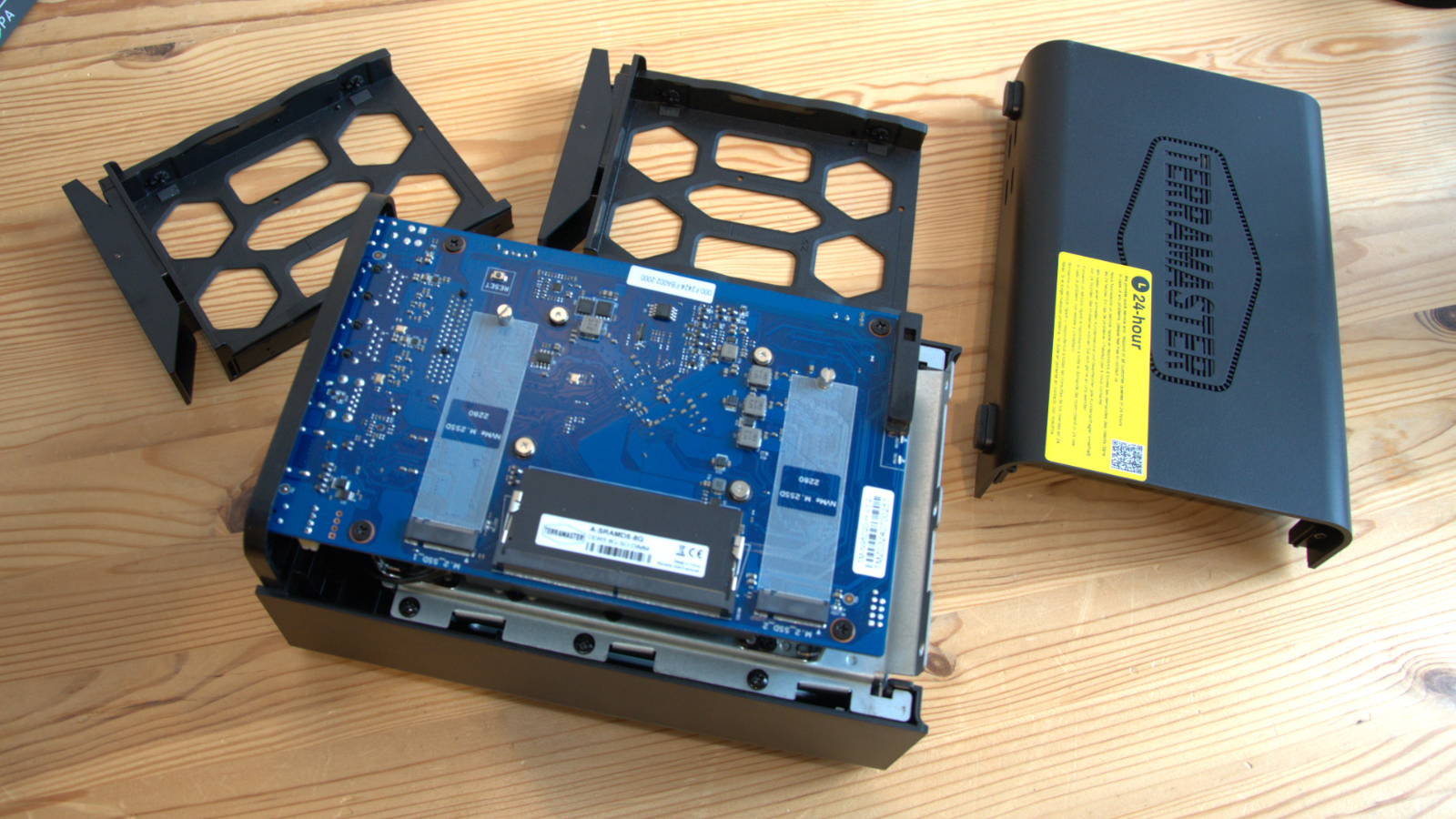
The irony of a NAS architecture is that the SATA drives, two in this case, are tiny bandwidth users in the overall scheme of things. Two SATA drives can move a maximum of around 1,000MB/s, reading or writing, and each PCIe 3.0 lane has that much capacity.
Both 2.5GbE LAN ports add up to about the same, roughly a lane.
Each of the two USB 3.2 Gen ports takes up about a lane, which leaves between 4-5 lanes left.
While TerraMaster hasn’t said how they are configured, we can assume that each PCIe M.2 slot takes two lanes, limiting the speed of these two to under 2,000MB/s.
It is possible to use PCIe switches that dynamically reallocate bandwidth, but since the SATA connections, M.2 slots and LAN ports could all be in use simultaneously, this might not help any bandwidth bottlenecks.
Therefore, the N95, in this context, has dictated everything about the F2-424. It’s why there are only two USB ports and two M.2 slots, and the speed of the M.2 slots is half what you might expect on a PC using four lanes per slot.
Better processors with more PCIe lanes are available but cost more money. Ugreen used the Pentium Gold 8505 with twenty PCIe lanes in its DXP4800 Plus NAS, but that’s twice the price of the F2-424.
- Features: 4 / 5
TerraMaster F2-424:Software

- TOS 5.1 now 6.0 later
- Apps coming out of Beta
- Still no video interface
TerraMaster has been promoting that TOS 6.0 is close seemingly forever, but at the time of writing, this NAS runs TOS 5.1, the same Linux-based OS that the others in this series and the majority of TerraMaster NAS run.
As a NAS operating system, TOS has both good and bad aspects. What’s beyond debate is that this isn’t the polished experience that Synology users will experience with DSM, but depending on what you intend to do with the NAS, the app selection is adequate.
Many NAS makers, including Synology, have now decided that spending money to get developers to port their applications to their OS is largely pointless. Instead, they supported Docker, allowing Docker containers to resolve the nuanced differences and deliver an easily transportable installation that can run on almost any NAS brand.
TerraMaster has a Docker Manager, allowing owners to use the vast collection of pre-defined containers on their NAS.
There are native apps for TerraMaster, like Plex, Drupal, and WordPress. And branded tools, such as TerraSync, Terra Search and Terra Photos.
Like several apps, TerraSync has only just emerged from Beta, having languished there for at least a couple of years. Still missing is the graphical interface tool that could make the HDMI port on this NAS more than a curiosity.
Software development at TerraMaster has appeared glacial at times, and users are still waiting for TOS 6, which was announced in 2023 and went into a Beta release in March 2024. TOS 6 promises an interface revamp, enhanced management tools, improved performance, and a more concurrent Linux Kernel. We tried the Beta on this NAS, and it ran well.
One of the significant overhauls is permissions, which previously bit many TerraMaster customers when an exploit caused ransomware attacks on TOS. TerraMaster wasn’t the only NAS maker that was attacked in this way. QNAP and Asustor were also impacted, but not Synology.
Those events focused minds at TerraMaster since a repeat would be catastrophic, which might explain why TOS 6 is edging towards a full release rather than sprinting to the line.
TerraMaster hopes that TOS 6 will elevate its standing for its NAS OS. However, it's worth noting that if you want a solid and reliable operating system on this hardware, you can run third-party NAS firmware, such as TrueNAS or unRAID, on the F2-424.
- Software: 3.5/5
TerraMaster F2-424: Performance
- Dual-bay limitations
- USB potential
The F2-424's performance is entirely dependent on what you want the NAS to do and how it’s connected to the network infrastructure. Over a single 2.5GbE Ethernet port, it is possible to hit around 270MB/s transfer speed, and you can effectively double that speed by using channel bonding of both ports.
As the F2-424 has 10Gbit/s USB, adding more LAN ports using adapters and even a 10GbE or two using those USB ports should be possible.
The snag is that the two hard drives occupying the bays don’t have the performance to read or write 500Mb/s consistently unless the M.2 slots cache them. Alternatively, if SATA SSDs are used or the M.2 is used as storage, there is sufficient performance to support a 10GbE connection via a USB adapter.
Most owners will be happy with 2.5GbE; its performance better fits the hard drive and M.2 cache scenario.
Another way to squeeze more out of the F2-424 is to add memory, although the 8GB that it comes with is a decent amount. The TerraMaster specifications state that the maximum amount of memory is 32GB, but we suspect that is a typo. Our reasoning for that assertion is that the N95 CPU only addresses 16GB, according to Intel.
That amount of memory would be useful for running Docker containers, if that’s your interest, although you can run a few with the default 8GB.

More of a limitation is the N95 and its four cores. This would be horrible under Windows trying to run multiple demanding tasks and file serving, but under TOS 5.1 (and 6.0 Beta) it runs smoothly most of the time.
It tends to choke if more than one application is attempting to work with conventional hard drives at the same time or if the system is working to repair the file system.
That said, the Intel N95 and 8GB of DDR5 memory does a dramatically better job under stress than any of the ARM-powered NASs, enabling the web interface to remain responsive almost all the time.
Most competitors' machines use the older Intel N5105 ‘Jasper Lake’ series chips that use DDR4, and the hardware in the F2-424 can trounce them.
Where it might be outclassed are some even newer designs, like those by Ugreen, built around the N100 and N300 processors.
This is a punchy dual-bay NAS, but only if you feed it the optimal storage.
- Performance: 4 / 5
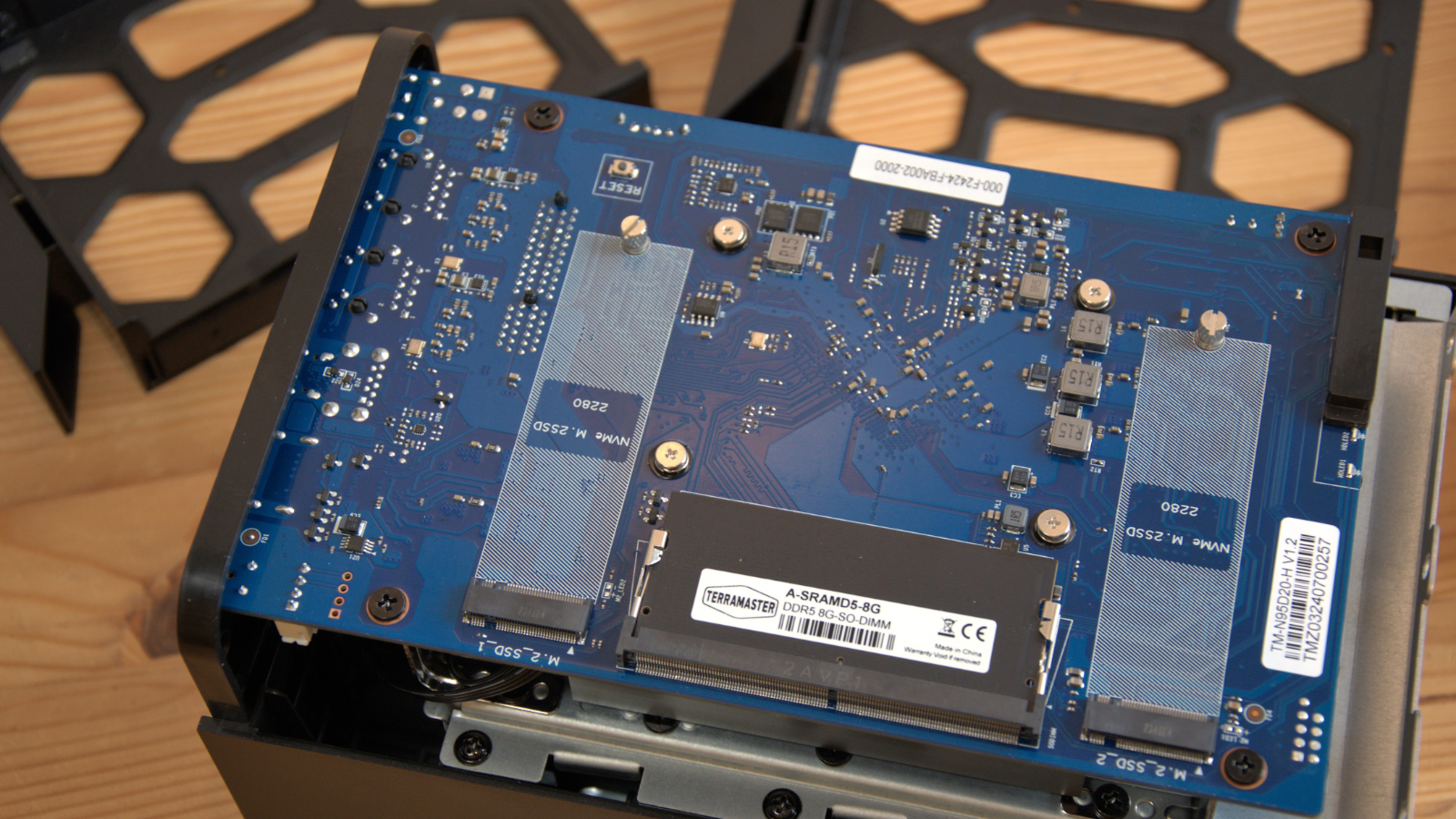
TerraMaster F2-424: Verdict
If this had been a little cheaper, then recommending it would be easier. But the price point is close to Asustor and QNAP alternatives, making it more about how you feel about each branded NAS OS.
If you are running Docker containers, then it might not matter. Assuming you are confident that the security issues that plagued all three are now behind us.
Oddly, the F2-424 feels much cheaper on the outside than the inside, where the TerraMaster engineers have built a solid system that is easy to upgrade.
We’d still like to see lockable trays, a forward-facing USB port, and TOS 6.0 officially launched.
Even when the new OS is available, NAS Afficianardos will unlikely declare it better than Synology’s DSM, but with the move to Docker containerised apps, those differences might no longer matter.
TerraMaster F2-424: Report card
| Value | There are cheaper dual-bay NASs with a similar spec, undermining the value proposition of TerraMaster | 3 / 5 |
| Design | The minimalist black plastic exterior still needs a few details adding, but the inside is an exercise in functionality. | 3.5/ 5 |
| Features | Dual M.2 slots, USB 3.2 Gen 2 ports, 2.5GbE LAN, and easy internal access. | 4 / 5 |
| Software | TOS 5.1 works well, and the 6.0 Beta looks promising. Still no HDMI interface. | 3.5 / 5 |
| Performance | It's a punchy performer for a dual-bay; just don’t assume two hard drives in mirror mode can deliver 500MB/s. | 4 / 5 |
| Total | A powerful NAS for Docker developers, but the price is too high with Ugreen now arrived on the scene. | 4 / 5 |
Should you buy a TerraMaster F2-424?
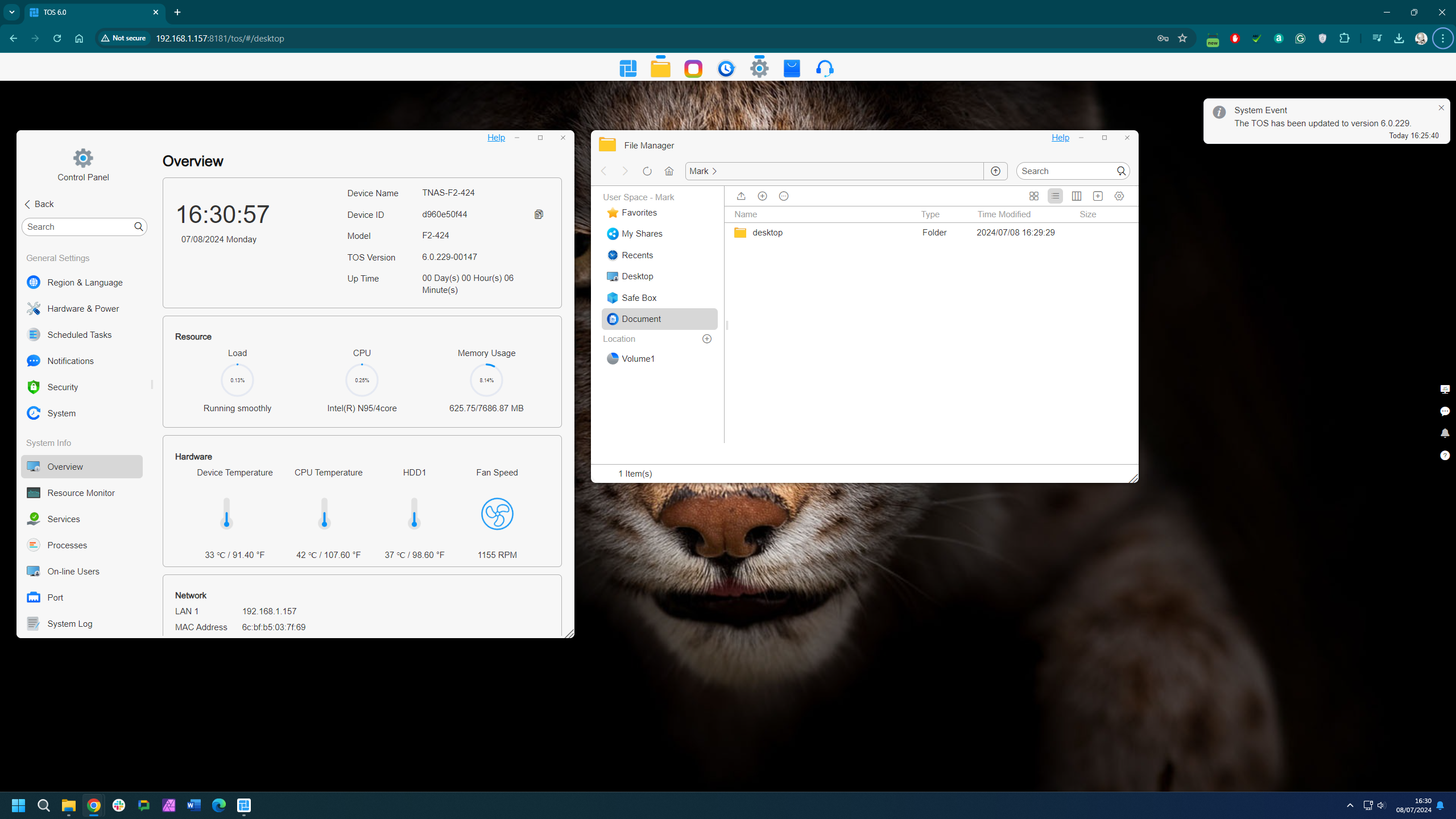
Buy it if...
Don't buy it if...
Also consider
Mark is an expert on 3D printers, drones and phones. He also covers storage, including SSDs, NAS drives and portable hard drives. He started writing in 1986 and has contributed to MicroMart, PC Format, 3D World, among others.

