The stock photo guide: Where to buy them and how to use them on your website
What you need to know about downloading eye-catching content for your next project

A professional stock photo site is the ideal space to find new media for your website, article, video, or any other content creation project.
These platforms offer access to professional photography and photographers’ work for when you haven’t got the time and resources to take the perfect shot in the perfect location.
We've tested, reviewed, and rated all the best stock photo sites, so in this guide, we’ll explore everything you need to know about making the most of these online media libraries and creative platforms - from where to buy them to how to use them effectively on your website.
Reader Offer: Free trial with code TRYFLEX10
Techradar editors praise Shutterstock's vast library, curated collections, content marketer tools, and variety of pricing plans. Start today with a free trial - use code TRYFLEX10.
Preferred partner (What does this mean?)
Where to download stock photos
Before we get started, it’s worth pointing out that many of the top stock photo sites, including free sites, offer much more than just static images. expanding their creative platforms and catalogs to offer video clips, illustrations, vector art, and more. Whatever you’re looking for, chances are you’re likely to find it in one of these online media libraries. For the sake of simplicity and clarity, we’ll be focussing our attention on photography, even though most - if not all - of our advice would suit any other type of media available on these platforms.
Run a search for stock photo libraries and you’ll find an overwhelming number of results. There are dozens of services, with iStock, Shutterstock, and Getty Images, being some of the most popular.
Some of them require you to set up an account, while others also need you to pay for a subscription or buy prepaid credits. Some, like Unsplash and Pixabay, are free to use. So as a whole, these platforms cater to every type of need and budget.
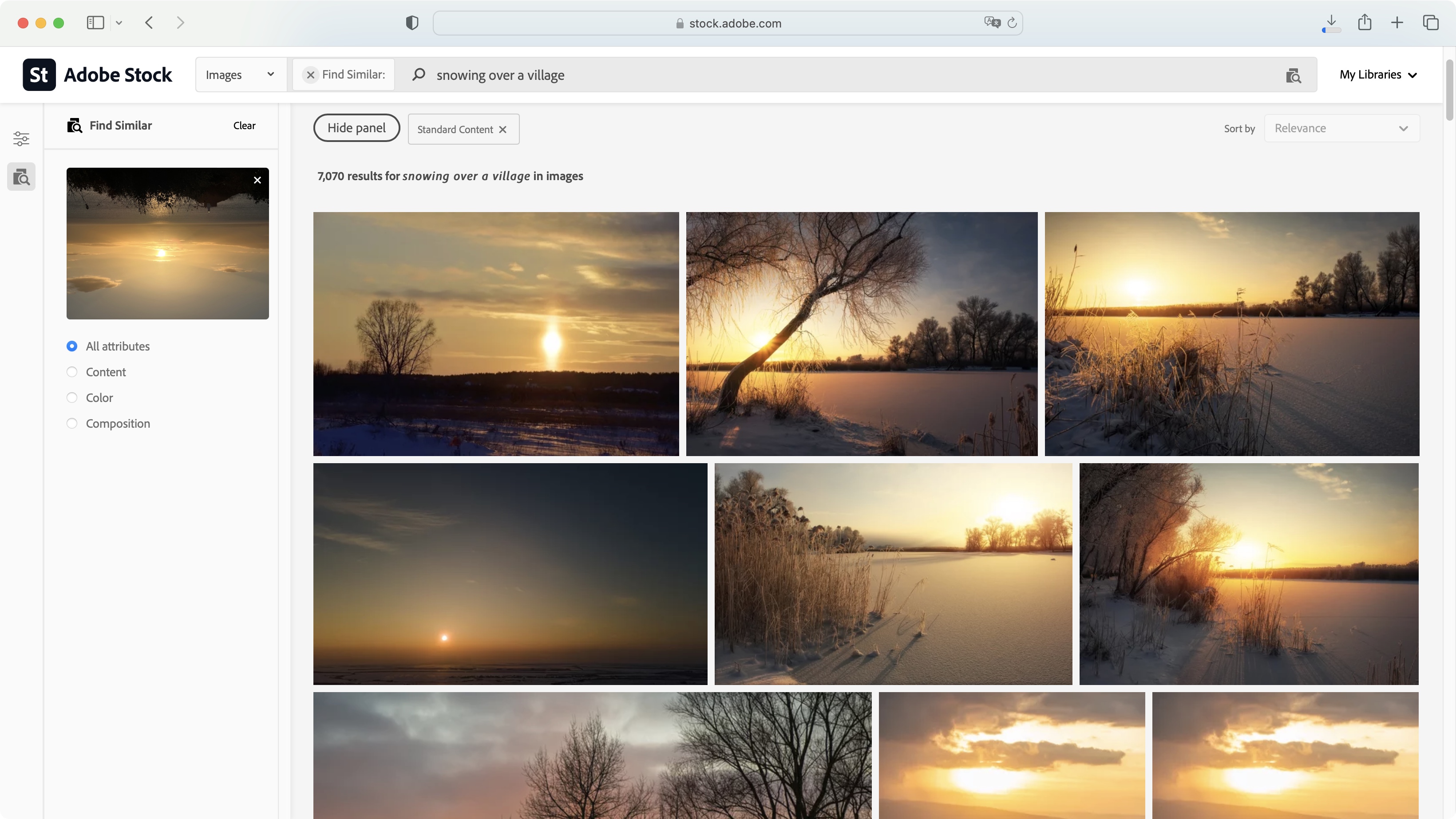
A subscription is best-suited if you intend to make regular use of the service. Say you’ll be needing media covering a broad variety of subjects, on a weekly, if not daily basis, then a subscription will work best for you, and as a bonus, the price per photo will be the lowest under such an agreement. Depending on how much you pay, you’ll be granted a download allowance, which can be rolled onto the following month if you didn’t use all your quota - although there are limits to this.
Are you a pro? Subscribe to our newsletter
Sign up to the TechRadar Pro newsletter to get all the top news, opinion, features and guidance your business needs to succeed!
If your needs are more occasional, prepaid options may be more attractive. Yes, on the whole, each image will cost more than it would through a subscription. However, on the plus side, you’ll only pay as and when you’ll need to get some images. Credits are typically valid for one year, and the more you pay in advance, the cheaper the cost of each downloaded image.
Free stock photo services are available, however, always check the rights on totally free stock libraries. Some limit content to personal use; commercial use rights will cost extra (or, in some cases, outright restricted). Some paid media libraries, such as Adobe Stock and iStock, offer free monthly images. Others, like Shutterstock, offer a month’s free trial to explore the service with credits to download content.
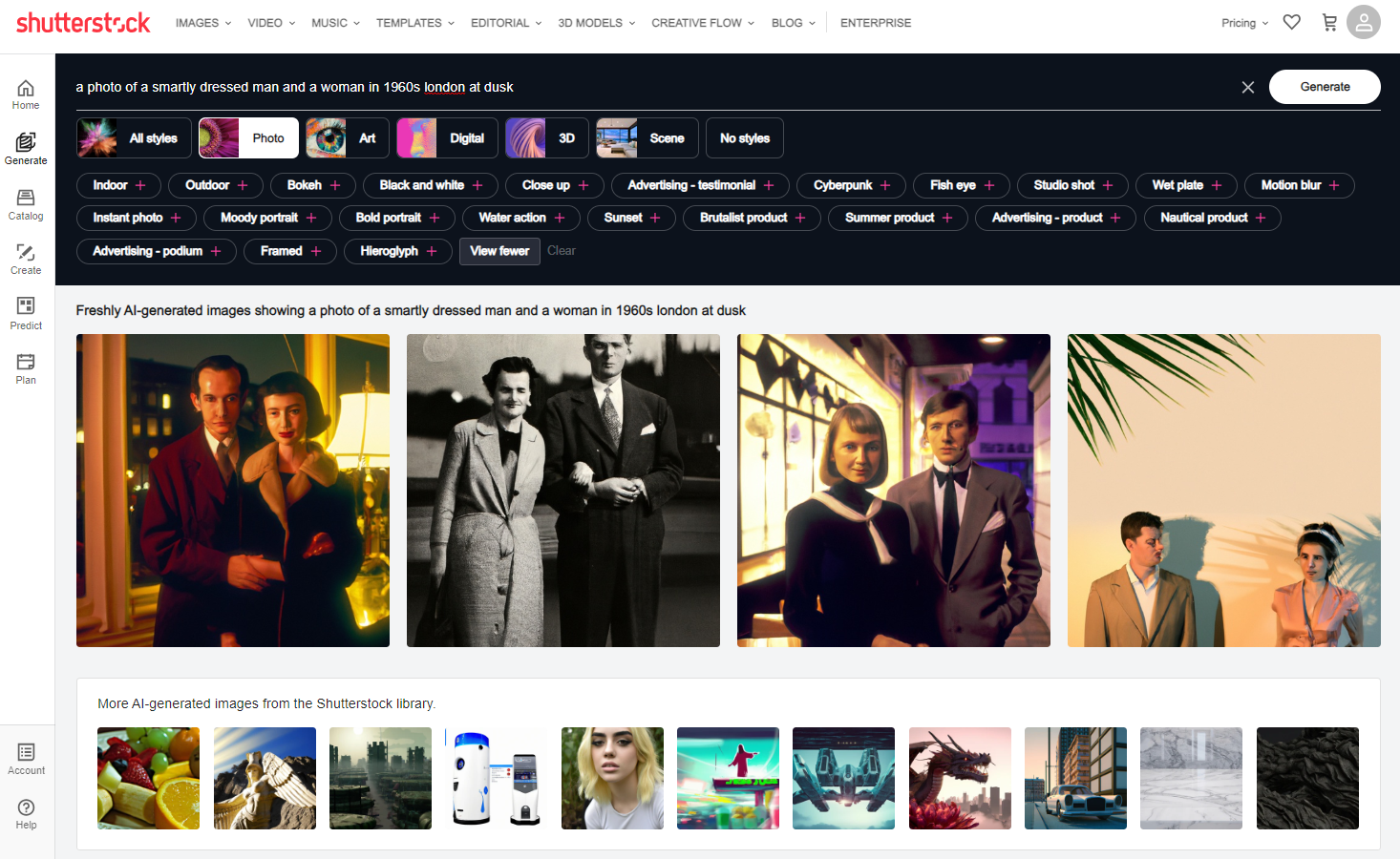
Finding the right content
Most stock image libraries follow the same basic interface and user experience, so you'll have no trouble finding your way around any of them. Once you’ve chosen your preferred platform and payment plan, then acquiring the photos you’re after couldn’t be easier. Search the site, refine the results, and view similar images. If you enjoy the work of a particular photographer or creator, their online portfolio you can check out their portfolio, too.
Some platforms, like Shutterstock, Adobe Stock, and Getty Images, let you upload your own image. Their algorithm then searches the entire library to show you similar-looking images. If you have a picture in mind for your latest project, but can’t use the original shot, it's an efficient workaround feature.
AI-generated content is also making its way to stock library services, with results based on your text prompts and inspired by existing photos in the library. You can discard those that don’t fit your project, ask for more based on one of the results, and pay for those you like.
If you’re dealing with lots of content, creating mood boards, or just seeking inspiration, most sites let you ‘favorite’ shots and create your own collections, like Pinterest for stock content.
Once you’ve found what you’re looking for, select it, pay for it, and it’ll download instantly to your computer.
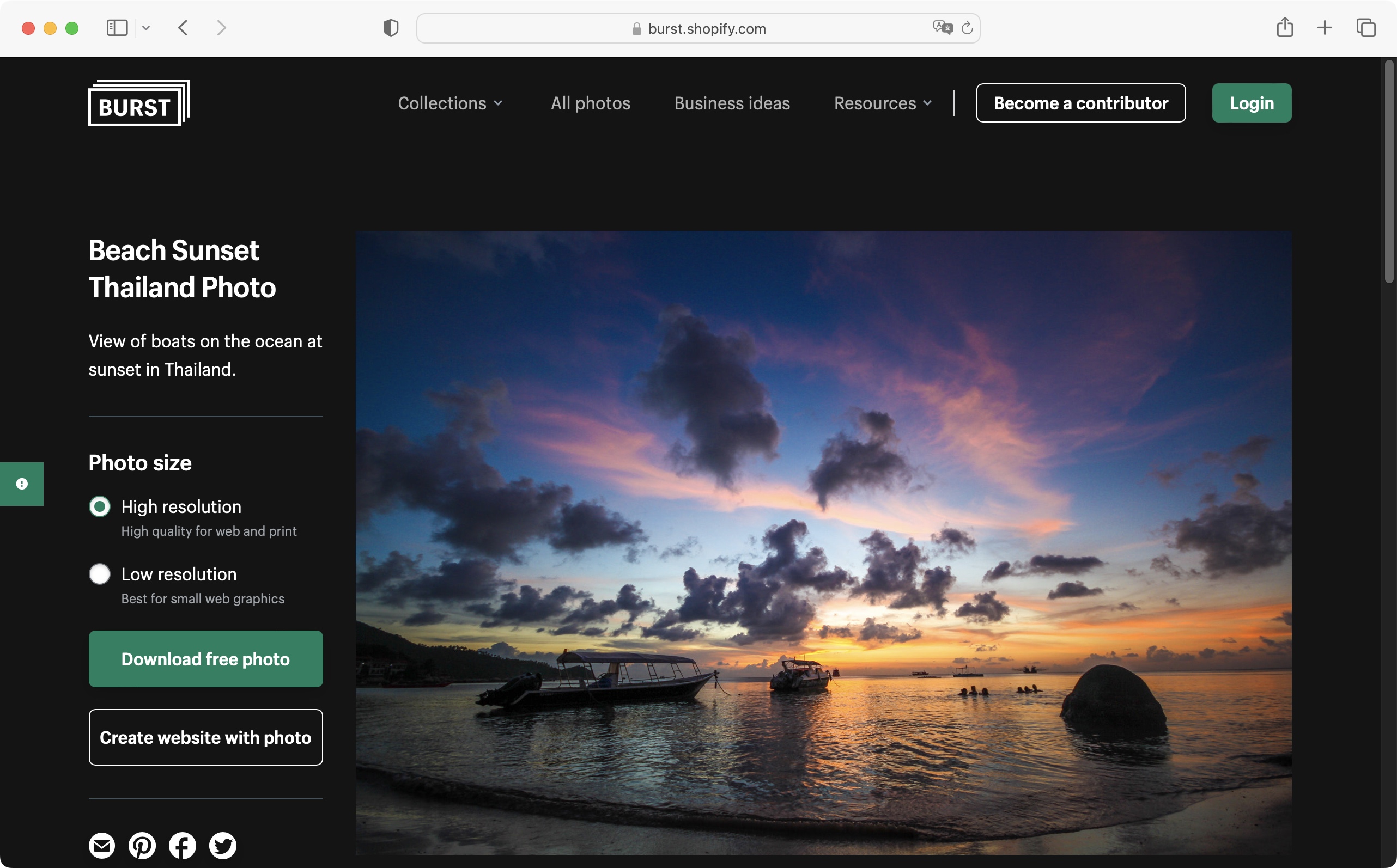
Using your stock images
So now you’ve acquired your media, what do you do with it?
Each service has its own terms and conditions, with the licensing agreement clearly laid out. Some vary depending on whether you’re subscribing, getting credits, or downloading free samples. More often than not, if you’re not going to be deriving an income from your project, it’s pretty safe to just add it in, and you’re good to go. In some cases content can be used by businesses - look for the Creative Commons or CC0 license.
If the content is intended for business use and doesn’t fall in the public domain, you can purchase a commercial use license. Business-oriented platforms typically offer detailed licenses depending on placement - e.g., print, web use, video. We recommend always reading the license agreement before using any content.
Steve has been writing about technology since 2003. Starting with Digital Creative Arts, he's since added his tech expertise at titles such as iCreate, MacFormat, MacWorld, MacLife, and TechRadar. His focus is on the creative arts, like website builders, image manipulation, and filmmaking software, but he hasn’t shied away from more business-oriented software either. He uses many of the apps he writes about in his personal and professional life. Steve loves how computers have enabled everyone to delve into creative possibilities, and is always delighted to share his knowledge, expertise, and experience with readers.

