TechRadar Verdict
I've tested a fair few CoreXY machines this year, and while the Centauri Carbon may not yet feature a multifilament module, it more than impresses with build quality, speed, and accuracy.
Pros
- +
CoreXY kinematics
- +
Up to 500mm/s speed
- +
320°C max nozzle temperature
Cons
- -
Higher power consumption
- -
No multifilament support as yet
Why you can trust TechRadar
The Elegoo Centauri Carbon is one of the new wave of CoreXY fully enclosed machines that I've reviewed this year, although this one is aimed directly at the entry-level market. Elegoo already has a decent history with this level of printer, with their Neptune printers being some of the most reliable on the market—if not the most well-known.
The main reasons for making the switch from the traditional bed slinger to the CoreXY machines is that they ensure high speed and accurate prints, and it's nice to see a printer of this type and quality come from Elegoo.
After removing the printer from the box, it only took around 10 minutes to get it set up and started with the first print. What really impressed me was the fact that it was so easy to use. It actually compared really well against the new Creality and Anycubic machines and, again, was just extremely fast and ran through its various self-checks faster than those competing machines.
While an initial check through the specifications showed that this is a slower printer than the new Creality K2 Plus or the S1 from Anycubic, when it came to general print speeds away from the standard test models, the Centauri Carbon actually outpaced them.
As I've seen with many of the best 3D printers, there's a lot of self-checking that goes on, so the auto bed levelling, strain gauge system, and other fail-safes all help to avoid misprints. It's nice to see a printer of this type coming out with its own integrated camera as a standard part of the machine, rather than an optional extra—the main thing here is that it will also print Carbon fill straight from the box, again without any additions.
The enclosed design enables plenty of material support, and through the test, I used PLA, PETG, as well as TPU and carbon fill, just to give the printer a full run of materials. With more advanced materials, having that enclosed build area does help with print quality, and when it comes to materials such as PLA, you can always pop the top of the machine to increase airflow.
Overall, while there's nothing groundbreaking about the Centauri Carbon, other than the amount of printer that you get for the price. When it comes to build quality, design, and ease of use, I have to say I've been extremely impressed. Although it remains a closed system, as an out-of-the-box and easy-to-use solution, the Elegoo Centauri Carbon is just a really well-thought-out and solid machine.
Elegoo Centauri Carbon: Price and Availability
The Elegoo Centauri Carbon can be purchased directly from the official Elegoo website as well as through major online retailers.
US: $299.99
UK: £299.99
EU: €329.99
CA: $449.99
- Price and Availability: 5/5
Elegoo Centauri Carbon: Design

The first thing I noticed when I lifted the Centauri Carbon out of the box was just how heavy it was for such a relatively small machine. The reason for this is that it has a completely integrated chassis, which helps boost stability, and certainly, for a machine of this type, it feels really solid. That solid build is carried across the entire design of this 3D printer, and it all feels really high-quality, with reinforced aluminium alloy pillars and stainless steel side panels. They all add weight but, again, add to that rigidity, which is needed for a CoreXY machine.
Looking over the machine, the overall build is good and solid, with a high-quality glass door at the front and a touchscreen for easy navigation and control of the machine. One of the pitfalls of this type of machine is that a door or top needs to be removed or opened when printing filaments such as PLA, and that's certainly a case here—some of the latest machines have started to incorporate other manual or automatic vent systems. Considering the price, the build and design is very high, so to not featuring a vent at this level isn't an issue. For a machine of this type, the display is just about standard at 4.3 inches, offering a full-colour screen that is nice and bright and extremely responsive.
Inside, due to the design of the machine, everything is neatly packed away, so it looks like a really refined 3D printer. It would have been considered premium had it been released a year ago, but now it sits just at the upper end of the entry-level price point. From the outset, it just seems like superb value for money, considering the quality and the number of features that you get.
There's a lot here that is reminiscent of the old bed-slinger Cartesian printers, so we have the large 256 × 256 × 256 mm print area, and as standard, there is a flexible magnetic build plate. This enables easy model removal when needed.
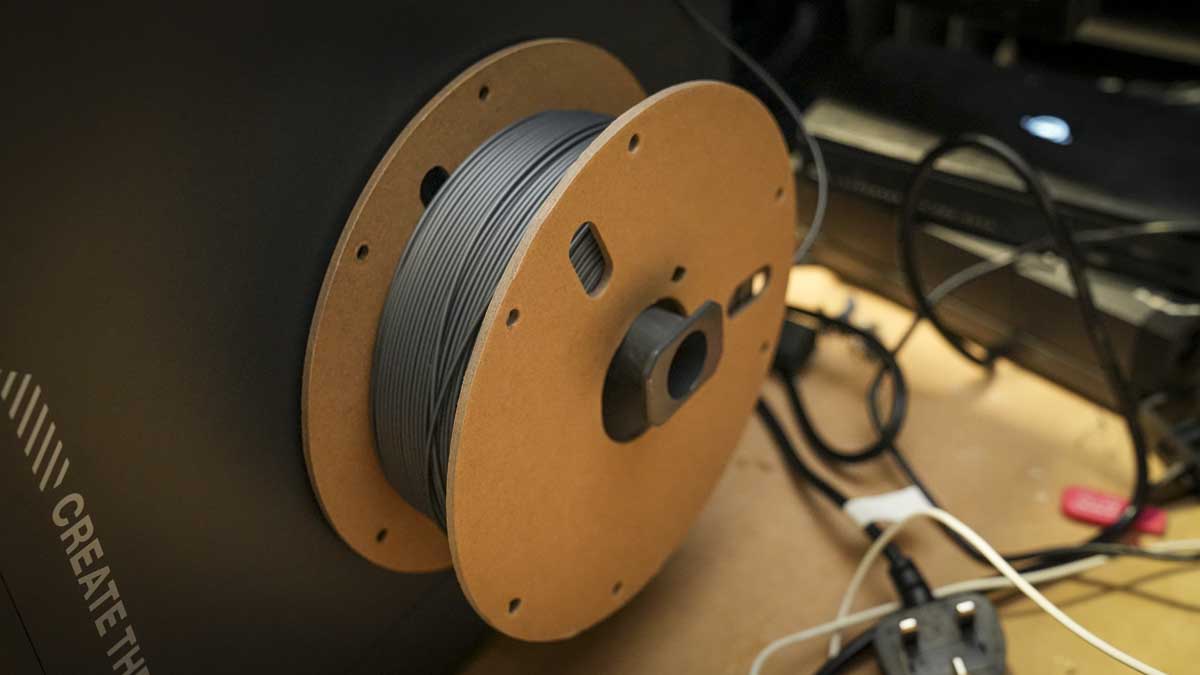
On the outside of the machine, you have your USB port so that you can transfer files offline to and from the machine, and the right-hand side of the machine features the filament holder, which is pretty standard and not enclosed. These days, it's more common to put your filament into a dry box of some type, and the design of this machine actually makes that next to impossible, so if a dry box is added, it will be an external module.
When it comes to the nozzle, there is a standard 0.4 mm option fitted by default, and as is now standard, this can be swapped and changed for a range of other diameter nozzles depending on the type of work you're doing. When it comes to the maximum temperature, this can reach up to 320°C—perfect for specialist materials—and there is plenty of flexibility over the adjustment of the temperature when needed. This is the Carbon model, so you guessed it, as standard out of the box, it's Carbon ready. Likewise, the bed temperature can also rise up to 110°C, again ideal for specialist materials.
- Design: 4.5/5
Elegoo Centauri Carbon: Features
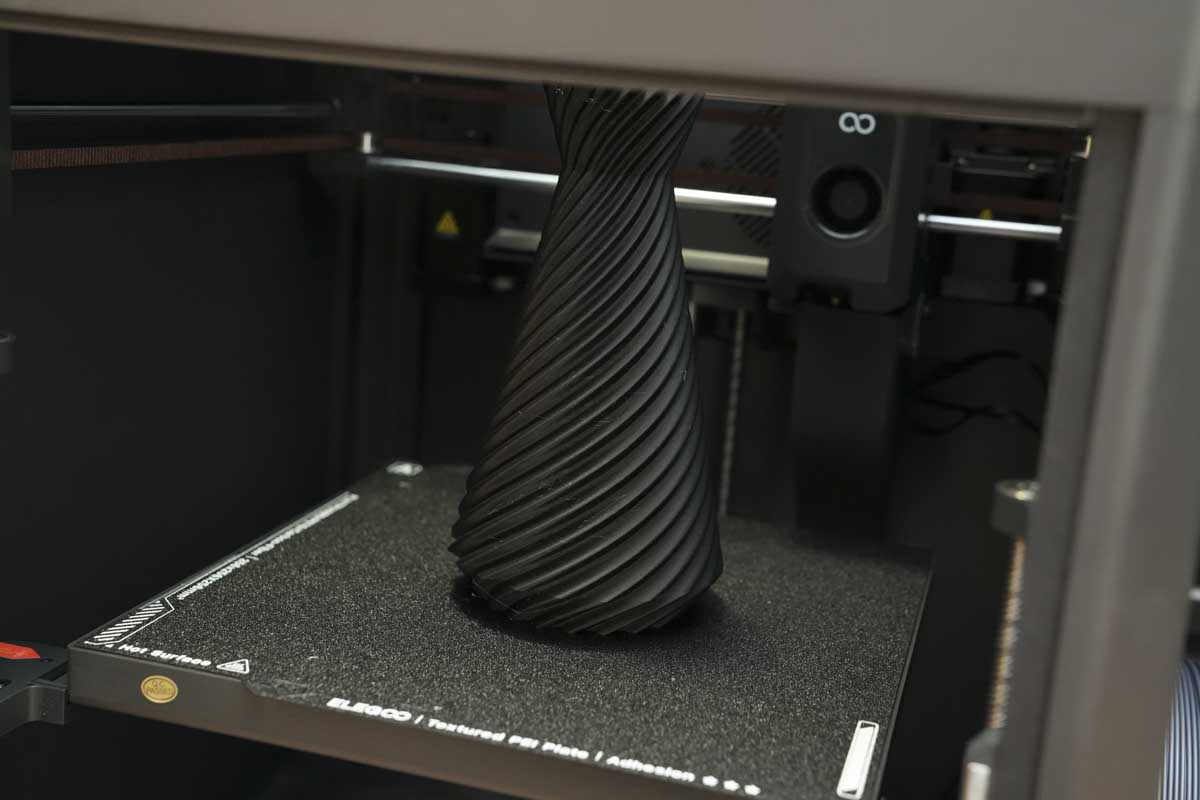

Build Volume: 256 × 256 × 256 mm
Nozzle Diameter: 0.4 mm (default)
Max Nozzle Temperature: 320°C
Max Bed Temperature: 110°C
Filament Compatibility: PLA, PETG, TPU, ABS, ASA, PLA-CF, etc.
Printing Speed: ≤500 mm/s
Acceleration: 20,000 mm/s²
Slicing Software: ELEGOO Slicer, supports third-party slicers
Connectivity: USB, Wi-Fi
Display: 4.3-inch full-color touch screen
Power: 1100 W @ 220 V, 350 W @ 110 V
This is Elegoo's first CoreXY motion machine, and if we look at the quality of their previous 3D printers, this first launch sets a pretty good standard when it comes to entry-level machines of this type for others to follow.
Starting out with the build area, at 256 × 256 × 256 mm, this is big all things considered and will give you plenty of flexibility over the type of model that you print. When it comes to the actual size and weight of this machine, it measures 398 × 404 × 490 mm, which again really isn't that large for a machine of this type and build area. When you compare that with the traditional bed slinger, it actually takes up a lot less space. However, when it comes to weight, these machines are in a different league compared with the older bed-slinging Cartesian models and has a weight of 17.5 kg. So, despite that relatively small footprint, with the strength and quality of the construction, the weight of this machine is far greater.
Just taking a quick run-through of the tool head, and it's fitted with a 0.4 mm nozzle diameter, and this can be swapped out and changed for others. It's heated by a 60 W heater, which is quite powerful, meaning that the hot end will heat up quickly. Inside the tool head there's that filament cutter, which helps to avoid filament clogs but also lends to the belief that this is going to be a multifilament machine in the not-too-distant future, and as standard, it takes 1.75 mm filament—so good standards all around.
The build plate is a double-sided flexible magnetic plate, which again is pretty standard, and it can reach temperatures up to 110°C. Along with the nozzle's maximum temperature and the enclosed design of the machine, that will enable plenty of flexibility over the type of materials that you print.
The CoreXY kinematics enable several advantages over the previous Cartesian design. Primarily, they are a lot faster and also more accurate. When it comes to speed, it has a maximum tool head speed of 500 mm/s, which is impressive, and a maximum tool head acceleration of 20 m/s²—again, exceptionally fast. But as I've come to realise, speed isn't everything, and whilst it might not match up to the likes of the Creality K2 Plus or the Anycubic S1 with those speeds, the speed at which it does its self-checks and heats the hot end could make all the difference.
As we've seen with the likes of the Bambu Lab P1P and many other machines on the market, cooling is as important to print quality as heating, and Elegoo has really tackled this with a high-speed 5020 cooling fan, an internal enclosure cooling system, and an auxiliary cooling fan—all to help with the efficient cooling of models as they're being printed. In addition to cooling, there is also a filtration system, so if you are using toxic filament such as ABS, then the built-in nano mineral crystals should help to reduce the odours and particles coming out of the machine.
One of the touches that I really like is the built-in camera, which enables timelapse recording as well as monitoring. While this is possible on most modern machines, it isn't always the case that the camera is included as a standard part when you buy the kit, so it's great to see that it's standard for the Elegoo Centauri Carbon.
- Features: 4.5/5
Elegoo Centauri Carbon: Performance
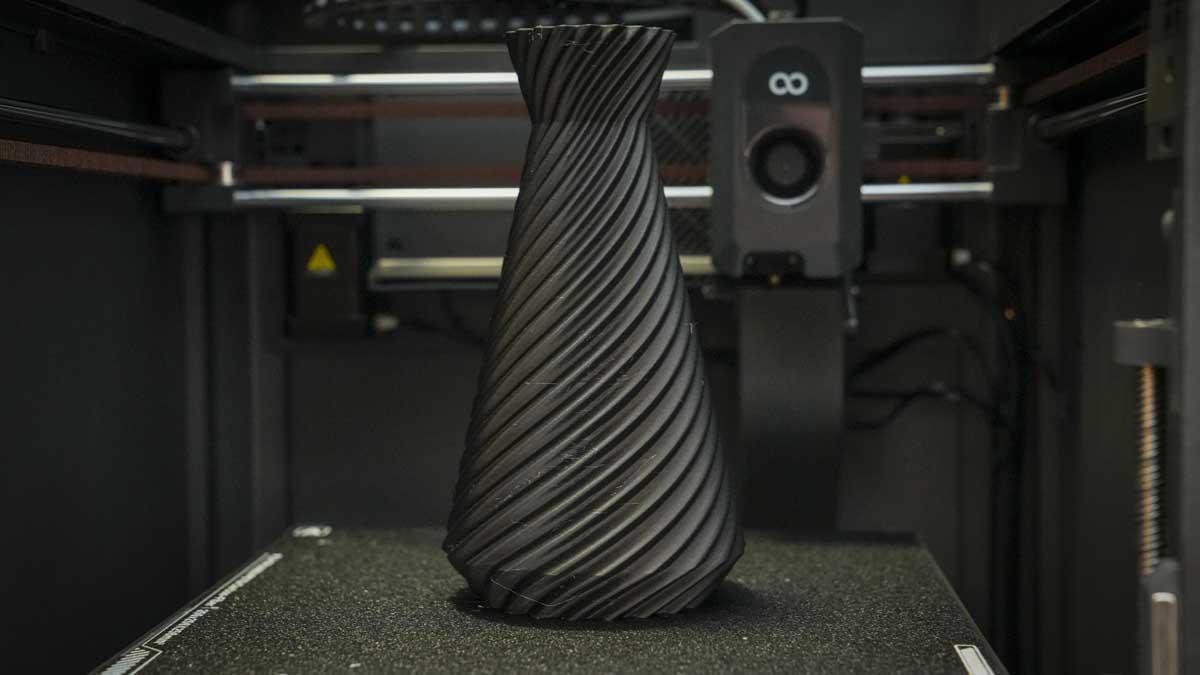
Setting up the Elegoo Centauri Carbon took me around 10 minutes, with the most effort being lifting the 3D printer out of the box. The reason for this was that, while it looked small, it was actually surprisingly heavy, and I wasn't quite prepared for that weight. At 17.5 kg, it is about average for a CoreXY machine, but with its slightly smaller footprint than most, it was still a bit of a surprise.
Placing the printer onto a work surface, and it all looks extremely neat with assembly essentially consisting of plugging in the small LCD and removing all the packaging.
Switching it on, the printer ran through its setup process and auto-levelling, with all checks running through relatively quickly and smoothly. Feeding in the filament and following the load instructions, and all was complete.
Starting out, I ran a few of the test prints from Elegoo, and the machine quickly proved just how efficient and fast it could be. While this isn't the fastest 3D printer on paper, when it actually came to use, it seemed to be incredibly quick. Using the example 3DBenchy, it produced this in a little over 15 minutes, and to be honest, the quality of that print was really good.
As the test went on and I produced more prints, I became increasingly impressed with the precision and speed that the Elegoo Centauri Carbon was capable of when printing with a variety of different materials. One thing that really struck me was that, because of its size and quality of the physical machine's construction, there was very little vibration. Although it caused a little bit more noise than some, the speed at which it printed and the consistency and reliability it was capable of were really impressive.
Again, when it came to checking over those prints for print quality, there was little to fault. The test models showed that it handled negative space, overhangs, bridging, and dimensional accuracy exceedingly well.
Dimensional Accuracy | x | x error | y | y error |
Target 25 | 24.77 | 0.23 | 24.91 | 0.09 |
Target 20 | 19.80 | 0.20 | 19.77 | 0.23 |
Target 15 | 14.80 | 0.20 | 14.82 | 0.18 |
Target 10 | 9.77 | 0.23 | 9.76 | 0.24 |
Target 5 | 4.92 | 0.08 | 4.78 | 0.22 |
X Error Average | 0.18 | Row 6 - Cell 2 | Row 6 - Cell 3 | Row 6 - Cell 4 |
Y Error Average | 0.192 | Row 7 - Cell 2 | Row 7 - Cell 3 | 0.254 |
X&Y Error Average | 0.186 | Row 8 - Cell 2 | Row 8 - Cell 3 | Row 8 - Cell 4 |
Fine Flow Control | 4 |
Fine Negative Features | 5 |
Overhangs | 5 |
Bridging | 4 |
XY resonance | 2.5 |
Z-axis alignment | 2.5 |
Total | 28 out of 30 |

This is the fourth 3D printer that I have looked at in as many weeks that shows complete separation between the older Cartesian printers that I was reviewing a year ago and this new wave of CoreXY machines. The main thing here is that the Elegoo Centauri Carbon is far cheaper than many of its rivals.
When reviewing this machine, you can't help but make comparisons with the Bambu Lab X1 Carbon, which sits side by side with it on the workbench. The Elegoo Carbon actually takes the lead, mainly due to the time it takes to do its safety checks and the speed at which the nozzle gets up to temperature. Otherwise, when it comes to actual print quality, both are actually very similar. I would say that while they compete, the X1 Carbon is still a more premium machine and, in the long run, is the better machine, but considering the price of the Centauri Carbon, it gives the X1 Carbon a run for it's money.
- Performance: 4.5 / 5
Elegoo Centauri Carbon: Final verdict

It's incredible how far things can come in a year, with the Elegoo Centauri Carbon really being a competitor against the far more expensive Bambu Lab X1 Carbon. The print size is exactly the same, but with the Elegoo Centauri Carbon, you have those faster speeds due to the fact that the nozzle gets up to temperature really quickly, spends less time doing safety checks, and, ultimately—no doubt due to the rigid, high-quality build—it seems to be incredibly reliable.
The more I used the Centauri Carbon, the more I could see how this design has developed. What Elegoo has done is focus on the quality of the print and the hardware of the machine to ensure that it's able to compete in an increasingly competitive and advanced market.
I recently looked at the Anycubic S1, and that machine was capable of producing some of the most accurate prints that I've ever seen from a 3D printer of its type and price range. While printing some specialist materials, the S1 does require a nozzle upgrade. The Elegoo Centauri Carbon, however, comes ready and equipped to print with carbon fibre materials straight out of the box, and there is no other machine at present in this price range that can do that.
Its main competitor is really the Bambu Lab X1 Carbon, but with that model costing over £1,000, there's a huge difference in price. So if you are looking to print with carbon fibre materials, whereas a few weeks ago I would have recommended the Bambu Lab X1 Carbon without a doubt, now you're spoilt for choice with the X1 Carbon, Original PRUSA Core One or now this ultra-cheap entry-level Elegoo Centauri Carbon.
Should you buy the Elegoo Centauri Carbon?
| Row 0 - Cell 0 | Row 0 - Cell 1 | Row 0 - Cell 2 |
Value: | At present this is the cheapest of the CoreXY machines | 5 |
Design: | While one of the smaller of the new wave of machines, it still adheres to outstanding build quality. | 4.5 |
Features: | At present this is a single core machine, but everthing is in place to for the future addition of a multifilament module when made available. | 4.5 |
Performance: | Even considering the price the speed and quality of the prints is outstanding. | 4.5 |
Total: | As one of the smallest of the new CoreXY machines, when it comes to price, features and performance its also one of the best. | 4.5 |
Buy it if...
You want an outstanding printer
This smallish CoreXY machine pitches itself at a level that is well beyond it's price point. The build is outstanding, and the quality of prints and speed absolutely excels.
You want outstanding prints
While speed is the core of these new machines, dial down the pace and the print quality, utilising a huge variety of prints, including carbon, is outstanding.
Don't buy it if...
You need multifilament now
Although it looks like eveything is in place for multifilament printing, at launch this is a single filament machine.
You want to print at scale
While the build area is pretty good, there are plenty of machines that are now offering 300mmx300mmx300mm build areas.
For more 3D printing devices, I've also tested and reviewed the best 3D printers for miniatures and the best hobby 3D printers.
You must confirm your public display name before commenting
Please logout and then login again, you will then be prompted to enter your display name.
