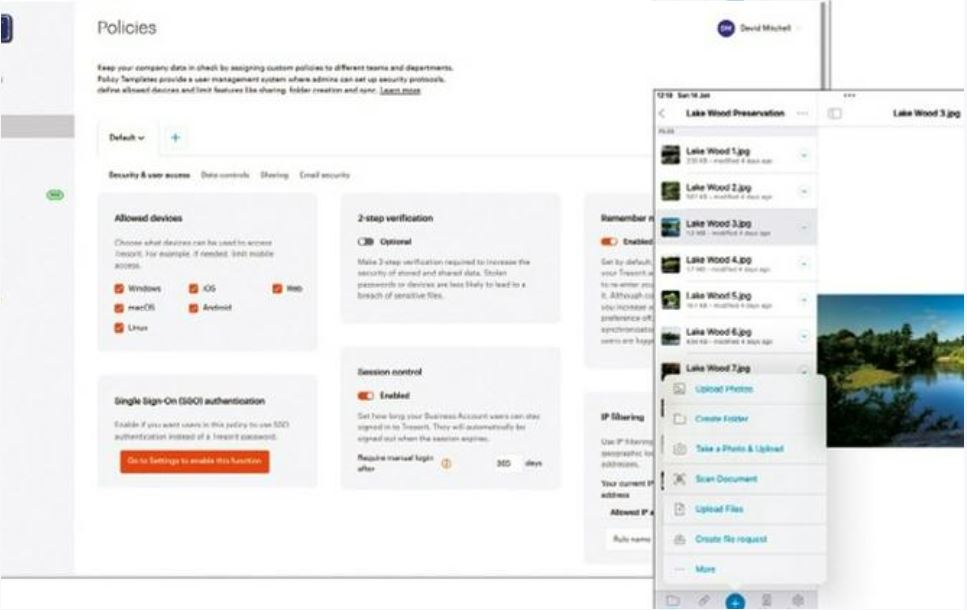Why you can trust TechRadar
This review first appeared in issue 355 of PC Pro.
SMBs that are worried about file-sharing security and privacy can rest easy with Tresorit. A great feature of this cloud service is its zero-knowledge policy, which delivers end-to-end AES-256 encryption, and the company never stores keys or passwords, so only account holders and users have access to their data.
Tresorit offers a choice of affordable plans for individuals and businesses and we review the Business plan which starts with a minimum of three users. Costing only £12.83 per user per month, this price hasn’t changed for a number of years and dishes out 2TB of encrypted cloud storage to each user, supports a 15GB maximum file upload size and offers a 100 file-version history.
Along with file sharing, syncing, user and group management, and Outlook, Outlook 365 and Gmail integration, it enables custom portal branding and access audit logs. A choice of 12 global data center locations is also available for businesses concerned about data residency jurisdiction.
Deployment is swift. You use the Tresorit Admin Center to email invitations to your users and, when they click on the message link, they can create an account and choose a password. You don’t need to worry about users forgetting it as the Advanced Control feature includes password reset services.
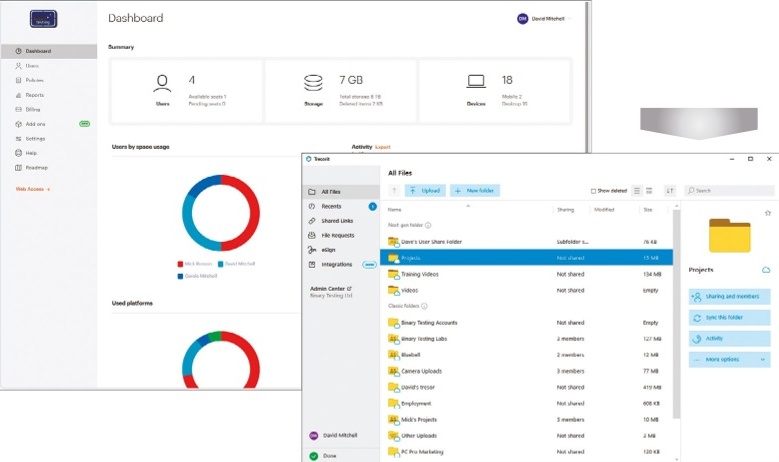
Once users have downloaded the desktop app, it will create a personal secure, encrypted folder for them. You can have an unlimited number of encrypted folders up to your storage limit, and the app also creates a quick-access Windows Explorer drive mapping or a macOS Finder favorites folder.
Users can share encrypted folders with selected team members by choosing them from the desktop app contact list and setting manage, edit or view-only permissions. The older classic folders have now been replaced by next-gen folders which allow top-level folders or selected subfolders to be shared with members and external users.
Integration with third-party apps has also seen improvements. Tresorit now works directly with Microsoft Teams, and we used our Teams Admin console to decide which users could install the Tresorit add-in on their Teams desktop app. Once logged in, they were able to access and share selected encrypted folders with other Teams users, upload or download files and create file requests, all from their Teams app.
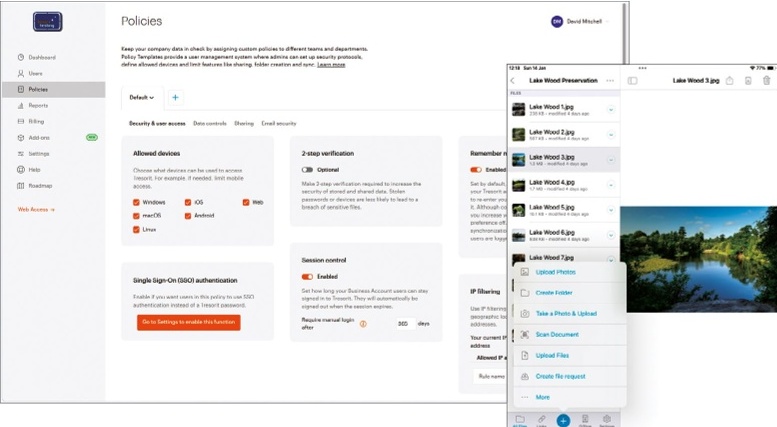
Users can access the optional eSign digital signature service from both the Teams and Tresorit apps. Costing £45 per month for 100 signatures, you create an eSign request, select a PDF file and email it. Tresorit users can digitally sign the document with one click, while external users confirm their email address, enter the six-digit verification code provided and then sign the document.
Security features are extensive, with Admin Center policies controlling everything users are allowed to do. You can decide what types of devices they can access their account from, stop users from permanently deleting content, block their browsers from storing login details, use IP filtering to limit access from specific locations, enable single sign-on (SSO) and enforce two-factor authentication (2FA).
Tresorit doesn’t offer the same levels of integration with third-party apps as many rivals, but it rises to the top with its strict zero-knowledge encryption policy. Excellent value and ease of use make it a great choice for SMBs with cloud file-sharing security at the top of their agenda.
Probably the most respected tester of IT equipment in the UK, if you’ve bought a piece of kit for the office - whether printer, server or rack appliance - then you’ve probably read Dave’s verdict at some point along the way.
What is a hands on review?
Hands on reviews' are a journalist's first impressions of a piece of kit based on spending some time with it. It may be just a few moments, or a few hours. The important thing is we have been able to play with it ourselves and can give you some sense of what it's like to use, even if it's only an embryonic view. For more information, see TechRadar's Reviews Guarantee.
You must confirm your public display name before commenting
Please logout and then login again, you will then be prompted to enter your display name.