TechRadar Verdict
The UgreenRevodok Max 208 delivers exceptional performance and versatility. However, its premium price might be a consideration for some, especially those looking for a few other legacy ports or traditional video ports such as HDMI or DisplayPort.
Pros
- +
8-in-1 massive expansion
- +
High-speed data transfer (40Gbps)
- +
Dual 4K or single 8K display support
- +
85W high-speed charging
- +
Wide compatibility with various devices
Cons
- -
High price point
- -
Limited to single display on some Macs
- -
AIO Power brick needs to go
Why you can trust TechRadar
Ugreen is probably best known for its line of power stations, chargers, power banks - and now docking stations.
But even with the company powering some of the best portable power stations we've reviewed, we were curious: how does the Revodok Max 208 8-in-1 stack up? We've reviewed the best laptop docking stations, so we put Ugreen's Thunderbolt hub to the test.
Ugreen Revodok Max 208: Design & build quality
Ports:
• 3x Thunderbolt 4 (40Gbps, 15W)
• 3x USB-A 3.2 (10Gbps)
• Gigabit Ethernet
• 140W DC power port
Display Support:
• Dual 4K@60Hz or single 8K@30Hz for Windows laptops
• Dual 4K@60Hz or single 4K@60Hz for MacBook Pro/Max
• Single 4K@60Hz for MacBook with basic M-Chips
Charging: 85W high-speed charging for laptops
Compatibility: Thunderbolt 4, Thunderbolt 3, USB4, USB-C computers/tablets
The Revodok Max 208 8-in-1 features eight accessible ports on both the front and back of the unit. The packaging is simple and easy to open, and the unit is securely protected. This dock comes with the dock itself, a 140W GaN charger, a Thunderbolt 4 cable, and the user manual, which I should read in its entirety one of these days.
Overall, the build quality is sleek and durable without being bulky or cheesy. I noticed immediately that the air vent is made to flow through the product through the air-cooling aluminum shell. This is brilliant in function and design.
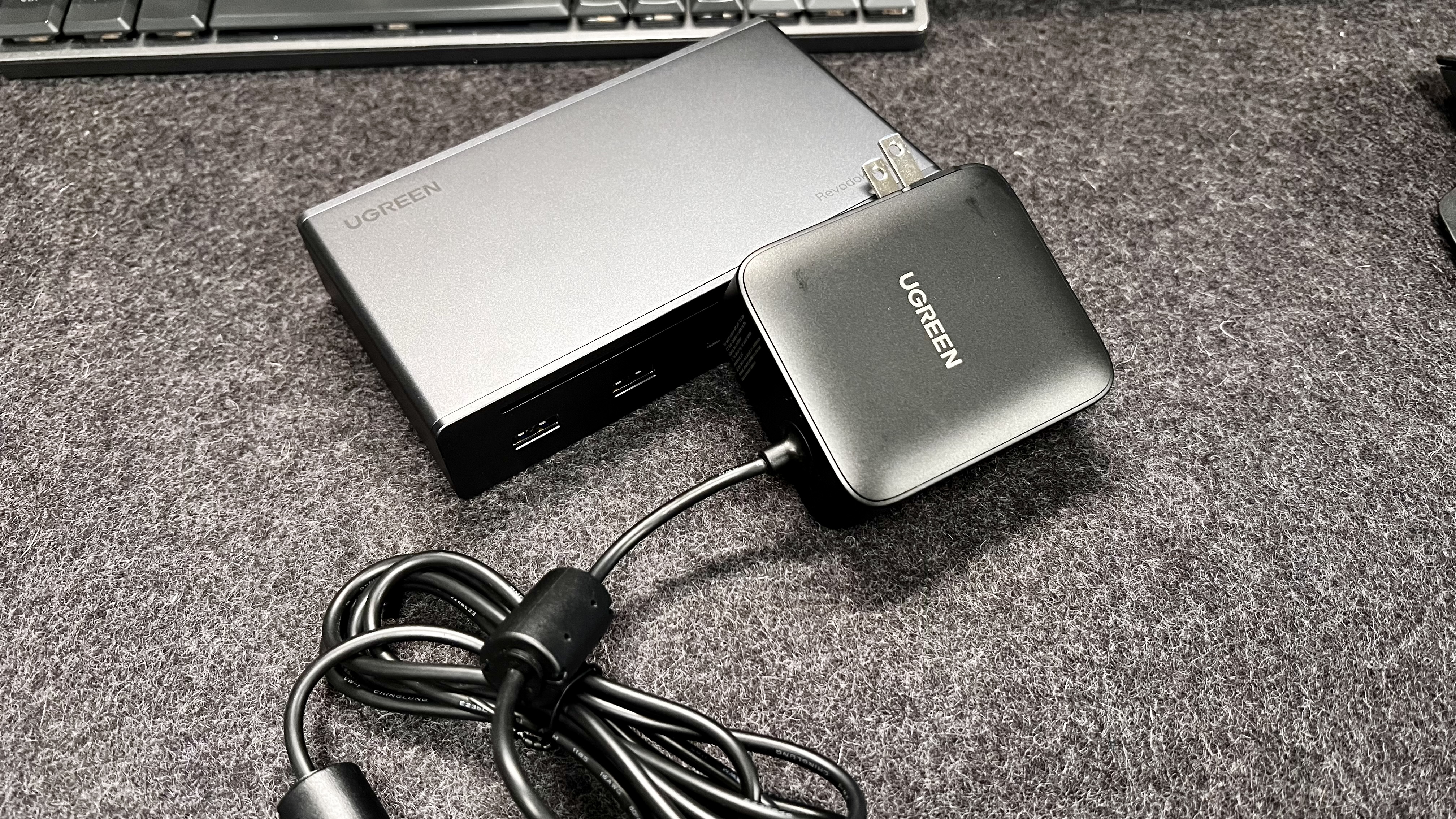
Ugreen Revodok Max 208: In use
One thing worth mentioning right off the bat is that the charging brick is built into the plug. This means that instead of having a thin plug head, running down a thin cable to a brick, then from the brick to the device, like most docking stations, Ugreen chose to build the brick portion of the power line into the head of the cable, making it relatively large therefore too big to plug into a power strip, for example.
Some great features of the Ugreen 208 docking station include its breathable design, which keeps it cool even under heavy loads. Additionally, the variety of ports available makes it an excellent option for those with modern devices. While it mainly supports Thunderbolt 4, it's still a fantastic choice for users with minimal desk space or anyone with modern (or somewhat modern) devices to connect to this docking station.

Speaking of devices or somewhat modern devices, the Thunderbolt ports are all wonderfully fast for data transfer and charging, and they are spaced out quite nicely on the back of the dock so that I can easily plug in and swap out different cables if needed without accidentally bumping or unplugging the wrong cable.
To test this dock's display output ability, I hooked it up on one of my team's desks that still has an Intel-based MacBook Pro ( I know, I know, I'll upgrade him soon). With the Intel i7 Chip and DisplayLink, I got two full displays running through this dock, though one of them has been a bit fussy; that could be the monitor or the computer's fault, too. Another thing worth mentioning about this setup is that while plugged in, the MacBook Pro charges surprisingly fast, even for an older MacBook, and while under a heavy usage load.

For this desk setup, the team member who uses this workspace does a lot of creative work in addition to the classic "admin" work. He also has a lot of virtual meetings, runs an iPad Pro in his workflow, and has a hardline CAT 6 Network line. The Ugreen Revodok Max 208 can handle this basic yet high-demand workflow without slowing, throttling, or overheating. So far, we have not seen any issues or other concerns after quite a bit of use. All around, this dock works incredibly well.
| Attributes | Notes | Rating |
|---|---|---|
| Design | Clean and simple design | ⭐⭐⭐⭐⭐ |
| Ease of use | Easy to use and swap | ⭐⭐⭐⭐⭐ |
| Practicality | Highly practical for those needing a workstation | ⭐⭐⭐⭐ |
| Price | Very expensive | ⭐⭐⭐⭐ |
Ugreen Revodok Max 208: Final verdict
The Ugreen Revodok Max 208 8-in-1 Thunderbolt 4 Docking Station is notable for its high-speed data transfer, wide range of ports, and impressive display capabilities. Although priced at a premium, its performance and versatility make it a worthwhile investment for professionals needing a comprehensive docking solution that includes three extra Thunderbolt 4 ports.
Former TechRadar Pro B2B Hardware Editor, Collin has been in journalism for years, with experience in small and large markets, including Gearadical, DailyBeast, FutureNet, and more.

