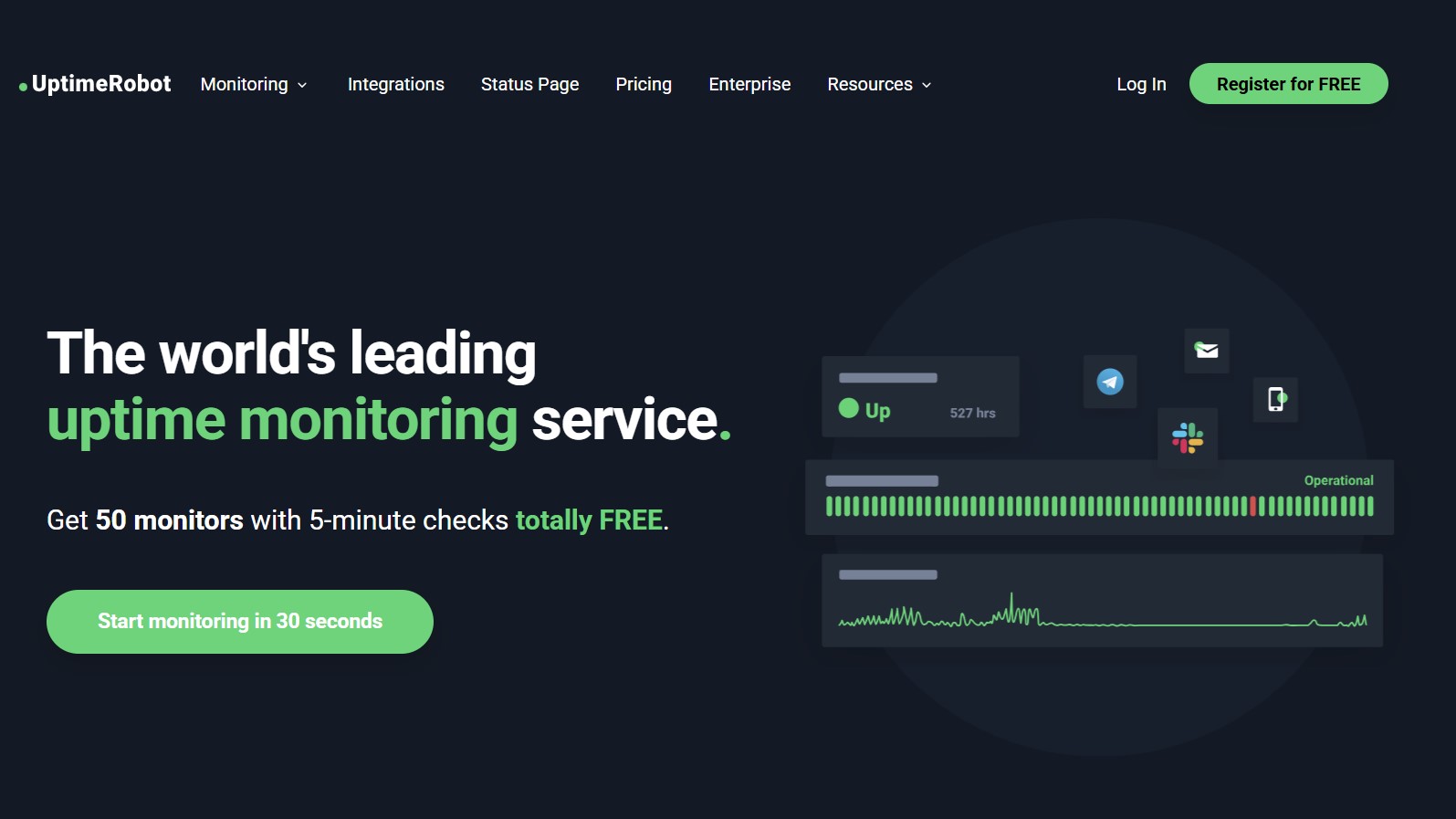TechRadar Verdict
UptimeRobot is a value-for-money website monitoring tool that offers 8 different types of website monitoring checks. These include HTTPS, ping, port, SSL, and keyword monitoring. Plus, you can integrate with 17 third-party platforms for smooth workflows and real-time notifications. The paid plans start at just $7/month, making it an affordable option. Moreover, you can set up the first 50 monitors for totally free. However, UptimeRobot does not offer Real User Monitoring or transaction checks, which may be a concern for large businesses. In that case, you can consider alternatives like Uptime.com.
Pros
- +
8 website checks and 17 integration options
- +
Robust keyword check for content monitoring
- +
The first 50 monitors are free
- +
Easy-to-use and beginner-friendly
Cons
- -
No Real User Monitoring
- -
No transaction checks
Why you can trust TechRadar
Website monitoring is how businesses monitor their webpage performance and take immediate action if there’s an unexpected downtime. These monitors send instant notifications in case of outages and assist businesses in quick recovery.
UptimeRobot is a popular website monitoring tool with more than 2.1 million customers worldwide. Companies like Heineken and WordPress VIP use UptimeRobot to avoid disruptions and ensure reliable operations.
The platform offers 8 different types of checks, 17 integrations, and 4 flexible plans for businesses of all sizes. There’s also a free plan that comes with 50 monitors and port, ping, and keyword monitoring. The paid plans start at just $7/month, meaning it's also ideal for bargain hunters.
Keep reading to find out everything about UptimeRobot, including its cost, features, interface, and support options. We'll also give you a couple of alternatives in case UptimeRobot isn't for you.
UptimeRobot: Plans and pricing
You can get started with UptimeRobot with its free plan that comes with 50 monitors and allows you to run HTTP, port, ping, and keyword checks at an interval of 5 minutes. With basic status pages and 5 integrations, this plan is sufficient for startups and personal use.
UptimeRobot’s first paid plan is priced at $7/month and comes with 10 monitors. The monitoring interval drops to 60 seconds on this plan, and you get additional features like SSL and domain expiry monitoring. This plan also allows you to customize your status pages. There’s another version of this plan, which comes with 50 monitors, costing $15/month.
The platform’s most popular plan is the Team plan, costing $29/month for 100 monitors. As the name suggests, this is ideal for team-oriented organizations, who can invite up to 3 members on this plan and even purchase extra seats for an additional fee ($15/month).
The most noticeable difference with this plan is the status pages. You can create as many as 100 of them along with password-protected status pages and detailed page analytics.
The last plan is the Enterprise plan, starting at $54/month for 200 monitors. You can also opt for 500 monitors at $124/month or 1,000 monitors at $222/month. This plan allows you to run checks every 30 seconds with access to unlimited status pages. You can also invite up to 5 team members on board. All other features are similar to the Team plan.
UptimeRobot also offers a 10-day money-back guarantee on all plans so that you can try it out risk-free before committing.
UptimeRobot: Features
UptimeRobot offers 8 different types of monitoring features, including website monitoring, ping monitoring, cron job monitoring, port monitoring, and ping monitoring to ensure your webpage stays online at all times and you get instant alerts if downtime happens. Checks can be run at an interval of as low as 30 seconds (depending on your plan).
Now there are a lot of ways you can receive these notifications, such as email, SMS, voice calls, and mobile push notifications. You can even integrate with apps like Slack, Telegram, Microsoft Teams, and Google Chat to receive these alerts. Plus, access to Zapier integration allows you to build custom workflows with the apps you use.
We liked UptimeRobot's cron job monitoring – pre-scheduled tasks that you can automate at regular intervals. Cron jobs serve as vital tools for automating tasks, increasing efficiency, and maintaining system health.
Using this, you can run various tasks such as scheduled server reboots, clearing temp files every night, or running a script every 5 minutes.
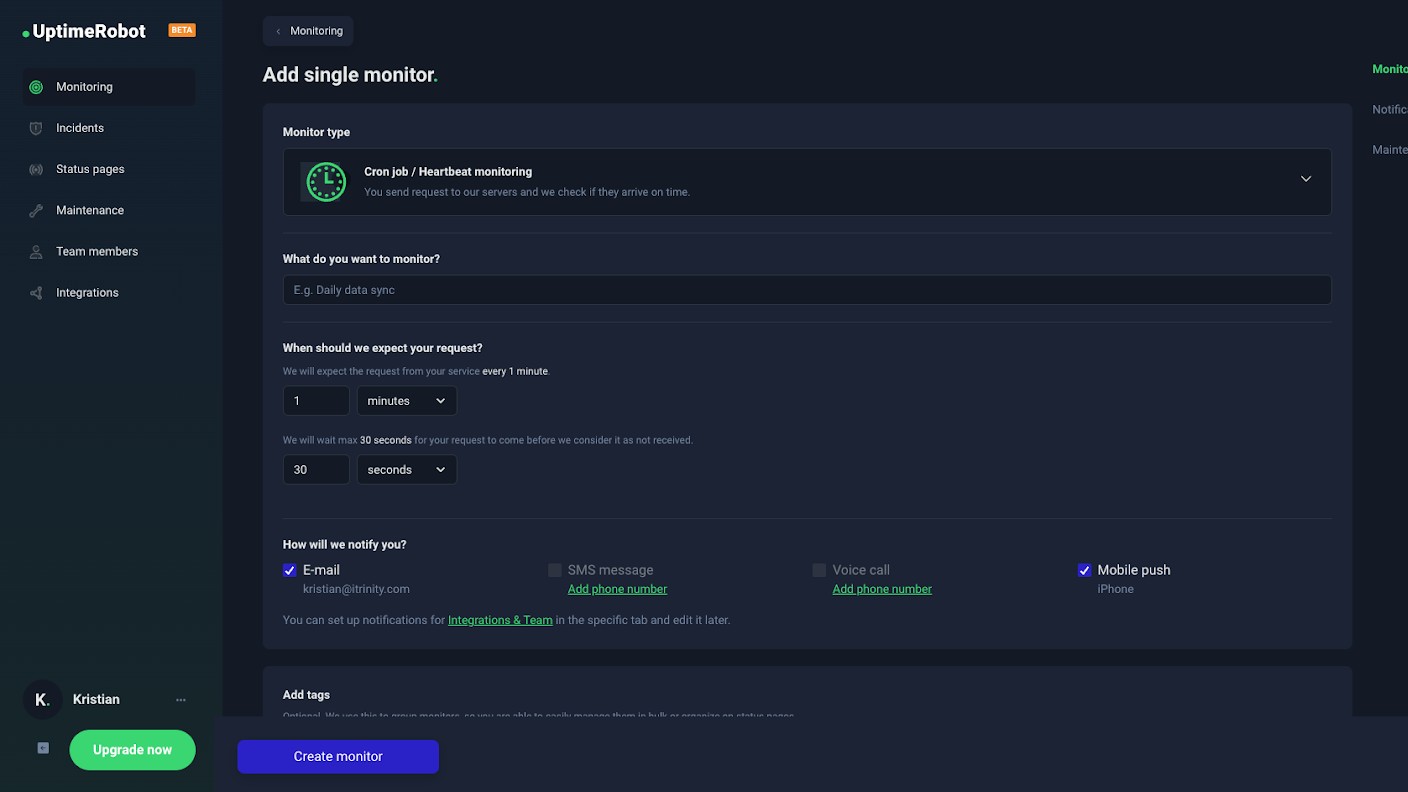
Port monitoring and ping monitoring are some other key UptimeRobot functions. The former, for example, helps you keep an eye on different ports such as HTTPS, FTP, and SSH. You can set up POP3, IMAP, and SMTP port monitoring to ensure your services running on different ports on your server are always up.
Ping monitoring sends Internet Control Message Protocol (ICMP) echoes to targets and analyzes responses to detect and notify any anomalies. Besides this, you can also set up SSL certificates and domain monitoring to get timely updates before they expire. Expiry notifications are sent 30, 14, 7, and 1 day before, giving you enough time and reminders to renew your SSL and domain address.
Much like other website monitoring tools, UptimeRobot also allows you to design and share status pages with your users. These pages can be fully customized as per your brand voice and keep your visitors updated during unexpected outages.
On higher-tier plans, UptimeRobot allows businesses to set up maintenance windows, which halt checks during website maintenance. This helps you avoid false positives and keeps your website's numbers healthy.
Another handy UptimeRobot feature is keyword monitoring. This lets you keep tabs on any content changes on a given webpage. For example, you might want to keep an eye on your competitor’s website to track any changes made.
Doing it manually can be resource intensive. Simply set up a keyword alert that’ll notify you if those words appear on the website. For instance, alerts can be set for words like ‘sale,’ ‘new launches,’ and so on.
UptimeRobot: Interface and in use
UptimeRobot’s interface is quite simple and easy to use. The main dashboard bears a classy black theme with all the information you need in a single place. You can access features like monitoring, incidents, and status pages from the left panel.
There's a list of all your monitors at the center of the page. Simply click on it to view detailed website metrics, such as total uptime and track incidents.
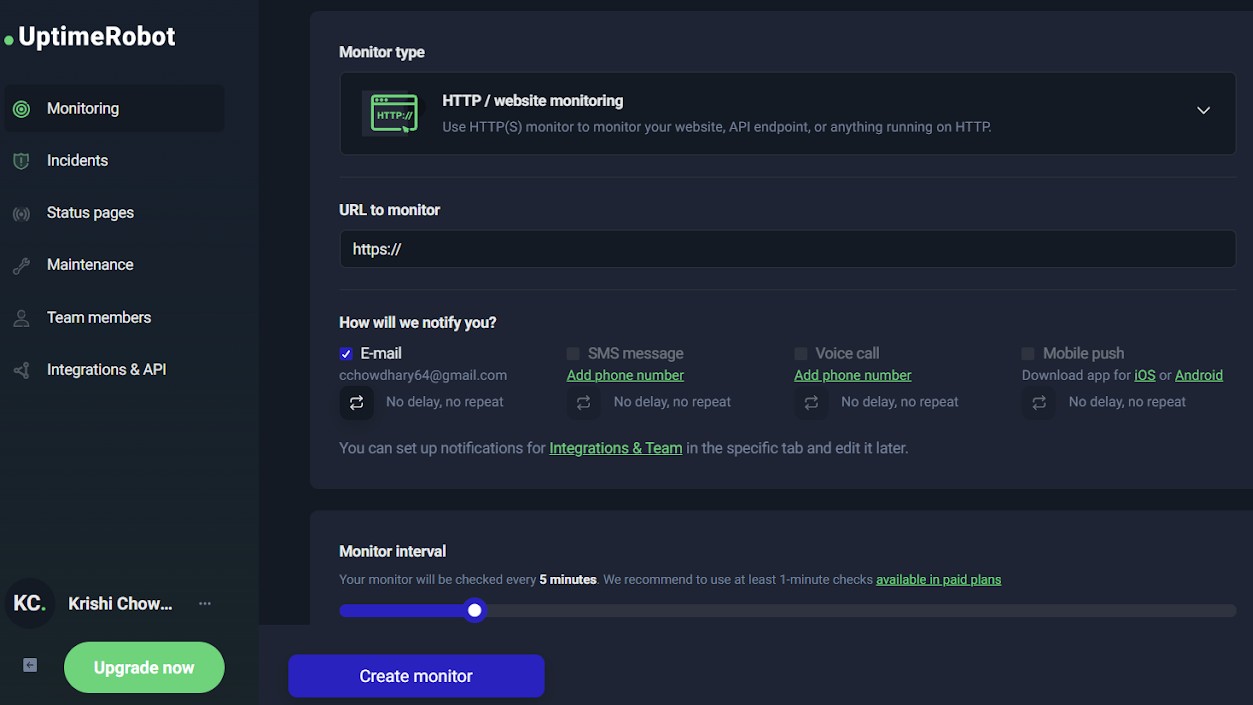
Setting up a new monitor is also straightforward. Click on the ‘new monitor’ option at the top-right corner, choose the type of monitor, and enter fields like URL, notification methods, and interval. You can also add tags to group certain types of monitors for easy sorting.
Overall, we found UptimeRobot beginner-friendly. You need little to no training thanks to the entire user experience being pretty self-explanatory.
UptimeRobot: Support
UptimeRobot offers decent customer support options. You can either send them an email for any queries you might have or seek support via the live chat option on their website. There’s also an engaging Discord community that’ll help you stay updated with everything UptimeRobot.
The platform also has a help center and knowledge hub where you’ll find articles explaining common queries and setup processes. All in all, we found UptimeRobot’s support options adequate. However, the lack of call support might sting some of you.
UptimeRobot: The competition
Although UptimeRobot is a good website monitoring option, it may not be best for all business use cases. Here are a couple of alternatives you can consider.
Uptime.com is an all-around monitor offering 30 different types of checks. The platform is ideal if you need detailed insights into Real User Monitoring (RUM) data. RUM monitoring gathers data from real users visiting your website to produce data like average load times and bounce rates.
This data-driven approach is very user-centric and ideal for e-commerce businesses. You can also set up no-code transaction checks and design private status pages on Uptime.com. That said, it can be expensive as the paid plans start from $20/month.
UptimeRobot: Final verdict
UptimeRobot is an easy-to-use and straightforward website monitoring tool that helps businesses keep an eye on their website's online status at all times. You can run 8 different types of checks at an interval of as low as 30 seconds.
In addition to basic monitors like ping and port monitoring, you can also set up custom maintenance windows and status pages to keep your visitors informed.
The platform is pretty affordable, too, with plans starting at just $7/month for 10 monitors. You can set up as many as 17 integrations (besides Zapier), meaning you have the full liberty to streamline your workflows with existing third-party apps. There’s also a free plan with 50 monitors and a 10-day money-back guarantee on all paid plans.
That said, UptimeRobot lacks Real User Monitoring, which means you won’t get insights into real users' experiences on your website. This may be an issue, especially for large customer-driven businesses. In that case, you can consider alternatives like Uptime.com.
FAQs
Who is UptimeRobot ideal for?
UptimeRobot is ideal for startups and small to mid-sized businesses looking for an affordable website monitoring tool. It's quite beginner-friendly and easy to set up, which makes it a go-to choice for newbies.
You get 8 different types of monitors, such as HTTPS, port, and ping checks, along with 17 integration options and custom status pages. It's worth noting that the tool is free for the first 50 monitors you set up, and then the paid plans start at just $7/month.
Why do you need a website monitoring tool?
Website monitoring helps businesses ensure their web addresses are online at all times. These tools keep an eye on various components of a website, such as ports, SSL certificates, APIs, and domains, to ensure timely alerts if there’s any unexpected outage.
Monitoring becomes essential for businesses that rely on their website or apps for customer interaction. For instance, if an e-commerce website like Amazon goes down for even an hour, it can result in huge financial losses, apart from reputation damage. These website monitors act as watchdogs and ensure your online presence stays intact at all times.
We've listed the best website defacement monitoring service.
Krishi covers buying guides and how-to's related to software, online tools, and tech products here at TechRadar. Over at Tom's Guide, he writes exclusively on VPN services. You can also find his work on Techopedia and The Tech Report. As a tech fanatic, Krishi also loves writing about the latest happenings in the world of cybersecurity, AI, and software.
You must confirm your public display name before commenting
Please logout and then login again, you will then be prompted to enter your display name.