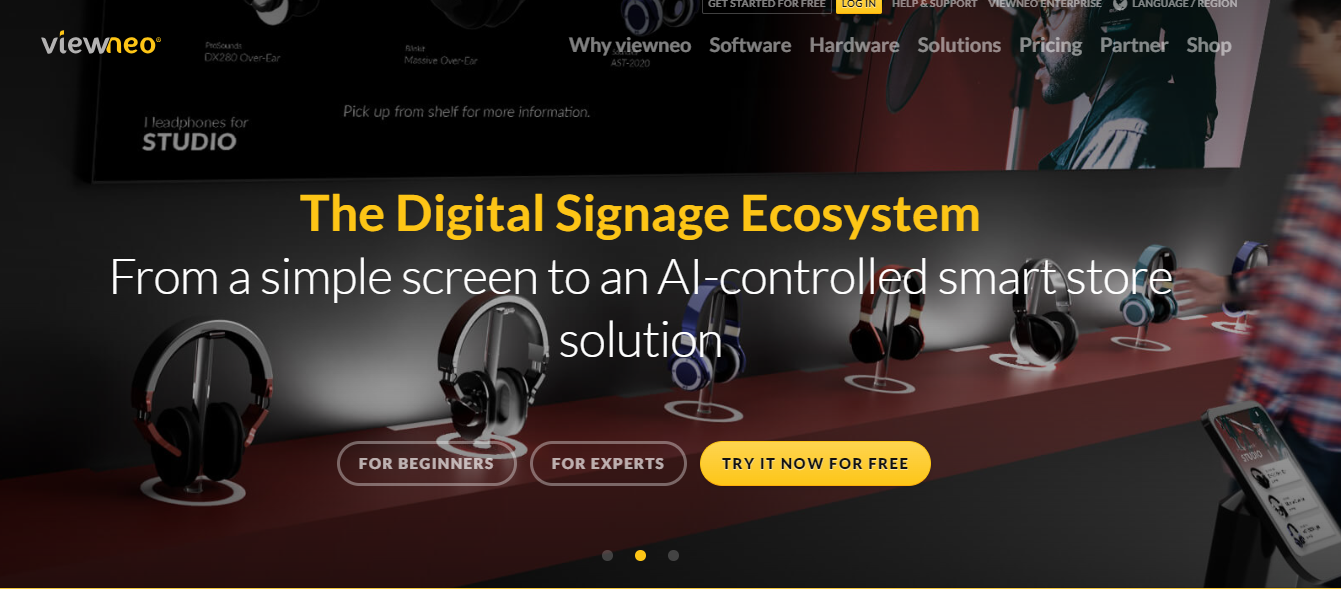TechRadar Verdict
Viewneo is a digital signage platform that offers a variety of features, including content creation, scheduling, and analytics. Viewneo is a good option for businesses of all sizes, with a choice of two tiers, and is easy to use and affordable.
Pros
- +
Many self support options including a forum
- +
Free 30-day trial
- +
Generous storage included in each plan
Cons
- -
Only direct support option is a contact portal
- -
No free tier
- -
Limited tiers of plan
Why you can trust TechRadar
German-based viewneo is a company that offers smart software for digital advertising boards. In case you are wondering, yes, they do write the name of the service in all lowercase letters. viewneo is a cloud-based solution that allows users to create and manage digital signage content on various devices. viewneo was founded in 2008 by Adversign Media, a company that specializes in digital signage solutions. viewneo has won several awards for its innovation and quality, and is used by over 20,000 customers, including T-Mobile, McDonald’s, Benq and Toyota, in over 150 countries worldwide.
viewneo: Features
viewneo is a digital signage software that allows you to create, manage, and display content on screens, tablets, or video walls. It has multiple features that distinguish it from competitors, which includes:
Content creation: You can use over 200 free templates, 1 million+ images and videos, a content designer, and news feeds to create professional-looking slides for your digital signage.
Content scheduling: You can organize your content into playlists and set the time and date for when they will be shown on your screens. You can also use nested playlists and default playlists to automate your content delivery.
Multi-screen support: You can connect and control multiple screens, tablets, or video walls with viewneo. You can also use plugins to create interactive and smart retail installations.
Remote deployment: You can access and update your content from anywhere with an internet connection. You can also use viewneo’s cloud-based solution to store and stream your content.
Content library: You can upload and manage your own images, videos, or MS Office documents in viewneo. You can also use viewneo’s plugins to integrate your social media channels, weather forecasts, video walls, and more.
AI and big data: You can use viewneo’s in-house products such as the viewneo camera system with AI, viewneo RFID Reader, sensory coat hooks, or viewneo Butler to expand the possibilities of your digital signage. You can also use data analysis tools to measure and optimize your performance.
viewneo: Pricing
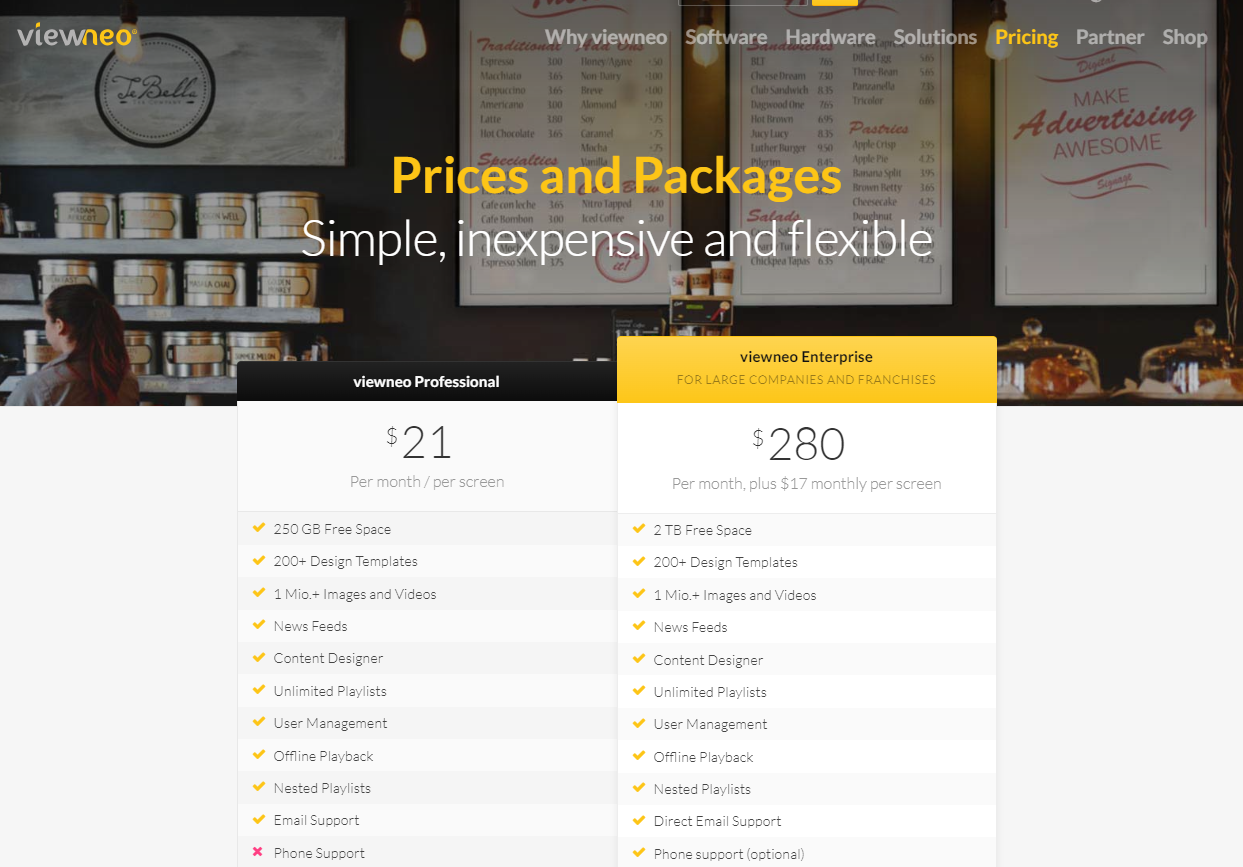
Taking a quick glance at the options for plans from viewneo rapidly leads to the conclusion that things are certainly simplified. As in there is only a choice of two plans, with the lower one targeted at a smaller business, and the other for a considerably larger organization. If either of these fit your needs, well then great, but we generally prefer a wider choice to pay for the features we need, and not overpay for those that we don’t. Let’s take a closer look, and keep in mind that viewneo offers a full 30-day free trial with all the features enabled to decide if this solution meets your needs- with no credit card required.
The small business plan is dubbed viewneo Professional, and viewneo which costs $21.00 per month, and includes 250 GB free space, 200+ design templates, over 1 million images and videos, news feeds, content designer, unlimited playlists, user management, offline playback, and nested playlists. The support is limited to email only, along with some self help options detailed below. The cost above is for a single screen only, and a separate plan, at the same price is required for each additional screen.
viewneo Enterprise is designed for larger organizations. It costs $280.00 per month as a base fee, plus $17 per month per license for each screen (as far as we can tell even the 1st screen is not included in the plan). It includes all the features of viewneo Professional plus upgrades to 2 TB free space, direct email support, phone support, personal support, multi-client capability, content and playlist sharing, default playlists, white label CMS, and API key.
While we did not find any annual discounts, it can be canceled anytime.
viewneo: Support
Viewneo offers various ways to get help and support for using viewneo. These start with a single direct support option, to contact the viewneo team via a support portal. However, we did not find a direct phone or email address, nor a real time chat.
There are thankfully more options on the self help side of support. This starts with viewneo Tube where you can watch tutorials, tips, and tricks for your daily work with viewneo on their YouTube channel which has over 150 videos. There’s also viewneo Docs to gain access to the online documentation for viewneo, which covers topics such as installation, configuration, content creation, and troubleshooting. We also like the viewneo Forum to ask questions, share ideas, and get feedback from other viewneo users and experts.
There’s even a viewneo Changelog to see the latest updates and improvements for viewneo and its plugins, and a viewneo API to access the viewneo API documentation and endpoints, which allow you to integrate viewneo with other applications and services. Finally, the viewneo Blog shares news, stories, and insights about viewneo and digital signage.
Viewneo: Final Verdict
viewneo is a digital signage platform that offers a variety of features, including content creation, scheduling, and analytics. The platform offers a variety of features for the creation of engaging and effective campaigns. It has two pricing plans, one for small businesses and one for larger organizations. Support is available via email, YouTube tutorials, online documentation, and a forum. viewneo allows businesses to create, manage, and display digital signage content on a variety of devices, including TVs, monitors, and digital signage players. viewneo is a good option for businesses looking for a simple and affordable digital signage platform.
Jonas P. DeMuro is a freelance reviewer covering wireless networking hardware.