Brave browser's built-in VPN gets a boost – both in functionality and transparency
Bigger server network, more connections, subscription plans, and independent audits

The Brave Firewall + VPN was originally created to offer better online anonymity to mobile users only. Last year, the VPN tool finally landed on desktop devices, too. Now, the provider has unveiled some serious improvements – both on the transparency and functionality front.
You probably know Brave as a privacy-first web browser, and nothing else. The provider, however, has been expanding its security suite over the years, offering a built-in VPN since 2020. This latest series of improvements looks to not only continue Brave's commitment to online privacy, but also improve its all-round user experience.
Independently audited
All the best VPN services regularly put their services under the scrutiny of independent auditors so that you don't have to take their promises for granted. This is what also did Brave this year, for the first time.
Over the summer, experts at security consulting firm Assured looked at the VPN security infrastructure for the second time. They could find only some medium and low-risk issues which Guardian, the service provider powering the VPN, mostly mitigated.
Another third-party audit confirmed the service as a reliable no-log VPN, meaning it should never store your data as stated in its privacy policy. This is very advantageous for your privacy. If, for instance, a malicious hacker or government manages to acquire this data, none of your sensitive information will be leaked because the details simply won't exist.
Brave’s built-in VPN was updated on desktop and mobile with new features and improvements!There’s a lot to cover so let’s dig in… 🧵 pic.twitter.com/eNekMYkdhcOctober 30, 2024
A boosted VPN
The Brave browser promises to keep your browsing activities more private by blocking trackers, fingerprinting attempts, third-party cookies, and ads by default. At the same time, the virtual private network makes you even more anonymous online as it encrypts your internet connections while masking your real IP address – even when you're not using the web browser.
IP spoofing isn't just advantageous in terms of privacy but is also essential to help you bypass censorship and other geo-restrictions online. Now, you have even more choices as the provider has increased its VPN server network, expanding across more than 40 countries and regions worldwide.
You'll see more servers, alongside a more intuitive interface that promises to make hopping from one city to another much easier than before.
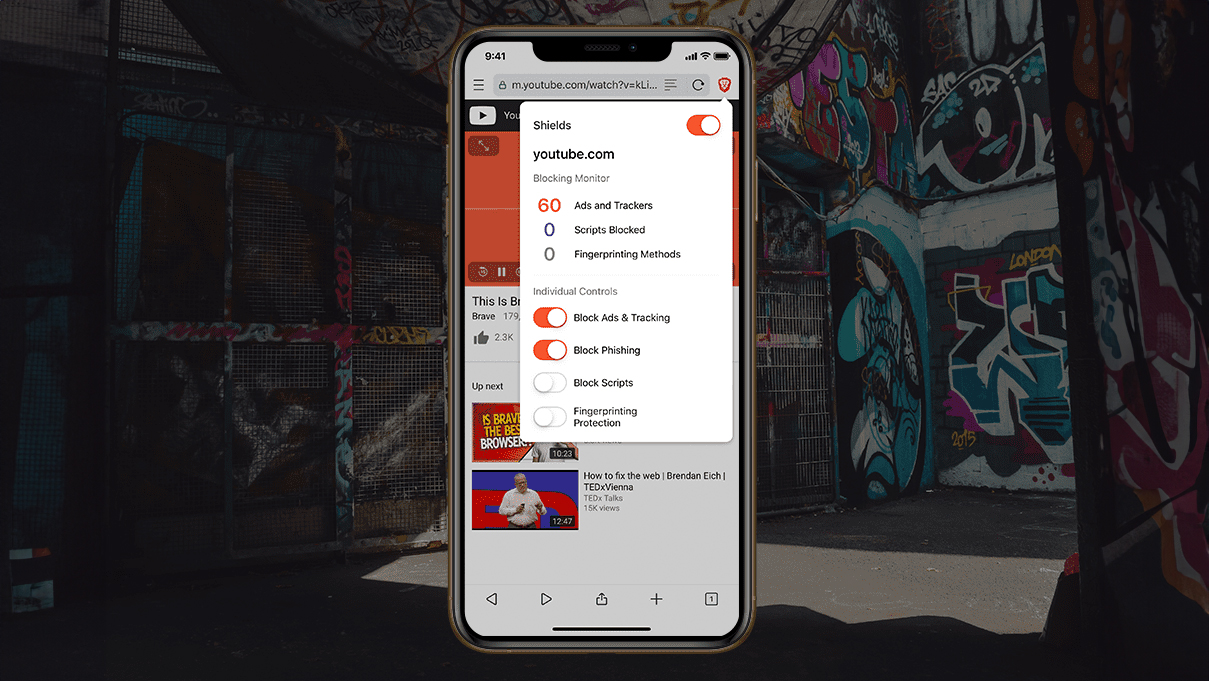
Brave VPN also improved the number of devices you can use the service on at the same time. The number of allowed simultaneous connections with one subscription doubled, in fact, going from five to up to 10 devices across Android, iOS, and desktop.
Last but not least, the cost-saving annual subscriptions already available for mobile users have landed on desktops. Brave Firewall + VPN now costs $9.99 a month or $99.99 a year, no matter the device you use.
It's worth mentioning that some of TechRadar's favorite services can be even cheaper if you're ready to commit longer. I suggest checking out our best cheap VPN page or our Black Friday VPN deals hub for the latest offers.
How to use Brave VPN
The first thing to do to start using Brave VPN is to update to the latest version of Brave. If you're a new customer, you'll be able to take advantage of a 7-day free trial – I strongly recommend you do that to see for yourself if it's the right service for you.
The advantage here is that you don't have to download another application as the VPN is built-in directly within the browser. On desktop devices, you'll simply need to click on the VPN button in the Brave browser’s address bar.
If you're using a mobile, you'll need to tap on the Brave Setting menu (the three dots) and toggle on Brave VPN.

Chiara is a multimedia journalist committed to covering stories to help promote the rights and denounce the abuses of the digital side of life – wherever cybersecurity, markets, and politics tangle up. She believes an open, uncensored, and private internet is a basic human need and wants to use her knowledge of VPNs to help readers take back control. She writes news, interviews, and analysis on data privacy, online censorship, digital rights, tech policies, and security software, with a special focus on VPNs, for TechRadar and TechRadar Pro. Got a story, tip-off, or something tech-interesting to say? Reach out to chiara.castro@futurenet.com