Don't use these VPNs – 4 apps that aren't all they seem to be
Want to stay secure online? Avoid these VPNs.

There are a lot of VPNs on the market nowadays, and while it's nice to be spoiled for choice, there are services out there that don't prioritize your privacy as they should. Instead, they'll keep logs of your personal information to sell for a profit, inundate you with ads, or promise rock-solid security while providing absolutely none.
The best VPNs back up their privacy promises with tried and tested VPN protocols, and audited no logs policies – so you can go about your usual browsing without worrying about snoopers. Plus, they have the power to unblock streaming services from around the world regardless of geo-restrictions. Basically, they talk the talk and walk the walk.
Just want a VPN you can rely on? Don't settle for anything less than the best.
Try NordVPN – from $3.39 per month
Our tests show NordVPN is the best VPN in 2025, with all the tools you need to keep your data safe and secure. It's a fantastic pick for streaming, too, and unblocks Netflix, Amazon Prime, and even regional services like BBC iPlayer without any hiccups. Bargain hunters will also appreciate NordVPN's budget-friendly price point. It's always worth keeping an eye on our VPN deals page, because NordVPN has offered some massive savings in the past. See how NordVPN works for you with a 30-day money-back guarantee.
If you're looking for a new VPN, it's important to check out expert reviews and do your own research before putting your privacy in the hands of an unknown service. To help you out, here are 4 VPNs you shouldn't be using.
1. Hola VPN
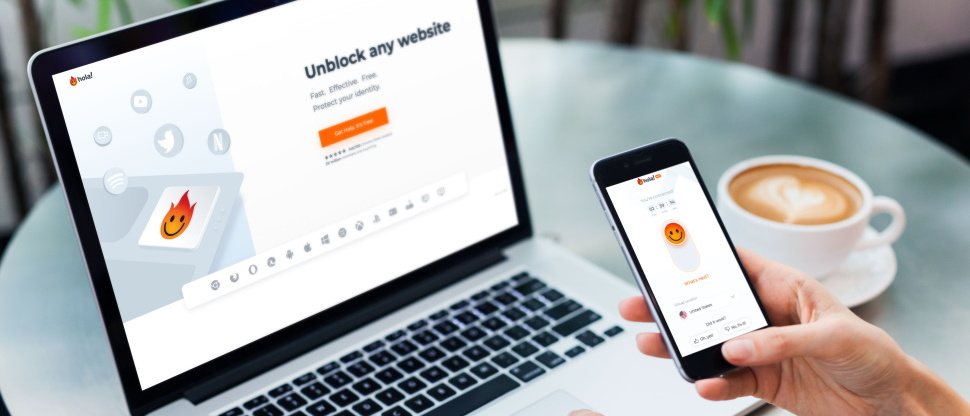
No list of untrustworthy VPNs would be complete without Hola VPN – the VPN that's not really a true VPN. Hola VPN uses a "peer-to-peer" model that doesn't offer a traditional VPN server network. Instead, its servers are the devices of other users (referred to as nodes in in what feels like an attempt to imitate Tor), meaning that you use someone else's bandwidth while they use yours.
While swapping IP addresses would normally be an issue, Hola protects against
abuse by analyzing what everyone is doing and making sure your IP is only used for vetted use cases. Hola collects a lot of identifiable information, like your IP address, browser and operating system, the sites and services you access, and the duration and date of your visit. This is a massive red flag in the world of VPNs, as it's frighteningly possible to link individual users to these details and ultimately deanonymize them.
But both of these are practices we would advise against. While the usage logs are a great way to prevent people from abusing your IP address, you remove the problem altogether if you just don't use your users' IP addresses as "nodes".
Important: we don't trust any VPN that logs your IP address, usage data, or connection logs. In our eyes, it totally defeats the point of using the VPN in the first place.
2. XNXubd VPN browser

Now here's an odd one that's been screaming in popularity recently. I previously explored whether you should use XNXubd and, to nobody's surprise, determined that it's not worth the risk to your privacy.
XNXubd is a VPN browser that claims to be able to access blocked sites and services. Think international streaming libraries, news outlets, and social media sites. It's also free – which goes some way to explaining its recent surge in popularity.
Normally sketchy new VPN apps won't have a site at all, but this one has two, and both of them fill me with dread.
Both the browser and site are riddled with red flags. There are two sites, for a start, and neither site has much in the way of technical details about the product. I couldn't find information about server quantities or locations, what protocols are used, and whether there are any must-have VPN tools, like a kill switch.
The XNXubd privacy policy is more cut and dry – but in the worst way. It straight-up confirms that it'll collect your IP address, log your browsing history, and share it with third parties. This is egregious in and of itself, but the fact that XNXubd also bills itself as a no-logs VPN should leave a bad taste in the mouth of anyone with the tiniest bit of investment in their digital privacy.
3. Howdy VPN

Me and the TechRadar team always have our eyes peeled for new VPNs stepping onto the scene. Sometimes we're pleasantly surprised, sometimes we're not – and Howdy VPN caught our attention in a morbid sort of way. Like my previous Hall of Shamers, Howdy VPN is a proxy in VPN's clothing, and the fact that this isn't made clear is an immediate no-no.
Despite having more than 500,000 downloads via the Google Play Store, there are a myriad of user reviews claiming that Howdy VPN just doesn't work (or struggles to stay connected).
Then there's the fact that the Howdy VPN site and product are just horribly confusing. There's no clear indication about how Howdy VPN secures traffic, where its servers are (and how many exist), or whether it can unblock the likes of Netflix. Instead, there's a lot of vague marketing speak and a link to "Trojan VPN", which supposedly works as a China VPN – but with a name like that, who'd want to take their chances?
For those not in the know, a Trojan (named after the infamous Greek horse) is a type of virus that grants a hacker access to your device. If you hear the word Trojan in a cybersecurity context, it's almost always a bad thing – I've yet to see a good one, personally.
It's also worth noting that the Howdy VPN privacy policy doesn't seem to apply to the VPN at all, and instead solely covers the site. This means that if, for some reason, you do decide to download the service, you're effectively in the dark about whether your information is actually being kept private.
Remember: more is more when it comes to a privacy policy. You want to see clear, comprehensive information about what is being done, what isn't, and where it applies.
4. Lantern

Lantern is a massively popular service, boasting more than 10 million downloads on the Google Play Store and a pretty slick site that looks perfectly legitimate. The caveat here is that Lantern is another proxy, not a VPN, and just lacks the privacy and unblocking power of today's top providers.
Lantern doesn't disclose how many servers it has or where they are – instead, you get randomly assigned to a location of its choosing. Ultimately, this makes it an ineffective Netflix VPN.
The service does get some points for stating that it's a proxy, unlike some of my more shady picks, and claims to be particularly adept at unblocking geo-restricted sites and services – and do it better than the even best streaming VPN. However, I struggled to unblock anything with Lantern. Perhaps most frustratingly, it totally floundered when pitted against Netflix's geo-restrictions, which will disappoint a ton of potential users (with a long list of shows on their to-watch lists).
Previously, Lantern had been caught out keeping user logs and utilizing tracking cookies to build up detailed user profiles – despite its no-logs claims. The service is doing its best to rehabilitate its image, however, with updated policies claiming that it really, seriously, doesn’t gobble data anymore.
Know the difference: a proxy is similar to a VPN, but it lacks the security that comes with a VPN's encryption. Proxies are great for businesses that need to hide their IP addresses, but for the everyday person, a VPN is just way more reliable.
VPNs you're better off using
Don't be disheartened if you're on the hunt for a reliable VPN – there are plenty of great providers out there that do unblock streaming services and do protect your data with modern protocols, encryption, and audited policies. My personal favorites are NordVPN, ExpressVPN, and Surfshark:
1. NordVPN – from $3.09 per month
The best VPN for most people
NordVPN currently reigns as the #1 overall pick in our rankings because it's the total package. It's easy to use, super speedy, and unblocks sites and services reliably – meaning you can check out new shows, movies, and sports from overseas in just a few clicks. Nord also offers fantastic value for money at $3.09 per month if you're happy to sign up for two years, making it significantly cheaper than its greatest competitor, ExpressVPN (see below). Try it out risk-free with a 30-day money-back guarantee if you're not ready to commit.
2. ExpressVPN – from $6.67 per month
The best VPN for beginners
ExpressVPN currently takes the crown for the best beginner VPN as its simple and easy-to-use design means you press one button and you're good to go! It just does everything for you, so it's perfect for anyone who thinks VPNs may be too complex for them. That convenience comes at a price, though. It's double the cost of NordVPN, at $6.67 per month on the 12-month plan. As with Nord and Surfshark, though, you can take advantage of its 30-day money-back guarantee to give it a try before you commit.
3. Surfshark – from $2.19 per month
The best cheap VPN
If you want a VPN that's as budget-friendly as it is high-quality, Surfshark excels. It's also consistently the fastest VPN we've tested in a long time. But low prices don't mean zero features. You'll get even more privacy tools than ExpressVPN for a fraction of the cost. Plus, you'll get unlimited simultaneous connections, so you can share it with all your friends and family. From just $2.19 per month on the two-year plan, you'll also get a 30-day money-back guarantee so you can try before you buy.
If you're wary about getting stuck in a long commitment, remember that each of the above providers comes with a 30-day money-back guarantee you can use to try the VPN in your own time, for a month, without risking your money. Try all three and get three free months of VPN protection before you settle on one that suits you best.

River is a Tech Software Editor and VPN expert, helping take care of cybersecurity content on TechRadar, ranging from reviews, buying guides, and must-have VPN deals. River's expertise in the cybersecurity field opened their eyes to the startling amount of online snooping we accept into our daily lives. Now, River is committed to fighting for your right to digital privacy by shining a light on its biggest threats – and helping readers safeguard their data with the help of a VPN. Surfshark is River's favorite VPN, and they use it every day to keep their most sensitive details out of the hands of third-party trackers.


