ExpressVPN vs Proton VPN – which is better?
Two of the biggest names in the VPN industry go head-to-head as we compare them both side-by-side.
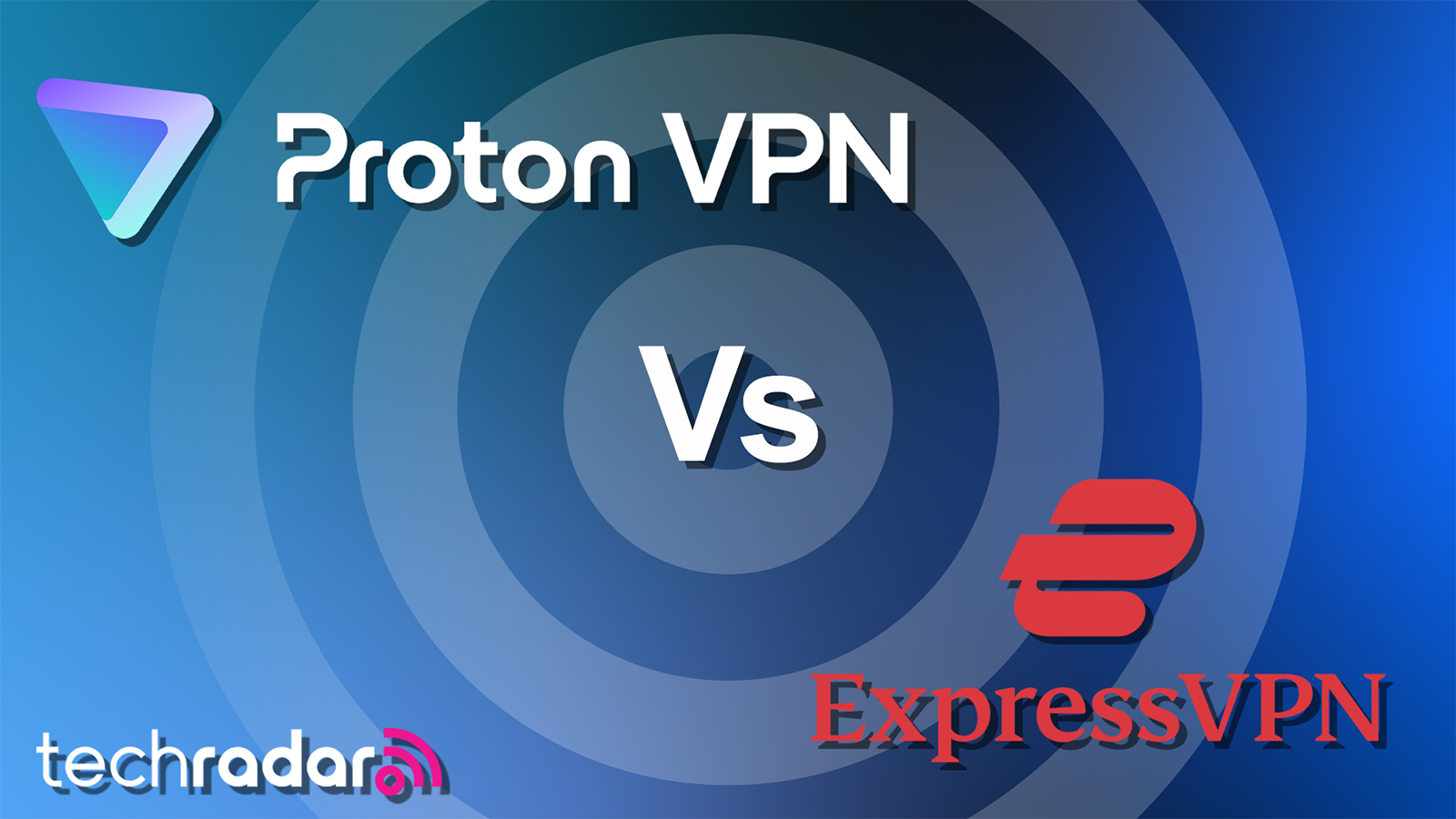

By far the best VPN for beginners. Its automation makes it the easiest VPN to use, and all while maintaining a secure connection, no matter what.
For
- Fully automated apps
- 105 countries to pick from
- Great for beginners
- Cutting edge security
- Apps for everything
- Amazing streaming results
Against
- Fairly average speeds
- One of the most expensive VPNs
- Few additional tools

A big-name provider that's always fighting for privacy around the world. Its once-beloved free plan recently introduced some limits that left users feeling short-changed.
For
- Super fast speeds
- Good for streaming
- Free plan available
- Apps for everything – even Linux
- Lots of additional security tools
Against
- More expensive than most leading VPNs
- Free plan has become incredibly restricted
On the one hand, we have ProtonVPN. A quality VPN built by the mind behind ProtonMail, a name that is now synonymous with private technology. On the other hand, we have ExpressVPN. Another quality VPN built by experts working with industry leaders when it comes to encryption, security, and privacy. It's a tough choice. That's why they're both featured in our best VPN rankings. For reference, ProtonVPN is featured at #6, whereas ExpressVPN is all the way up there at #2.
I wouldn't just dismiss ProtonVPN out of hand though. It's just as good as ExpressVPN, and actually exceeds it in some areas. To try and nail down exactly why you'd want to try each VPN, I'm going to be putting both of them head to head and comparing security, speed, usability, and overall feature set for the best possible view on which VPN provider you should try. If you've seen something here you want to know more about, you can also read our ExpressVPN and Proton VPN reviews to dig deeper into each provider.
Features
What really sets VPNs apart now is the extras they offer. There are a lot of good VPNs out there, but the great ones all do something that's hard to find elsewhere. I'm constantly surprised by the innovation some VPN companies are bringing to the table (although, every once in a while you'll see an added feature that will really leave you scratching your head).
So, let's see how ExpressVPN and Proton VPN compare when it comes to added value. Once again, there's a lot to talk about with Proton VPN so they're up first. The most obvious place to start is what you'll get access to in the Unlimited plan. You won't really get any more VPN features than on the default plan, but you will get upgraded versions of all the other tools in Proton's privacy ecosystem.
There are a few extra email features but the most notable ones are support for up to 15 email addresses across 3 custom email domains. There's also 500 GB extra online storage, although this is split between Drive, Mail, and Calendar. You can also build up to 20 calendars on Unlimited. All in all, you might be compelled by these features if you're highly organized, privacy-conscious or running a small business, but you're also probably using a few different services already and migrating your whole life over to Proton could be kind of a hassle. I think it's great value, but your mileage may vary.
Click to read more ↓
Okay, let's move on to the actual VPN features. If you're worried about privacy, you'll want to know about Secure Core. As I've mentioned earlier, Secure Core works by sending your internet traffic through multiple VPN servers. The servers you connect to are strategically positioned in countries renowned for their strong privacy laws, such as Iceland, Switzerland, and Sweden. From these high-security servers, you can then connect to any end-point VPN server in the Proton VPN network. This multi-hop approach ensures that even if a VPN server in a high-risk jurisdiction is compromised, attackers can only trace the traffic back to the outer layers of the Secure Core network,
To be honest, the measures Proton VPN has taken to make sure its Secure Core servers aren't compromised are pretty hardcore. Take the locations: Their Sweden facility is entirely underground, and they're using a former military base to host their servers in Iceland. To ensure they're free from malware introduced into the supply chain, all their server hardware is purchased and shipped directly by Proton VPN. What's more, when they finally reach the Secure Core locations each server is loaded onto dedicated network infrastructure with IP addresses managed under their own Local Internet Registry.
This level of security should satisfy most people, but if you're still paranoid about browsing the internet through Proton VPN they offer another level of anonymity: Tor over VPN. That's right, you can connect to the Tor network using your Proton VPN connection for twice the security. It's total overkill for day to day browsing, but if you're in a jurisdiction where you're likely to be persecuted for journalism or whistleblowing, it could be a lifesaver.
ExpressVPN doesn't quite offer the same level of extra features tucked away in the VPN app, but there's still a few notable technologies you get access to for your subscription. ExpressKeys is a great way to keep yourself life by minimizing password reuse across devices, although I do wish there was a desktop app instead of the browser-based apps we currently have. Perhaps one day ExpressKeys will be integrated fully into the ExpressVPN app in the same way VPNs like Surfshark One integrate their entire suite of privacy tools alongside a VPN into a single app, but we'll see.
Performance
ExpressVPN used to dominate the VPN speed charts, but that's not the case anymore. ExpressVPN's OpenVPN protocol averaged 210 Mbps in our testing, which is adequate for multiple simultaneous connections in a small household. However, Proton VPN outperformed with its OpenVPN speeds logging at 400 Mbps, nearly double that of ExpressVPN, making it a superior choice for bandwidth-intensive tasks.
When comparing specialist protocols, ExpressVPN's Lightway delivered impressive speeds of around 410 Mbps, significantly faster than its OpenVPN performance. Yet, Proton VPN's WireGuard implementation really blew our socks off, maxing out our connection at a staggering 950 Mbps.
Want to see how they compare in the broader spectrum of the industry? Check out our latest speed test results:
Want to know more about our reviews? Check out our latest VPN test results, and how TechRadar tests VPNs.
Streaming
Okay, so both providers offer speeds that will comfortably support even the highest quality streams. Next up is figuring out which streams they can access. It's a tricky task, because you can't always rely on what a VPN provider advertises they can unblock. Streaming services are constantly trying to enforce their geo-restrictions by blocking VPN IP addresses so you can't watch content from outside of the intended country. It's a game of cat and mouse, and the only way to know who's winning is to try a VPN our for yourself.
So, that's what I did. I've tried out both ExpressVPN and Proton VPN against a bunch of different regional and global streaming providers to see how they fare. Obviously, this includes Netflix US and all of its major regional variants (to be specific: Canada, Japan, Australia, and the UK). I've also tried out Disney+ and Amazon Prime, as well as some more obscure providers. Let's get into it.
Proton VPN has made some serious h I breezed through Netflix libraries in the US, UK, Japan, Australia, and Canada without a hitch. And it doesn't stop there; BBC iPlayer, Amazon Prime Video, Disney Plus, 9Now, ITVX, Channel 4— ExpressVPN let me sidestep all of their geo-blocks with ease. The only streaming service I couldn't access was 10Play. Proton VPN couldn't unblock it by default, so I changed location to their Australian locations one-by-one to see if it would make a difference. This didn't work, but hopefully Proton will provide a solution soon.
In the meantime, if you want a VPN that unblocks absolutely everything, it has to be ExpressVPN. They're well known for their unblocking capabilities, and with good reason. It goes without saying that every streaming service I tried on Proton VPN also worked here, and I was even able to access 10Play first time. A clear winner.
Apps
Stick ten people in a room and you'll get ten different answers about what the perfect VPN looks like. It all comes down to personal preference, so please don't take what I'm saying here as the be-all and end-all of VPN design. If you end up finding something you like about either VPN that I'm not so hot on, that's completely valid.
Proton VPN's app isn't as beginner-friendly as it could be. When you open up the app, most of the screen space is dominated by a world map showing off all the VPN locations with a data readout below it. All the actual VPN operation takes place in a bar to the left, including the connect button and a VPN location list. It takes a little getting used to before you're able to effectively use it, but there's a good reason for that.
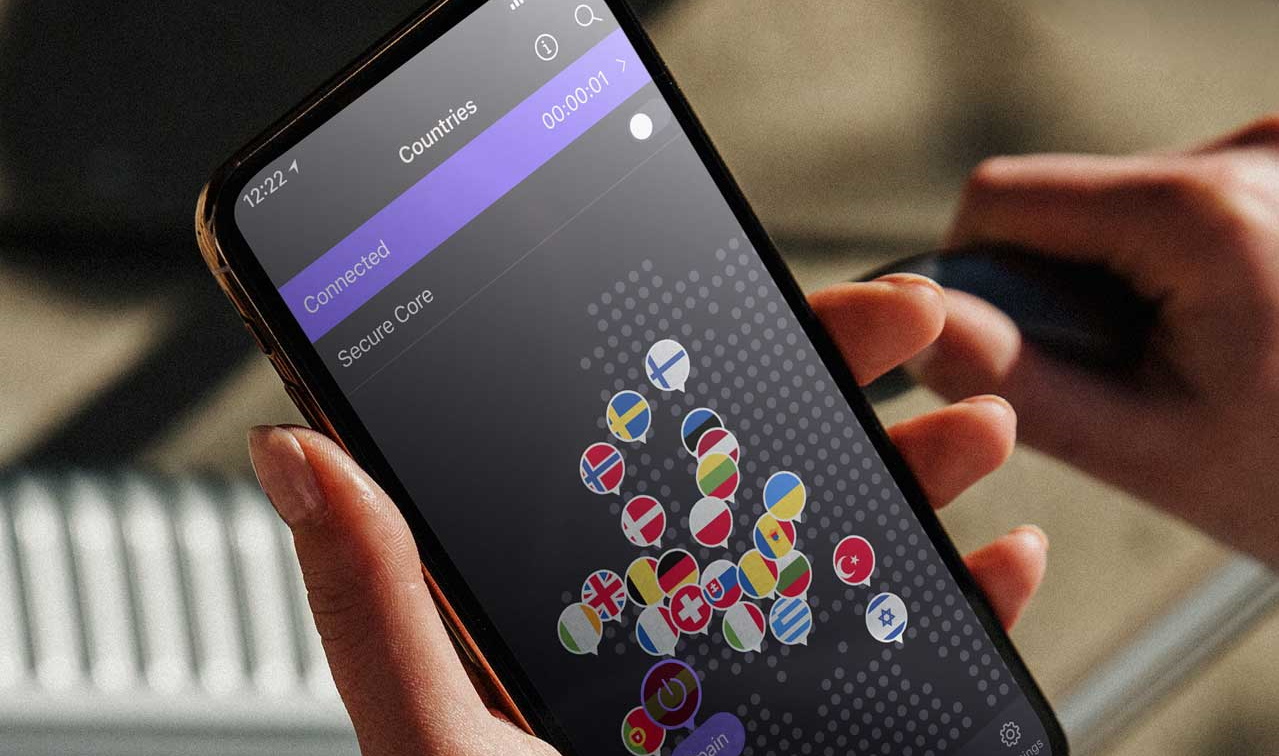
One of Proton VPN's core features is Secure Core, which lets you pick two VPNs: one you connect to, and one you're connecting to the rest of the world from. Only a few of Proton VPN's servers support being the start point of a Secure Core connection, so the world map lets you visualize what your total point-to-point connection is going to look like and allows you to choose the shortest route possible.
If that all sounds like a headache to manage and you just want an app where you can press connect and forget about it, ExpressVPN is what you want. The main screen presents a clean, uncluttered layout without any of the complexities you'd find with Proton VPN. A large power button in the middle of the app invites you to connect with just a single click. There's a recommended server option below as well as the most recent server you've connected to.

Need to switch locations? No problem. Opening the server list brings up a separate window where locations are neatly categorized by region, allowing you to explore and select your desired location with ease. Settings? They're just as straightforward. Each option is clearly labeled and accessible without digging through layers of menus. With all the effort ExpressVPN have put into making their VPN as effortless as possible, it's a great choice for your first VPN.
I really have to give the app design crown to ExpressVPN here. It's simple, it works, and there's still all of the complexity underneath without an overwhelming splash screen.
Privacy and security
A VPN is a privacy tool. At least, it should be. If you trust the wrong VPN, you're giving your data away to a third party that may be selling your data to advertisers, scraping your traffic for usernames and passwords, and sending malware back to your device. Even if your VPN provider is trustworthy, if their network and apps aren't set up correctly you could end up being vulnerable to hackers using the VPN connection as a way to read your data and sneak into your computer.
This is why we only recommend VPNs that demonstrate their security is up to scratch, as well as their privacy policy. Do ExpressVPN and Proton VPN pass the bar? Let's find out.
First, let's talk about ExpressVPN. Sending your data across the internet requires rock-solid encryption to make sure hackers can't capture and decode your internet traffic. To this end, ExpressVPN uses AES-256 encryption which is widely regarded as the current gold standard for securing sensitive data. However, ExpressVPN isn't just content with protecting against current threats. They've also implemented post-quantum algorithms into their encryption scheme, which basically means that even if quantum computing advances to the point where modern encryption strategies are no longer secure, ExpressVPN is already future-proofing your data against new decryption attacks.
Click to read more ↓
The actual VPN protocols ExpressVPN uses are also highly secure. They support OpenVPN, which is one of the most widely trusted VPN protocols in use today. It's open-source and highly compatible with a range of operating systems and devices, but it's also a little slow compared to some other, more modern solutions. ExpressVPN's alternative is LightWay, a proprietary VPN protocol that is also open-source and is designed to provide the same highly secure data tunnels as OpenVPN while being significantly faster and taking up less resources on mobile devices (in turn, saving your already overworked phone battery from having to do more). While it doesn't have the decades of battle-hardened experience that OpenVPN has, ExpressVPN has commissioned several audits of Lightway from independent security consultants Cure53 with positive results.
Speaking of audits, let's talk a little more about ExpressVPN's data policy. After all, even if ExpressVPN is very secure from a technical perspective, that's no use if your data is being misused. Thankfully, ExpressVPN has a strict no-logs policy which has been independently verified by several third-party auditors, most recently KPMG.
The only information that's recorded when you use ExpressVPN is how much data you've sent through ExpressVPN over a 24-hour period. All of the data you send through their VPN is discarded as soon as it's processed. The policy is implemented using what ExpressVPN calls "TrustedServer" technology. Essentially, these are RAM-only servers, which means that the servers used to power your VPN connection are incapable of permanently storing any data apart from the operating system.
Mostly glowing praise for ExpressVPN, then. However, Proton is a big player when it comes to privacy tools. They've made their name with the ProtonMail app, an encrypted alternative to mail services such as Gmail which aggregate your habits and behaviors in return for free email. As such, you'd expect a VPN app from Proton to take a similarly serious approach to security and privacy. Well, you'd be right.
As you'd expect, Proton VPN uses the same AES-256 encryption scheme to keep your data safe. There's pretty much nothing better than it. Proton VPN's apps also support OpenVPN, as well as WireGuard, which is a faster open-source alternative to OpenVPN designed to be smaller and more efficient. It's not quite as extensive when it comes to OpenVPN for tools and features, but it's more than sufficient for building VPN connections to send your data through the internet.
There's some misinformation out there about how Proton handles data logging for their VPN service, so let's go over the facts. Proton as an organization is based in Switzerland, which means it has some of the strictest data laws in Europe on its side. That doesn't mean it has no responsibilities. Proton is required by law to hand over information on certain services when compelled to do so specifically by the Swiss court, such as in 2021 when the French police made a request through Swiss law via Europol to disclose all information held on a ProtonMail user.
In response, Proton handed over the IP address of the ProtonMail user. This might give you cause for concern, but this is where the distinction is important. VPNs are governed by separate laws in Switzerland, meaning that Proton cannot be compelled to disclose any information it has on a VPN user.
So, who wins when it comes to privacy? I think it's a tie. Both providers take security super seriously and regularly commission audits to demonstrate their privacy policies are legitimate.
Pricing
Like most VPNs, ExpressVPN and Proton VPN both offer multiple pricing plans that get cheaper the longer you subscribe for upfront. ExpressVPN's pricing is pretty straightforward, so I'm going to talk about Proton VPN first.
Proton VPN's monthly subscription plan costs $9.99, which is on the lower side of VPN subscription prices. Indeed, this is the same price you'd get if you bought into ExpressVPN for six months. The yearly plan chops that price in half, bringing it down to $4.99 per month for a total of $59.88 overall. However, purchasing the two-year plan won't net you anywhere near the same savings: it only brings the price down by another 5% compared to the monthly rate, working out at $4.49 per month, or $107.76 overall.
Proton VPN's base plan is a monthly subscription that will cost you $9.99. I'll cover how much functionality you get for this later on, but suffice it to say this is surprisingly cheap for a top-tier VPN. There's also a yearly plan, which costs only $4.99 per month or $59.88 overall. That's half price just for buying a year. You could also buy into the two-year plan for $107.76 which brings the cost down to $4.49 per month, which isn't a huge increase in savings but it's still cheaper.
Click to read more ↓
Looking through Proton VPN's pricing page, you'll see that there's also a free version of the app you can download. Normally, I would suggest you run for the hills from a free VPN. They're almost universally a way for unscrupulous vendors to insert ads into your internet traffic or scrape your data to be sold to marketing companies. However, Proton VPN's free version is completely different. It's covered by the same no-logs guarantee as their paid VPN, there are no bandwidth caps, and you even get a choice of three different locations to choose from.
That said, there are still a bunch of features you only get access to in the paid version of Proton VPN. The free version is a great way to trial the app, but if you really want to see what Proton VPN can do I'd recommend you take advantage of the 30-day money-back guarantee and take the full version for a test drive instead.
ExpressVPN also offers roughly the same payment plans as Proton VPN, but you'll immediately notice that ExpressVPN is more expensive no matter which way you slice it. Their monthly plan is almost three dollars more at $12.95 per month. There's a reasonable discount on the six-month package, which ends up working out at $9.99 per month. Yes, that's the same as Proton VPN's monthly price. Even when you buy ExpressVPN for the whole year, the price only drops to $8.32.
Unlike Proton VPN, there's no free plan for ExpressVPN. That said, you can take out a subscription plan and get a refund with their 30-day money-back guarantee if you're not happy with ExpressVPN, so there's still a way to trial their service.
Is ExpressVPN's increased price justifiable? Well, all subscription packages come with ExpressKeys which is a browser-based password manager that also comes with a mobile app too. Once you factor this into the price, it makes a little more sense, but you might already have your own password manager and find it hard to justify the price.
On the other hand, Proton VPN offers an upgraded "all-in-one" package called Proton Unlimited that's priced roughly in line with ExpressVPN. It starts at $12.99 per month, going down to $9.99 for a year, or $7.99 for two years. This upgrade gives you full access to all of Proton's suite of apps. There's Proton Pass (password manager), a file-sharing service comparable to Google Drive, a calendar app, and of course, the eponymous ProtonMail. You should note that most of these Proton tools have a free version, so you might only find it's worth buying Unlimited if you need the extra storage space.
If we're just looking at pure numbers, Proton VPN wins out here. It's cheaper whichever way you split it. There's an argument you could make that ExpressVPN is worth the extra money if you're working from a country with harsh VPN restrictions, which I'll come onto in a moment. However, if you're looking at sheer value, the wide range of functionality Proton VPN offers in the Unlimited package and a cheaper solo-VPN package means that it's a more economical choice.
ExpressVPN vs Proton VPN – which is better?
When you take into account price, feature set, speeds, and connectivity, I think you have to give it to Proton VPN. That's not to say ExpressVPN is a bad VPN provider - they're actually pretty brilliant (especially if you're looking for a streaming VPN) but Proton VPN just slightly edges ahead in a bunch of different areas. It's faster, it costs less, and it packs more for the price.
This is especially true when it comes to all of the extra features on offer from Proton VPN. For the same price as a monthly subscription from ExpressVPN, you get access to the full suite of Proton Unlimited tools. That's on top of all the features built into Proton VPN such as Secure Core and Tor over VPN, but I digress. I would still recommend ExpressVPN if you're a first-time VPN user who needs something that will just work, but other than that I'd say Proton VPN is the clear winner here.
Although, you might not be convinced by either VPN yet. In that case, you should check out NordVPN instead. It's our number one recommended VPN for most of the reasons I'd recommend Express and Proton. Unparalleled unblocking ability, almost unmatched speeds, and a provider that's constantly going the extra mile to add innovative tools like Meshnet, which allows you to run your own file-sharing network protected entirely by their VPN. Best of all, you can give it a look with a 30-day money-back guarantee.

Sam Dawson is a cybersecurity expert who has over four years of experience reviewing security-related software products. He focuses his writing on VPNs and security, previously writing for ProPrivacy before freelancing for Future PLC's brands, including TechRadar. Between running a penetration testing company and finishing a PhD focusing on speculative execution attacks at the University of Kent, he still somehow finds the time to keep an eye on how technology is impacting current affairs.