iOS 18's new password manager is a big deal for privacy – here’s why
Apple's new password app comes with a wealth of privacy benefits
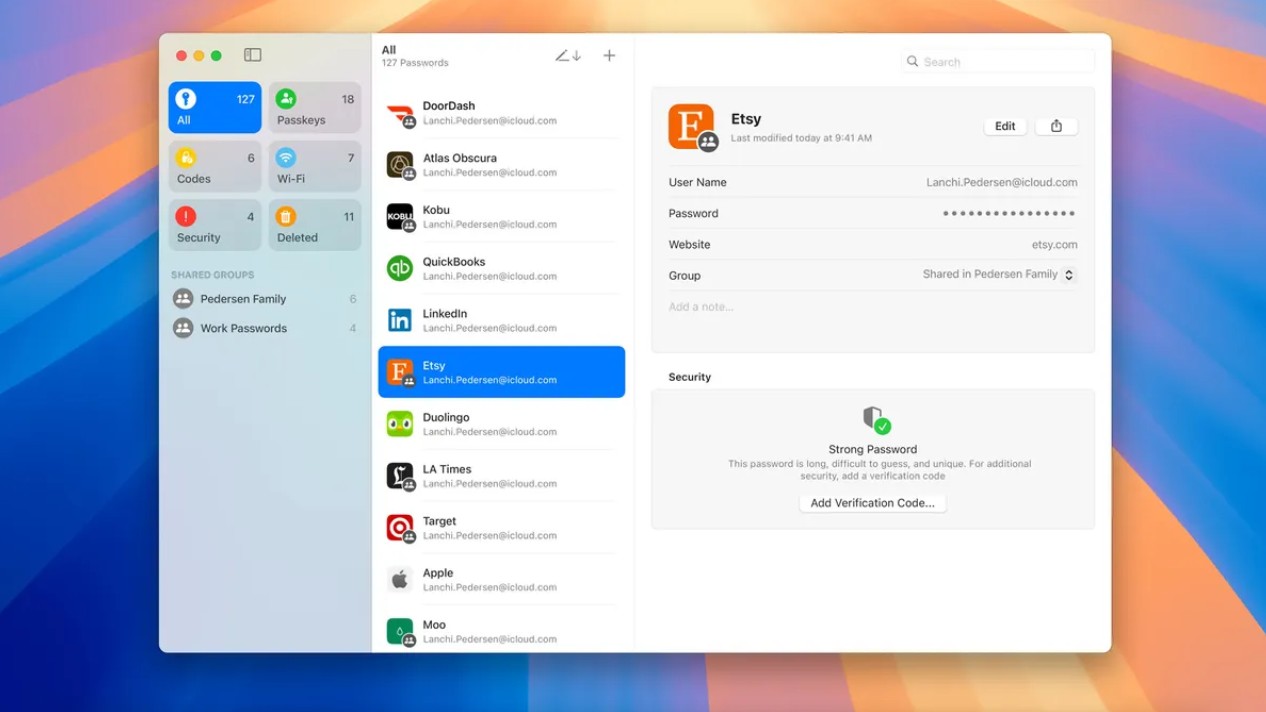
The new iOS 18 is jam-packed with quality of life and privacy upgrades, from a redesigned Photos app and advanced home screen customization to ID-authenticated app locks and control center upgrades. However, one of the most exciting is the new built-in Passwords app.
The app makes it easier to manage and create passwords, store and share logins, and get a heads-up if your credentials are compromised. It's a big step up from the older and less useful iCloud Keychain and is, simply put, a full-fledged password manager.
I'll take a closer look at Apple's new Password app and dig into whether it has what it takes to compete with today's best password managers – and why password managers are a must-have.
The iOS password app
Apple's new password manager app, called "Passwords," is available to users who upgrade to iOS 18, iPadOS 18, or macOS Sequoia, and also for Apple Vision Pro and Windows (through the iCloud for Windows app).
It's good to see that it supports all major device types right out of the gate. It's also worth noting that Apple devices have always had the ability to save login details (remember iCloud Keychain?), but the company is now putting that (and much more) in an entirely new app.
Passwords is a security hub where users can store, create, and manage credentials. These include passwords, passkeys, verification/2FA codes, and Wi-Fi logins. There are even sections for security warnings (including check-ups for identifying weak and exposed passwords) and deleted credentials. Furthermore, a handy search bar will allow you to search for a specific login, which you can then edit or delete.

Want to add an extra layer of digital protection to your shiny new iPhone (and all your other gadgets)? Check out our guide to the best VPNs of 2026.
One of the highlights of the app is the ability to create trusted groups of contacts to share specific credentials with. This could make maintaining a Netflix or YouTube Premium account between multiple individuals a breeze, and important corporate logins and passwords can be safely communicated.
Just note that folks you wish to add to a sharing group must be in your phone's contacts list.
Other notable features include autofill, the ability to provide users with two-factor authentication codes, sync your credentials between all of your Apple devices, and sort credentials in different ways (ascending, descending, date created, date edited, website, and the like).
All in all, Apple's new Passwords app is much better than the existing iCloud Keychain. The Keychain doesn't have as many features and isn't as easy to navigate – plus, it's tucked away in the Settings menu.
Finally, it's important to note that anyone using iCloud Keychain will be able to use the Passwords app as soon as they upgrade and authenticate with Face/Touch ID. However, at the moment, it's not possible to import passwords from other password managers, but I hope to see this change very soon.
Securing your credentials
The Passwords app (and all user credentials inside it) is secured by end-to-end encryption, making it hugely difficult for opportunistic cybercriminals to steal your logins and passwords.
It also means that not even the government or Apple itself can check out your data.
Even better, the app can be locked and hidden (both the app's icon and name disappear from your screen) and made solely accessible via biometric authentication: Face ID or Touch ID.
Passwords is secured by end-to-end encryption
The Passwords app comes with a dedicated 'Security' section that lets you know if any of your passwords are weak, reused, compromised, and/or exposed in a data breach, giving you the chance to change them before they can cause harm.
To change a password, simply select the 'Change Password' option, which will then redirect you to the relevant website.
Why use a password manager, anyway?
Whether you're an Apple user with access to the new password app or not, or perhaps you do have the new Apple OS but prefer using another tool for your password management needs, here are some strong reasons why no one in today's digital landscape should be without a password manager:
- Secure credential storage: a password manager offers encrypted storage (and zero-knowledge architecture) for your logins and passwords, keeping them secure from prying eyes.
- Generate strong, unique passwords: an average internet user today has no less than 8-10 online accounts (social media, shopping, banking, investment, etc.), and coming up with unique and tough passwords for all of them can be tricky. A password manager can generate random, strong, and unique passwords for all your accounts.
- Streamlined organization: a password manager stores the login details of all your online accounts in one place, which is accessible with a master password (or biometric authentication). Plus, most managers today can sync data across all your devices, improving both convenience and security.
- Warnings about data leaks/compromise: a good password manager not only generates and stores passwords but also notifies you in case any of your credentials have been compromised and/or exposed in a data breach. This allows you to change your password in a timely manner.
- Thwart credential stuffing: credential stuffing is a type of cyberattack wherein the perpetrator uses credentials stolen from one service (Snapchat, for example) to access another online account (say, a banking app) belonging to the same user. This is possible because a lot of folks use the same username and password for various accounts. A password manager will protect you against this by offering unique passwords for all your accounts.
Krishi covers buying guides and how-to's related to software, online tools, and tech products here at TechRadar. Over at Tom's Guide, he writes exclusively on VPN services. You can also find his work on Techopedia and The Tech Report. As a tech fanatic, Krishi also loves writing about the latest happenings in the world of cybersecurity, AI, and software.