This is why you should use a Telegram VPN if you care about your privacy
Telegram has just changed its IP disclosure policy

When French authorities arrested Pavel Durov, Founder and CEO of Telegram, at the end of August, we could just speculate on how the messaging platform would have to change. Fast forward a month and we now have a better idea of what's in store for Telegram users' privacy.
In a major policy shift last week, Durov announced the platform will now provide people's data to authorities, including their IP address and phone numbers. Yet, the head of Telegram doesn't believe such a change to be so significant because, he now claims, the messaging platform has been able to disclose these details since 2018 in most countries.
Either way, we expect Telegram to temper its notorious non-compliant attitude and become more accommodating of law enforcement requests. By using the best VPN apps and being mindful of what information you share on the platform, however, you should still be able to enjoy a more private experience despite these changes.
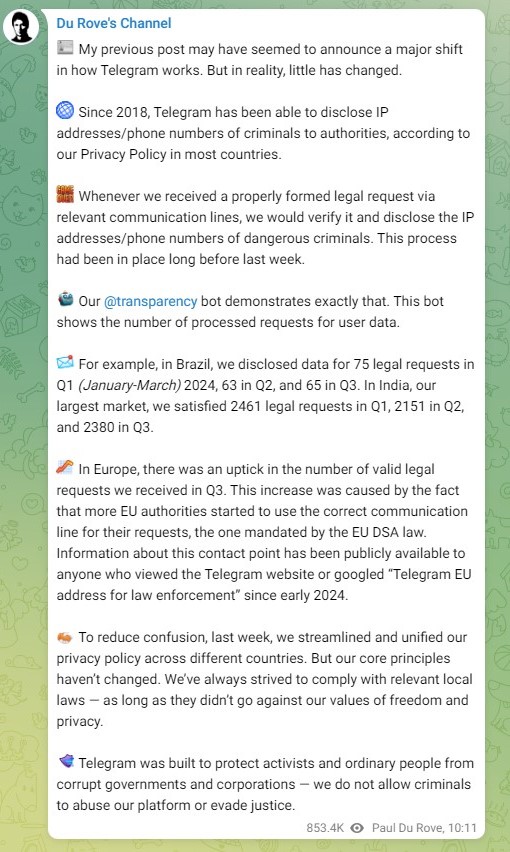
As per Telegram's updated privacy policy: " If Telegram receives a valid order from the relevant judicial authorities that confirms you're a suspect in a case involving criminal activities that violate the Telegram Terms of Service, we will perform a legal analysis of the request and may disclose your IP address and phone number to the relevant authorities."
The biggest change here is that – as 404 Media reported – before Telegram would provide your IP or phone number details to authorities only upon a court order confirming you're a terror suspect.
As privacy firm Adguard told TechRadar, this broadening of what qualifies a valid court order means that way more users could potentially have their data disclosed to authorities.
"What concerns me most in this situation is how and to which requests Telegram will respond," said Denis Vyazovoy, CPO of AdGuard VPN. "It’s one thing to have a court order and use this backdoor to combat terrorism, but it’s entirely different to interfere in the private lives of ordinary people who, for various reasons, have caught the attention of intelligence agencies."
How to protect your privacy on Telegram
Whether you're an activist, journalist, or any other individual at risk of government surveillance – or just caring about your privacy – you should take some steps to use Telegram more privately. As a rule of thumb, you should always connect to a reliable Telegram VPN every time you access the platform.
A VPN (virtual private network) is security software that encrypts all your internet connections to prevent third parties from accessing the data leaving your device. At the same time – and this is especially important in this case – it spoofs your real IP address to make you appear in a completely different location within a couple of clicks.
Every time you connect to a VPN service, you are asked to pick a location. Your internet connection will then be rerouted through the VPN server network so that your internet service provider (ISP) won't see your real location.
Similarly, you can use a Telegram VPN to keep accessing the messaging app in countries where it's blocked. Many countries have been blocking Telegram over the years, either temporarily or permanently. These include China, Cuba, Iraq, Russia, and even Brazil last year for failing to hand over data of neo-Nazi chats.
Using a VPN is super easy, too. Just download a reliable service – TechRadar's favorite is NordVPN at the time of writing – and follow the in-app instructions. Connect to your favorite server located in a country where Telegram is available and you're all set to start using Telegram without giving away your real IP!
NordVPN: Today's best Telegram VPN
Following another round of testing, NordVPN confirms itself as the best Telegram VPN – and the best overall service. We especially love its great unblocking power, advanced security features, and amazing speeds. Nord boasts a server network dotted across 140 locations in 111 countries, meaning you'll have plenty of choices. Why do not try it for yourself with a 30-day money-back guarantee?
Something very important to remember is that, unlike Signal or even WhatsApp, Telegram is not end-to-end encrypted by default. This means not all your messages are protected by encryption and are completely private between you and your receiver.
Having said that, there's a way to enjoy E2E also on Telegram. The difference here is that you have to actively switch on the Secret Chats protection by yourself.
Doing that is very simple. After you select the person you wish to send a message to, tap on the contact name at the top of the screen and select "Start Secret Chat." From now on, all the messages between you and your selected contact will be end-to-end encrypted. It also gives you the option to set a timer to self-destruct your messages for extra security.
You should bear in mind that the Secret Chats feature is available only on mobile applications as the official desktop client doesn't include this option. You can find more info in the Telgarm FAQ section on how Secret Chats work.
Even more importantly, though, you cannot encrypt the messages you share on public channels. I then recommend refraining from sharing sensitive personal information here as, not only Telegram might share these details with authorities upon request, but any other members would be able to use them as they like.

Chiara is a multimedia journalist committed to covering stories to help promote the rights and denounce the abuses of the digital side of life – wherever cybersecurity, markets, and politics tangle up. She believes an open, uncensored, and private internet is a basic human need and wants to use her knowledge of VPNs to help readers take back control. She writes news, interviews, and analysis on data privacy, online censorship, digital rights, tech policies, and security software, with a special focus on VPNs, for TechRadar and TechRadar Pro. Got a story, tip-off, or something tech-interesting to say? Reach out to chiara.castro@futurenet.com
