Hostinger AI WordPress Website Builder vs WordPress.com: Battle of the WordPress website builders
Hostinger's new WordPress-specific builder against WordPress' managed option

WordPress offers one of the best CMS platforms on the market, but how does it stack up against Hostinger, one of the best website builders, when it comes to building a WordPress website?
Thanks to its user-friendly UI and AI-powered functionalities, Hostinger's WordPress Website Builder is a firm favorite among beginners and small business owners. It can create a fully-functional WordPress installation, complete with layouts and plugins, in less than 60 seconds thanks to its AI.
But, WordPress.com is a veteran among WordPress website builders. It's the hosted variant of the world's most popular content management system, WordPress.org. WordPress.com offers plenty of features for developers, companies, and bloggers — more so than Hostinger. Through its wide range of optional themes and plugins, WordPress also promises plenty of additional flexibility and scalability.
Hostinger AI WordPress Website Builder is ideal for users looking for a quick and easy WordPress website powered by AI features. WordPress.com, with more customization, still finds traction with users concerned about flexibility and future-proofing. Both platforms now use WordPress as their foundation, so the difference lies mainly in ease of use and the associated learning curve.
Hostinger's AI WordPress Website Builder is an innovative platform that generates complete WordPress websites from simple text descriptions in under a minute. But after AI creation, users gain access to the full WordPress ecosystem including themes, plugins, and the Gutenberg block editor.
Pros
- Creates sites in under 60 seconds
- Budget-friendly pricing structure
- Built for WordPress use
- AI business application suite
- No coding knowledge required
Cons
- Limited advanced customization options
- No free plan available
- 500-product store limit
- Usage caps on AI tools
WordPress.com is a hosted version of the popular WordPress content management system. It offers a wide range of customization options, themes, and plugins, making it suitable for various website types and sizes. The platform balances user-friendliness with powerful features.
Pros
- Supports multiple websites
- Hosting is included
- Easy way to learn the WordPress basics
Cons
- Customizing pages can be difficult
- Adding plugins and extras is expensive
- Commercial hosts give you more WordPress power for less
Feature | Hostinger AI WordPress Website Builder | WordPress.com |
Ease of Use | AI-powered website creation for WordPress users in less than 60 seconds | User-friendly block editor, steeper learning curve for advanced use |
Design Flexibility | AI-generated WordPress sites, full access to themes and editor | Thousands of themes, extensive customization options |
AI Integration | Built-in AI for content creation, analytics design, and SEO optimization | AI plugins available for various functions, both free and paid |
Ecommerce Capabilities | Limited built-in ecommerce tools but can be expanded with WooCommerce | Robust ecommerce solutions with WooCommerce integration |
SEO Tools | Built-in SEO tools and AI-powered optimization | Advanced SEO capabilities with plugins like Yoast |
Scalability | Suitable for small to medium-sized websites | Highly scalable, suitable for websites of all sizes |
Plugin Ecosystem | Full access to WordPress plugins after AI generation | Vast ecosystem with over 50,000 plugins with premium plans |
Pricing | Affordable plans starting at $3.99/mo, but no free plan or trial available | Free plan available, paid plans for advanced features |
Hosting | Included with all plans | Included with all plans |
Custom Domain | Free domain included with paid plans | Free domain with annual plans |
Mobile Responsiveness | Fully responsive designs, but no mobile editor | Responsive themes and mobile editing |
Performance | Optimized for speed | Reliable performance |
Security | Built-in security features for all users | Basic security for all, plus optional plugins |
Customer Support | 24/7 support via live chat, but no phone number | Varies based on plan, 24/7 for higher tiers |
Support Options | WordPress content export capabilities | WordPress content export capabilities |
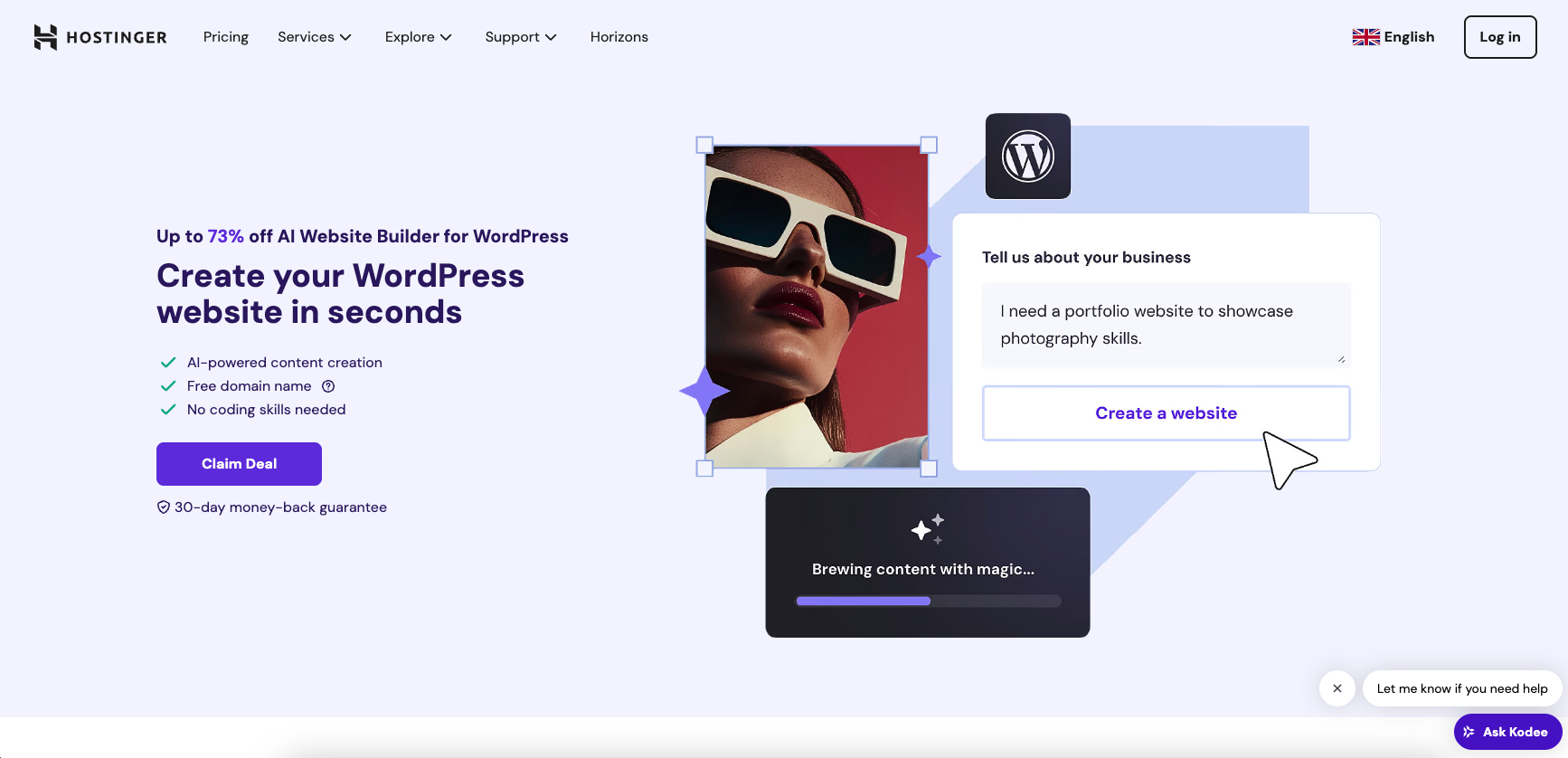
Hostinger AI WordPress Website Builder vs WordPress.com: Features
Hostinger's AI WordPress Website Builder offers a completely new way to create WordPress sites. It can turn simple text descriptions into complete websites in under a minute. AI algorithms design your layout and create relevant content and images. Afterwards, you receive a fully functional WordPress site that you can customize with the Gutenberg block editor. You also have access to the entire WordPress plugin ecosystem, with both free and paid options.
As far as we have seen, Hostinger offers one of the few AI website generators tailor-made for WordPress. The built-in AI Assistant, Kodee, helps with both support and content creation. The AI WordPress plugin offers content generation and blog post creation, along with specific guidance. Unlike regular WordPress setups, AI can help with everything from site creation to content management. But this is still a complete WordPress installation, with full access to the platform's theme collection and plugin repository.
WordPress.com, however, still maintains a solid feature set backed by its extensive theme and plugin market. The platform's CMS counterpart has received vast investment in its Block Editor, with over 34,000 commits, dwarfing many other CMS initiatives. WordPress.com also has Full Site Editing (FSE) today, providing users with unprecedented capability to mold their sites without the need to code. The platform's extensive collection of plugins, with over 50,000 options for Business and Ecommerce plan users, allows users to implement a vast array of functionalities into their sites.
WordPress.com's greatest strength is that it is highly scalable and flexible. It can handle both headless and traditional architectures, ideal for businesses with intricate sites. The site also accommodates advanced SEO features through plugins such as Yoast, and advanced ecommerce functionality through WooCommerce. Some of these advanced functionalities might need higher-level plans or extra charges, though.
But ultimately, both platforms rely on the same CMS. So the key difference is that WordPress.com requires manual setup and configuration, whereas Hostinger's approach uses AI to handle the initial WordPress site creation and ongoing content assistance.
Hostinger AI WordPress Website Builder vs WordPress.com: Ease of use
Hostinger's AI WordPress Website Builder fundamentally changes how you set up WordPress. It creates full WordPress sites from simple text descriptions in under a minute. But after the AI builds the initial site, you can keep working in WordPress' familiar Gutenberg block editor. So you get the full WordPress experience with the added benefit of AI-assisted design, setup, and content creation.
WordPress.com is simple to use but difficult to master, particularly when taking advantage of advanced functionality. The block editor makes it extremely simple to add and edit content, but mastering all of the functionalities, such as theme switching and plugin management, can be a lot of effort and time. WordPress.com does, however, offer a great deal of useful guides and community assistance that can assist users through its functionalities.
Hostinger's AI WordPress Website Builder gives you the quickest way to create a functional WordPress site. It’s great for users seeking immediate results with ongoing AI help. In contrast, WordPress.com offers a classic WordPress experience with detailed features. This is best for those who like manual control over the initial setup. Both platforms use WordPress and your choice really comes down to whether you want AI assistance.
Hostinger AI WordPress Website Builder vs WordPress.com: Customer support
Hostinger offers 24/7 customer support that is offered mainly via live chat, accessed anywhere on the admin panel or account dashboard. It also offers email support, which automatically generates a ticket for each question. But it does not offer phone support and uses chat and email mediums to offer more efficient service. Also for WordPress users, Hostinger's AI Assistant provides WordPress-specific guidance and support directly within the WordPress dashboard, offering instant help when setting up your site.
WordPress.com's support depends on the your subscription plan. Paid plan customers get 24/7 help from the expert team. But responses can take up to 24 hours during busy periods. Free plan users can find support on WordPress.com’s public forums. Here, staff and volunteers assist users. Sadly, the platform no longer offers live chat support. That said, comprehensive help guides are available in the Help Center.
Both website builders offer round-the-clock support, but, Hostinger has the clear upper hand here with instant responses and contextual help. This is a disappointment for WordPress.com, because the platform's added complexity requires more extensive support options.
Hostinger AI WordPress Website Builder vs WordPress.com: Security
Hostinger offers strong security for WordPress sites with multiple protection layers. The platform features 24/7 server monitoring, web application firewalls, and DDoS protection from Cloudflare. Each site benefits from automatic malware scanning through a partnership with Monarx, which finds and removes malware on endpoints and servers.
Hostinger also provides unlimited free SSL certificates through Let's Encrypt. Plus, it has automated backup systems with daily or weekly schedules based on the hosting plan. For WordPress, Hostinger includes smart automatic updates, vulnerability scanning for the core, plugins, and themes, along with specialized security enhancements.
WordPress.com is still concerned about security, but doesn't say as much about how they actually secure websites. We know that it provides SSL certificates to all websites, including the free ones. WordPress.com also automatically updates the underlying software, which can keep websites from being hacked by known exploits. WordPress also provides two-factor authentication to secure accounts.
However, WordPress.com allows users to incorporate additional security features by using third-party security plugins, particularly if they have a premium account. This feature allows users to make use of advanced security features that are suitable for their specific compliance requirements. This method might require more work and experience from the user to install and maintain, however, compared to Hostinger.
Both platforms offer strong WordPress security, but they differ in their methods. Hostinger provides automated security tailored for WordPress. This includes specialized vulnerability scanning and automatic updates. In contrast, WordPress.com offers good basic security. But users can enhance protection by using plugins and making extra configurations.
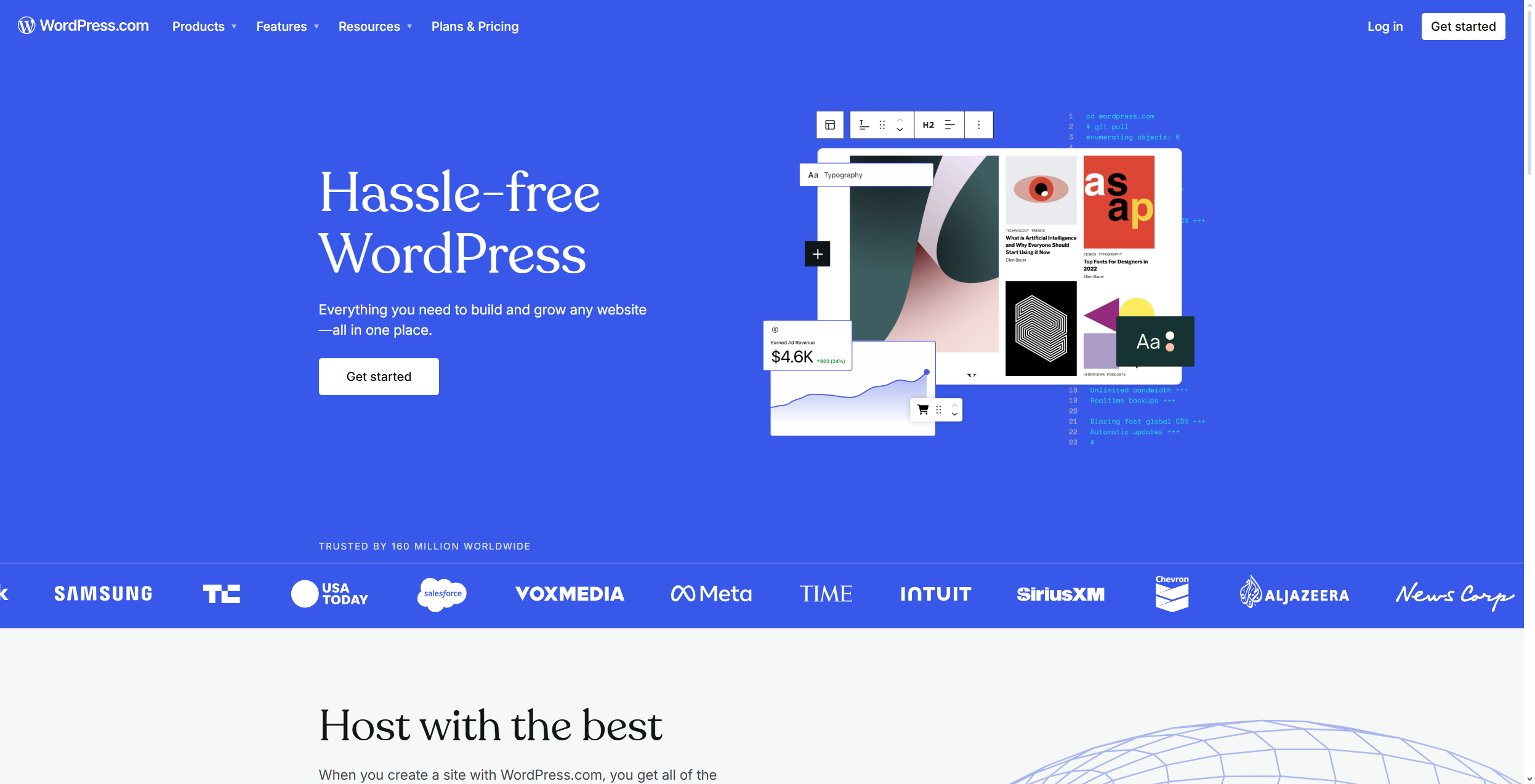
Hostinger AI WordPress Website Builder vs WordPress.com: Tools, add-ons, and extras
Hostinger's AI WordPress Website Builder lets users generate full WordPress sites from simple text in under a minute. This includes the layout, content, and images. Once done, you can access over 50,000 plugins from the WordPress repository. You also benefit from Hostinger's AI tools, like the AI Assistant (called Kodee) for support and content creation.
Hostinger offers many WordPress-specific AI tools through its dedicated plugin. These tools include AI content creation, meta description generation, and SEO optimization. The platform also has the Amazon Affiliate Connector plugin. This plugin is made for WordPress affiliate marketing sites and integrates smoothly with the AI Website Builder. Since this is a complete WordPress installation, you can install any third-party plugin or theme, allowing for endless expansion options.
WordPress.com has a number of add-ons for expanding web functionality. Customers can purchase additional functionality as premium themes, custom CSS, and additional storage. The service recently introduced Jetpack AI Assistant, which assists with content creation, tone alteration, title generation, and translation.
For users on more premium plans, WordPress.com allows them to utilize any of the WordPress.org-hosted plugins and themes, with 50,000 plus options existing in 2025. Storage space can also be upgraded beyond the initial limit of 50 GB to up to 350 GB incrementally, which serves well for the development of a site.
Both platforms offer strong AI features, but they differ in their approaches. Hostinger focuses on AI-first WordPress site creation with ongoing AI help. On the other hand, WordPress.com enhances traditional WordPress with Jetpack AI Assistant. Since both are WordPress-based, users can access the same large ecosystem of plugins and themes.
Hostinger AI WordPress Website Builder vs WordPress.com: Hardware
Hostinger offers fast WordPress hosting with NVMe SSD storage. It's usually 5-10 times quicker than regular SSDs. The platform has 11 data centers worldwide in North America, Europe, Asia, and South America. All data centers are protected by Cloudflare CDN for better performance. WordPress sites also enjoy server settings optimized for speed. This includes the LiteSpeed web servers and caching systems.
WordPress.com is not very open about its actual hardware. However, it has a robust infrastructure that has supported millions of websites. It provides storage options of 6GB to 50GB, which can be expanded by another 350GB if needed. It also provides the basic features of SSL certificates, with automatic software updates to ensure smooth functioning.
Both sites prioritize performance, but, Hostinger is a clear winner for those who want greater transparency and choice in their hardware configuration. WordPress.com is still a reliable choice as long as you don't mind trusting its team to handle the server-side infrastructure for you.
Hostinger AI WordPress Website Builder vs WordPress.com: Pricing
Hostinger's AI WordPress Website Builder comes free with its premium managed WordPress hosting, starting with the Business plan at $3.99/month. It renews at $13.99/month. Then there's the Cloud hosting plans starting at $7.99/month. Each plan includes AI website generation tools, a WordPress-specific AI assistant, and access to other special features.
You can save on your Hostinger subscription using one of our Hostinger promo codes.
WordPress.com is more complicated in its pricing, from free to enterprise plans. Its paid plans begin at approximately $4/month and reach up to $291.67/month, billed annually. The prices differ according to storage, bandwidth, ecommerce capabilities, priority support, and plugin choices.
Hostinger provides affordable WordPress hosting with AI features. This makes it great for users seeking advanced tools at a lower cost. WordPress.com, on the other hand, has flexible pricing tiers but gets pricier with premium features.
Hostinger AI WordPress Website Builder vs WordPress.com: Final verdict
Choosing between Hostinger's AI WordPress Website Builder and WordPress.com depends on how you want to create and manage your site. Think about whether you want AI help during setup (Hostinger) or traditional hosting with more plan choices (WordPress.com). For users who want fast WordPress setup and ongoing AI support, Hostinger provides great benefits at appealing prices.
Sign up to the TechRadar Pro newsletter to get all the top news, opinion, features and guidance your business needs to succeed!

Ritoban Mukherjee is a tech and innovations journalist from West Bengal, India. These days, most of his work revolves around B2B software, such as AI website builders, VoIP platforms, and CRMs, among other things. He has also been published on Tom's Guide, Creative Bloq, IT Pro, Gizmodo, Quartz, and Mental Floss.
You must confirm your public display name before commenting
Please logout and then login again, you will then be prompted to enter your display name.