I just tried Wix's new AI website builder. Here's what I think.
Here’s what you need to know about the Wix AI website builder

Wix, the website building platform, has just launched the latest version of its Artificial Design Intelligence (ADI). Now called Wix AI, it offers a conversational interface, plenty of components and layouts, plus a bevy of intelligent content creation tools.
Over the past weekend, I have been trying out Wix’s new AI-powered website builder. I’ve been on the platform’s free plan, which allows me to design a custom website using AI with up to 500MB of storage and bandwidth. However, you can also upgrade to a number of paid plans with varying features and benefits, for $17-$159/month.
Is Wix AI website builder really one of the best AI website builders out there? There’s a lot to unpack, so let’s dig in!
What is Wix AI?
Wix AI website builder is an artificial intelligence-powered website builder that enables users to quickly create unique, professional websites through a conversational interface. Launched in 2024, it is an evolution of Wix's previous AI tool called Wix ADI (Artificial Design Intelligence) which was first released in 2016.
Wix AI website builder guides users through the site creation process via a chat-like experience. Users describe their website goals and provide key business information. Wix’s AI generates a complete, custom website with relevant pages, content, images, layout, and integrated business solutions.
The process begins with the AI asking a series of questions to understand your needs and preferences. Based on the responses, it crafts a tailored "site brief" summarizing the website's purpose, style, structure and content. You can then refine this brief further before having the AI generate the full website.
Once the site is created, you have the flexibility to regenerate the design, make layout and content changes, or dive deeper into customization using the built-in drag-and-drop editor. The generated websites are not only visually appealing, but also fully functional with built-in business features like online scheduling, ecommerce, events management, bookings, marketing tools, SEO, and more that can be added in based on a user's needs.
Sign up to the TechRadar Pro newsletter to get all the top news, opinion, features and guidance your business needs to succeed!
Key features of Wix AI
From an AI-powered design copilot to GPT4 content creation tools, Wix AI website builder is packed with powerful features to streamline website development. Here are some of the best features from my time with the platform:
AI section generator
Quickly add new sections to your site, like an “About Us” or product page, by simply describing what you want to include. Wix's AI will generate the section complete with images, content, and a design that matches your site's look and feel.
Logo maker
Create a professional logo for your brand by answering a few questions about your business name, tagline, and preferred style. The Wix Logo Maker will generate unique logo options that you can customize further by changing fonts, colors, icons and more to make it your own.
GPT content creator
By gathering a few key details, Wix’s GPT-powered AI content generator can write SEO-optimized content for your site, complete with images and visuals. You can write titles, paragraphs, meta descriptions, and more.
Email assistant
Craft engaging email campaigns in minutes with the AI email generator. Select the intent of your email, provide details about your business and what to include, and the tool will generate a complete, ready-to-send email with text and images.
Product description writer
When adding products to your online store, Wix can use AI to write keyword-rich product descriptions automatically. Simply input your product name and a short description, Wix will generate SEO-friendly text that highlights the item's key features and benefits.
How does Wix AI website builder work?
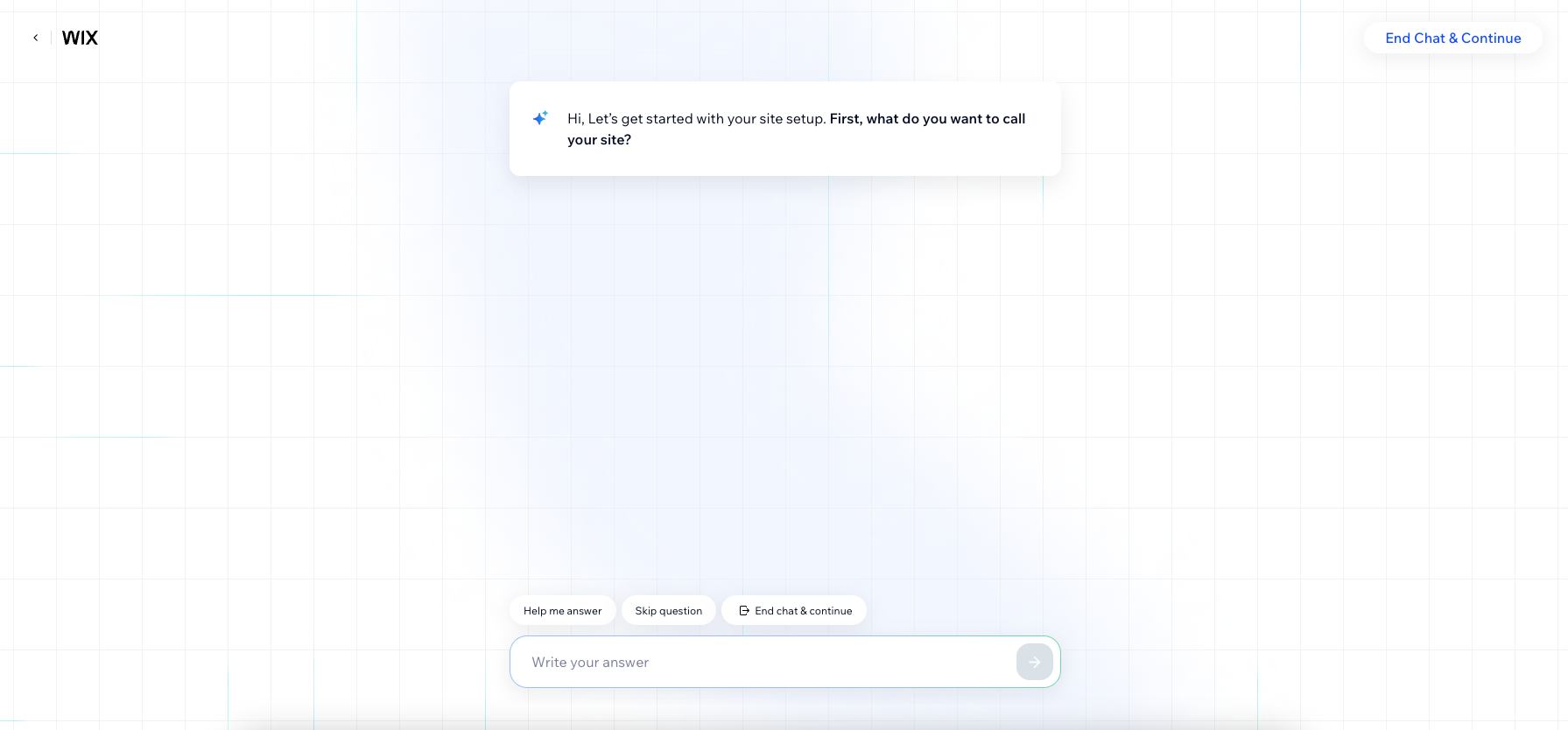
Wondering how to generate your first website with Wix AI website builder? Up next, I’ll break down each step you need to take on your first time with the platform. Here’s how to sign up, create your first website, and begin customizing your designs:
Step 1: Access the AI website builder
To get started, navigate to the Wix AI Website Builder page and click "Create with AI". If you're new to Wix, you'll need to create a free website builder account. Existing users can log in and click "Create New Site" followed by "Start chat" to launch the AI builder.
Step 2: Create your site brief
The AI will ask you a series of questions about your business type, name, and goals for the website. Provide detailed answers to help the AI understand your needs. Once finished, click "Generate Site" and the AI will create a personalized site brief and dashboard for your business.
Step 3: Review and tweak the AI-generated design
Wix AI website builder will present you with a complete website, including prebuilt images, text, and videos tailored to your brand. Review the design and make adjustments as needed:
- Ask the AI to regenerate the site or make it a bit different.
- Click highlighted areas in the brief to change specific aspects like the color palette, layout, pages, and sections.
- Edit the site profile, description, and structure to further customize.
- Keep refining until you're happy with the overall design and content.
Step 4: Add AI-generated sections
To add new sections to your pages:
- Click "Add Section" and select "AI Creator".
- Input section type (e.g. About Us), keywords, and important details.
- Click "Create Section" to generate options, then drag your preferred section onto the page.
- Customize the section text and images in the Wix Editor as needed.
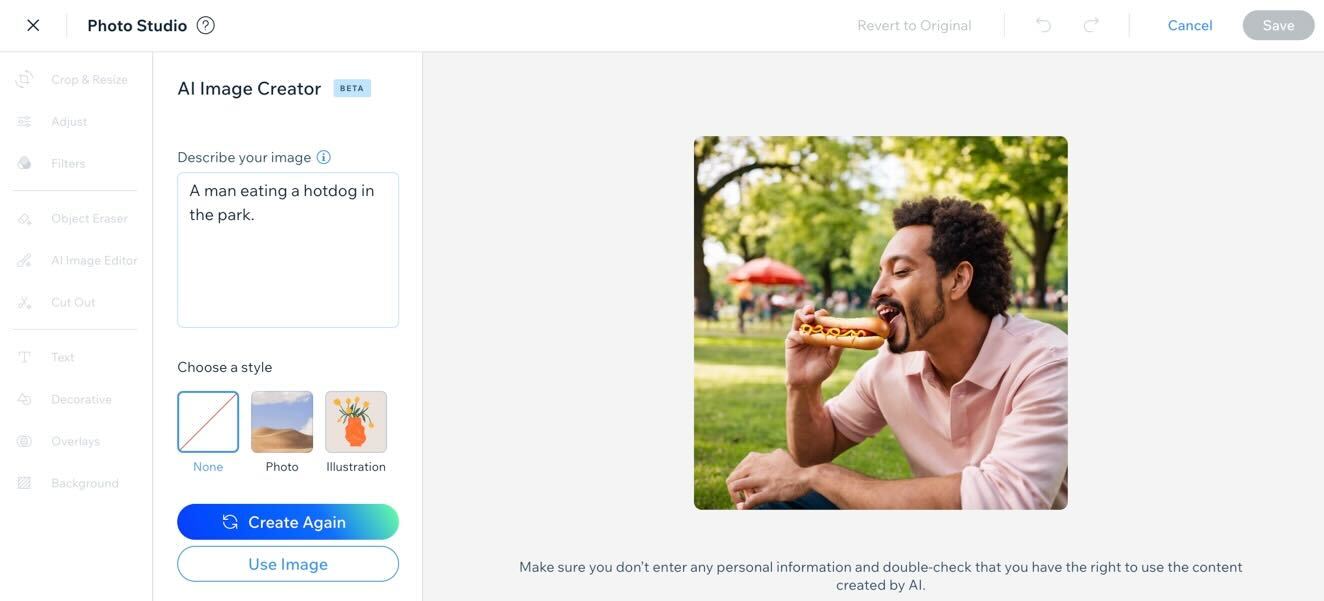
Step 5: Generate AI text content
You can also use Wix AI to generate SEO-optimized text content:
- Add a text box element to your page.
- Click "Create AI Text" in the editor panel.
- Select your business type, name, text type (paragraph, title, FAQ, etc.), topic, and important keywords.
- Click "Create Text" to generate content options.
- Choose "Use Text" to insert the AI-generated content.
- Review and manually edit the text to ensure it matches your brand voice.
Step 6: Publish your AI-powered website
Once you've finished customizing your site's design and content, click "Publish" to take it live. Your unique AI-crafted website will now be ready for the world to see!
With Wix’s new AI builder, you can go from idea to personalized website in minutes. The whole process took me just under an hour to complete, making it the perfect choice for beginners who have never used an AI website creation platform before.
Thoughts about Wix AI website builder
After diving into the latest version of Wix AI website builder, I have to say I'm pretty impressed overall. Not just because of the core features, which seem common among most website builders these days.
Instead, what impressed me the most about Wix is how all these things come together in its new AI builder. The entire experience of building a website from scratch is very intuitive from beginning to end, with plenty of accessibility-focused choices that make it easier for newcomers to grasp these concepts easily.
That said, Wix AI website builder isn't perfect. While the generated designs provide a great starting point, they may not align with your vision 100%. This is true with most AI platforms — some assembly is always required. That said, Wix does a pretty impressive job being accessible and user-friendly with all the different tools it offers.
This may not be the easiest website builder to use. But, Wix AI website builder is definitely one of the best website builders on the market, with plenty of powerful AI features.

Ritoban Mukherjee is a tech and innovations journalist from West Bengal, India. These days, most of his work revolves around B2B software, such as AI website builders, VoIP platforms, and CRMs, among other things. He has also been published on Tom's Guide, Creative Bloq, IT Pro, Gizmodo, Quartz, and Mental Floss.
- Owain WilliamsB2B Editor, Website Builders & CRM