Is Wix good for SEO? We walk you through Wix's SEO tools
Everything you need to know about ranking your website on search engines with Wix
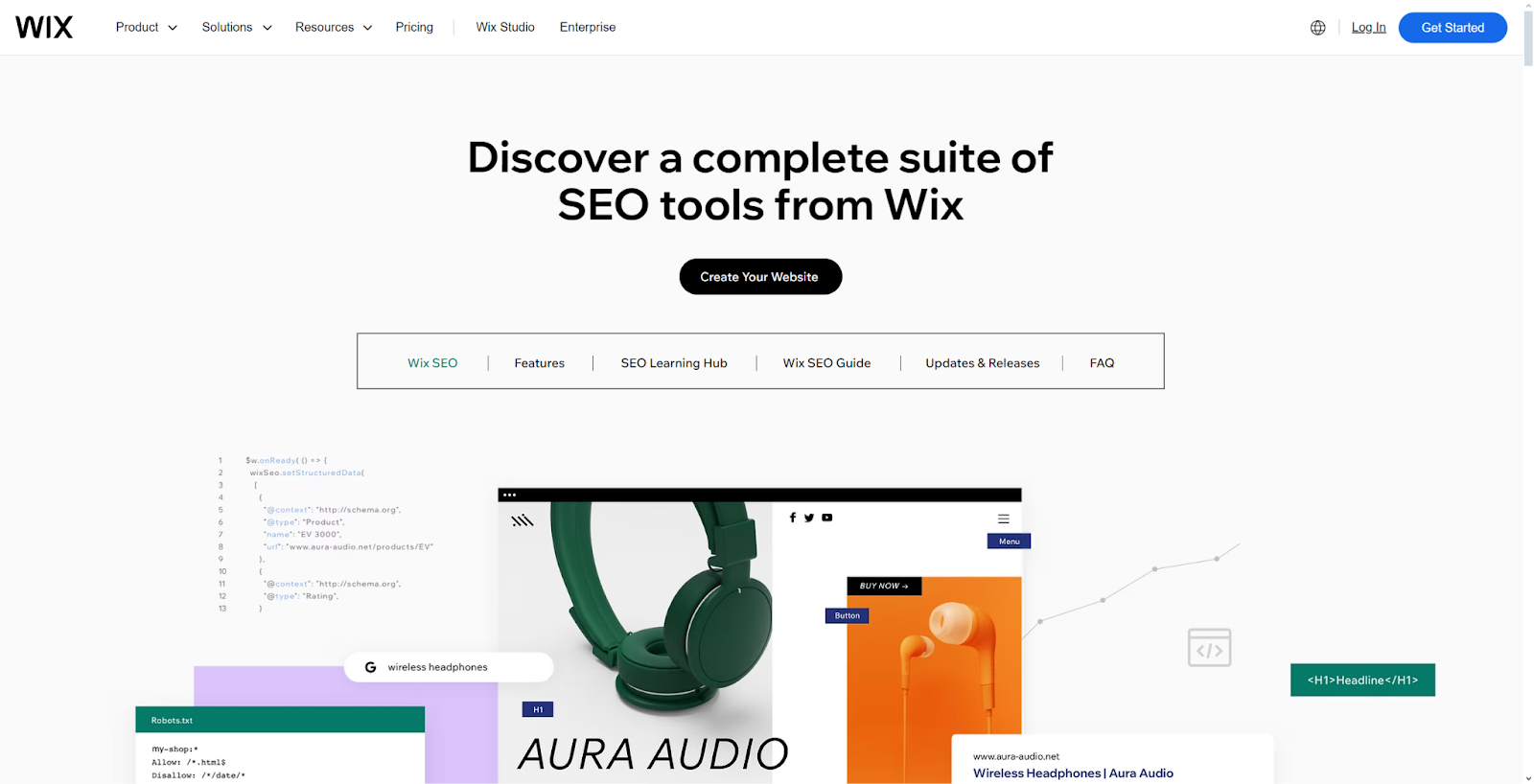
Wix has come a long way since its early days of Flash-based websites with limited SEO capabilities. Today, it’s a powerful platform with SEO tools that can compete with the rest of the best website builders and content management systems. In fact, 82% of users have reported better Google rankings after using Wix’s SEO features, earning praise even from Google’s John Mueller.
Wix now offers a range of SEO tools, including customizable meta tags, URL structures, and AI-powered optimization. From the beginner-friendly SEO Wiz to advanced features like structured data markup and server-side rendering, Wix equips users of all levels with the tools they need for effective search engine optimization. Updates for 2025 include improved multilingual options, localized slugs, and deeper AI integration into SEO processes.
In this article, we’ll break down Wix’s SEO toolkit, highlight its latest features, and show you how to use them to boost your website's visibility. We’ll also compare Wix’s SEO performance to other platforms, helping you decide if it’s the right fit for your needs.
You can save on your Wix subscription now by using our Wix promo codes.
Is Wix good for SEO?
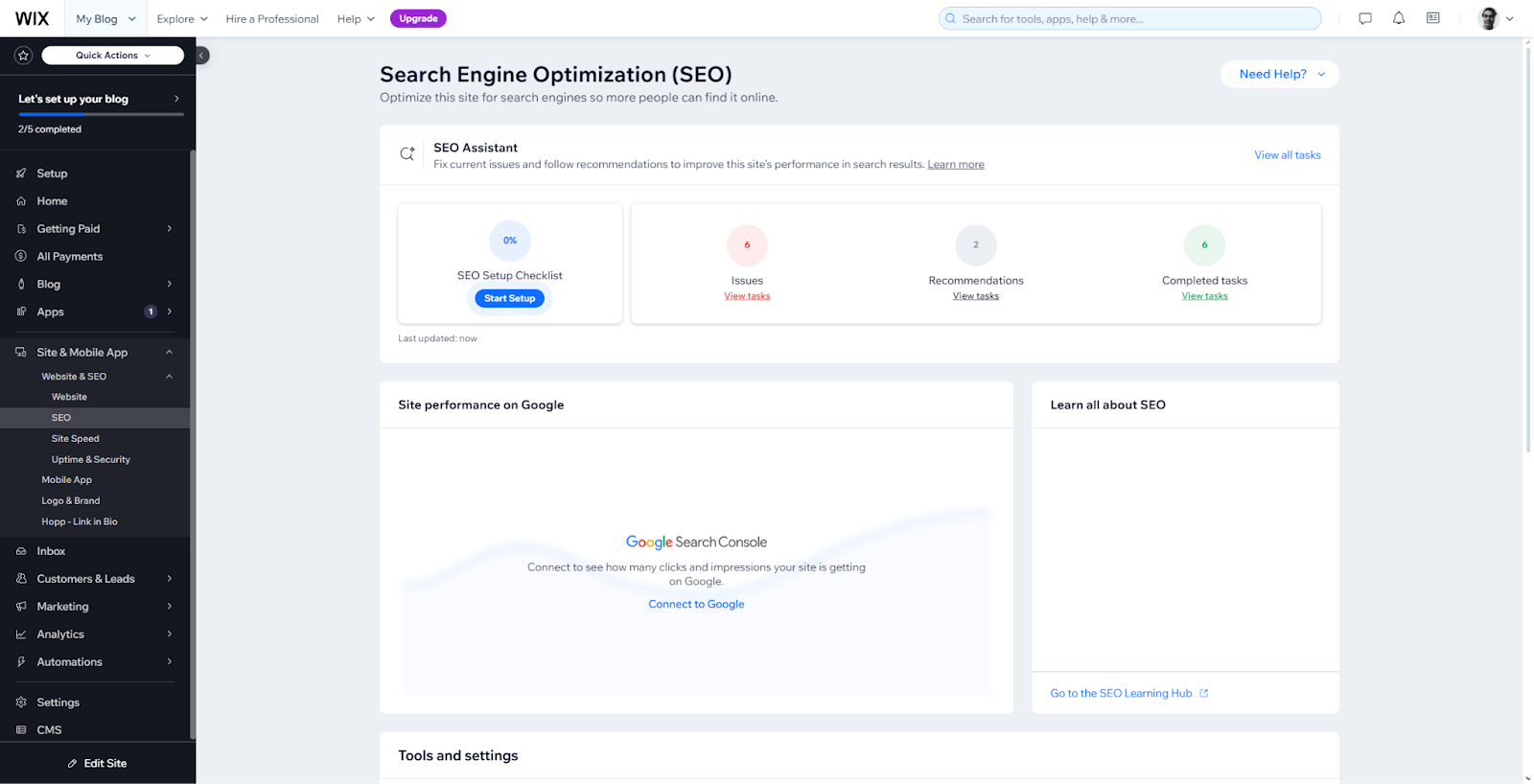
Wix has come a long way since its early SEO challenges and is now a strong platform for search engine optimization in 2025. It offers a full range of built-in SEO tools, including customizable meta tags, URL structures, and an easy-to-use SEO Wiz that provides personalized optimization plans. Even Google's John Mueller has praised Wix for making "fantastic progress," particularly in improving loading speeds and mobile optimization.
That said, Wix does have its downsides. While it performs well for basic and intermediate SEO tasks, it lacks some of the advanced customization options found on platforms like WordPress. Its frontend code is somewhat inflexible, and issues like code bloat and automatic script loading can affect performance. Although page speeds have greatly improved, some users still report slower loading times compared to competitors, especially on mobile devices.
In 2025, Wix is a competitive choice in the website builder market. It outshines Squarespace with more extensive SEO features and better HTML and CSS customization. While WordPress still leads for advanced SEO due to its plugins and greater technical control, Wix is a more beginner-friendly option, making it one of the best website builders for small businesses and website building beginners. Features like integration with Semrush, automated XML sitemaps, and AI-powered meta tag creation make Wix a solid choice for many.
Are you a pro? Subscribe to our newsletter
Sign up to the TechRadar Pro newsletter to get all the top news, opinion, features and guidance your business needs to succeed!
An overview of every SEO tool offered by Wix
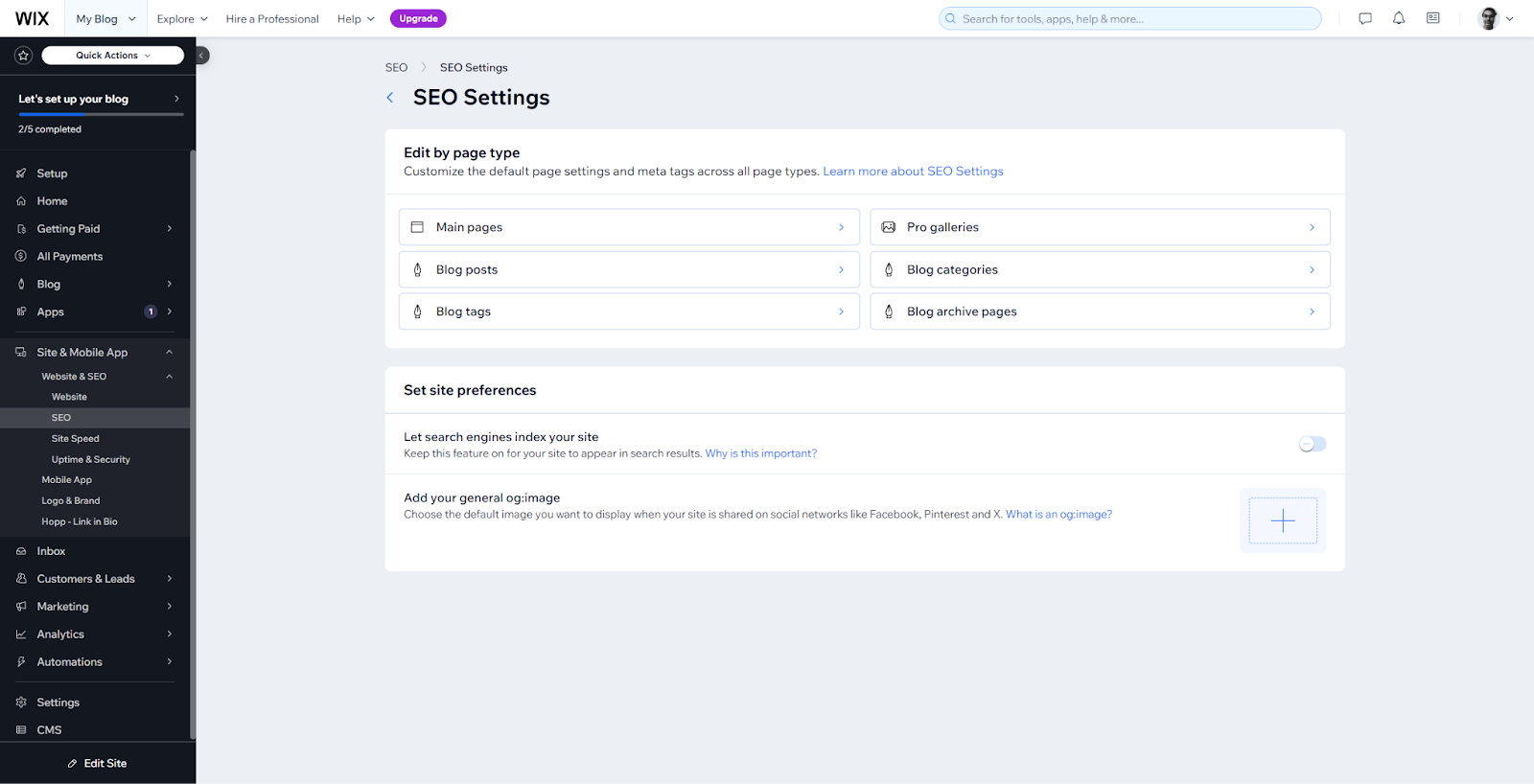
Wix has significantly improved its SEO capabilities, offering a full suite of tools for both beginners and experienced users. These features are conveniently located within the SEO Dashboard, making it easy to manage all optimization tasks in one place. With updates like AI-powered optimization, Wix has become a strong option for SEO-focused website building.
Wix’s SEO tools focus on three main areas: basic optimization, technical SEO, and marketing integration. These tools work seamlessly within the Wix ecosystem. Many features function automatically but still allow manual adjustments for those with more advanced SEO knowledge.
- SEO Wiz and Setup Checklist: The SEO Wiz is Wix’s onboarding tool that helps users get started with SEO. It creates a personalized checklist based on your business type and target keywords. From crafting meta tags to verifying Google Search Console, it provides clear, step-by-step instructions and tracks your progress - perfect for beginners.
- Meta Tag Management: Wix gives users full control over meta titles, descriptions, and custom tags through its SEO Panel. With the AI-powered meta tag generation feature, the platform can automatically create optimized meta content based on your page details. Users can either manage individual tags or apply updates across multiple pages at once.
- Structured Data Markup: Wix automatically applies structured data markup for content like products, events, and blog posts, making your pages eligible for rich search engine results. You can also adjust the markup presets or add custom schema using external tools.
- URL and Redirect Management: Users have full control over URL structures, as well as access to a robust redirect manager. This includes options for customizing URLs, setting up 301 redirects, and managing canonical tags to avoid duplicate content. Bulk redirect capabilities simplify larger site updates.
- Mobile Optimization: Every website automatically includes a mobile-friendly version. Tools like the Page Layout Optimizer help ensure your site looks great and performs well on mobile devices, no technical knowledge needed.
- Analytics and Integrations: Wix integrates with Google Search Console, Google Analytics, and Semrush, making it easy to track performance and conduct keyword research directly from the dashboard. Built-in analytics also provide insights to help you refine your SEO strategy.
- Multilingual SEO: For international websites, Wix offers multilingual SEO tools. You can customize SEO settings for each language version of your site, including meta tags and hreflang attributes.
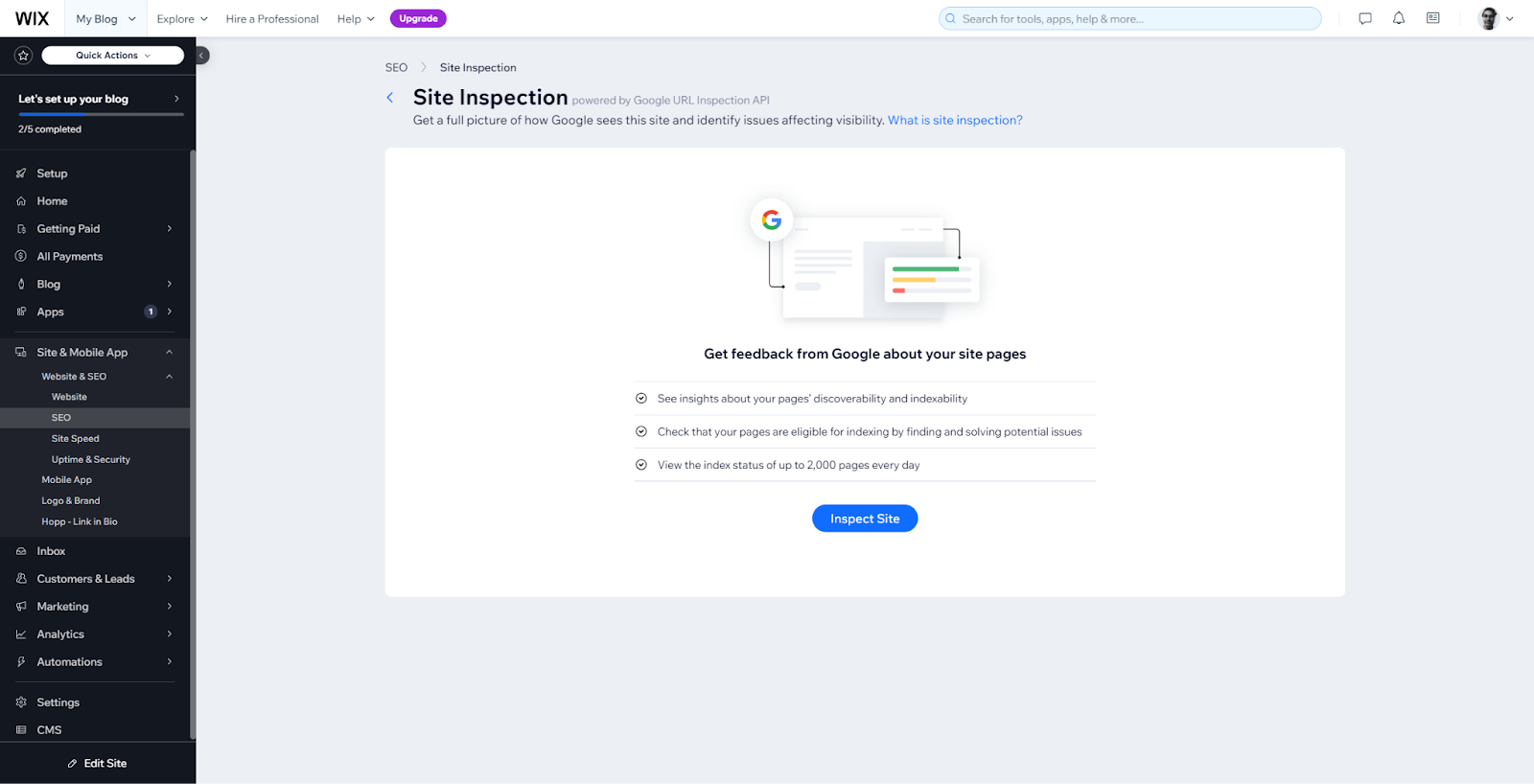
Wix’s basic SEO features are available on all plans, including the free tier.
For more advanced tools, premium plans are required. The Light plan ($17/month) includes essential SEO features, while the Core plan ($29/month) adds analytics and advanced tools. The Business ($36/month) and Business Elite ($159/month) plans unlock the full suite of SEO tools, advanced analytics, and priority support. With these tools and features, Wix makes SEO accessible for businesses of all sizes.
How does Wix compare to other SEO-friendly website builders?
Once limited in its capabilities, the Wix platform now offers robust built-in SEO tools that often rival - or even surpass - its competitors. Features like the SEO Wiz, customizable meta tags, and AI-powered optimization have earned it recognition from many leading industry experts.
Here is how Wix's SEO stacks up against competitors:
- Wordpress: Wix is much easier to use but offers less technical control. WordPress excels in flexibility with its plugin ecosystem and deeper customization options, making it ideal for advanced users willing to invest time in optimization. However, Wix’s built-in SEO tools are more than sufficient for most users and require far less effort to manage. You can read our full WordPress website builder review to learn more.
- Squarespace: It takes a simpler approach to SEO but doesn’t match Wix’s toolset. Squarespace provides sleek templates and intuitive SEO features, but Wix stands out with greater customization options and advanced tools like keyword support and AI-driven optimization. You can read our full Squarespace review to learn more.
- Shopify: For ecommerce, Shopify is a strong rival, particularly in technical SEO aspects like mobile responsiveness and site speed. Still, Wix holds an edge with its built-in SEO tools and email marketing features. You can read our full Shopify review to learn more.
Is Wix good for SEO? Summary
Overall, Wix has positioned itself as a well-rounded option that balances ease of use with powerful SEO capabilities. Its mix of automated features and manual controls makes it a great choice for small to mid-sized businesses and users who want effective SEO without the complexity of the more technically-inclined SEO platforms.
You can learn more about Wix's full offering with our Wix review.

Ritoban Mukherjee is a tech and innovations journalist from West Bengal, India. These days, most of his work revolves around B2B software, such as AI website builders, VoIP platforms, and CRMs, among other things. He has also been published on Tom's Guide, Creative Bloq, IT Pro, Gizmodo, Quartz, and Mental Floss.
- Owain WilliamsB2B Editor, Website Builders & CRM
You must confirm your public display name before commenting
Please logout and then login again, you will then be prompted to enter your display name.