I've tried more than 30 AI website builders. Here's the best one for beginners.
Finding the best AI website builder for beginners

There’s no shortage of AI platforms for creating a website in 2024. I myself have reviewed more than 30 of these AI website builders for Techradar Pro, from the feature-rich Wix AI to the marketing-focused GetResponse. But which one of these is the best platform for beginners?
While its feature-set is a bit limited, Dorik AI is the most affordable, easy to use, and new-user-friendly platform that we have come across - making it the best AI website builder for beginners. Some of its AI features are still in beta, but its plans, starting at just $15/month, are hard to beat.
Read on to learn more about why we think that this platform is worth your time.
What is Dorik AI?
Founded in 2020, Dorik is a relatively new entrant to the AI website builder market. However, it’s been making waves mainly thanks to its affordable pricing structure and user-friendly onboarding process. While it’s far from perfect, Dorik stands out in a few key areas that make it perfect for first-time users.
At its core, Dorik allows users to generate complete websites from simple text prompts. Armed with only a name and a brief description of your desired site, Dorik's algorithms will create a fully customizable layout complete with relevant text, images, and design elements.
In addition to its AI-powered website generation, Dorik offers a drag-and-drop editor with over 80 customizable website templates and 250+ UI blocks. It also features AI-powered content generation tools using cutting-edge language models like GPT-4 and image generation technology like Dall-E 3. Apart from this, it comes with its own AWS-powered hosting platform and CDN, SSL certificates, and API for building third-party integrations.
For agencies and web designers, Dorik offers a white-label CMS, providing a fully brandable dashboard for your clients to manage their websites without the need for additional plugins or hosting services. There’s also an option to export your code into other platforms if you like - a feature which is rare amongst even the best website builders of this type.
Are you a pro? Subscribe to our newsletter
Sign up to the TechRadar Pro newsletter to get all the top news, opinion, features and guidance your business needs to succeed!
What makes Dorik AI so beginner-friendly?
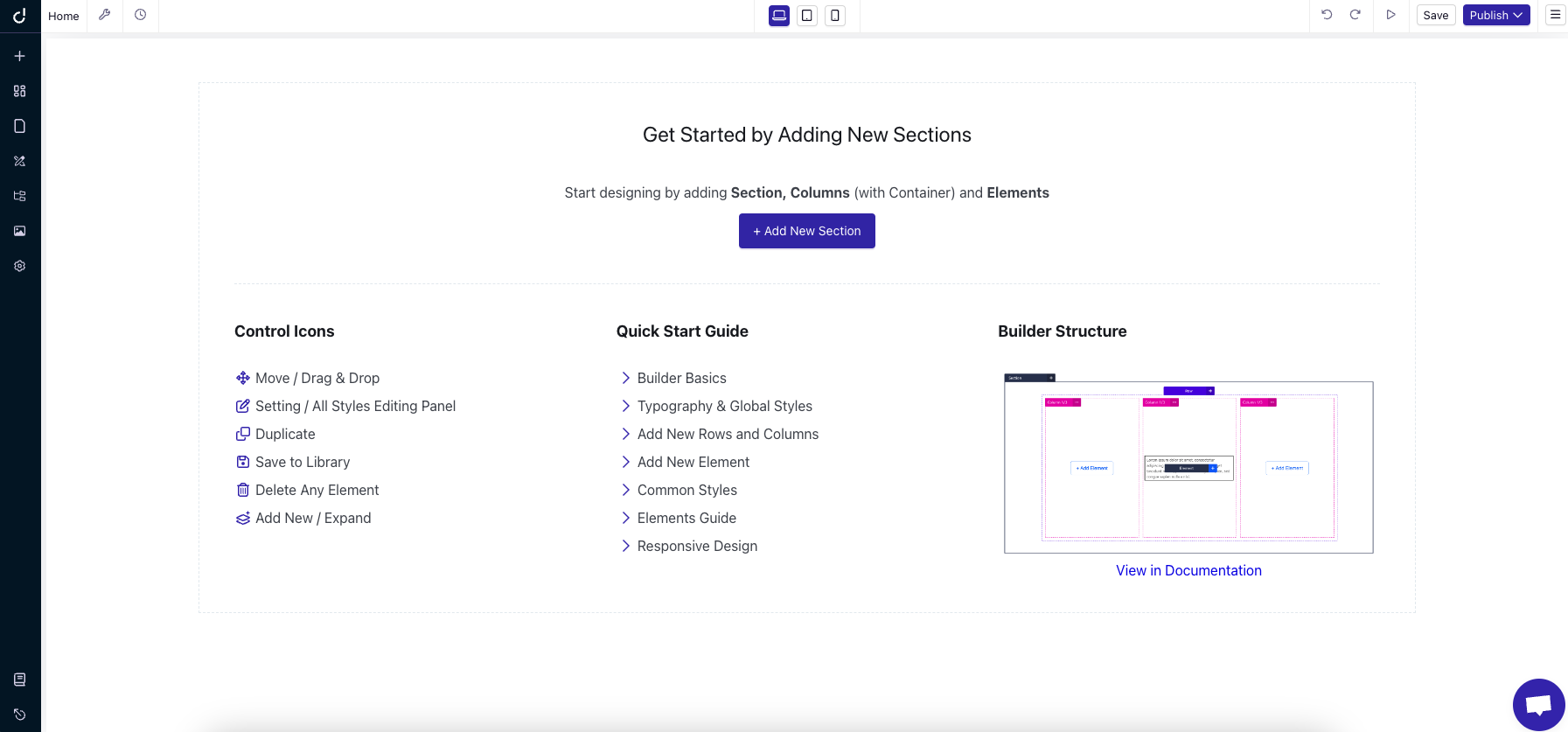
Dorik may not be the most feature-rich platform of the bunch, but it has some unique benefits that make it very suitable for a new user. It’s especially useful for creating personal websites, portfolios, and blogs — but it can also power advanced use cases for agencies and publishers if the need arises.
From the moment you sign up, Dorik guides you through the process of creating your first AI-powered website with helpful onboarding materials and a low learning curve. Simply enter a website name and description to watch Dorik’s algorithms generate a professionally-designed layout in minutes, complete with its own colors, typography, and placeholder content. If you feel lost, there’s extensive documentation, video tutorials, and community support to help you along.
Once you have a foundation to build upon, Dorik’s user-friendly no-code editor lets you customize your website however you like, with options to add your own colors, fonts, integrations, and content. While it may not offer the same level of granular customization as Webflow or Wix, Dorik has just enough to let you create your own design without being overwhelmed with features on your first time.
What makes it a real standout for new users, though, is its affordability. Dorik offers one of the most feature-complete and best free website builder plans we have seen among AI website builders, letting you have 5 static pages, 2 collections, 20 collection items, 2 collaborators, and 20 blog posts per site. Once you’re ready to upgrade, paid plans begin at just $15/month. There’s custom pricing for agencies and enterprises, too, though it’s a platform best suited for those with minimal needs.
What are the key features of Dorik AI for new users?
Dorik AI offers a range of features that make it an excellent choice for first-time website builders. From intuitive onboarding resources to unique design choices and powerful modules, Dorik ensures that even those with no prior web design experience can create stunning, professional websites. Here are the platforms top features:
AI website generation
Dorik AI has the ability to generate complete websites from simple text prompts. New users simply enter a website name and description. Dorik's advanced algorithms will create a fully customizable site tailored to their needs.
Drag-and-drop editor
Dorik AI's user-friendly drag-and-drop editor allows new users to easily customize their AI-generated websites. With over 80 templates and 250+ UI blocks to choose from, users can fine-tune their site's layout, design, and content without any coding knowledge.
Onboarding resources
Dorik provides a detailed helpdesk with step-by-step guides, covering everything from setting up your account to designing your website. These easy-to-follow tutorials are accompanied by video walkthroughs, making it simple for new users to grasp the fundamentals of the platform.
AI-generated content and images
In addition to generating website layouts, Dorik AI can also create compelling copy and visuals for your site. Using advanced language models like GPT-4, Dorik's AI text generator produces high-quality, SEO-optimized content based on user prompts.
SEO tools built in
Dorik AI prioritizes search engine optimization, making it easy for new users to ensure their websites rank well on search engines. The platform offers built-in tools for customizing meta titles, descriptions, and image alt tags.
Are there any alternatives to Dorik AI for beginners?
Dorik is an excellent AI website builder for new users, but it’s not without its caveats. Luckily, users looking for granular controls, specific features, or more affordable pricing have a few other options to consider. Here are 3 alternatives to Dorik AI you could look into:
Jimdo
Jimdo is a beginner-friendly website builder that allows users to create stunning websites without any coding knowledge. Each layout created using its AI platform is completely responsive, making sure it looks good on any device. The platform also offers built-in SEO tools, ensuring that your website is easily discoverable.
Mixo
Mixo is an AI-powered website builder that enables users to create a website in seconds by simply providing a brief description of their idea. Mixo offers integrated subscriber management tools and the ability to export subscribers to marketing platforms, making it an excellent choice for beginners looking to grow their audience.
Site123
Site123 is a free website builder that prides itself on being the easiest, simplest, and fastest option available. With Site123, users don't need any coding or design skills — they simply upload their content, and the platform generates a fully-designed, cross-platform website that is optimized for all devices.

Ritoban Mukherjee is a tech and innovations journalist from West Bengal, India. These days, most of his work revolves around B2B software, such as AI website builders, VoIP platforms, and CRMs, among other things. He has also been published on Tom's Guide, Creative Bloq, IT Pro, Gizmodo, Quartz, and Mental Floss.
- Owain WilliamsB2B Editor, Website Builders & CRM