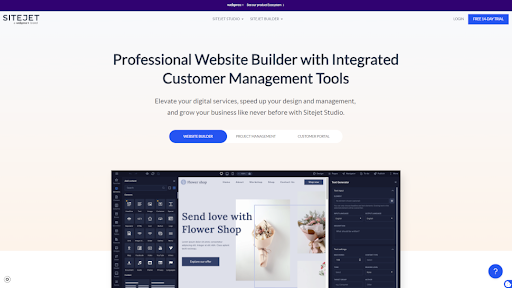TechRadar Verdict
Sitejet is a versatile website builder that offers a well-rounded solution for web designers, agencies, and individuals. Their three pricing plans provide flexibility for managing multiple projects. While Sitejet’s powerful drag-and-drop editor may pose a learning curve for newcomers, Sitejet excels in collaborative and workflow features, SEO tools, and strong website security. Plus, thanks to its 14-day free trial you can test Sitejet for yourself before committing.
Pros
- +
14-day free trial
- +
Polished and sleek dashboard
- +
Lightning-fast hosting with CDN
- +
Integrated snapshot feature
- +
Helpful customer support
- +
Handy built-in project manager
- +
To-do lists and project management tools
- +
Useful step-by-step wizard for the drag-and-drop builder
Cons
- -
No built-in marketing tools
- -
The drag-and-drop builder is complex for beginners
- -
Fewer templates compared to competitors
Why you can trust TechRadar
If you're on the lookout for the best website builders to craft a captivating website for your entrepreneurial endeavor, Sitejet is a platform worth exploring. In this dynamic landscape, it has emerged as a robust platform catering to the needs of solo entrepreneurs and small business owners striving to establish a prominent online presence. So, If you're on the hunt for a website builder that strikes the right balance between functionality and simplicity, Sitejet could be the game-changer you've been looking for.
At TechRadar, we understand the challenges entrepreneurs face when choosing the right tools for their digital journey. Our commitment to providing tried-and-tested tips has earned the trust of our readers, and in this hands-on review, we'll unravel the intricacies of Sitejet to help you make a smart choice.
Throughout this exploration, we'll delve into Sitejet's core features, its usability for first-time website creators, and its potential to upgrade the online presence of small businesses. From design flexibility to ease of use, we'll guide you through our hands-on experience with Sitejet, ensuring you have the information and insights needed to make use of this powerful builder.
Whether you're stepping into the digital world for the first time or on the hunt for an improved solution for your current website, Sitejet could be the perfect platform for advancing your goals.
Is Sitejet the right website builder for me?
Choosing the perfect website builder is crucial for your online success. So, let's dissect who Sitejet caters to best and who might discover it to be a less fitting solution.
Sitejet is solid for solo entrepreneurs, small business owners, and marketers looking for a user-centric website builder that combines project management and client collaboration. The "Business Center" provides an excellent dashboard, offering a swift snapshot of various website projects, client input, and revenue insights presented in user-friendly graphics. So, if you want features like to-do lists and project management tools, Sitejet is your go-to solution.
Although Sitejet is designed for ease of use, those who appreciate in-depth guidance in using the dashboard might find it a bit less hand-holding compared to a simpler website builder. While powerful, the builder can sometimes feel like navigating a maze, with a lot of options and levels to explore.
This level of complexity might be overwhelming for users who prefer a more straightforward setup. So, if you're on the lookout for a builder who holds your hand every step of the way, you might want to consider alternative choices such as Wix or Weebly.
Sitejet features and tools
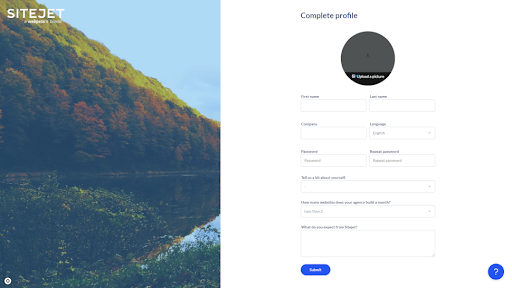
Getting started with Sitejet is simple. You can kick off the registration process straight from the homepage by clicking on "Get Started" or "Free 14-Day Trial." Simply enter the email address you want to use for your Sitejet login, and you're on your way.
Within minutes, you'll receive a confirmation email at the provided address. Don't forget to check your spam folder if you don't see it. Click on the confirmation link in the email, and you'll be redirected to Sitejet to add some details about your business and set up your password.
Once you’re all done, you’ll arrive at Sitejet’s dashboard.
Templates
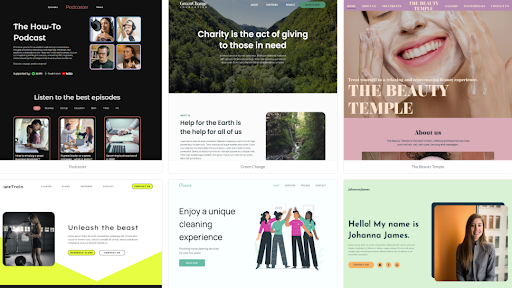
Sitejet has a cool collection over 90 templates that come free with any plan you choose. While this number might not match the extensive libraries of some competitors, Sitejet promises more templates in the pipeline, so you can expect fresh choices now and then.
Though you can't import third-party templates, we found that Sitejet's existing templates cover a wide variety of industries, including IT and media, travel, education, culture, art, and so forth.
Customization is simple with Sitejet's drag-and-drop editor, allowing you to start from scratch or modify existing templates. While the designs may not stun with complexity, Sitejet prioritizes simplicity, making the templates easy to personalize. Each template captures distinct moods with high-quality demo content, adding animations, hover effects, and other design elements.
The customization process revolves around a straightforward grid layout, offering lots of options for playing around with text, images, animations, and sizes. And if you're feeling particularly adventurous, you can even add custom code to spice things up. All templates are fully responsive to various mobile screen sizes, and users can preview designs on multiple Apple or Android display dimensions.
Sitejet website editor
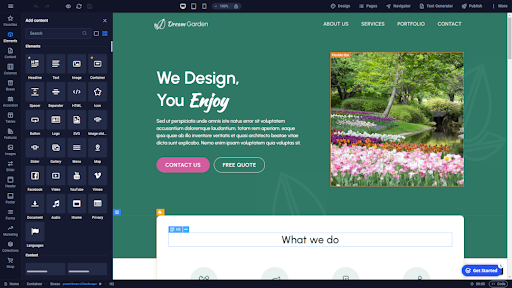
Sitejet's drag-and-drop editor strikes a nice balance between simplicity and functionality. It allows you to modify designs and themes even after creating a website, offering access to a solid collection of customizable designs. The editor supports unlimited page creation and covers essential content elements like text, images, forms, and much more.
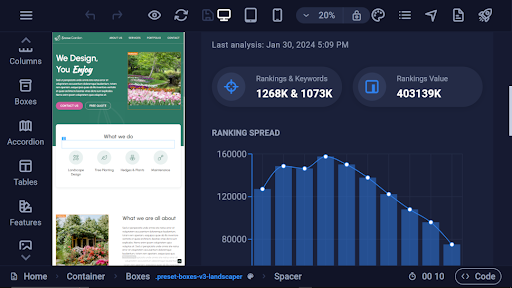
With robust SEO integration, each page's settings, including name and SEO details, can be customized for optimal search engine visibility. The platform also automates Google indexing, which will boost your online presence.
With mobile editor you can preview your website on various devices, adjusting it to look stunning in both landscape and portrait mode. Plus, there are presets and a plethora of customizable features, from headers and footers to forms, making the design process a joy.
Through your dashboard, you gain an overview of multiple websites, each with detailed status information. There, the customer view provides insights into customer interactions for simpler management.
However, while Sitejet's editor provides some powerful customization, it might pose a challenge for newcomers. The complexity of the builder, with all its features and choices, may require a learning curve for those new to website creation.
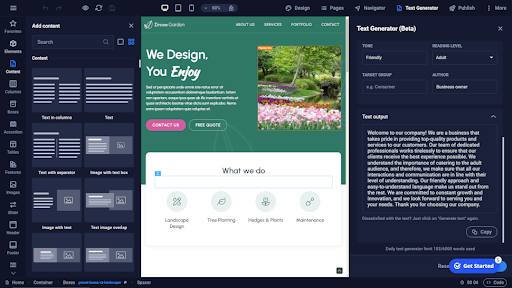
Sitejet's AI-powered text generator, currently in Beta, introduces a way to create content without a hitch. Accessible through the editor, this feature allows you to specify input and output language, provide a text description, and adjust additional settings such as word count, target group, author, and tone. With a simple click on "Generate text," ChatGPT will work its magic, crafting content shaped by your preferences.
Domains on Sitejet
With all Sitejet plans, you can connect external domains or register new ones directly through Sitejet. It's a worthwhile feature for web designers who want to showcase live websites to clients, allowing for quick feedback and collaboration.
For added convenience, domain management is centralized, meaning you’ll get an oversight of multiple websites. So, no need to worry about your domain name suddenly expiring.
The Team and Agency plans go a step further, allowing full branding of the Sitejet platform, including the customer portal, with your corporate identity. Moreover, you can operate the system under your custom domain for a more polished, professional touch.
To register a domain within Sitejet, access the domain manager, click "+ Domain," follow the simple steps to check availability and complete the registration process. The pricing is transparent, with options like .com at $8.99, .biz at $18.53, and .app at $31.20 per year. Should you need a specific top-level domain (TDL) not listed, Sitejet's support team will try to find a solution for you upon request.
Sitejet ecommerce
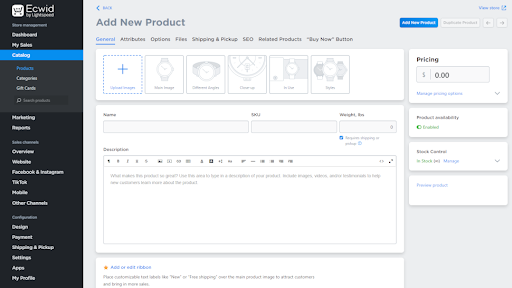
Sitejet simplifies the ecommerce experience by seamlessly integrating Ecwid, one of the best ecommerce platforms. This built-in store functionality enables you to effortlessly set up and manage your web stores directly within Sitejet's dashboard.
With Sitejet's integrated ecommerce solution, you can establish your online store and embed it into their website with ease. The platform supports a wide range of products and allows for external management through its robust backend. You can showcase up to five products for free, making it a solid choice for small businesses and startups.
To create an Ecwid shop, access the "Shop" category in Sitejet’s website editor and follow the step-by-step instructions provided in Sitejet's help articles. There are no setup or transaction fees associated with Ecwid, regardless of the plan chosen. This makes it an attractive choice for those looking to build an online store without any additional costs.
Sitejet marketing integrations
While Sitejet lacks built-in marketing tools, it compensates with seamless integrations to boost your online presence and marketing efforts. For SEO enhancement, Sitejet provides essential integrations (Webflow, AgencyAnalytics, Wistia, and more) giving you the tools to optimize your websites for search engines.
In terms of email marketing, Sitejet supports integrations with popular platforms such as Campaign Monitor, MailChimp, ConvertKit, and AWeber. This lets you connect your email marketing campaigns with your Sitejet-powered websites, ensuring effective communication with your target audience.
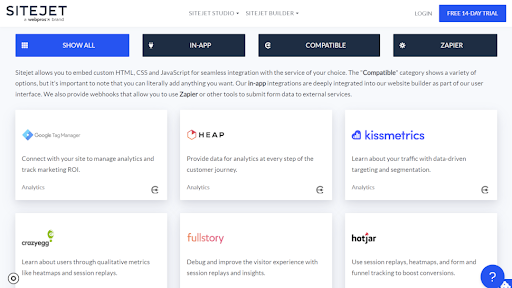
Social media plays a crucial role in modern marketing and Sitejet acknowledges this by offering integrations with various social media platforms. You can easily link your X, Facebook, LinkedIn, and other social media accounts.
Beyond email marketing and social media, Sitejet provides a wide variety of in-app integrations designed to elevate your business's visibility and popularity. So, while this platform may not have native marketing tools, its integrations can empower you to leverage third-party solutions to upgrade your marketing strategies.
Website security
Through our experience, we've found that incorporating SSL into your website with Sitejet is surprisingly straightforward. A simple click in the Domain Manager activates SSL, creating a secure HTTPS connection for your website. The SSL certificate is automatically generated for the website and extends to all connected subdomains.
Sitejet strengthens website performance and protection through the integration of a content delivery network (CDN) and distributed denial of service (DDoS) mitigation. These not only make your pages load faster but also provide a protective shield against potential cyber threats.
Sitejet takes the trouble out of website backups with an integrated snapshot feature. The system automatically saves backups of your websites, providing a safety net in case of unexpected troubles.
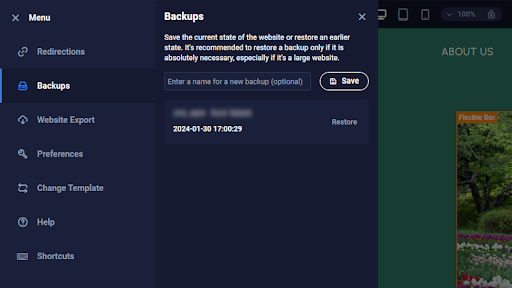
Sitejet pricing: Is Sitejet good value for money?
When it comes to Sitejet pricing, you'll discover a tiered system tailored to your needs. Let's dive into the details:
| Plan | Who's it best for? | /mo (paid monthly) | /mo (paid annually) |
|---|---|---|---|
| Solo | Solo entrepreneurs. | $19 | $15 |
| Team | For studios and small teams (up to 3 users) | $34 | $29 |
| Agency | For agencies (up to 10 users) | $59 | $49 |
Ideal for individual users looking to publish a single website, the single-user plan comes at $15 per month (on annual billing). Keep in mind that this is the cost for each published site, and you can have multiple projects in the works.
If you're craving collaboration and additional features, the Team plan at $29 per month (on annual billing) is a step up. It's a solid choice for web designers managing multiple projects.
Taking it to the next level, the Agency plan, priced at $69 per month (on annual billing), caters to agencies and teams. With it, you'll get extra perks like website export, multi-user permissions, white-label tools, and API access. However, it's a significant spike in price.
Thinking about adding additional websites? Solo users can add extra websites for $15 each month, Teams pay $8 monthly per additional website with an annual plan, and Agencies enjoy the most cost-effective solution at just $5 per month per additional website with an annual commitment.
All Sitejet plans come with an array of features, covering essentials like web hosting, SSL encryption, CDN and DDoS protection, and automated backups. Benefit from continuous CMS updates, seamless domain connection or registration, unlimited email accounts, and generous allowances for website analytics and storage per project.
To explore Sitejet's features, you can take advantage of the 14-day free trial which gives you access to the mid-tier "Team" plan's functionalities. When the trial runs out, you'll be downgraded to the Solo version, which you can continue to use for free. No credit card info is required, and you won't be charged until you decide to publish or export your website.
To delve deeper into Sitejet's pricing details and explore which plan matches your needs best, check out Sitejet's pricing page.
Sitejet help and support
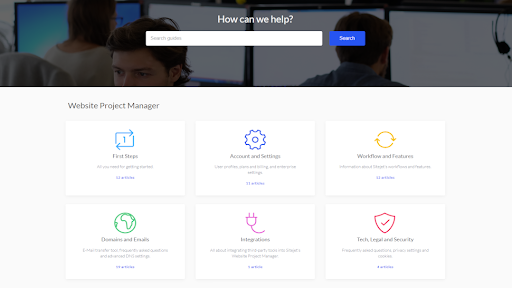
Sitejet has got your back with a blend of email and live chat support, all aimed at making your experience smooth. While their support hours are a bit mysterious, they try to respond even beyond working hours. Also, online chat availability can be a bit elusive.
If you’re planning to send them an email, anticipate a reasonable two to three-hour response time, which isn’t that bad. The support team, although occasionally fashionably late, is known for being friendly and helpful. Convenient links to their help desk are sprinkled across the dashboard, and a chat widget pops up when the live chat stars align.
For those who prefer a hands-on approach, Sitejet offers an array of resources, including user-friendly step-by-step guides and straight-to-the-point video tutorials. Don't miss their comprehensive demo video - a crash course in mastering Sitejet. While live support may face occasional challenges due to popularity, Sitejet’s support team compensates with a Slack group for user-to-user support and the option to schedule a one-on-one demo whenever you like.
It's worth noting that the Solo package includes regular chat and email support, while the upper-tier plans feature priority email support. Additionally, Sitejet offers so-called “success support" for their partners, covering tech, sales, and web design.
Sitejet: What’s not included? What could be better?
While Sitejet offers an excellent website-building experience, there are a couple of things to keep in mind. Firstly, there aren't built-in marketing tools, so if you're looking for an all-in-one solution for SEO, social media, and email marketing, you‘ll need to explore additional third-party tools.
Another consideration is the complexity of the drag-and-drop builder, especially for beginners. While powerful, the learning curve might be steeper compared to more beginner-friendly alternatives.
Also, while the template library is growing, it's not the largest out there. You've got some superb options, but it might not have the sheer variety you'd find with other builders.
Sitejet review: Final thoughts
To conclude, Sitejet offers a robust website-building platform tailored for web designers, agencies, and solo entrepreneurs. While it may not be the most intuitive for beginners, its drag-and-drop editor and extensive feature set make it a powerful tool for professionals. The collaboration features, like the customer portal, enable seamless interactions with clients, enhancing the overall workflow.
Although Sitejet isn’t the most budget-friendly choice, it provides superb value for money. If you’re also willing to invest time in mastering its features, Sitejet can be a powerful ally in crafting stunning and professional websites.
Sitejet website builder FAQs
Is Sitejet free?
Sitejet is not free but they offer a 14-day trial period during which you can explore all the features of the Team plan, aside from the export feature. After the trial, your account moves to the Solo plan. However, to publish or export a website, you'll need to pick out a paid plan.
Can I host a website with Sitejet?
Yes, Sitejet provides built-in, high-speed hosting, and each plan includes hosting for one website. You can publish your website on any domain, either registered through Sitejet or externally connected. The Team and Agency plans offer the flexibility to export websites, and additional websites can be published at additional cost, including essential features like SSL encryption, CDN, and DDoS protection.
Where does Sitejet host my website?
If you choose to host with Sitejet, your websites will be hosted on their robust GDPR-compliant server infrastructure powered by Hetzner. There are no limits on storage or bandwidth, which should provide an efficient hosting environment for your websites.
Mirza Bahic is a freelance tech journalist and blogger from Sarajevo, Bosnia and Herzegovina. For the past four years, Mirza has been ghostwriting for a number of tech start-ups from various industries, including cloud, retail and B2B technology.
- Owain WilliamsB2B Editor, Website Builders & CRM