Squarespace Tock review: Hospitality reservation tool
Squarespace’s Tock simplifies hospitality reservations, from bookings to guest management
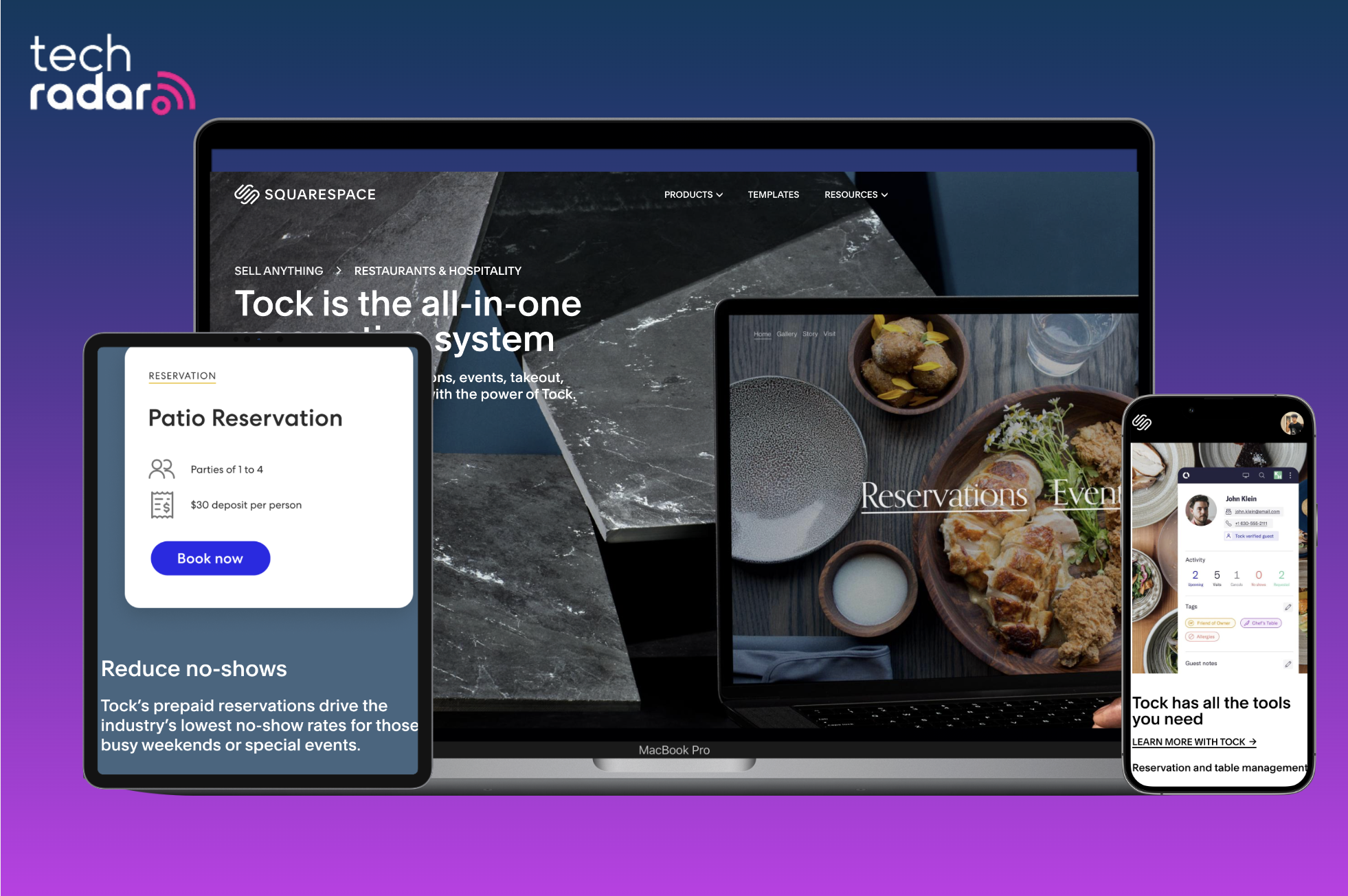
Tock aims to transform how restaurants, bars, wineries, and venues manage reservations and bookings. Launched by restaurateur Nick Kokonas in 2014 out of a desire to regain control from third-party platforms, Tock has grown from a scrappy startup into a powerhouse in the hospitality industry. The platform has now been part of Squarespace since 2021 and supports over 7,000 businesses in managing bookings for over 20 million guests.
Squarespace is already well known as one of the best website builders for hospitality businesses, with countless restaurants, cafes, and other venues using the platform to build their website. Tock takes the platform’s usefulness to the next level, offering these businesses a seamless way to improve customers' experiences and grow.
In this article, we’ll cover everything you need to know about Tock, from pricing to features. So, let’s see if Tock can really take your hospitality venture to the next level.
Pricing
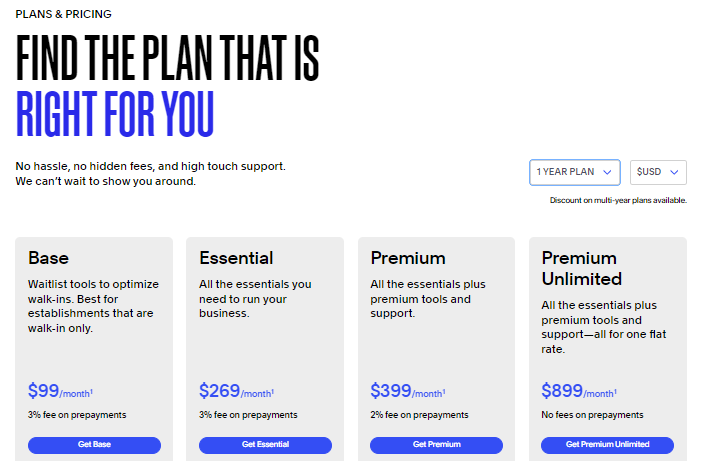
Currently, Tock has five plans, each designed to fit the unique needs of various hospitality businesses, with discounts on multi-year plans.
Starting with the Base plan, at $99/mo, which suits walk-in establishments with tools for managing waitlists, tables, guests, and marketing, along with 2-way SMS communications and high-touch support via chat and email.
The Essential plan, priced at $269/mo, includes everything in the Base plan but with added features like reservations, a reservation request waitlist, experience essentials, and takeout management, making it ideal for businesses that need a bit more functionality.
If you’re looking for advanced features, the Premium plan, at $399/mo might be the right fit. It builds on the Essential plan by adding a premium experience suite, POS integrations, API access, webhooks, and even a free Squarespace website. This plan also includes high-touch support through chat, email, and phone, plus chargeback protection.
At the top tier, the Premium Unlimited plan comes for $899/mo and offers all the features of the Premium plan but with the added benefit of no fees on prepayments, which is great for businesses handling a high volume of transactions.
Lastly, for larger enterprises, Tock even has a customizable Enterprise Solutions plan, which covers everything from reservations and table management to takeout, events, and guest management, with unlimited covers, users, and devices.
Hospitality businesses often work on low margins of profit. Although tools like Tok and Squarespace offer smart ways to boost profits, ensuring you get the best deal on your subscription is essential to boosting the long term benefits. Check out our Squarespace promo codes page to find all the best and latest deals.
Features
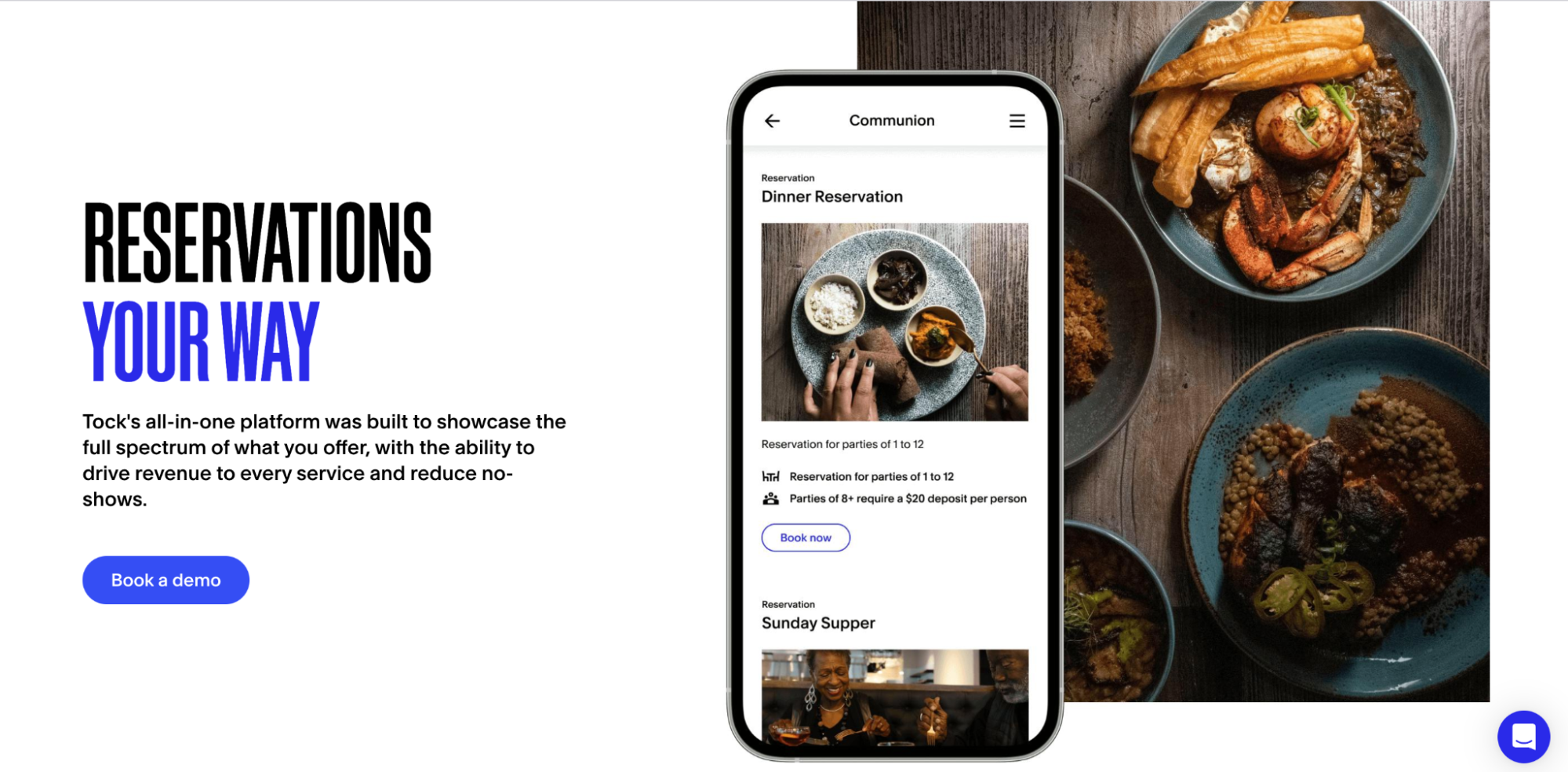
Whether you’re handling reservations, prepayments, or deposits, Tock lets you mix and match features to suit your needs. You can manage walk-ins and reservations simultaneously, use a waitlist to keep your dining room filled and minimize no-shows with credit card holds. Likewise, to avoid last-minute cancellations, you can charge deposits as low as $5.
Tock further simplifies your hospitality business by integrating with many useful platforms, including Facebook and Instagram for direct booking, Doordash & Uber for food delivery, and Toast to monitor real-time check and table updates.
The system further supports large-party deposits, customizable fees, and automated reminders to keep your customers informed. Plus, you can sell everything in one place, from standard reservations to experiences unique to your business, like cocktail masterclasses or pop-up dinners. Tock’s user-friendly interface makes it easy for guests to book, change, and confirm reservations while adding their preferences, ensuring your hospitality starts right from the booking.
Adding menus
When building a restaurant site on Squarespace, adding your menu is a breeze from both design and SEO perspectives.
You can use a menu section or page layout to create a clear, stylish menu that resonates with your brand’s aesthetic. Unlike PDFs, Squarespace's menu block lets you easily add your restaurant's menu in a way that’s searchable by search engines.
In the case that your restaurant offers multiple menus, you can even organize them into dropdowns by placing each menu on a separate page.
Imagery
Adding visually appealing images is equally important in showcasing your restaurant's identity, space, and cuisine.
Squarespace lets you use gallery sections to display pictures of your location and highlight top menu items. Likewise, image blocks can be added throughout your site to feature specific dishes or scenes. Additionally, you can combine text and images on any page by creating a section with a background image or video, helping to bring your restaurant’s atmosphere to life online.
Events management
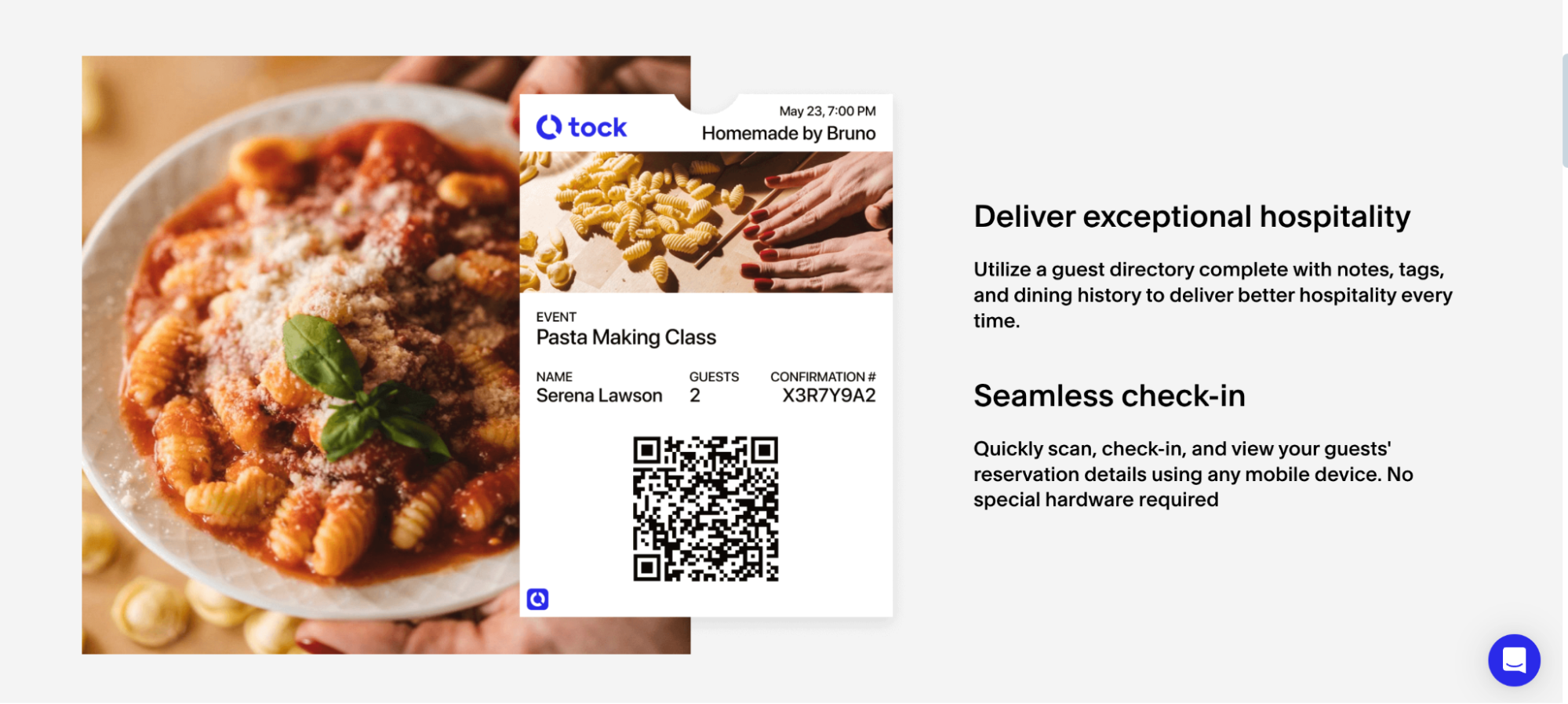
Whether you're handling tours or special dinners, Tock helps you manage, sell, and promote your events. It offers flexible tools such as variable pricing, custom website widgets, and QR code ticketing with mobile scanning to make management simple and efficient. Further, Tock lets you keep track of guest notes, tags, and dining history for a personalized experience.
If you're managing a larger event, you can create a dedicated landing page, gather post-event guest feedback through surveys, and access detailed financial and operational reports. This helps you refine and improve your services over time.
Are you a pro? Subscribe to our newsletter
Sign up to the TechRadar Pro newsletter to get all the top news, opinion, features and guidance your business needs to succeed!
Table and service management
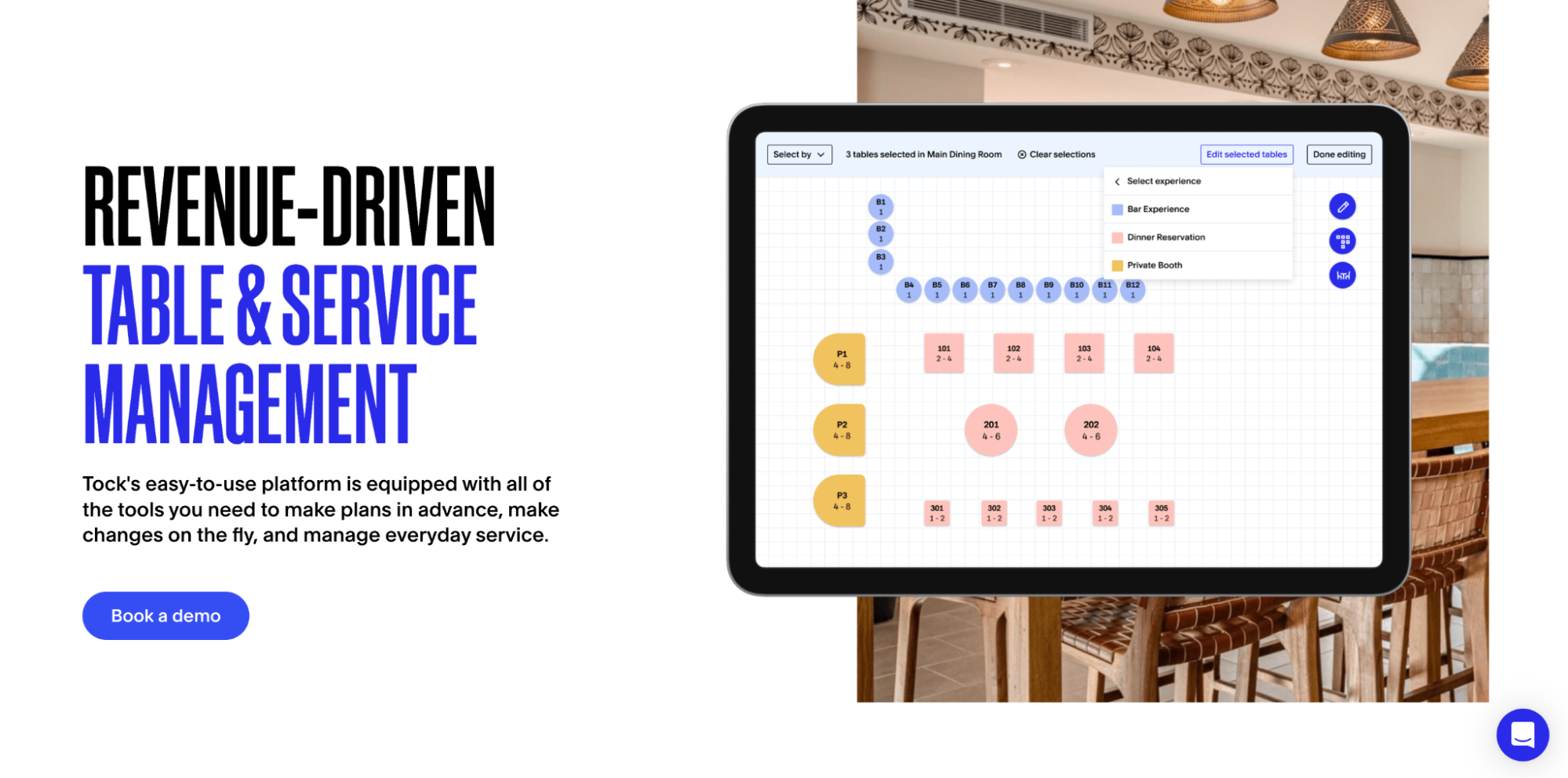
With Tock, you can easily adjust your floor plan and manage tables using flexible, slot-based settings. This means you can prioritize and optimize table use, whether for online bookings, in-house dining, or blocking tables as needed. You can also control the pacing and turn times to keep things running smoothly.
Tock offers customizable services and schedules, making planning for special events or holidays easy. Because it’s cloud-based, you can access and manage your setup from anywhere, which helps in making real-time updates to your floor plan, pacing, and service offerings. Likewise, to keep your seats filled and your restaurant running at full capacity, Tock also has automated table assignments and reconfiguration features.
Squarespace Tock: Verdict
Tock goes beyond being your helping hand when it comes to hospitality. It streamlines your operations, manages reservations, and boosts your guest’s experience.
Tock's ability to seamlessly integrate with various apps and tools to meet diverse needs sets it apart. For instance, you can use Micros for two-way integration with the Micros Simphony and 3700 POS systems, Commerce7 to manage tastings and events, and Reserve with Google to make it easy for guests to book directly.
However, in case you want a comprehensive POS system with features like inventory management, tableside ordering, and employee management tools, you might want to check out TouchBistro, as it offers greater emphasis on these parts. Ultimately, it comes down to your specific business needs, so taking Tock’s demo is worth it to understand how the services the platform offers can impact your hospitality business.
Pawan Singh is a tech writer at TechRadar Pro, where he contributes fresh how-to guides, product reviews, and buying guides within the tech industry. Apart from his writing duties, Pawan offers editorial assistance across various projects, ensuring content clarity and impact. Outside the world of tech, he enjoys playing basketball and going on solo trips.
- Owain WilliamsB2B Editor, Website Builders & CRM
