Want to buy a domain from Squarespace? Here is how
Everything you need to know about buying a domain from Squarespace
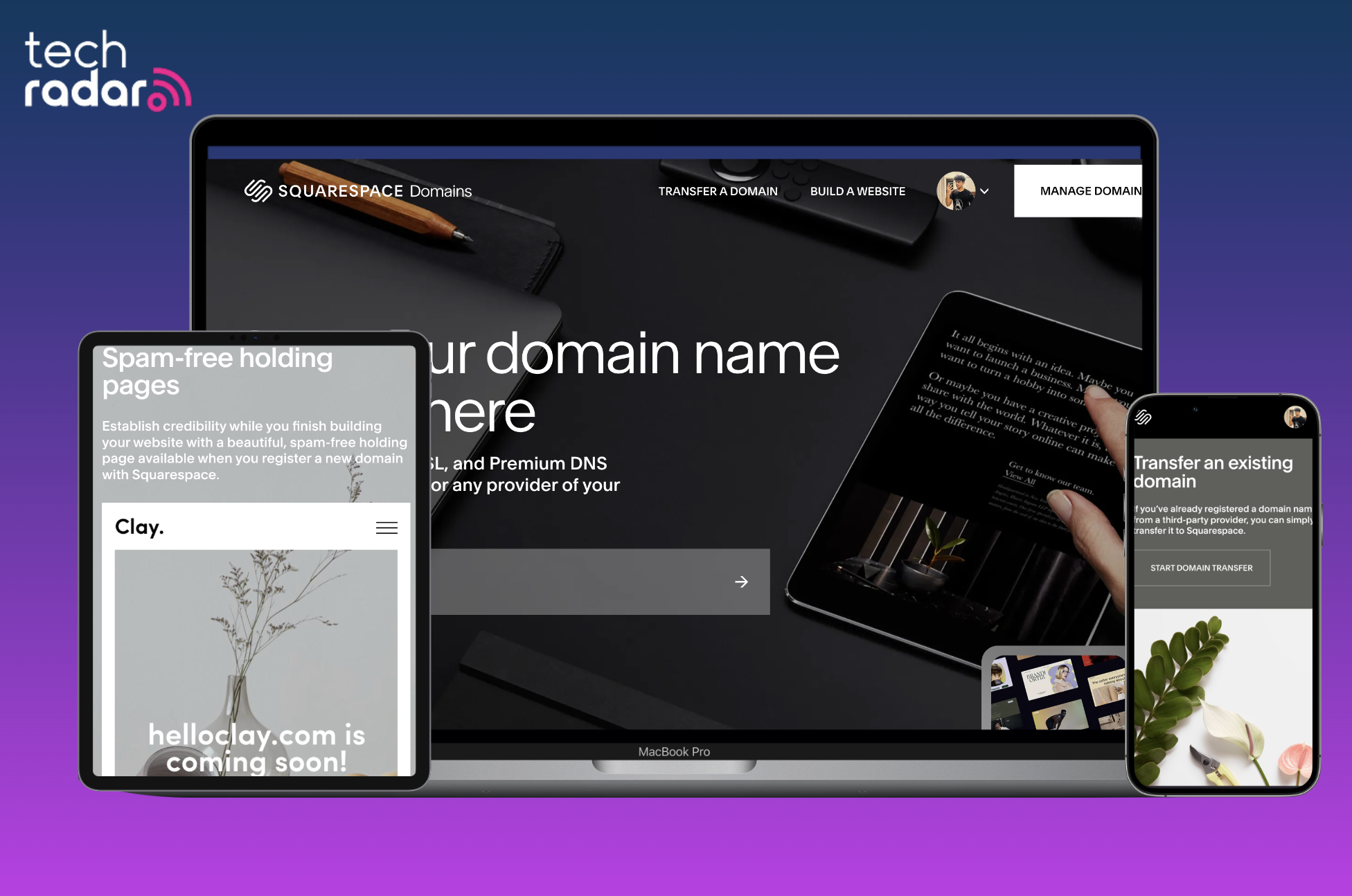
Squarespace has long been established as one of the best website builders on the market. In 2016, the company expanded its offering with the launch of Squarespace Domains, a dedicated domain buying platform. A natural expansion for a website building platform, the launch saw Squarespace enter a multibillion dollar market.
The purpose behind this move was simple: to create a single platform where customers can find everything they need to launch a website from domains and hosting to buying a domain and accessing tools such as a business branded email.
If you are considering buying a domain via Squarespace we have created this guide for you. In it, we walk through everything you need to do to find a great domain for your website.
Want to get the best deal on your Squarespace subscription? Check out our list of the latest Squarespace promo codes.
How to buy a new domain from Squarespace
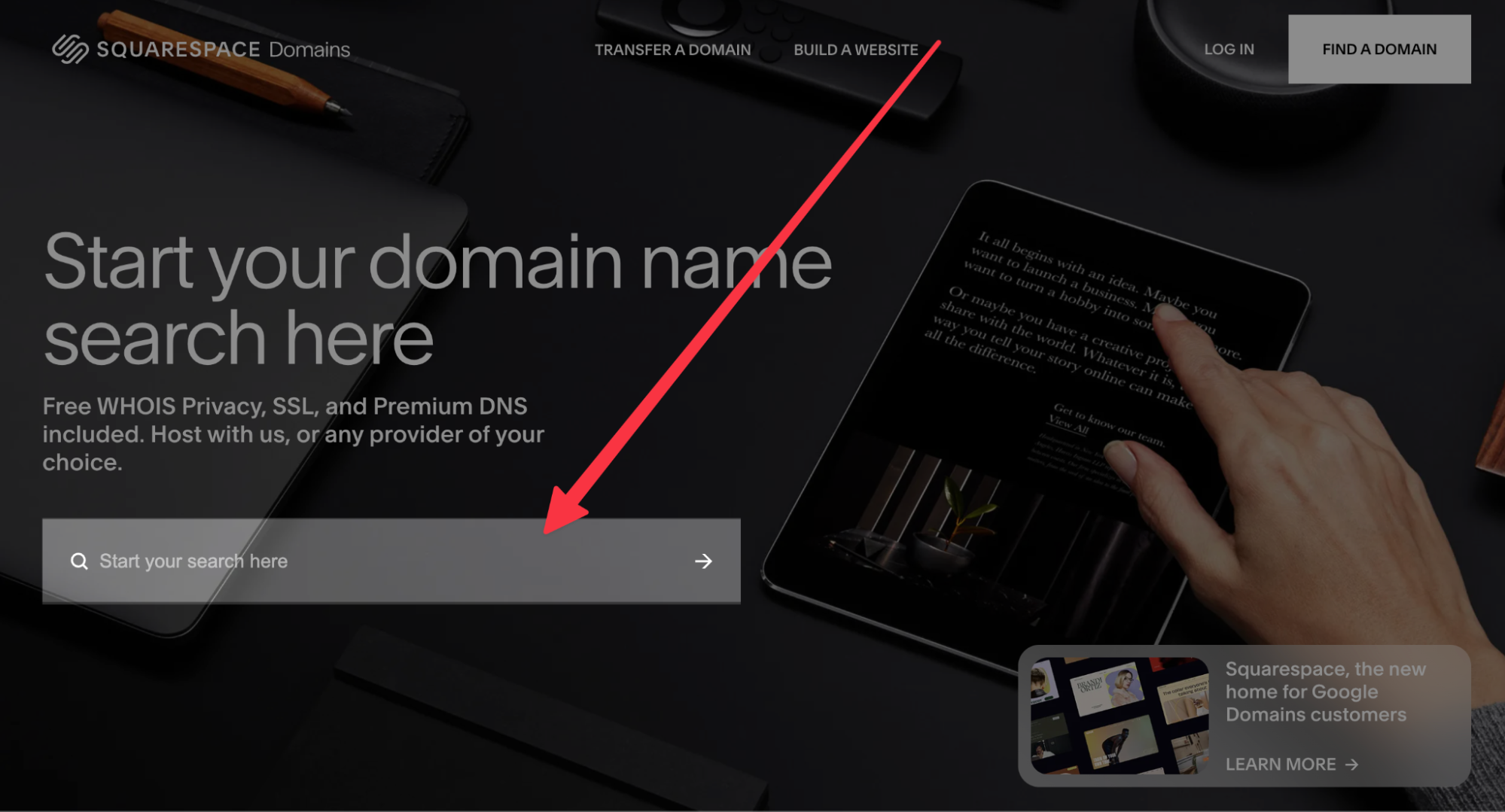
Step 1: Search for domains
Start by going to the Squarespace Domain homepage and tapping on the search bar. Here you can enter your desired domain name and search for it. This will quickly let you know if the domain you want is available or not.
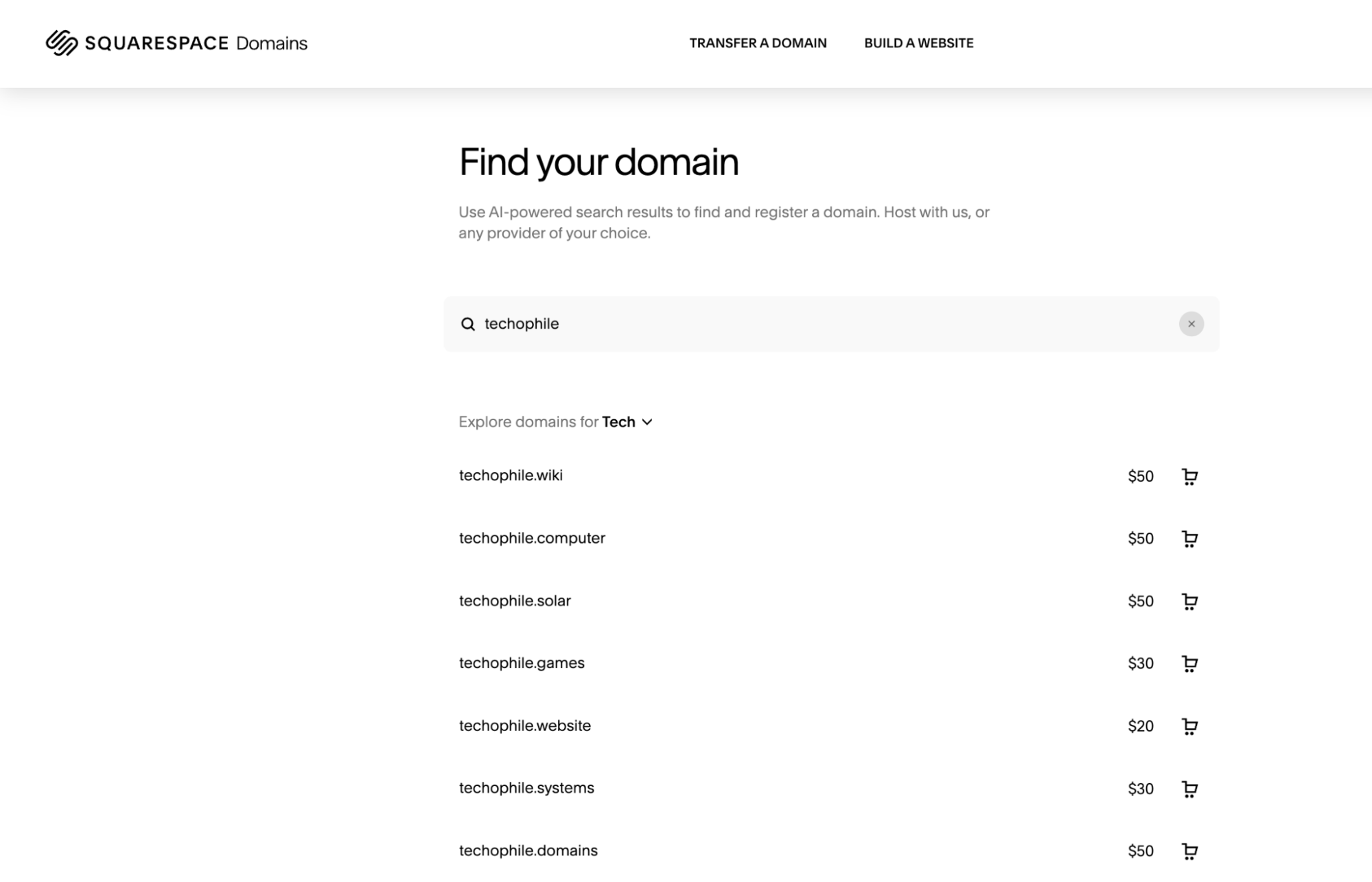
Step 2: Assessing the results
Are you a pro? Subscribe to our newsletter
Sign up to the TechRadar Pro newsletter to get all the top news, opinion, features and guidance your business needs to succeed!
In case your preferred domain isn’t available, Squarespace will offer you some alternatives with different TLDs (top-level domains). These include TLDs such as .io, .org, or .net. If you can’t get the .com version of your domain, these are well worth considering. You may even choose to buy your domain with multiple different TLDs and connect them all to the same website.
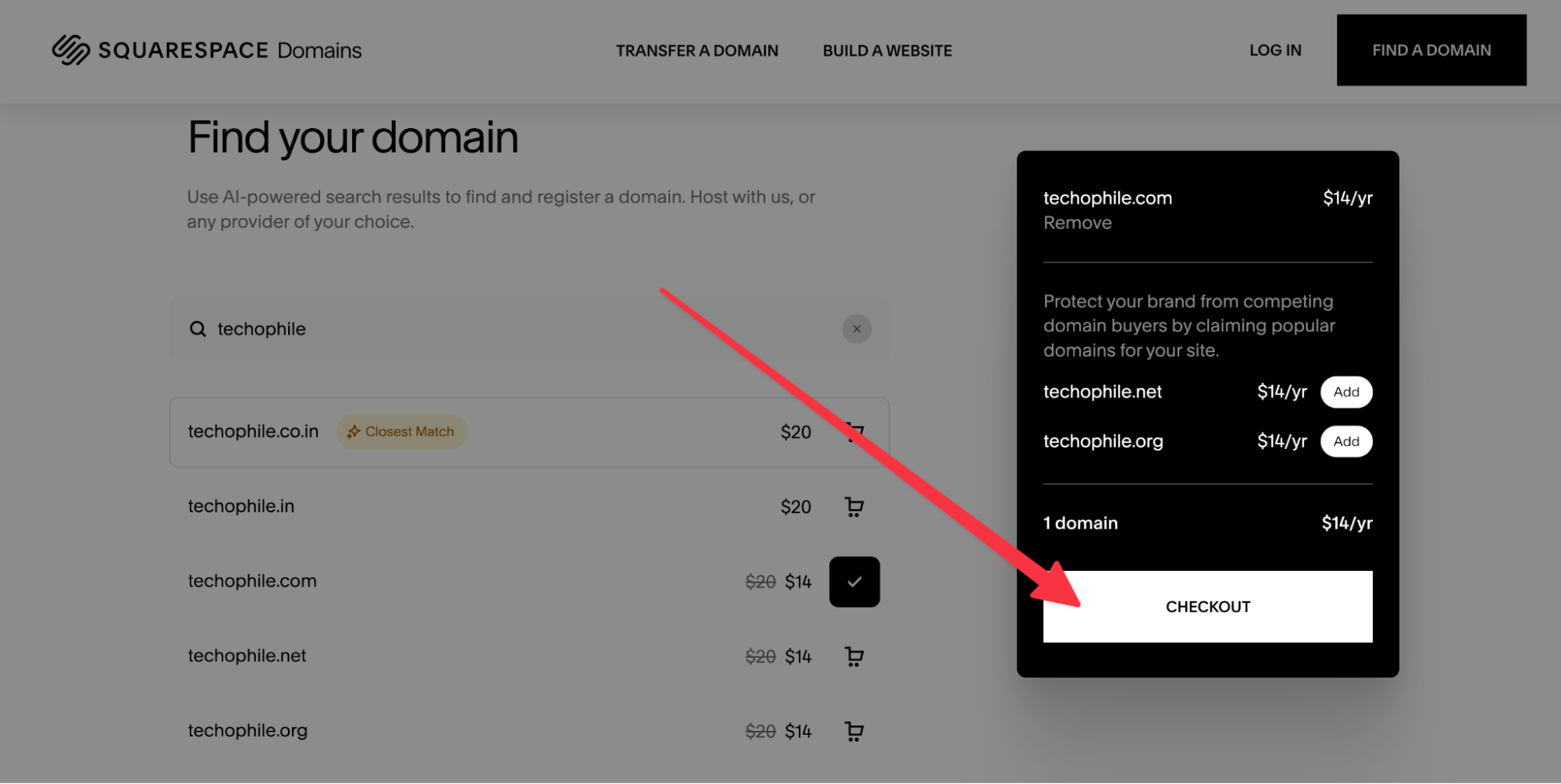
Step 3: Picking your domain
Each domain on the list will also indicate the associated cost. This will help you quickly see which domains are within your budget and create a shortlist. Once you have selected the domain (or domains) you want, simply select them to add them to your card - then tap Checkout in the cart box to the right of the screen.
You will need to log in or create an account before proceeding. This can be with your email or a Google, Apple, or Facebook account.
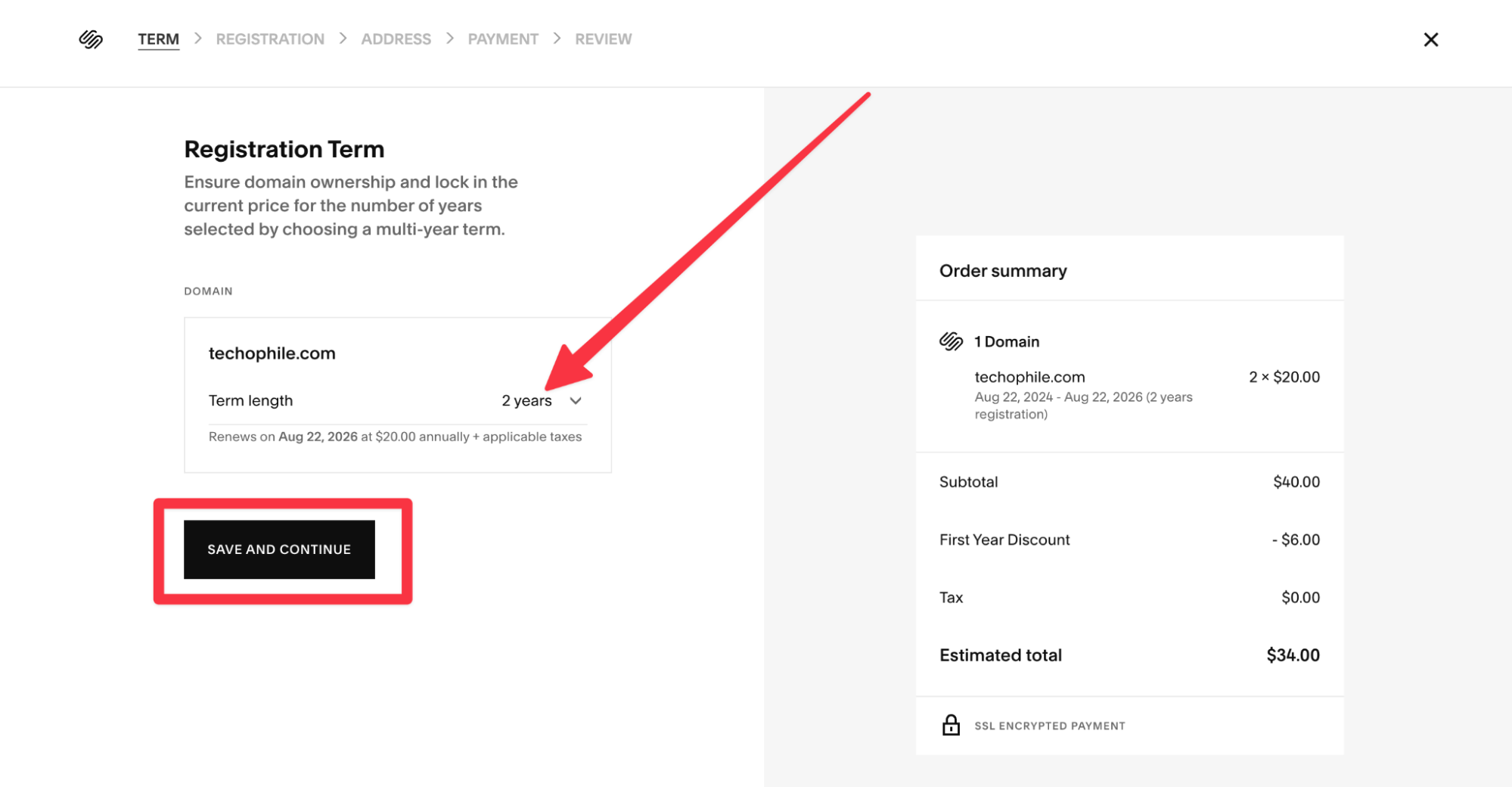
Step 4: Select duration
Before proceeding, Squarespace gives you the option to choose the number of years you would like to buy the domain for. Select as many years as you prefer or leave it at the default (1 year) and tap Save and Continue.
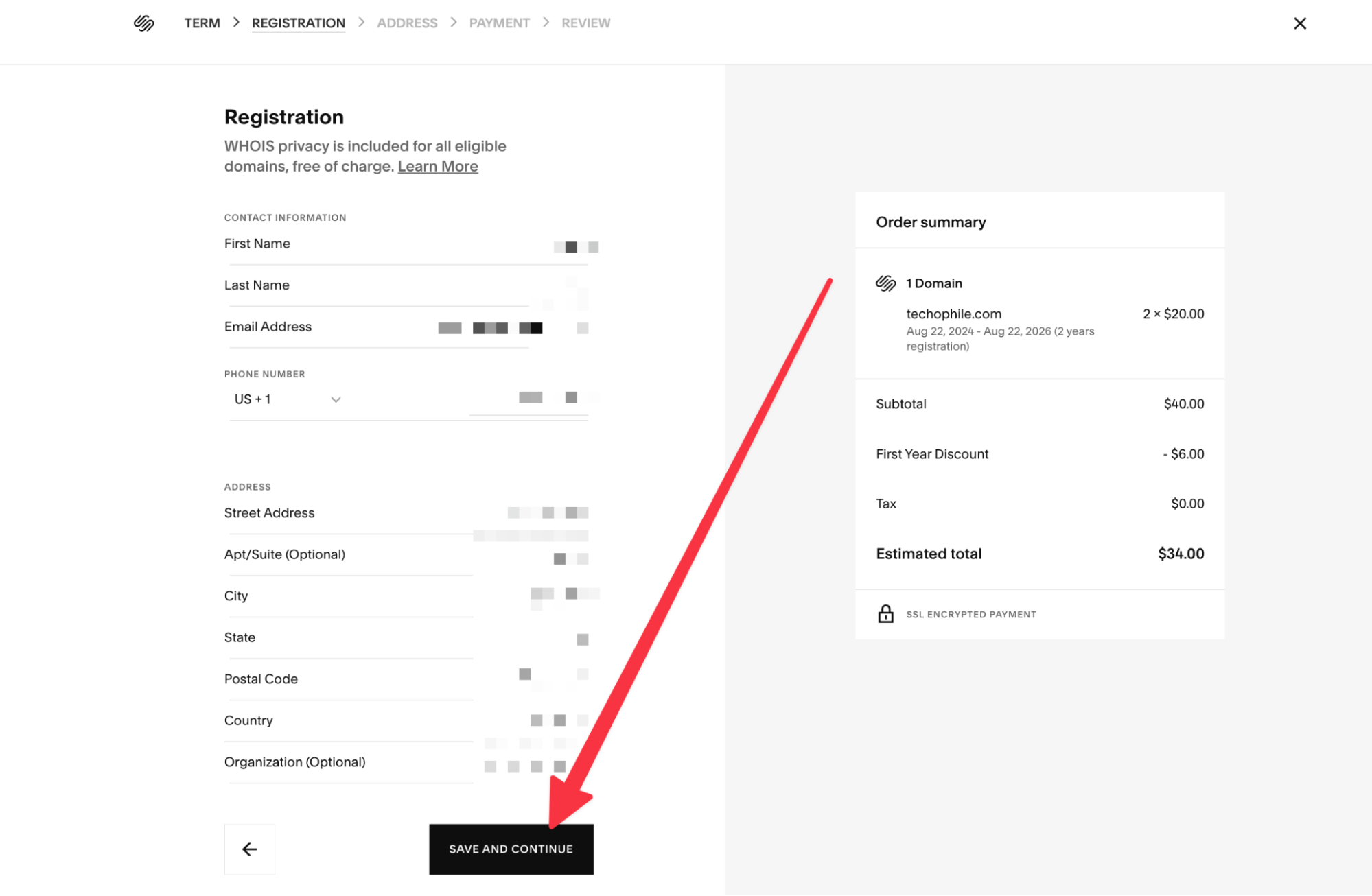
Step 5: Add billing information & pay
In the next stage, enter your billing address and contact details. Tap Save and Continue.
You’ll then move to the payment step, where your bank might need you to verify the purchase. If you have a credit card that was issued in the European Economic Area (EEA), you’ll have to confirm a prompt stating “Verify Your Purchase,” followed by an email from Squarespace for verification.
Similarly, if you use a Single Euro Payments Area (SEPA) for the payment in the EEA, the transactions can take anywhere between 2-7 business days to get processed. Not to mention, your domain will only get registered once the payment has been approved.
Step 6: Verify
Once you have purchased the custom domain, Squarespace’s customer care team will share an email to verify your email address. Remember, this step is extremely important because if you fail to validate your contact info within 15 days, your domain will get suspended. Meanwhile, if you get stuck anywhere in the process, you can reach out to the Squarespace support team.
Features
When you buy a domain from Squarespace domains it comes with a spam-free holding page, meaning you don’t need to get your site live straight away.
Plus, if you already own a domain that you bought from a different provider such as GoDaddy or 1&1, you can transfer it easily, or if not, you can directly connect it with Squarespace by changing its DNS settings.
Security is crucial while building websites, and Squarespace fulfills this by including free Whois privacy protection with its domains. All Squarespace domains that point to its platform also come with an SSL certificate.
On the downside, there are no options to buy a premium domain (pre-registered, after-market, or secondary-market domains) with Squarespace. Still, if you’re looking for a one-stop solution for completely building a website from scratch that includes buying a domain, selecting a theme, customizing the website, and making it live, Squarespace is a great resource for it.
Buying a domain from Squarespace: My verdict
Overall, I found Squarespace’s domain buying process a breeze. There was no unnecessary technical jargon or a screen full of ads or offers. The interface is extremely neat and you can buy a domain name of your choice straightaway.
The alternate domain name suggestions are pretty useful in case you’re out of ideas. Plus, once you’ve completed the purchase, Squarespace immediately takes you to the website building process where you can start giving shape and identity to your domain. In short, it's a great platform for instantly starting your website from ground zero without needing much technical background.
If you want to learn more about what Squarespace has to offer, you can read our full Squarespace review here.
FAQs
How do I renew my domain on Squarespace, and what happens if I miss the renewal?
Domains registered through Squarespace are set to auto-renew annually by default, 15 days before the expiration date. You will receive a notification via email before this charge is made. If your payment method fails, your domain may expire and disconnect from your website, disrupting any linked services, such as custom email accounts. You generally have a grace period (30-60 days) to reactivate the domain before it’s released.
Can I transfer an existing domain to Squarespace, and what is the process?
Yes, you can transfer a domain you already own to Squarespace. The process involves unlocking your domain at your current registrar, obtaining an authorization code, and following the transfer steps in the Squarespace dashboard. This transfer allows you to manage your domain and website together on Squarespace, simplifying renewals and DNS management.
What happens if I cancel my Squarespace subscription?
If you cancel your Squarespace subscription but wish to keep your domain, you can transfer it to another registrar or maintain it through Squarespace. If the domain is not renewed or transferred, it will eventually expire and become available for purchase by others.
Pawan Singh is a tech writer at TechRadar Pro, where he contributes fresh how-to guides, product reviews, and buying guides within the tech industry. Apart from his writing duties, Pawan offers editorial assistance across various projects, ensuring content clarity and impact. Outside the world of tech, he enjoys playing basketball and going on solo trips.
- Owain WilliamsB2B Editor, Website Builders & CRM
