Wix Studio vs Wix AI: What’s the difference?
Same company, two website builders - which one should you choose?

Wix is well known to be one of the best website builders on the market. But with two powerful website building options, Wix Studio and Wix AI website builder, it can be hard to know which one is right for you.
Wix Studio is an application designed specifically to be one of the best website builders for agencies and firms that require powerful website building capabilities. It has AI with extensive personalization options, such as responsive AI that makes the website work across various devices, team capabilities for collaborating, and full control over CSS for intricate design.
Conversely, Wix AI is one of the best AI website builders and is better suited for solo creatives and small business owners. It offers an easy method of building websites through AI. Wix AI has the ability to generate website content, images, and automate basic functions, such as creating meta tags and enhancing SEO, so users can build a professional website in mere minutes.
Both have Wix's powerful AI capabilities, but they cater to different users and requirements. Wix Studio is suited for experienced designers and developers who require extensive flexibility. Wix AI is suited for enabling non-technical individuals to build websites faster, prioritizing speed over full personalization.
Wix Studio is an enterprise-grade website development platform designed specifically for agencies and professional developers. It combines advanced customization capabilities with AI-powered features, offering deep CSS control, team collaboration tools, and extensive API integrations for complex web projects.
For
- Advanced customization options
- Powerful team collaboration features
- Enterprise-grade security measures
- Comprehensive API integration support
- Professional development environment
Against
- Steep learning curve
- Higher price point
- Complex interface
- Requires technical knowledge
- Limited AI automation features
Wix AI is an intuitive website builder that leverages artificial intelligence to help small businesses and individuals create professional websites quickly. The platform automates many aspects of website creation, from content generation to design optimization, making it accessible to users without technical expertise.
For
- Easy-to-use interface
- Powerful AI automation tools
- Quick website generation
- Affordable pricing options
- Excellent content generation features
Against
- Limited customization options
- Basic collaboration features
- Restricted development flexibility
- Simple security controls
- Less advanced e-commerce features
Feature | Wix Studio | Wix AI |
|---|---|---|
Target Audience | Agencies and enterprises | Small business owners and individual creators |
AI Capabilities | Responsive AI, generative AI model, code assistant | AI site generator, content generation, image creation |
Design Flexibility | Custom breakpoints, pixel design, CSS control | Template-based design with limited customization |
Collaboration | Real-time collaboration, client feedback system | Minimal collaboration options |
E-commerce Features | Advanced e-commerce solutions | Basic e-commerce tools |
SEO Tools | Advanced SEO tools, structured data markup | Basic SEO optimization tools |
Content Management | Unified workspace for multiple sites | Single site management |
Learning Curve | Moderate, requires technical skills | Easy, beginner-friendly |
Mobile Optimization | AI-powered responsive design across devices | Basic mobile responsiveness |
Integration Options | Figma integration, extensive APIs | Limited integrations |
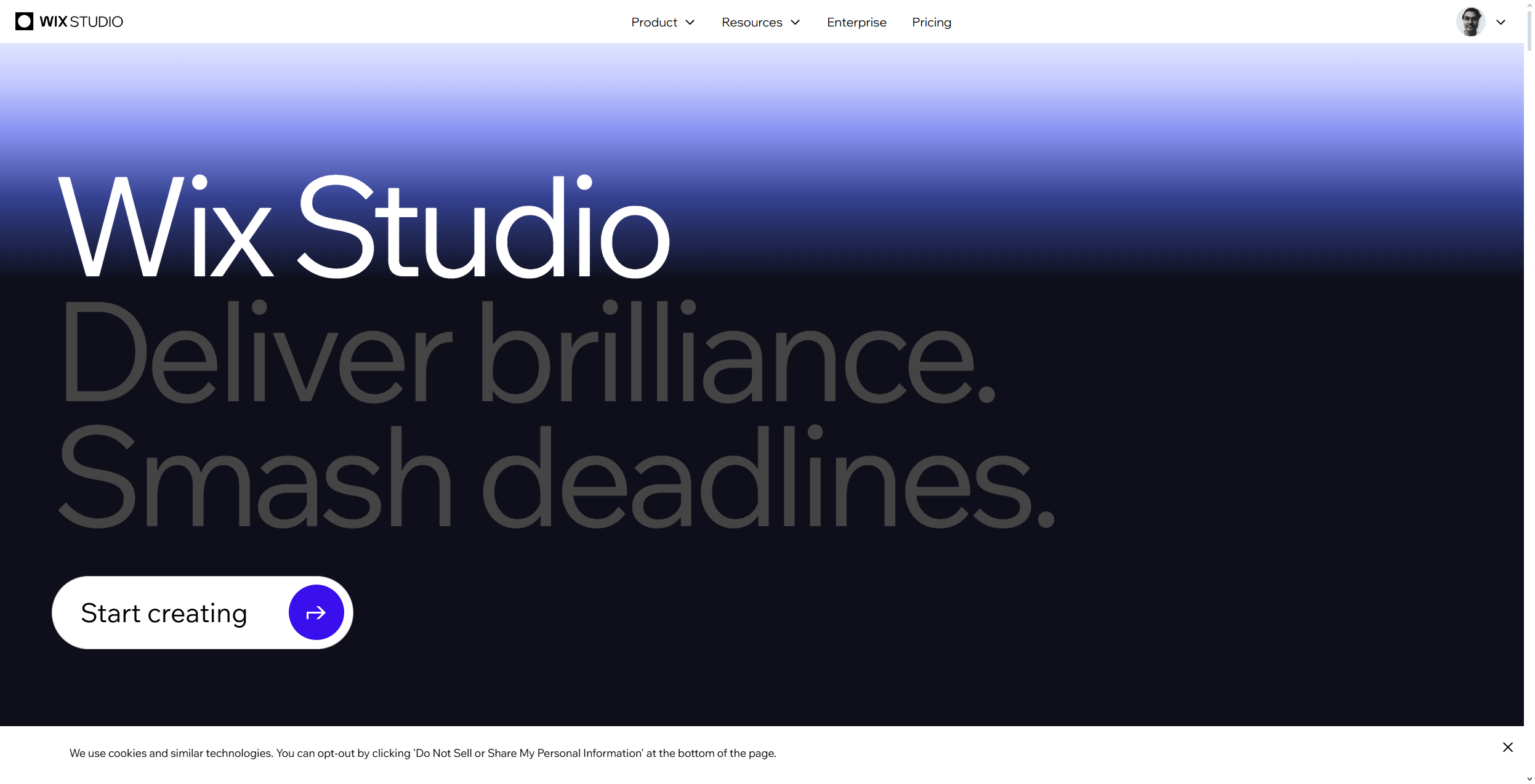
Wix Studio vs Wix AI: Features
Wix Studio is an enormous platform specifically created for agencies and pro-developers. It has powerful capabilities that blend AI efficiency together with plenty of customization options. The platform has the capacity to automatically optimize layouts across multiple devices, accommodate custom styling for accurate styling, and support collaborative work on projects. Studio's development environment has an excellent AI code assistant, custom breakpoints, as well as API integrations, so it proves very useful for complex as well as massive projects.
Another prominent feature of Studio is the team environment, where agencies work seamlessly across multiple client sites. It also includes powerful animation capabilities as well as interactive elements that need no coding. The platform includes capabilities for business management, bookings, commerce, as well as events. It also includes capabilities for marketing as well as branding, so it proves easy to develop an entire website.
Wix AI is meant for easy website building, making it one of the best small business website builders. It includes AI capabilities that give it the ability to generate content, images, as well as meta tags automatically. The platform does an excellent work automating day-to-day chores, including AI-generated product descriptions, content, as well as social captions so users remain active online.
AI website building has the capacity to develop full websites out of basic inputs, including suitable layouts, color patterns, as well as content well-suited for particular business demands. But, Wix AI also includes powerful capabilities for marketing, including automatically created video trailers, marketing emails, as well as SEO recommendations. So, it proves easy for small firms to develop their presence online.
Both platforms employ AI technology, but differently, and are differently powerful. Studio has greater power for customizing and developing, useful if you're an agency. Wix AI has less power, so it's easy enough for individuals and small firms to develop an online presence very quickly.
Wix Studio vs Wix AI: Ease of use
Studio has a greater learning curve due to it being aimed toward pro users. The platform has greater complexity than normal website builders, but it has powerful capabilities. It may take users some time to get accustomed.
Wix AI offers an incredibly easy method to get users creating pro-level sites by simply chatting with the AI. Wix AI has an easy platform that takes users through every building step, while the AI undertakes many technical processes behind the scenes that normally require extensive expertise.
Ultimately, Studio takes technical skill and time to master. Wix AI assists users desiring ease, prioritizing speed and efficiency over client management and collaboration features.
Wix Studio vs Wix AI: Customer support
Wix Studio has callback support, accessible 24 hours a day, 7 days a week, live support, and email support. Support is offered in several languages, including Spanish, Portuguese, French, and English. Studio also offers VIP support, which allows users to bypass the usual waiting time. The platform has an AI system, which refers users to the appropriate experts, so it takes less time to get an answer.
Customers on Wix AI get full support through the support center and live support, but it is less premium. The platform has an AI chatbot as the initial contact, which responds to basic questions and redirects users to useful articles, only referring them to human support if necessary. Using an AI-first system can make support inconvenient, but human support is still available when necessary.
Both platforms employ Wix's excellent support system but with various plans suited to the users' demands. Studio offers premium, personal support, best suited for corporations and agencies. Wix AI offers more automated support, best suited for individuals and small business owners, who mostly need basic assistance in rare cases.
Wix Studio vs Wix AI: Security
Wix Studio has top-level security protocols and an extensive plan to guard against threats. It provides security options across every aspect of development, from checking the design, reviewing the code, threat models, and penetration tests. Some notable features are two-factor authentication, rigorous password enforcement, encryption via HTTPS, TLS 1.2+, and automatic certificate by SSL.
Studio's security framework includes a dedicated Security Operations Center (SOC) that operates 24/7/365, utilizing advanced System Information and Event Monitoring (SIEM) tools to detect and respond to potential threats. The platform also maintains robust DDoS protection and employs machine learning for predictive security analysis.
Wix AI inherits the platform's core security infrastructure but presents it in a more accessible format for small business owners. It includes essential features like automatic SSL certificates, secure payment processing, and built-in fraud protection. The platform automatically handles security updates and monitoring, requiring minimal technical knowledge from users.
AI components undergo additional security scrutiny, with specific measures in place to protect against AI-related vulnerabilities on Wix websites. This includes regular security audits of AI models and strict data handling protocols to ensure user information remains protected while leveraging AI capabilities.
Both platforms maintain high-level security certifications, including PCI DSS Level 1, SOC 2 Type 2, and various ISO certifications, ensuring compliance with international security standards. Studio offers more granular security controls for advanced users, but, Wix AI takes an automated security approach sufficient for most small business owners.
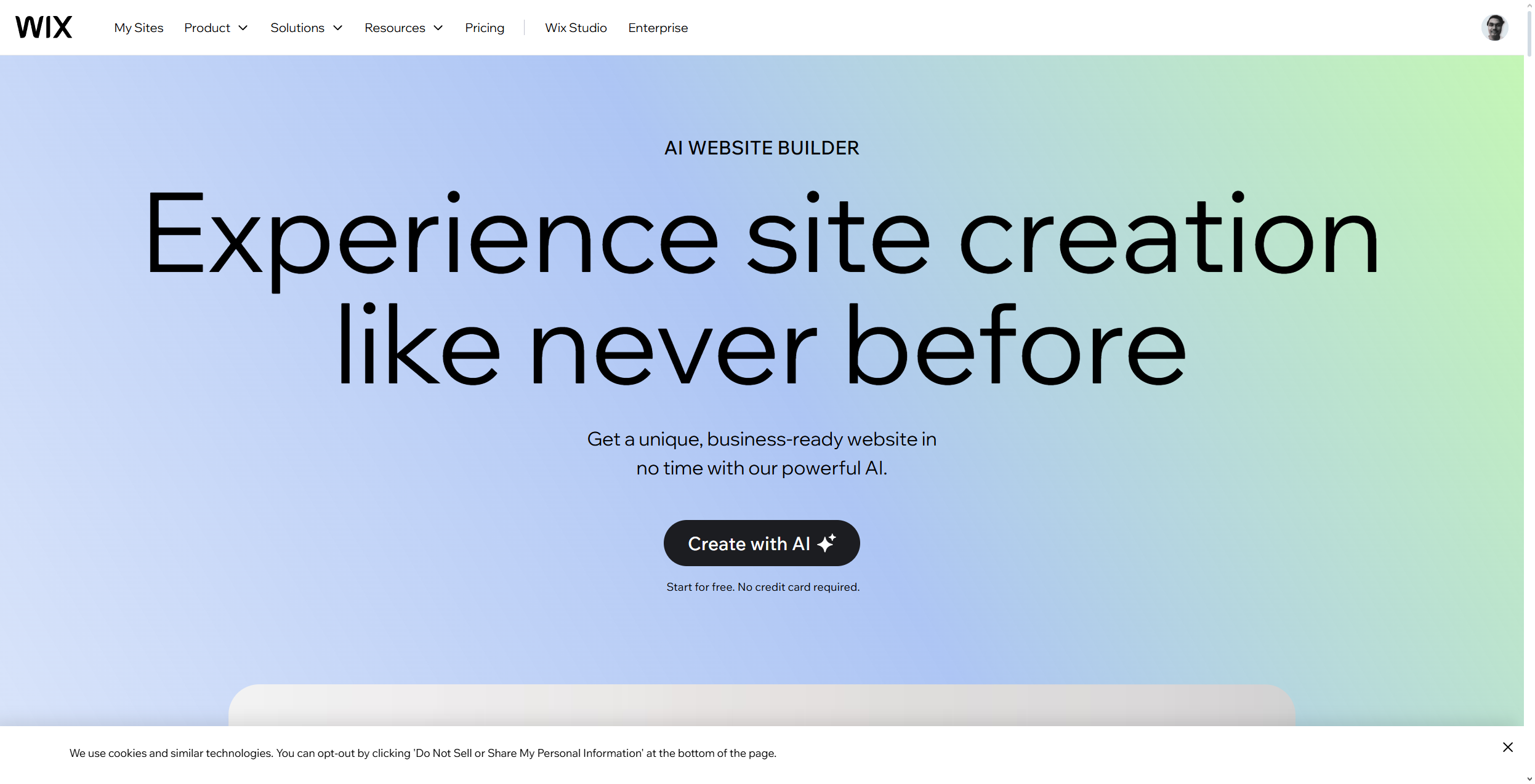
Wix Studio vs Wix AI: Tools, add-ons, and extras
Wix Studio has plenty of professional add-on tools specifically created just for agency work. The platform includes design tools, such as the Design Guide tool for placing elements, the Color Blindness Viewer tool to verify accessibility, and the Contrast Checker tool to fulfill WCAG requirements. Studio also includes productivity tools, including the Time Focus tool for time management and the Projects' Task List tool for project organization.
The platform's development section gets an added boost by way of a full development system, plenty of APIs, and an IDE based on VS Code. Studio also includes premium attributes, including custom breakpoints, excellent design tools, and a Figma plug-in for effortless exporting.
Wix AI offers an entire system of AI tools that support content creation and automating business processes. These AI tools support an AI content creator for creating website content, an AI portfolio creator for managing collections, and an AI section creator for creating new sections for websites. The platform also includes commerce-specific specialized tools, such as an AI tool for generating product description content and an AI system that recommends products.
The AI platform offers sophisticated marketing tools, including auto-generated video trailers, AI-generated emails, and auto-generated SEO meta tags. It also includes an AI chat tool that offers 24-hour, 7-day-a-week customer support by answering questions, aiding visitors, and finding products.
Both platforms offer specialized tools for users. Studio includes tools created specifically for pro creation and development targeted toward agencies, while Wix AI targets content creation, automation, and support targeting solo creatives, solo owners, and other users, so both platforms are very helpful to them.
Wix Studio vs Wix AI: Hardware
Wix Studio has an excellent multi-cloud infrastructure utilizing AWS, Google Cloud Platform, and Wix data centers across over 200 locations across the globe. The platform operates very well with an excellent uptime rate of 99.98%, has auto-disaster recovery, and processes over 4.5 billion requests per day.
Wix AI employs much of the same infrastructure, leveraging the platform's presence across the globe by means of CDN. Your hosting automatically scales to accommodate increased traffic, has auto-SSL encryption, and goes through various security tests.
Both Wix AI and Wix Studio employ Wix's best infrastructure, delivering excellent performance irrespective of users' choices. Regardless of your choice, Wix's multi-cloud approach, together with nodes across the globe via CDN, makes excellent hosting possible both for small business sites and huge enterprise apps.
Wix Studio vs Wix AI: Pricing
Wix Studio offers various premium plans both for agencies and pro-developers. Prices range from the $19-per-month Basic plan, offering you 10GB of storage and 3 site collaborators. The Standard offers 50GB storage and 5 collaborators. The Plus offers 120GB storage and 10 collaborators, while the Elite offers unlimited storage with maximum 100 collaborators. An Enterprise option exists, also with custom prices, aimed at large-scale businesses that require elements such as unlimited collaborators and central billing.
Wix AI comes included as part of all Wix plans. Premium plans start at $17 per month for the Light plan (which increased from $16 back in May 2024). The plan includes 2GB storage capacity and basic functionalities. The $29-per-month Core plan includes capabilities of ecommerce, together with a 50GB capacity. The Business plan comes in at $36 per month, with 100GB capacity, as well as advanced functionalities. The Business Elite plan costs $159 per month and comes with unlimited capacity, as well as prioritized support. You can save on your Wix membership with our list of the best Wix promo codes.
Wix Studio vs Wix AI: Final verdict
Wix Studio is an excellent option for agencies and large corporations that require extensive customization and collaboration. Wix AI, by way of contrast, is an excellent, easy choice for individuals, as well as small firms, that need to build websites rapidly. What you select relies upon your abilities, finances, as well as personal requirements.
Are you a pro? Subscribe to our newsletter
Sign up to the TechRadar Pro newsletter to get all the top news, opinion, features and guidance your business needs to succeed!

Ritoban Mukherjee is a tech and innovations journalist from West Bengal, India. These days, most of his work revolves around B2B software, such as AI website builders, VoIP platforms, and CRMs, among other things. He has also been published on Tom's Guide, Creative Bloq, IT Pro, Gizmodo, Quartz, and Mental Floss.
You must confirm your public display name before commenting
Please logout and then login again, you will then be prompted to enter your display name.