Best game server hosting of 2025
The best game server hosting for all your favorite games and plans
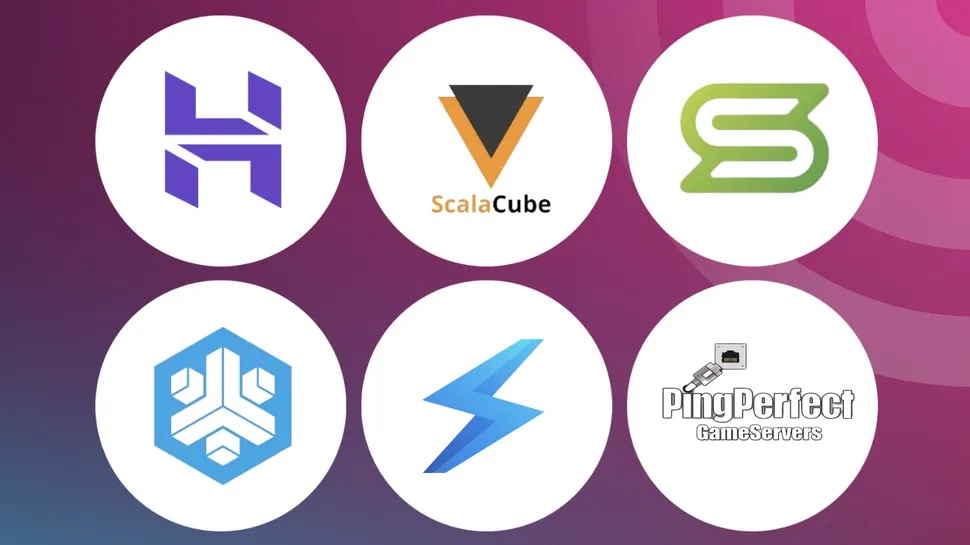
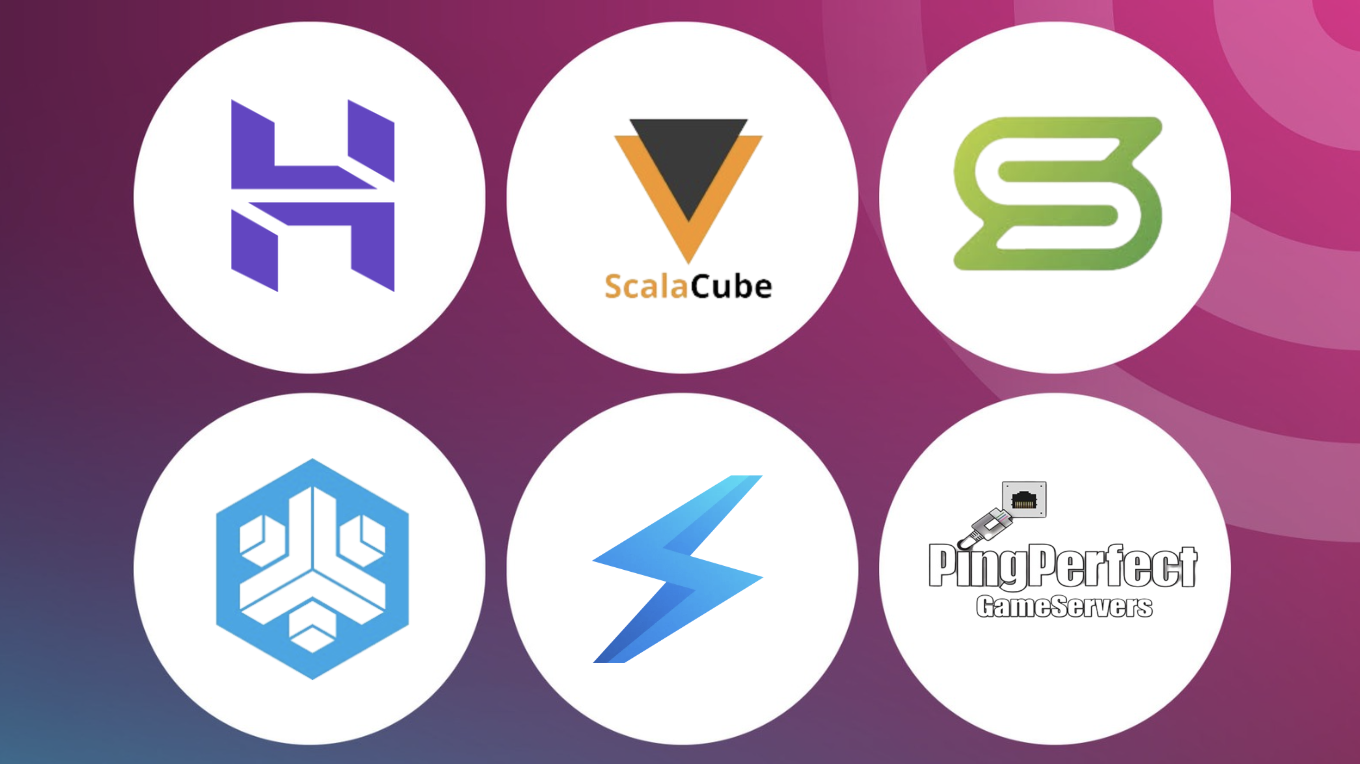
1. Best for beginners: ShockByte
2. Best value game server hosting: ScalaCube
3. Best premium Minecraft game server host: ScalaHosting
4. Best for experienced users: Hostinger
5. Best game variety: NodeCraft
6. Best for hardcore gamers: PingPerfect
7. FAQs
8. How we test
If you're looking for the best game server hosting, it can feel like an overwhelming choice to make. There are dozens of different game server hosts out there but how do you know which is the best one for you, your situation, and your wallet? We've spent extensive time with many different game server hosts so we can accurately round up the best game server hosting for you.
In the past, hosting your own game server could be unwieldy and expensive, but all these hosting providers are simple to use and frequently a great price.
That means whatever your aim, there's something here for you. If you plan on looking for the best Minecraft server hosting, we've got you covered while we also consider some more niche interests like the best Rust hosting and the best Palworld server hosting.
We've considered different budgets, but we've also looked at whether you need separate web hosting too, voice servers, or simply something more like the best dedicated server hosting to help you do all that you can imagine.
To help you narrow things down we've focused on a handful of the very best game server hosting -- each with features lending themselves more to gaming than something like a general VPS. The list includes the best budget game server hosts as well as more premium options if you have ambitious plans such as hosting your Twitch community regularly.
All the game server hosts here work with many games, so it's often simple to switch between them if your needs change frequently . Think of these options as the Swiss Army knife of game server hosting, each offering a wide variety of potential for all your gaming needs.
We’ve considered key factors like price, RAM, bandwidth, storage, ease of use, general performance, as well as how easy it is to change to different games.
Here’s the best gamer server hosting of 2025:
Best game server hosting services 2025 in full
Why you can trust TechRadar
Best game server hosting for beginners
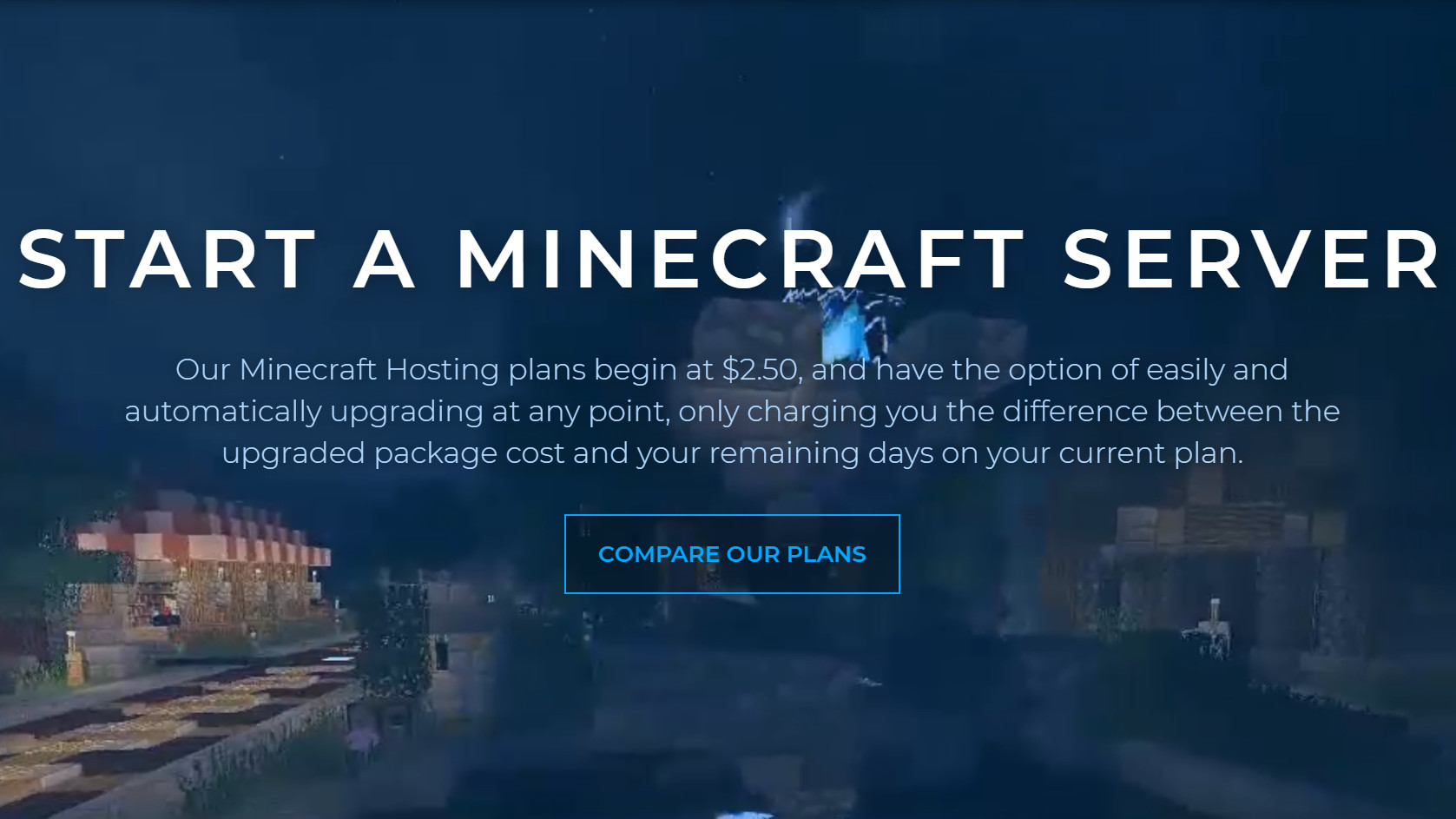
Specifications
Reasons to buy
Reasons to avoid
ShockByte continues to be one of our favorite game server hosting providers, thanks to offering many great features at equally great prices. The hosting provider is very simple to use and offers support for many popular games with dedicated plans to big favorites like Minecraft. All ShockByte plans offer DDoS protection, unlimited bandwidth and NVMe storage, automated instant setup, a free subdomain, and 100% network uptime. The provider also has 24/7 support although in my experience, it can take a little while to respond at times. Fortunately, there's a comprehensive FAQ section and many YouTube tutorials which solve most of your queries.
In recent times, ShockByte released a new control panel and it makes managing your server even simpler than before. It's laid out in a straightforward manner with plenty of options without feeling overwhelming. Creating a server takes moments and you can easily access the server from any location. Having used it for months, the uptime promise is accurate too. I’ve never had a problem which is high praise indeed.
Depending on the game, plans can be very cheap with Minecraft proving cheapest. Shockbyte is also good at suggesting which plan works best for which situation so it’s perfect if you’re not sure of what you need. If you need to go high-end, options are fairly comprehensive here too. Any time you decide to upgrade, you can do so without feeling tied into anything permanently.
Read our full Shockbyte review.
Best value game server hosting
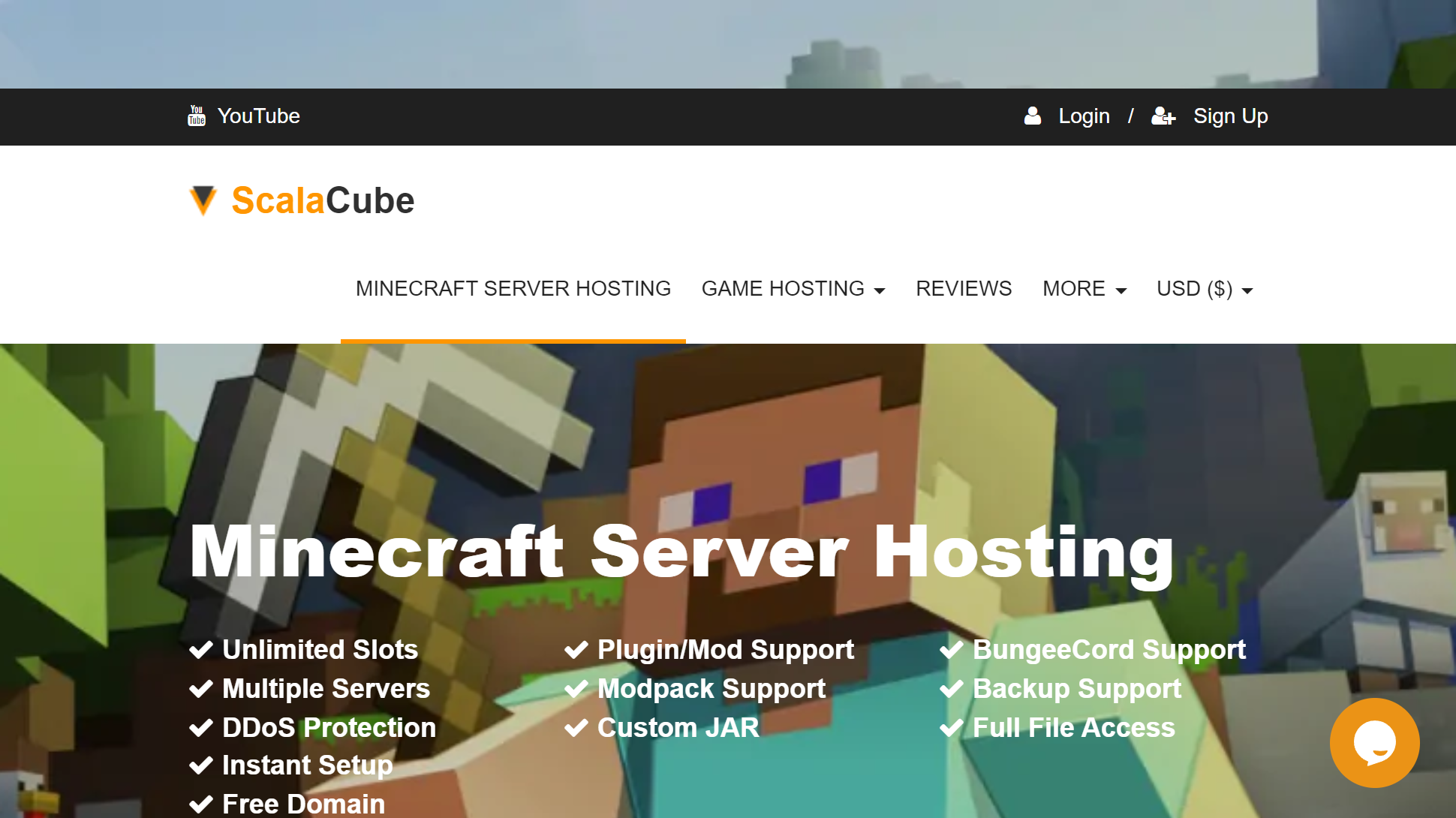
Specifications
Reasons to buy
Reasons to avoid
ScalaCube provides highly reliable game server hosting with prices starting from as little as $2 for the first month. In reality, you'll want to spend more than that, but larger plans still start from just $5 so it's ideal for anyone starting out or dabbling in game server hosting.
Whatever plan you choose, there’s one-click installation for modpacks with ScalaCube offering an intuitive and user-friendly interface and soon getting you set up with the best Minecraft mods. Once set up, the control panel easily brings up all the servers you own which is useful if you have ambitious plans. It’s simple to pick your location with many areas around the country included, with the focus clearly on appreciating that you might know games but not necessarily server hosting.
The clearly laid out panel means it’s simple to see how CPU usage is going, and how much storage you have spare. More importantly, you can easily install relevant plugins and mods, along with setting up tasks. Crucially, it’s all laid out in a very easy to figure out way. While some services might be a little complicated in their layout, ScalaCube makes it accessible.
The only thing to watch is that ScalaCube can get expensive. Some of its more premium packages live up to their name, while adding on extras like creating your own Minecraft launcher or adding a dedicated IP all add up. Despite that, I found ScalaCube to be the better value proposition here. It’s simple to use and a good entry point for those who are testing the water. Appropriately, it’s highly scaleable.
Read our full ScalaCube review.
Best premium Minecraft game server host

Specifications
Reasons to buy
Reasons to avoid
If you’re serious about your game server hosting and looking for something fairly high-end, you need Scalahosting. It's not quite as obviously intuitive as the other options because you're signing up for a VPS rather than a dedicated game server host plan. Also, its plans are fairly expensive but that’s because you get an awful lot for your cash. There’s a dedicated IP address included with each plan along with a free domain. More importantly though, there are dedicated system resources, daily backups, an automatic world check and repair, along with custom plugin ports. You’ll need to pay a little extra for 24/7 monitoring but otherwise, this is pretty extensive stuff so you know exactly what you're getting for your money.
Scalahosting promises to keep all machines under 70% capacity so it can handle the busiest of days on your server, while AWS integration means there’s unlimited scaleability. Once the VPS is set up, you can also use it to host a website on the server, create email accounts, and do everything you’d expect from regular web hosting alongside your game server hosting.
Potentially, you could even branch out and create multiple hosting accounts on a single VPS, before giving them away or selling them to people you know. It’s pretty clear then why Scalahosting isn’t cheap. It could be a solution to far more than just your game server hosting needs. Not everyone will need or want so much, but if you’re a high-end user willing to invest in something built to last rather than just a server to enjoy with your mates -- this is it.
Read our full Scalahosting review.
Best game server hosting for experienced users

Specifications
Reasons to buy
Reasons to avoid
Hostinger is one of the bigger names in the web hosting and game server hosting world. Like Scalahosting, it’s a curious service in that, initially, it can be confusing if you don’t already have experience in server hosting. That’s because you’ll need to pick a VPS plan over a web hosting service in a world where many other hosting companies specify certain services for gaming.
Push through after a little research though and you’ll see that Hostinger offers highly competitive VPS plans. There are often sales and discounts making it even more affordable so it’s well-suited for small server setups with friends while you can also upgrade to something much more advanced if you have ambitious plans. With up to 32TB bandwidth available on select plans, it should cater for many needs.
Once you’ve picked a plan, you can delve into setting up a game server by jumping into the control panel. Interestingly, there’s AI assistant support, which directed me in the wrong direction for one thing but was spot on for another. There’s clearly a little work to be done here, as with a lot of AI support, but it’s still fairly simple for a novice to figure out where to look and can work well as an alternative to support tickets.
Once in the panel, I found it quick and simple to set up a series of instances relating to all my gaming interests with extensive support for dozens of games. It only takes a couple of minutes to set up a server with the most extensive functionality coming from a Minecraft server.
Here, there’s extensive plugin support already there along with a wealth of options for getting things set up just how you like them. It’s a similar case with other games like Rust with much older games such as Counterstrike 1.6 also supported. It’s not the prettiest of interfaces, but it works well and is fairly clearly laid out. If you experiment too much, you can create manual snapshots making it simple to undo any changes. Automated backups come as standard with all plans if you prefer to be hands-off. All plans also come with a dedicated IP and DDoS Protection.
Uptime in our tests was very reliable with no issues. We had access to the maxed out KVM 8 plan with 8 vCPU cores, 32GB RAM, 400GB of NVMe disk space and 32TB bandwidth. As standard, all plans come with one snapshot, weekly backups, dedicated IP address, full root access, malware scanner, and AI assistant.
Read our full Hostinger review.
Best game variety
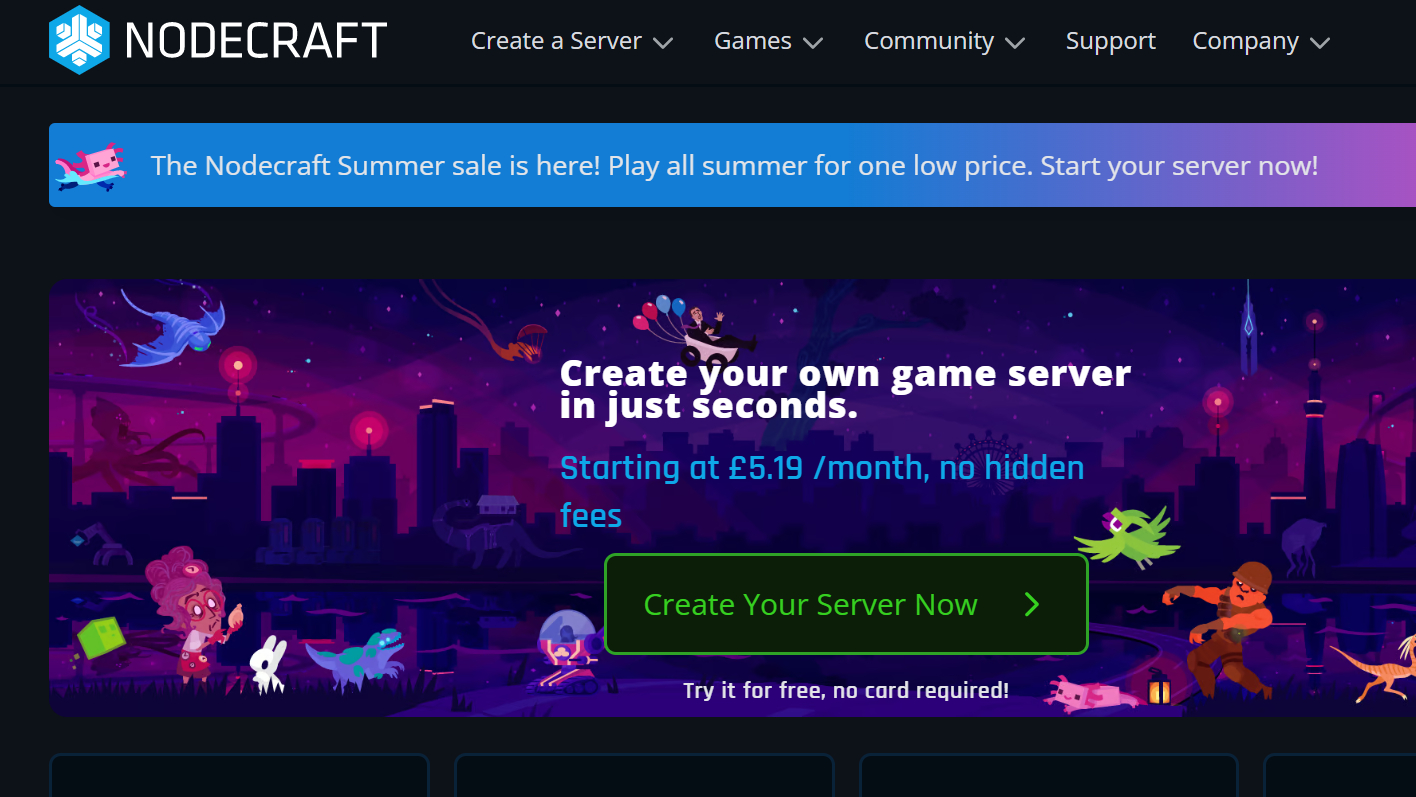
Specifications
Reasons to buy
Reasons to avoid
Nodecraft feels instantly welcoming to less tech savvy users. Plenty of games are available and as you pick the game you want the server for, Nodecraft will instantly tell you if you’re picking too weak a plan to run it. There’s a 24 hour free trial too if you don’t mind handing over your phone number. It’s a nice idea for a brief taster session although I did find issues with getting it to recognize my phone number for doing so.
Options are pretty extensive once you start. Set up a Minecraft server and there are plenty of plugins which can be installed at the tap of a button. Similarly, you can swap between different versions of the game with one click. Any time you want to set up an entirely different game server, you can choose to archive the current one then pick a different game via its save&swap service which is a useful bonus, especially for Twitch communities which may find their needs changing rapidly.
To an extent, you’re limited by the hardware on the server you’re paying for but you can still often make things work. In particular, that makes the free trial a great starting point as it shows you how easy it is to use Nodecraft. Within a few minutes, I had one Minecraft server set up and archived before opening up a Rust server. If you’re part of a gaming community which swaps around a lot, this is a huge advantage with such flexibility always a neat bonus.
Making adjustments throughout is easy enough and you can save up to five instances. Crucially, it’s welcoming. Nodecraft hides all the complex stuff in the background but when you do need support, there are fairly comprehensive FAQs as well as live chat during US hours.
Read our full Nodecraft review.
Best game server hosting for hardcore gamers

PingPerfect
Specifications
Reasons to buy
Reasons to avoid
If you’re looking for game server hosting alongside establishing a large community, PingPerfect is a good place to go, providing you know what you’re doing. Its control panel isn’t the clearest to navigate but on the other hand, PingPerfect is packed with potential. Notably, it has support for over 200 games with some old favorites thrown in there alongside more popular options of late. It’s not quite as straightforward as we’d like to swap between games but for a solid entry for one game, PingPerfect is pretty powerful. It promises great hardware across the board even if you go for cheaper packages, with the most high-end plans proving particularly speedy.
Potentially best of all, PingPerfect offers a 48 hour free trial so you can easily check if things work for you. Performance is just as speedy here with no concessions. All you need to do is remember to contact support if you want to switch to a paid plan otherwise the server is deleted at the end of the 48 hours. That’s a minor bugbear but as long as you remember, you’ll appreciate that time to try out your new server.
Setup takes mere seconds with favorites like Minecraft offering just what you would expect like a mod manager, alongside one click backups and restores, as well as FTP access if you have more ambitious plans. It’d be tough to recommend to newbies given the way that PingPerfect is designed but it gives you extensive control.
Pricing initially looks incredibly cheap but once you add on essentials like sufficient slots, it can go up. There are a lot of options here for customizing PingPerfect just how you want it which means the price can vary significantly. It's worth playing around, especially if you're not certain of what you need. You’ll also want to have your server hosted on NVMe rather than SSD which adds to the price along with bumping up your CPU priority. So, again, PingPerfect isn’t super cheap but it’s ripe for a discussion among your clan mates about how far you want to take your server plans.
Adding to the community developing feel, PingPerfect also provides 1GB of free web hosting if you need it with 10GB of traffic per month. It’s convenient to have everything in one place, but count on spending a little time to get things just how you like it. If you’re a novice, you may end up in the support section a lot. Fortunately, it’s pretty extensive.
Best Game Server Hosting FAQs
Which server is best for games?
All the best game server hosting providers listed above offer game-specific features which make them ideal servers for gaming on. We’ve only picked the very best options although certain providers can be better for your needs depending on the game you’re hosting or if you’re looking for specific features.
Is it better to have a server for gaming?
Yes. You can choose to play on other people’s servers or even host a server locally through a spare PC you own, but nothing compares to using one of these dedicated game server hosting providers. Crucially, using your own server gives you more control over your experience such as by allowing you to set up your Minecraft server just how you like it. It’s far more satisfying to add your favorite mods than try to find a server that fits your dedicated needs.
If you instead choose to use your own PC as a server, you can run into issues. It can lead to security issues as it’s located on your home server but you may also have problems with your ISP and any bandwidth limits they may have in place. Simply put, owning a gaming server elsewhere simply takes out a lot of the hassle for you, right down to always having support to get in touch with. That's where investing in the best game server hosting can prove more beneficial in the long term.
How to choose a game server hosting provider
Once you’ve figured out that running your own game server is exactly what you want to do, you need to find the best game server hosting for your needs. We’ve picked them all out for you above, but it’s still useful to learn what makes a good game server host. Here’s what we considered and what you should think about too.
Hardware: It’s the big one. No one wants a sluggish server. That goes even more so for more demanding games like Palworld or Rust but it also applies to Minecraft which still has its moments if you have many mods installed or have a lot of players participating at once. Look at the CPU and RAM but also keep an eye on what kind of storage is used. Many of the best game server hosting providers will recommend what works best for you depending on your plans.
Pricing: You get what you pay for plays a role here but there are also some great cheaper game server hosting options too. Ultimately, we’re all trying to pay as little as possible so keep an eye on what’s available without spending more than you need to.
Easy configuration: We’ve included some game server hosting that’s more complex than others but we haven’t picked anything that is incomprehensible. After all, a convoluted setup is no good for anyone. Alongside that, we’ve still made sure to keep an eye on hosting which gives you full control of your server.
Support: Support is important. Even the simplest of servers will need assistance once in a while so it’s important to have customer support that’s easily accessible. That could be either through live chat, ticket, or even via phone. Work out what's best for you here. Not everyone will want to phone for advice but on the other hand, phone support can sometimes get things resolved much faster than live chat or ticket.
How we tested the best game server hosting
We spent time with each of the hosts here. We checked out a mixture of the cheapest plans on a service while also looking at higher end packages. We also took a look at free trials where applicable as that’s where most people will start for themselves.
Besides trying out setting up a server and looking at the ease of installation, server location, and performance, we also evaluated customer support availability. Essentially, we looked at everything that you need to check for yourself.
Are you a pro? Subscribe to our newsletter
Sign up to the TechRadar Pro newsletter to get all the top news, opinion, features and guidance your business needs to succeed!

Jennifer is a roving tech freelancer with over 10 years experience. Having graduated from Swansea University with a degree in Media and Communication Studies, and later with a diploma from Staffordshire University with a post graduate diploma in Computer Games Design, she's written for a huge number of publications, including T3, FitandWell, Top Ten Reviews, Eurogamer, NME and many more.
Her main areas of interest are all things B2B, smart technology, wearables, speakers, headphones, and anything gaming related, and you'll find her writing everything from product reviews to buying guides and hunting down the latest coupon codes to save you money. In her spare time, she enjoys the cinema, walking, and attempting to train her pet guinea pigs. She is yet to succeed.