Best Rust Hosting of 2025
The best Rust hosting for every budget and need

1. Best Rust host overall: ScalaCube
2. Best value Rust host: ShockByte
3. Best for experienced users: Hostinger
4. Best premium Rust host: BisectHosting
5. Best for hardcore gamers: ApexHosting
6. Best for unlimited player slots: Nodecraft
7. FAQs
8. How we test
The best Rust hosting is exactly what fans need when they're looking to have control over everything imaginable in their multiplayer session. After all, multiplayer survival games aren't for the faint hearted and this is one that is known for being difficult and demanding. Set up your own Rust server and at least everything is on your own terms. Below, we've picked out all the best Rust hosting, specifically demonstrating how it doesn't have to be as hard as the game.
The best game server hosting overall will help you along the way but there are some game server providers which are a little better than the rest at providing the ultimate Rust experience. If you've already been seeking out the best Minecraft game server hosting, you'll know what we're getting at - support and features implemented with your favorite game in mind.
Of course, if you’re new to Rust, the best thing to do is throw yourself into some established servers to figure things out for yourself. Once you’ve dealt with that baptism of fire, come back and take a look at the best Rust hosting available right now. Each of the server providers below are perfect for getting some teammates and friends together, all while giving you ultimate control over what you can do.
We've spent significant time researching and trying out all the best Rust hosting options out there. That means this list is comprehensive, focusing on good performance, stability, and an appropriate price for what the host has to offer.
If you've been reading up on the best game server hosting, you might recognise a few names here as many are also ideal for more general purposes. We're focusing on how each server works with Rust here, including newbie friendly options, budget choices, and more premium hosts too.
Best Rust hosting of 2025 in full
Why you can trust TechRadar
Best Rust host overall
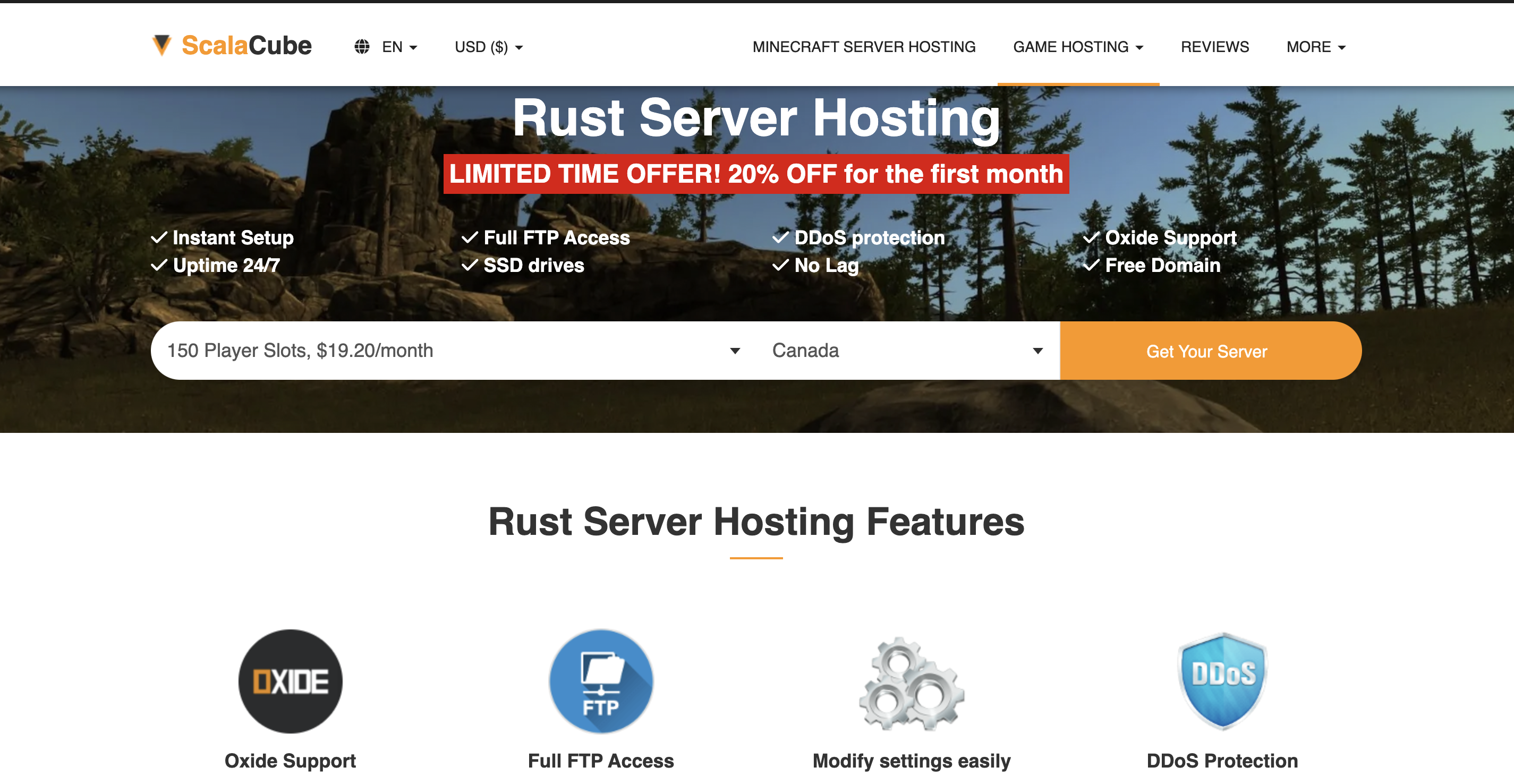
Specifications
Reasons to buy
Reasons to avoid
Immediately, Scalacube is accessible for anyone keen on buying a Rust server. Its website lists its server plans based on player slots which is the logical choice for this kind of game. Three plans are available with between 150 and 250 player slots an option as well as servers based in one of 10 different locations. Whichever plan you go for, you get near instant setup, full FTP access, and the promise of 24/7 uptime. A domain is also included as standard.
Whichever you choose, you get the typical Scalacube experience which means an easy to use control panel for setup. Plugins can be installed via the file manager section which is fairly well laid out with Scalacube also providing advice each step of the way. As a nice touch, if you simply want to practice the game (we don’t blame you), you can create a private game instance with one click before customizing a bunch of features like world size, loot tables, difficulty levels, and other key settings.
It’s simply done with things laid out in an attractive way so even if you’re new to game server hosting, you can figure things out. Because of how Scalacube is laid out, you won’t find yourself low on resources for plugins as it’s solely focused on player slots. Instead, the biggest decision comes from going vanilla or using a modded Oxide server. Note -- once you choose a plan, you can’t swap to other games which is a minor flaw but less of an issue for the Rust devotees.
Ultimately, Scalacube offers a straightforward experience which can be as advanced as you need it to be making it the best Rust hosting for most people. Novices can get things set up easily enough but the control panel and full FTP access means you’ll never lack control for those times when you want to go more advanced.
Read our full ScalaCube review
Best value Rust host
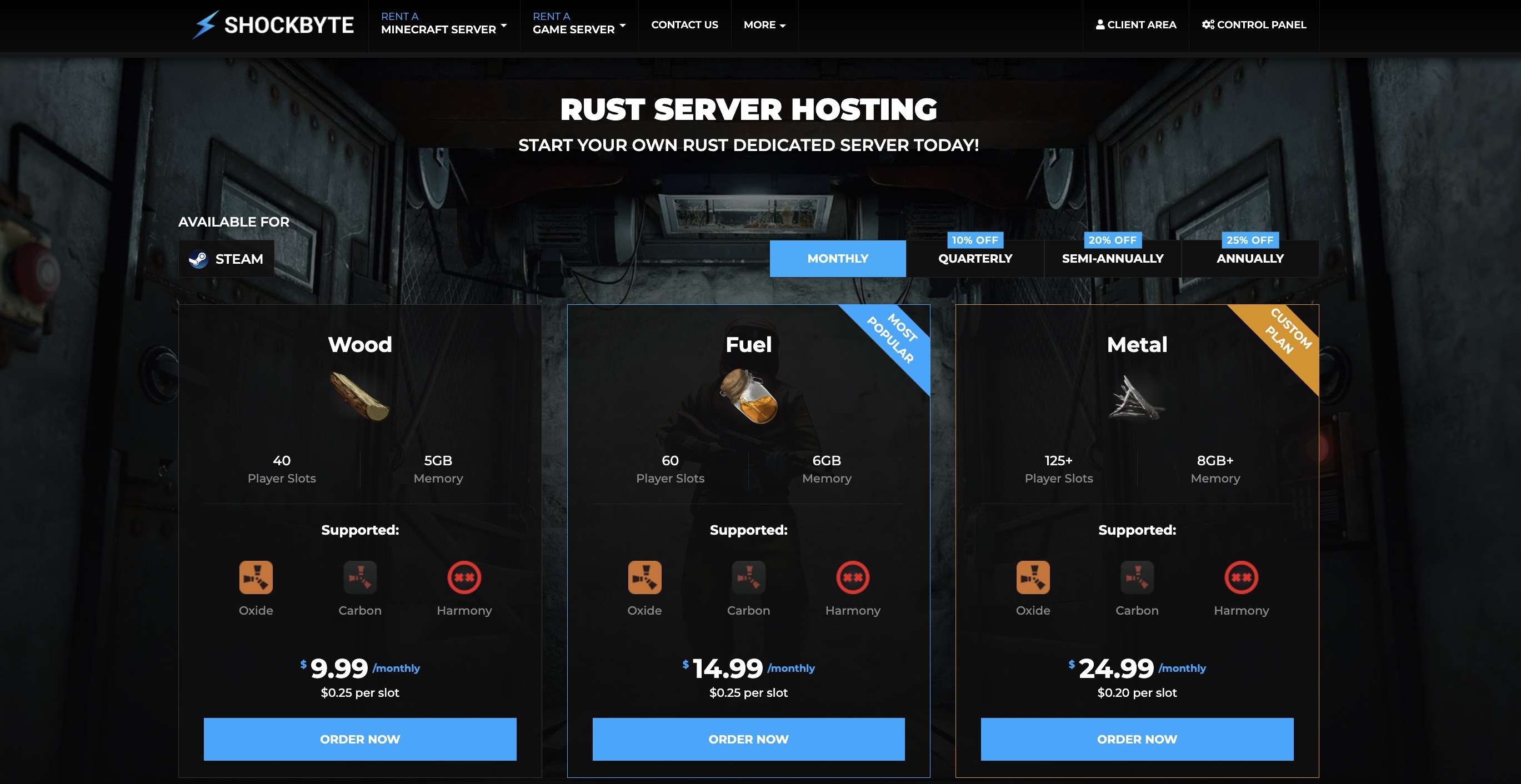
Specifications
Reasons to buy
Reasons to avoid
A consistently good option whatever your server plans, Shockbyte is simple to use and fantastic value. At first glance, it only offers three Rust plans with the option of 40, 75, or 125 players. However, pick a plan and you can adjust a slider to increase the number of player slots to up to 300 if you need to. That means there’s no need to pay for more than you need so it’s perfect for someone with a Rust server and ambitious plans that may need changing over time. All the plans support Oxide, Carbon, and Harmony, so they’re perfect for avid modders and anyone keen to make their server special.
As standard, each plan also has instant setup, auto-wipe support, custom maps, staging branch, automatic backup, DDoS protection and 100% uptime. There’s also 24/7 support although we did find that some tickets took a little longer to reply than others. Support is otherwise strong though and Shockbyte has some comprehensive tutorials and guides to cut down your need to talk to anyone. That includes a YouTube channel with solutions to various issues.
Ultimately, the great thing about Shockbyte is how hassle-free it is. It gets to the point and simply works well. It even offers a free FTP file migration service for anyone switching from a different Rust server host. Impressively, even the most high-end of Rust hosting packages still works out as strong value for money making Shockbyte a consistently appealing option financially.
Its user interface is also simple to figure out. Picking out what you want is a matter of making a few basic selections with Shockbyte fairly good at explaining what everything means even if you’re a novice to the game server hosting world. It’s hard to find fault with other than the occasional slow support and an interface that’s heavy on the gamer aesthetic side of things.
Read our ShockByte review.
Best for experienced users

Specifications
Reasons to buy
Reasons to avoid
Hostinger is a fairly easy recommendation to make for pretty much anything hosting-related from website hosting to gaming. It could be more beginner-friendly if it didn't use VPS terminology. Stick with it and you get exceptional value and a control panel that makes a lot of logical sense. Four different plans are available, with the cheapest one packing 4GB of RAM, 50GB of NVMe storage, and 1 vCPU, before latter plans ramp things up to a more impressive 32GB of RAM and 8 vCPUs, as well as 400GB of storage. Crucially, the use of NVMe storage means that Hostinger is consistently speedy. That certainly felt the case in our tests and will make a difference on reasonably demanding titles like Rust.
All of Hostinger’s plans include mod support, complete control, DDoS protection, and automatic off-site backups. Once set up, pick a Rust instance and Hostinger takes just a couple of minutes to install the server. The file manager makes it easy enough to install plugins and mods, but you can also use FTP access if you prefer. Even for beginners, the latter can make more sense.
Alongside that is an extensive array of options to tweak. The basics are there like enabling an anticheat mode, or switching on automatic updates. You can also add a level URL, set how many players can participate, and add branding. The important part here is that Hostinger labels things clearly so providing you have a basic knowledge of the game, you’ll know what each option does.
If you do need assistance, Hostinger's AI assistant -- Kodee -- will answer many queries. It's not perfect but it's a good entry point if you have a question and don't want to deal with support (although Hostinger's support is pretty good).
At all times, you can quickly dip into the console to see what’s going on, as well as check the status section of the site. There, you’ll find information on CPU and memory usage as well as how many players are currently playing. That’s not new information, as pretty much all game server hosts do this via a web-based interface, but Hostinger does so in a much clearer manner than most. It strips back any gamer aesthetic and focuses on the facts you need.
Best premium Rust host
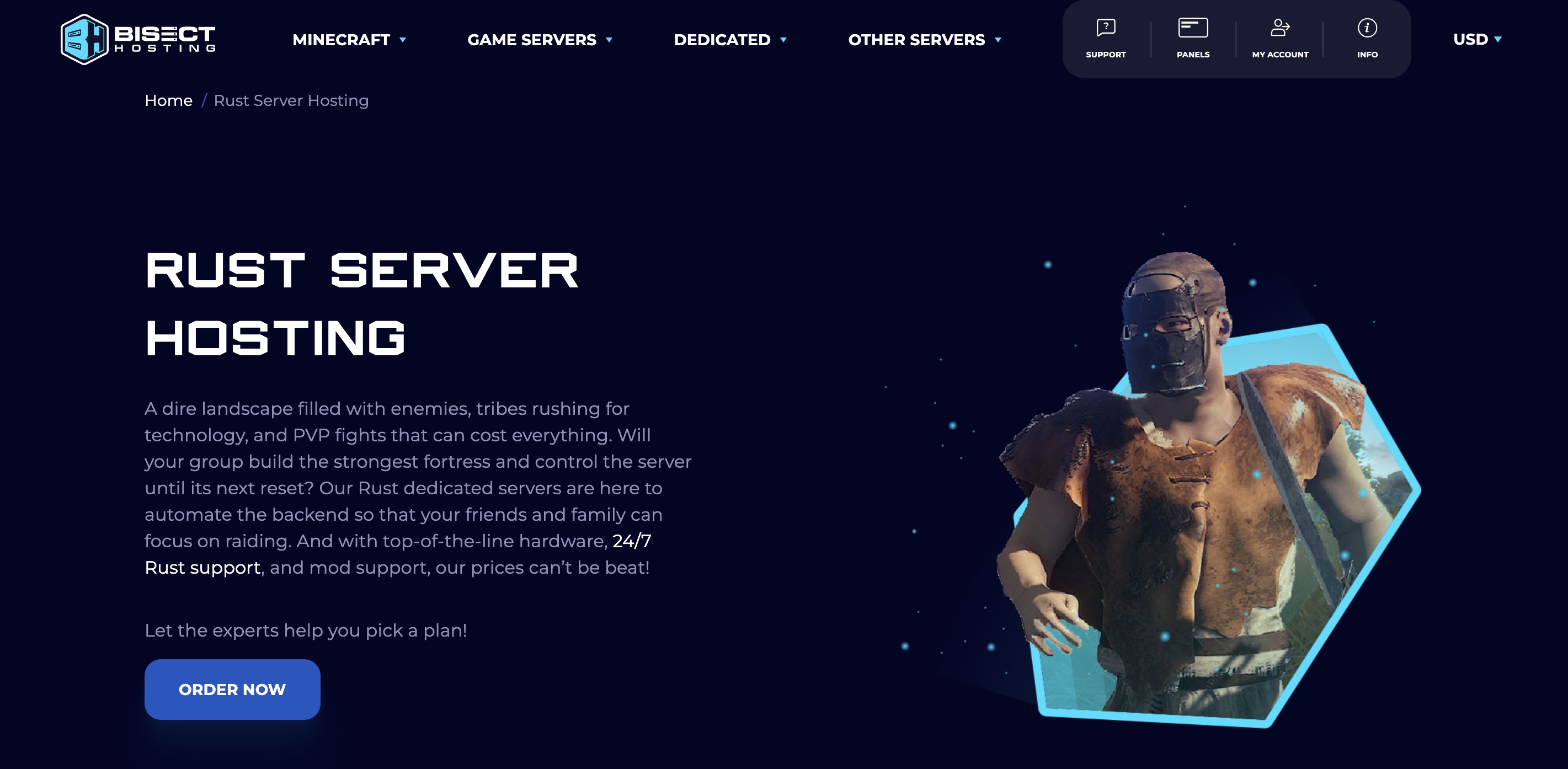
Specifications
Reasons to buy
Reasons to avoid
BisectHosting offers a lot of different plans so it’s well known for its inexpensive options for other games. It’s not badly priced on the budget end of the scale for Rust either but we’re more interested in its premium plans. Focusing on RAM, it’s possible to buy a plan with up to 48GB which should provide you with everything you need and more. In reality, even BisectHosting reckons you don’t need to go completely high-end to reap the best benefits from Rust but if you plan on installing dozens of mods, there’s peace of mind here. A slider helps you figure out what's best while there's also some guidance from BisectHosting itself to help you figure out what suits your needs.
All the BisectHosting servers promise instant setup and that rang true in our time with it. Within moments, we were all set with our Rust server. The control panel is a predictably dark moody gamer one but it’s clear to find what you need to do. Dive into startup and you can adjust all the details possible from the server name to what map to use and if there’s a custom map URL. It’s easy enough to figure out what you’re doing with the same being the case when diving into the files and database section. You can also create multiple instances so it’s simple enough to swap between different Rust servers which can be useful for a particular game night you may have planned which differs from the usual format.
If you veer away from Rust for a bit, BisectHosting makes that simple to do as you can just pick a game -- something that not every game server hosting provider has even though it’s such an obvious addition. Continuing that trend of neat touches, I appreciated that no matter where I was in the BisectHosting control panel, I could tap a Quick Console button in the corner and bring up a console box, easily allowing me to enter some commands as needed. It’s a small touch but an important one as it saves you juggling different sections or opening multiple tabs. It also means you can witness the results that bit more speedily.
Read our full BisectHosting review.
Best for hardcore gamers
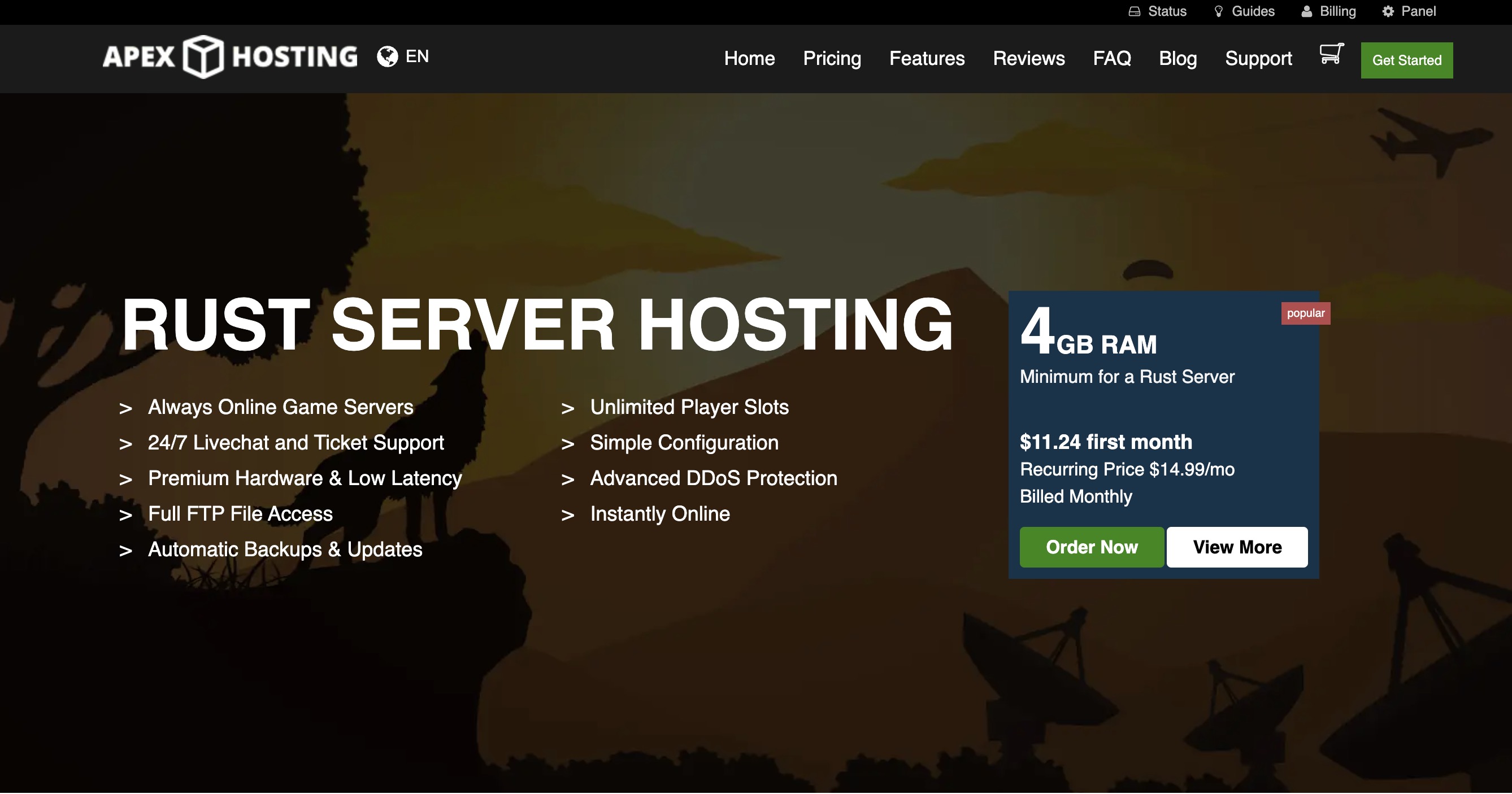
Specifications
Reasons to buy
Reasons to avoid
Right from the start, ApexHosting feels designed for people who know exactly what they’re doing. Head through the shopping cart process and you’re asked to set the RCON password, potentially set up your server branding, and choose a world size. These are all standard features but other game server hosting providers on this list tend to be gentler with their introduction, providing them at a later screen or trickle feeding you what you need to consider. ApexHosting knows it’s pivoted at those who know what their plans are.
Those plans are varied with 12 options in all ranging from between 4GB RAM and 32GB RAM. As expected given how ApexHosting is laid out, not much insight is offered as to what plan is best for which scenario so you'll need to figure that out for yourself .
Its layout is also a good demonstration of how fees can rack up. Initial plans look straightforward and affordable but you can then add premium support or a dedicated IP. Once you’re in, the ApexHosting control panel is clear and feels like a hive of activity. At all times, you can see the CPU/RAM activity graph move in real time which can be useful when troubleshooting any issues or installing mods to see the impact.
Elsewhere, the control panel consistently keeps access to the Knowledge Base at the forefront so you can easily access commonly asked questions, while all the key settings and options are lined up nicely to the side. This may feel like an advanced option on the whole but that’s not to say that ApexHosting is prohibitively complicated. Instead, it works well for everyone with just an edge towards advanced users who know what they’re doing. I found it simple enough to complete all the basics to get a Rust server running well.
All ApexHosting plans include unlimited player slots, dedicated live chat support, one click pack installers, and free server transfers. A free subdomain is included too along with automated backups so you’re pretty much good to go.
Read our ApexHosting review.
Best for unlimited player slots
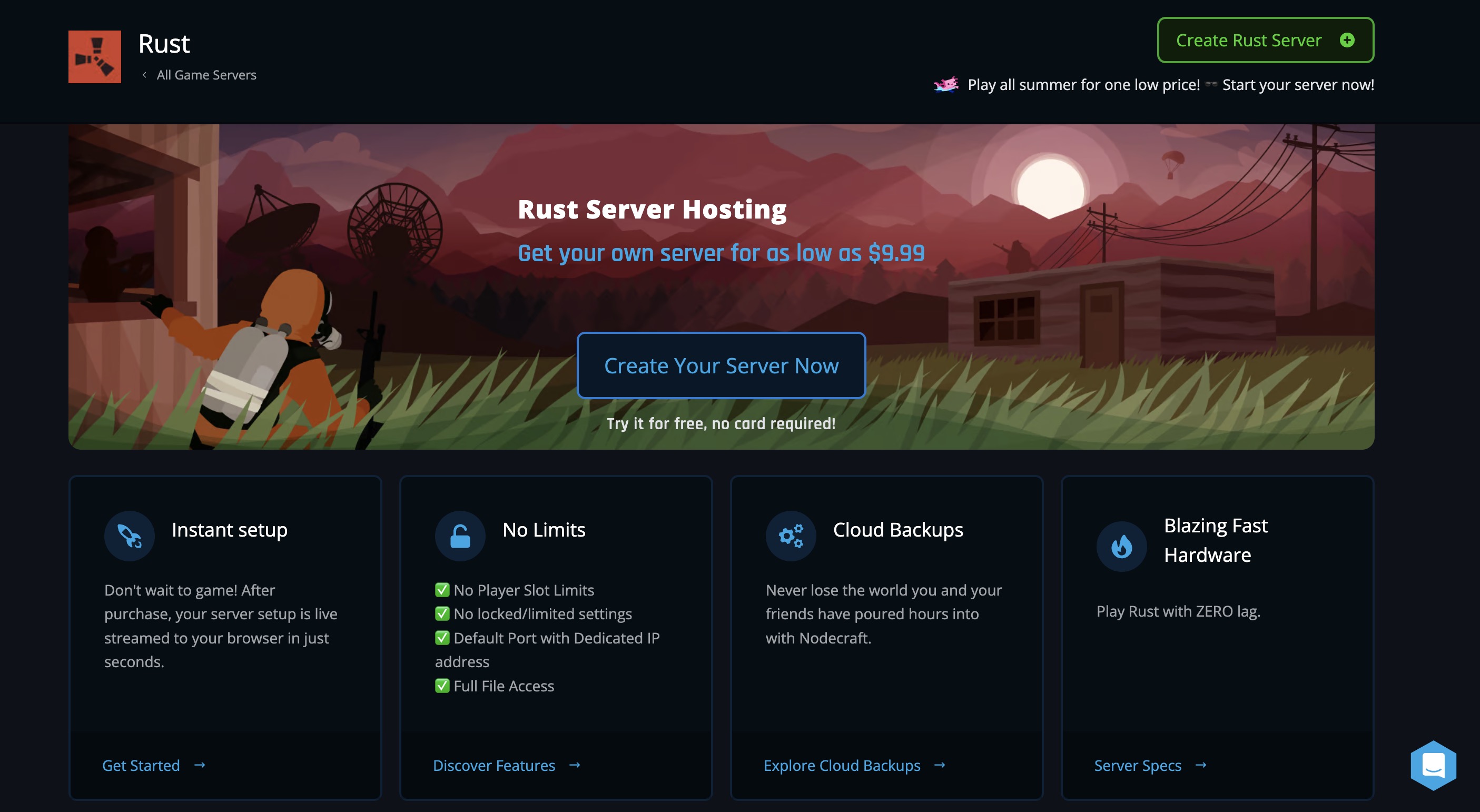
Specifications
Reasons to buy
Reasons to avoid
Nodecraft keeps things welcoming by using a lot of images to demonstrate the games it supports. That’s a small but attractive touch that sums up Nodecraft perfectly. It feels like it gets that gamers may be gamers first and tech savvy second so it's also the best Rust hosting for newbies. Nodecraft offers a 24 hour free trial if you don’t mind dishing out your phone number in exchange for giving it a try with no risk. It’s a basic server but it’s good insight into what to expect from the Nodecraft control panel. Spoiler -- it’s an attractive one to use.
Six Rust server plans are recommended here with Nodecraft doing a reasonable job of also personalizing what you might need depending on your plans. All the plans come with unlimited player slots, automation and tasks, a one click installer, along with a free subdomain and dedicated IP. There’s DDoS protection too. The only difference between the plans is how many save and swap servers you have (for swapping between different games), how much RAM, how much SSD store, and how much room for cloud backups there is.
Once you’ve rented a server, the Nodecraft control panel is easy to figure out. There’s a graph depicting how you’re using resources, while the console helps with console commands, before switching over to the one click installer. The latter offers up official Rust builds along with Umod-Oxide -- a popular add-on you’ll see elsewhere with other server hosts also encouraging its use.
Elsewhere, backups and automated tasks are easily applied. There’s also a section for customizing your server such as by adding images or a URL. You can also generate a different world here or enter a seed number. Adjusting the animal population is a simple matter of tweaking a slider so it’s nice to be able to so easily change how your Rust server plays out. The same goes for weather and even decay.
Read our Nodecraft review.
Best Game Server Hosting FAQs
What is the best Rust hosting server?
We’ve picked out all the best Rust hosting servers above. There’s no one option to consider with many available and each offering different benefits for different prices. That’s why we’ve divided things up according to categories as you may have a specific requirement in mind such as needing a beginner friendly option or looking for unlimited player slots.
How much RAM do I need to host a Rust server?
Rust servers need 4GB of RAM at the very minimum with most hosts recommending at least 8GB to ensure that the game runs well. This can also increase if you plan on running many mods and plugins, or you want a lot of players participating at once. Generally, the more RAM, the better, and the same goes for vCPUs made available to your server.
What specs do I need for a Rust server for 100 people?
At least 8GB of RAM is required here with 10GB likely to work better. It’s also important to keep an eye on CPU power although all the options listed above will more than suffice as long as you steer clear of the most basic plans.
How to choose a Rust server host
We’ve simplified the process for knowing how to choose a Rust server host by narrowing things down to the very best. That takes out one issue but it still makes sense to understand why you should be prioritizing certain factors over others. We considered key criteria -- the things we’d want our Rust server to offer at all times. Here’s what we thought about.
Hardware: The hardware that powers your hosting server is critical. You need to keep an eye on the RAM, CPU, and storage involved in the Rust server you’re renting. Many of the service providers above will make suggestion based on what you’re looking to do. Essentially, the more player slots or more mods, the more powerful the hardware you need. It’s also important to keep an eye on storage as you want room for all your add-ons but also because NVMe based storage is faster than other options.
Price: The price needs to be right. Few of us have limited sums of cash and even if you’re gathering together with some friends to rent the server, you want value for money. That doesn’t mean the cheapest option as that can be false economy but it’s important to get what you deserve for the price.
Straightforward configuration: All the hosting providers we’ve covered here provide near instant setup and configuration. In an ideal world, you’ll want to spend some time by yourself tweaking things just how you like them but potentially, you could buy a server and play on it minutes later. It’s also important to look out for setups that give you full access to the server so you can control everything you need and want to do.
Support: A smaller issue but still an important one. No matter how smoothly things go, you’ll need assistance eventually. Even if it’s just to set up a second admin on your server. We looked out for providers that have reasonably speedy service at minimum with a wide choice of ways to contact support.
How we tested the best Rust hosting
With each provider we checked out above, we spent some time going through the purchasing process, and looking at any hidden costs. We also kept an eye on how quickly things could be set up, before seeing how easily things could be installed or adjusted. Basically, we ran through things just like if we were purchasing a Rust server for our own personal use, right down to seeing what customer support was like.
Are you a pro? Subscribe to our newsletter
Sign up to the TechRadar Pro newsletter to get all the top news, opinion, features and guidance your business needs to succeed!

Jennifer is a roving tech freelancer with over 10 years experience. Having graduated from Swansea University with a degree in Media and Communication Studies, and later with a diploma from Staffordshire University with a post graduate diploma in Computer Games Design, she's written for a huge number of publications, including T3, FitandWell, Top Ten Reviews, Eurogamer, NME and many more.
Her main areas of interest are all things B2B, smart technology, wearables, speakers, headphones, and anything gaming related, and you'll find her writing everything from product reviews to buying guides and hunting down the latest coupon codes to save you money. In her spare time, she enjoys the cinema, walking, and attempting to train her pet guinea pigs. She is yet to succeed.