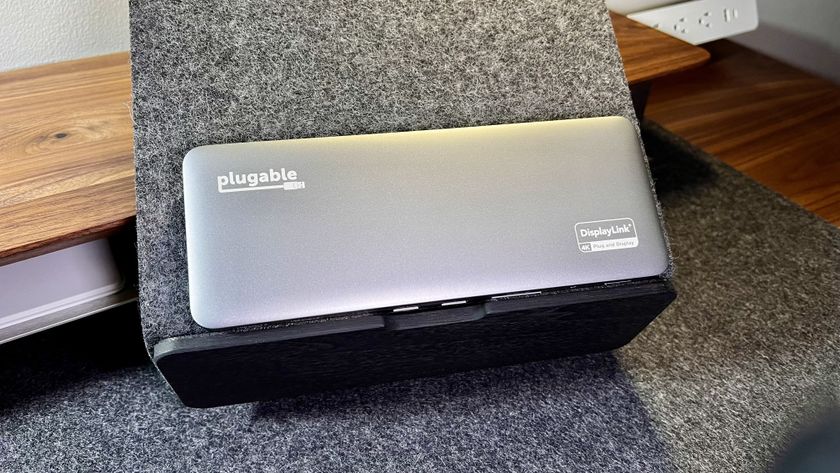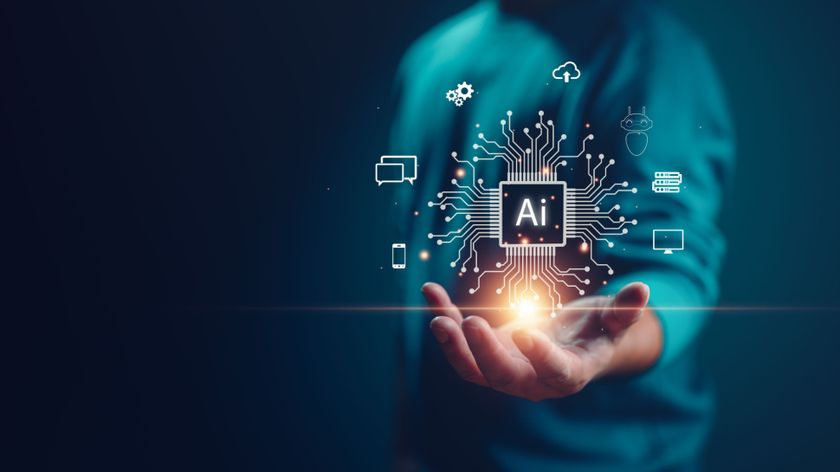What do you get when you cross a monitor stand and a docking station? The most ridiculous USB hub ever designed
Sabrent crosses a Thunderbolt 4 docking station with a monitor desk mount
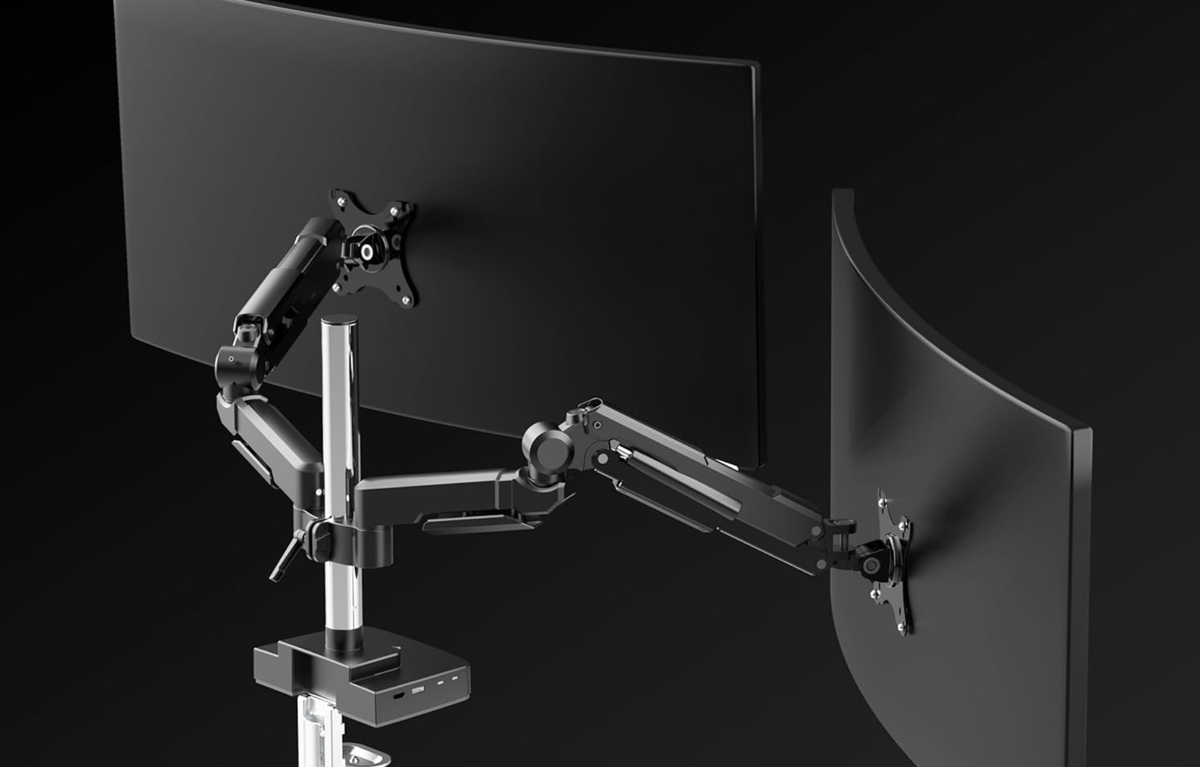
Sabrent has announced something pretty unique: a combined Thunderbolt 4 docking station and desktop monitor arm.
Known by the rather clunky name DS-T4WA, the device is available for $350 on Amazon, and although it's not the first of its kind – the Philips SB4B1928UB is somewhat similar – Sabrent has packed a lot of high end features into this device.
To start, there is Thunderbolt 4, one of the fastest connection standards available right now and a quick way to boost your work from home setup. Sabrent says speeds can reach up to 40Gbps through a single cable, while also delivering up to 60W of power the other way.
If you have a MacBook Pro and an external monitor (or indeed two external monitors), then this docking hub is going to rock your world.
Ports aplenty
On top of Thunderbolt 4, the company says the DS-T4WA also comes with three 10Gbps USB 3.2 Gen 2x1 ports, two USB-C, and one USB-A, with up to 5V/3A charging for high-power devices. Keeping USB-A around is so that the hub can interface with as many products and accessories as possible.
On the display side of things, there is the option to output to a monitor via DisplayPort 1.4 and HDMI 2.1 ports, which work at up to 8K@30Hz, or the TB4 port at up to 8K@60Hz/4K@144Hz.
And as if that wasn't enough, Sabrent has included some pretty top-of-the-range networking solutions, including a 1GbE RJ45 port at up to 1000Mbps. There are also all of the usual audio input and output ports.
Are you a pro? Subscribe to our newsletter
Sign up to the TechRadar Pro newsletter to get all the top news, opinion, features and guidance your business needs to succeed!
Finding the right monitor

So you've got your new Sabrent docking hub, and you're going to need a monitor. TechRadar has spent practically countless hours reviewing the best monitors on the market, and our pick is the (perhaps surprisingly) the BenQ PD2725U.
The 27-inch monitor has Excellent color accuracy, a wide range of connectivity options, and a sleek design with thin bezels, plus 4K on top. The best part is that the PD2725U doesn't break the bank like some of its rivals.
The LG UltraGear 38GN950 is our pick for the best ultrawide monitor, with a massive 38-inch display, and the Dell UltraSharp U2518D monitor is our pick for the best monitor for home working.
For its part, the DS-T4WA supports VESA 75/100 mounting and displays up to 32-inches that weigh up to 10kg.
MORE FROM TECHRADAR PRO
- On the go? We found the best portable monitors
- Professional photo editors check out the best monitors for photo editing
- Anyone with a PlayStation 5 should check the best monitors for PS5
Max Slater-Robins has been writing about technology for nearly a decade at various outlets, covering the rise of the technology giants, trends in enterprise and SaaS companies, and much more besides. Originally from Suffolk, he currently lives in London and likes a good night out and walks in the countryside.