What is Grammarly? Everything we know about the best AI writing assistant
Grammarly has evolved in a must-have writing assistant
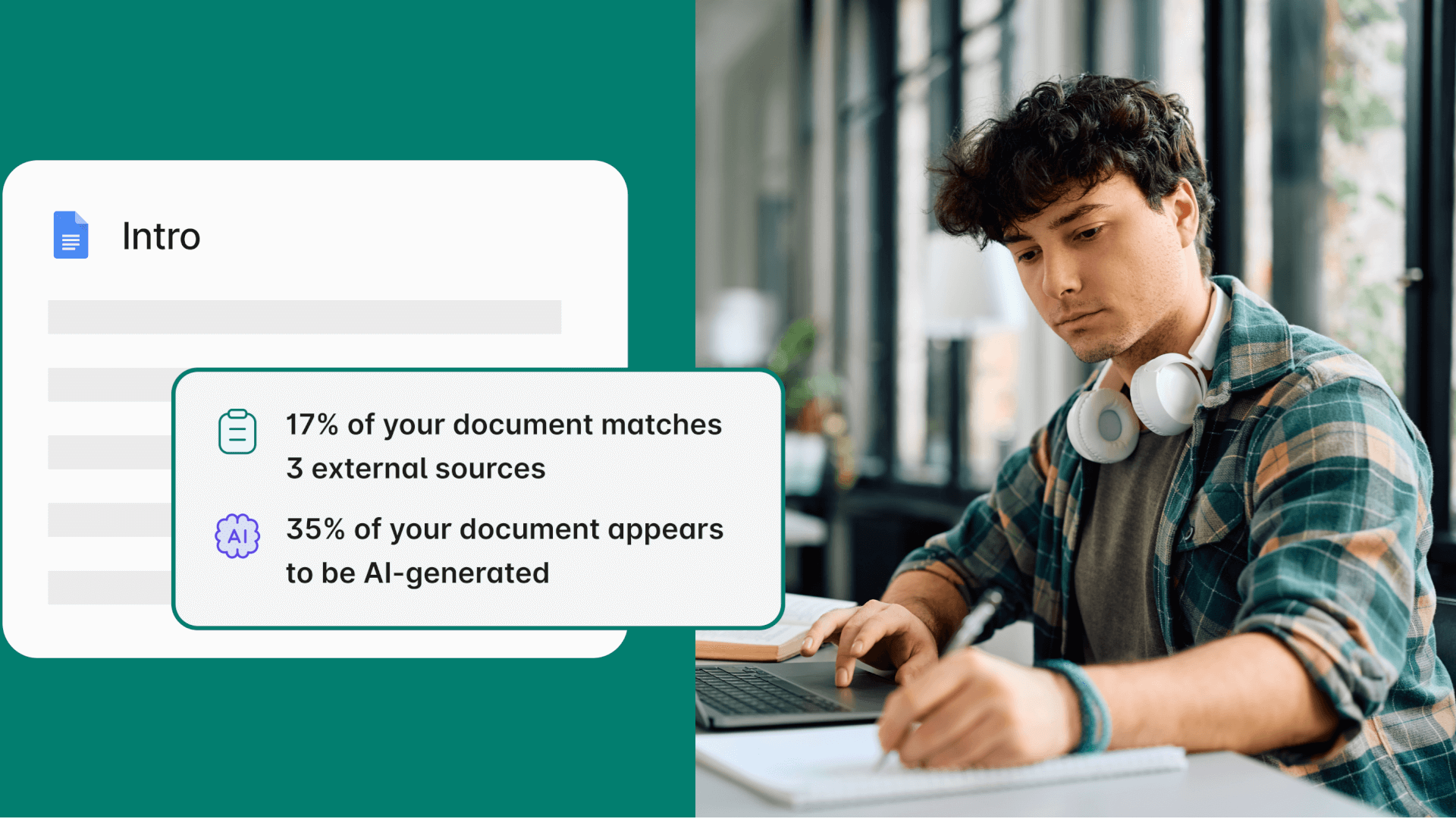
Grammarly is an AI-powered writing assistant that enhances grammar, spelling, clarity, and tone, offering real-time writing suggestions across emails, documents, and online platforms.
Whether you're drafting an academic essay, composing a business email, or refining a social media post, Grammarly helps improve readability and ensure polished, professional communication.
Over the years, the service has added more and more AI features to make its suggestions even more accurate, and even generate words, rather than ensuring your writing is up to scratch.
After extensive testing, we rated GrammarlyGO as the best AI writer around right now, beating out stiff competition from Anyword and other rivals.
This article was correct as of February 2025. AI tools are updated regularly and it is possible that some features have changed since this article was written. Some features may also only be available in certain countries.
- Try out Grammarly
- We've rounded up the best AI tools – ChatGPT, DeepL, Midjourney, and more
What is Grammarly?
Founded in 2009 by Alex Shevchenko, Max Lytvyn, and Dmytro Lider, Grammarly started as an academic writing tool before evolving into a full-featured AI-powered assistant.
On a basic level, the service uses machine learning and natural language processing to enhance grammar, punctuation, and clarity. Beyond fixing errors, Grammarly helps users refine their writing by suggesting rewording for conciseness and improving readability. It also offers tone adjustments to ensure messages align with intent.
Are you a pro? Subscribe to our newsletter
Sign up to the TechRadar Pro newsletter to get all the top news, opinion, features and guidance your business needs to succeed!
A plagiarism checker is available for academic and business users, and Grammarly integrates with Microsoft Word, Google Docs, Gmail, Slack, and various web browsers, making it a widely accessible tool.
Its AI-driven capabilities continue to evolve, providing more sophisticated writing insights that are on a level with Google's AI assistants.
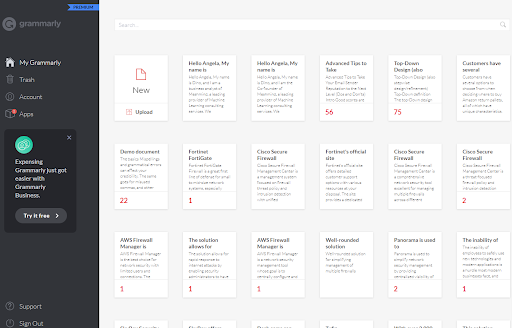
What can you use Grammarly for?
Grammarly is widely used for professional and personal writing, helping students refine essays, business professionals compose clear emails, and content creators improve engagement.
The AI-powered assistant detects grammar and spelling errors, suggests rewording for conciseness, and highlights readability issues. Advanced users benefit from sentence rewrites and vocabulary enhancement, ensuring their writing is polished and effective.
Grammarly’s plagiarism checker is valuable for academic and business use, while the tone detector ensures messages sound appropriate in professional and informal settings.
What can’t you use Grammarly for?
While Grammarly is a powerful tool, it isn’t a substitute for human proofreading or even professional editing. In the main, it lacks deep contextual understanding, meaning it may misinterpret nuances or offer rigid suggestions.
Grammarly also doesn’t generate original content like ChatGPT. Additionally, its plagiarism checker, while useful, doesn’t guarantee comprehensive detection.
The tool can struggles with technical and creative writing that requires structural changes or unique stylistic choices. Users working in highly specialised fields may find Grammarly’s recommendations too generic for their needs.
How much does Grammarly cost?
Grammarly offers a free plan with basic grammar, spelling, and punctuation checks, while Grammarly Premium provides advanced style, clarity, and tone suggestions, along with a plagiarism checker and costs $12 per month (billed annually at $144) or £10 per month in the UK.
Grammarly Business, designed for teams, adds admin controls and brand tone consistency, costing $15 per user per month (or around £12 in the UK), and Grammarly also offers GrammarlyGO, an AI-powered writing assistant available within paid plans for content generation and rewriting.
Where can you use Grammarly?
Grammarly is available across multiple platforms.
Users can access it on Windows and macOS through the desktop app, as a browser extension for Chrome, Edge, Safari, and Firefox, and as a mobile keyboard for iOS and Android.
It also integrates seamlessly with Microsoft Word, Google Docs, Gmail, LinkedIn, Slack, and other productivity tools, allowing users to enhance their writing in real time. Pretty much anywhere you are, Grammarly works.
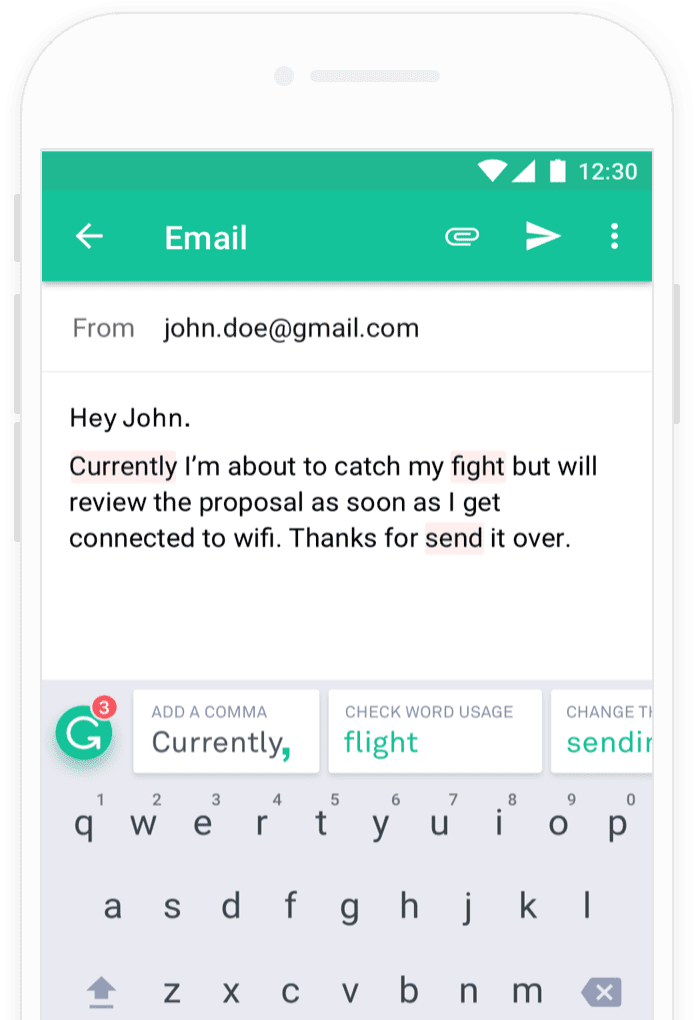
Is Grammarly any good?
Grammarly is highly regarded for its user-friendly interface, accurate grammar suggestions, and real-time editing capabilities. Users and reviewers have praised its ability to improve writing clarity and conciseness.
Grammarly Premium is particularly valuable for professionals and students, offering AI-powered sentence rewrites and in-depth tone analysis. However, some users find its suggestions too rigid, especially for creative writing.
Some have critiqued its pricing, as the free plan is limited in functionality. Despite these drawbacks, Grammarly remains one of the most widely used AI writing assistants.
- Read our Grammarly writing tool review
Use Grammarly if
- You frequently write emails, reports, or essays and want an extra layer of grammar and clarity checking. Grammarly is an excellent choice for business professionals who need polished, professional communication and students who want to refine their academic writing.
- You’re a content creator. Grammarly’s tone and engagement suggestions can help improve audience readability, and the built-in plagiarism checker is also beneficial for anyone working on research papers or business documents that require originality verification.
Don’t use Grammarly if
- You need a tool that generates original content. Grammarly won’t be the right fit as it only improves existing text rather than creating new material. Writers working in technical or creative fields may find its suggestions too formulaic or unsuitable for their style.
Additionally, while Grammarly is helpful, it doesn’t replace human proofreading, so if you require 100% accuracy or nuanced editing, a professional editor may be a better option.
Also consider
If Grammarly isn’t quite the right fit, there are several alternatives worth exploring. ProWritingAid is a strong choice for in-depth grammar and style analysis, offering detailed reports on readability, sentence structure, and writing consistency.
Hemingway Editor is a simpler but effective option, focusing on readability by highlighting complex sentences and passive voice, making it useful for concise, clear writing. QuillBot, meanwhile, combines grammar checking with AI-powered paraphrasing, making it particularly useful for rewording and improving sentence flow.
Want to read more about Grammarly?
Max Slater-Robins has been writing about technology for nearly a decade at various outlets, covering the rise of the technology giants, trends in enterprise and SaaS companies, and much more besides. Originally from Suffolk, he currently lives in London and likes a good night out and walks in the countryside.
You must confirm your public display name before commenting
Please logout and then login again, you will then be prompted to enter your display name.