What is QuillBot? Everything we know about the AI writing assistant
Like Grammarly, QuillBot is a smart writing assistant that can work on a huge range of topics and tasks

QuillBot is an AI-powered writing assistant designed to help users paraphrase, summarize, and refine their writing, as well as many other tasks.
It’s widely used by students, professionals, and content creators who need to reword text, improve clarity, or check grammar.
With features like a paraphrasing tool, summariser, and grammar checker, QuillBot is an all-in-one writing aid that can speed up the editing process. Its AI-driven suggestions make it a valuable tool for those looking to enhance their writing efficiency and readability.
Thanks to Grammarly, there is stiff competition in the AI writing market, but QuillBot does so many jobs in one package it's hard to overlook.
This article was correct as of February 2025. AI tools are updated regularly and it is possible that some features have changed since this article was written. Some features may also only be available in certain countries.
- Try out QuillBot
- The best AI tools around – ChatGPT, DeepL, Midjourney, and more
What is QuillBot?
QuillBot is an AI-based writing and paraphrasing tool that helps users rewrite and improve their text.
Launched in 2017, it was developed to assist with content creation, academic writing, and general text enhancement. The platform offers various writing modes, including Standard, Fluency, Formal, and Creative, letting users tailor the output to their specific needs.
Are you a pro? Subscribe to our newsletter
Sign up to the TechRadar Pro newsletter to get all the top news, opinion, features and guidance your business needs to succeed!
Beyond paraphrasing, QuillBot includes features like a summarizer for condensing information, a plagiarism checker, a grammar and spell checker, and an AI writing checker.
It integrates with Google Docs and Microsoft Word, making it a practical tool for writers and students who need real-time assistance. With AI-driven sentence restructuring and synonym suggestions, QuillBot is designed to help users express their ideas more clearly while maintaining original meaning.
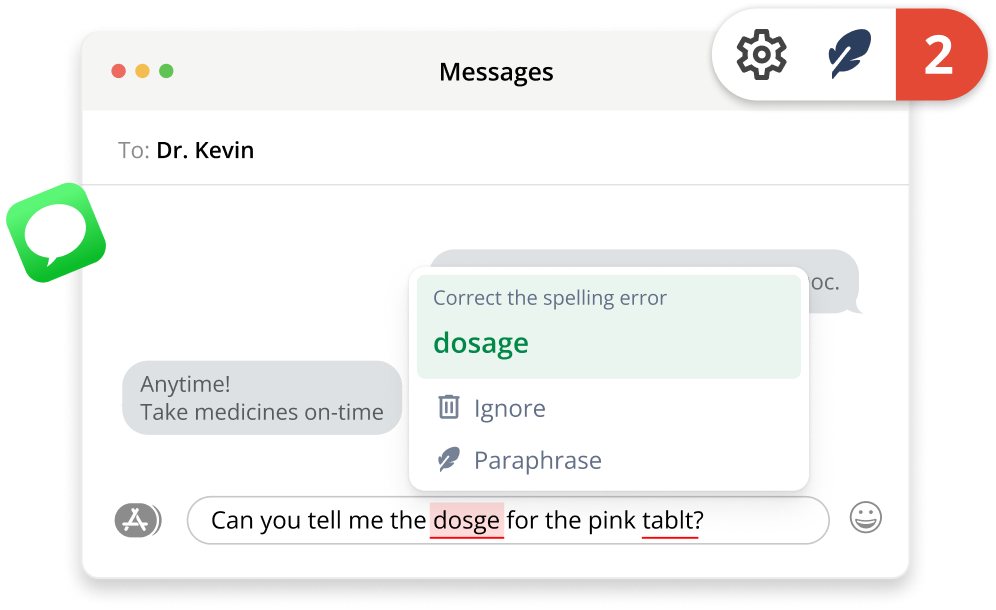
What can you use QuillBot for?
QuillBot is primarily used for paraphrasing text, making it ideal for students rewriting essays, professionals refining business reports, and content creators improving readability. The summarizer function helps users condense long articles or research papers into key points, while the grammar checker ensures polished writing.
Or, as Quillbot would put it: because its primary function is paraphrasing text, QuillBot is perfect for students rewriting essays, professionals polishing business reports, and content creators making their work more readable.
Writers who struggle with writer’s block can use QuillBot’s AI-generated suggestions to rephrase awkward sentences or improve fluency, and non-native English speakers benefit from its ability to enhance sentence structure and clarity.
Its integration with Google Docs and Microsoft Word makes it a convenient tool for on-the-go writing and editing, accessible from where you are without having to leave for an external app.
What can’t you use QuillBot for?
QuillBot isn’t designed for generating entirely original content like an AI writing assistant such as ChatGPT.
While it can rephrase and refine existing text, QuillBot lacks the capability to create detailed, structured content from scratch. It also isn’t a dedicated plagiarism detection tool, even though it includes a plagiarism checker.
Additionally, while useful for improving readability, QuillBot may not always maintain the original meaning when paraphrasing complex technical or academic texts, especially for more niche subjects.
How much does QuillBot cost?
QuillBot offers a free version with limited features, including a basic paraphrasing tool and summariser.
The Premium plan unlocks all writing modes, increased word limits, and an advanced plagiarism checker, starting at $9.95 per month (or £7.90).
Users can also opt for a semi-annual plan at $39.95 (or £32) or an annual plan at $49.95 (or £40). The premium version provides higher word counts, a faster workflow, and enhanced AI-generated suggestions.
Where can you use QuillBot?
QuillBot is available as a web-based platform and offers browser extensions for Chrome and Edge.
As mentioned, it integrates seamlessly with Google Docs and Microsoft Word, making it easy to use within existing workflows.
There are also standalone keyboard apps for iOS, Android, and macOS, although there isn't a dedicated app for Windows.
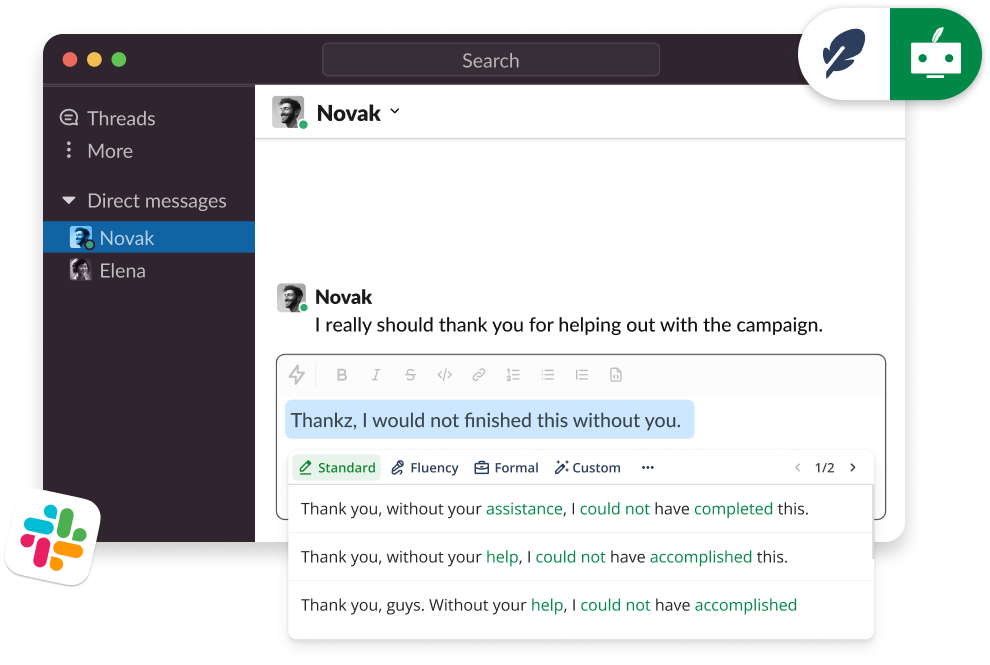
Is QuillBot any good?
TechRadar hasn’t reviewed QuillBot yet, but other online reviews praise its paraphrasing accuracy, ease of use, and useful writing modes, as well as its Fluency and Formal modes, which enhance readability while maintaining meaning. The summariser tool is also useful for students and researchers.
However, some reviews note that QuillBot’s AI occasionally alters intended meanings and that the free version has strict word limits.
While effective for paraphrasing, it doesn’t generate original content, making it less useful for those who need AI writing assistance beyond rewording existing text.
Use QuillBot if
- QuillBot is a great choice if you're a student or academic who frequently needs to rewrite essays while maintaining originality. Its paraphrasing tool ensures your work remains unique while improving clarity and readability.
- Professionals who draft reports, emails, or business documents will also find it useful, as it helps refine tone and structure for better communication.
- Content creators, such as bloggers or marketers, can also benefit from its AI suggestions to make existing content more engaging and polished.
Don’t use QuillBot if
- QuillBot isn’t the best tool if you need an AI to generate long-form content from scratch, as it focuses on refining existing text rather than creating new material from prompts.
- If you're looking for an advanced plagiarism checker, QuillBot’s built-in tool may not be as thorough as dedicated alternatives like Turnitin.
Also consider
If QuillBot doesn’t fully meet your needs for whatever reason, there are alternative tools worth considering. Grammarly provides AI grammar, tone, and clarity suggestions, making it a strong option for refining professional and academic writing.
Wordtune offers multiple rewriting options tailored to different tones, which can be useful for those looking for more flexibility in rewording.
If you need a more advanced AI tool that generates original content alongside editing features, Jasper AI is a better choice for long-form writing.
Want to read more about QuillBot?
Max Slater-Robins has been writing about technology for nearly a decade at various outlets, covering the rise of the technology giants, trends in enterprise and SaaS companies, and much more besides. Originally from Suffolk, he currently lives in London and likes a good night out and walks in the countryside.
You must confirm your public display name before commenting
Please logout and then login again, you will then be prompted to enter your display name.