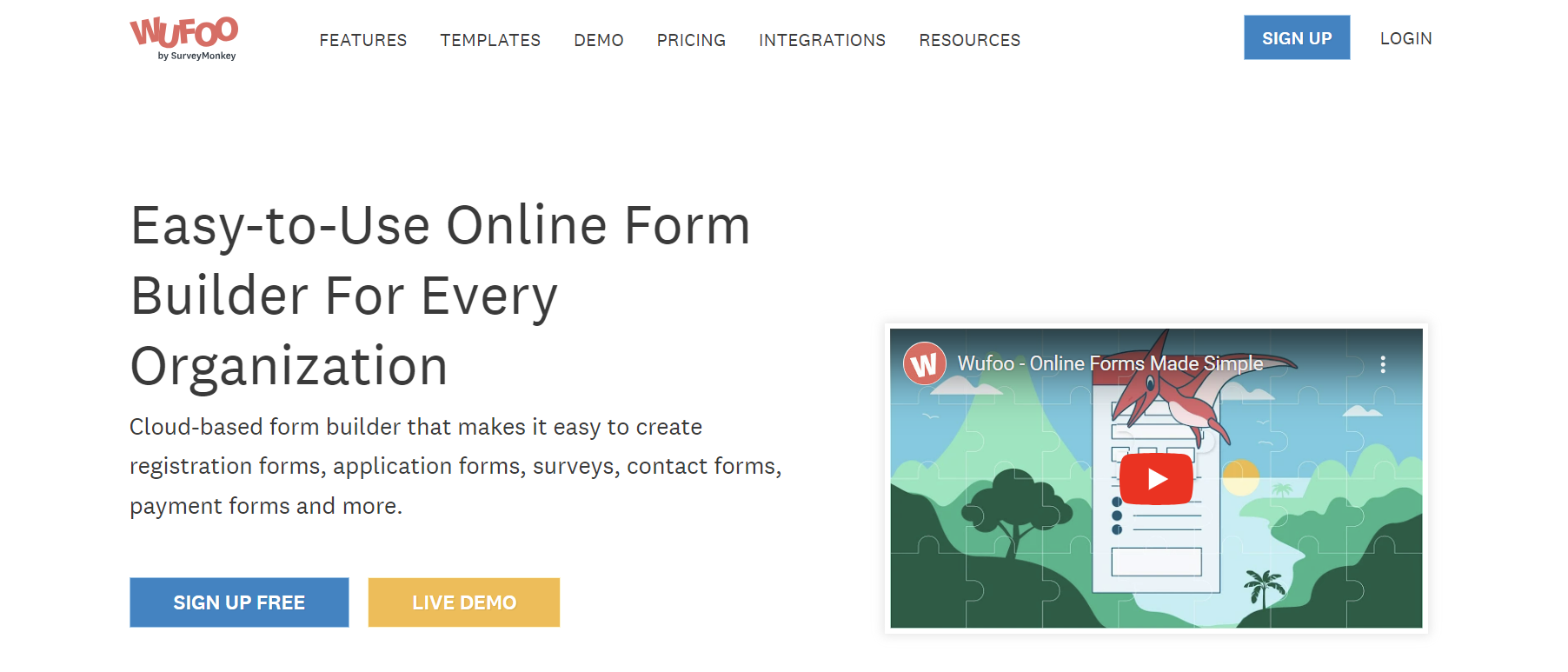TechRadar Verdict
Wufoo is a basic, simple, and easy-to-use online form builder that offers multiple features to build and customize different online forms for business needs. While the editor is not the most beginner-friendly, you can design web forms, HTML5 forms, or even mobile forms to collect personal information, online payments, RSVPs, and much more.
Pros
- +
Offers a large selection of customizable templates
- +
Allows you to set up payment integration seamlessly
- +
Over 1,000 third-party integrations
Cons
- -
Can offer more customizability regarding form embedding
- -
Requires some time and practice to understand the advanced customizations
Why you can trust TechRadar
Wufoo is an online form builder that allows you to design and customize online forms to collect data, set up payments, and automate workflows. It has 400+ customizable web templates and streamlines existing business operations with its registration, application, survey, contact, and payment forms. With more than 40% of its templates focusing on surveys, Wufoo is an ideal pick for businesses.
We like Wufoo’s cloud database, which allows it to host everything. All you need is your web browser, and you can launch and customize your form without any coding. You can link your forms with popular payment gateways such as Stripe and PayPal with intuitive drag n’ drop tools, ready-made templates, and more.
Additionally, you can sync Wufoo to automate and manage your documents using these integrations. Not to forget, there’s also the option to collaborate on forms with other team members to collect data and permissions effectively.
Wufoo: Plans and pricing
In addition to a free subscription that allows you to build and share primary forms and collect limited responses, Wufoo offers four paid plans. You can easily switch between these subscriptions to access different utilities.
The Starter plan, available at $19 per month on the monthly plan and $14.08 per month on the annual plan, allows you to customize branding, send confirmation emails, and automate your workflows.
The most popular plan is the Professional plan which lets you collect payments, create unlimited forms, add additional users, and secure your records. It’s priced at $39 on the monthly package and $29.08 on the yearly one.
Now, if you want to increase your max entry intake, users, file storage, and API requests, go with the Advanced plan. It’ll cost you $99 every month but $74.08 if you go for annual billing.
The most expensive of the lot – the Ultimate plan – offers the same features as the Advanced plan but with increased limits, perfect for extra large enterprises. You can get it for either $249, paying month to month, or $183.25 on the yearly plan.
Wufoo: Features
Wufoo offers several features allowing you to make the best online forms in minutes! You just need to follow the prompts to collect data, set up online payments and automate your business workflow for maximum efficiency.
Build and customize online forms from scratch
Wufoo offers a range of intuitive features to help you design appealing and purpose-driven forms without writing a single line of code. Its drag ‘n drop form builder helps in form-building and theme designing.
You can also use ready-made templates or customize existing themes to match your aesthetics. And the best part? You can insert your company logo and other brand elements into your online forms for branding.
Accept bulk data collection and set up online payments
Apart from data collection, you can integrate Wufoo forms with payment portals like PayPal, USAePay, and many more for secure online cash transfers. Embed your form onto your website, or share it using a direct link to reach a large audience.
For this, you can go ahead with a JavaScript code, iFrame code, or WordPress shortcode. However, you might require technical expertise to embed these forms on your site.
Receive real-time notifications
Wufoo gives you the option to receive trigger notifications whenever anyone completes and submits your form. This’ll help you follow up promptly on the entries.
Integrate, automate, and streamline workflow
The integrations available on the paid subscriptions allow you to easily automate workflows to optimize resource allocation and boost your company’s productivity. You can seamlessly transfer your form data, like contact info gathered through forms, to the CRM and marketing automation systems like Salesforce or Mailchimp. By integrating these systems, a new lead or contact will be automatically added to your Salesforce or Mailchimp list as soon as someone fills out the form.
Also, Wufoo has a CSS/HTML to Image tool that allows you to convert several lines of code into JPEG or PNG images for a more attractive form.
Branching and logic to improve user experience
With Wufoo, you can easily set rules to personalize your respondents’ form-filling experience. And this is also a great way to appease your audience to encourage more survey entries.
You can use field rules to present or hide fields. For example, you can choose to hide section breaks or file upload fields if your form doesn’t need them. You can also apply form rules to set up how you want to follow up with your respondent – send them email confirmations or redirect them to another webpage.
Organize and analyze your data
Easily organize and analyze your data with filters or export it to spreadsheets or tables. With these built-in features, you can generate insights to understand your data or custom-build reports.
The highest degree of security
The SurveyMonkey and Wufoo collaboration in 2011 has taken the security standards one step ahead to keep your data safe. With 256-bit SSL encryption, all your information is protected before it’s sent and stored in secure cloud servers.
However, Wufoo does not use CAPTCHA, which makes it challenging to prevent spam submissions, especially when it comes to payment-integrated forms, and result in a massive spam influx.
For instance, a non-profit organization using Wufoo for 14 years experienced 35,000 bot-generated credit card transactions/submissions in about 8 hours period due to the missing CAPTCHA feature. This could be a deal breaker for some.
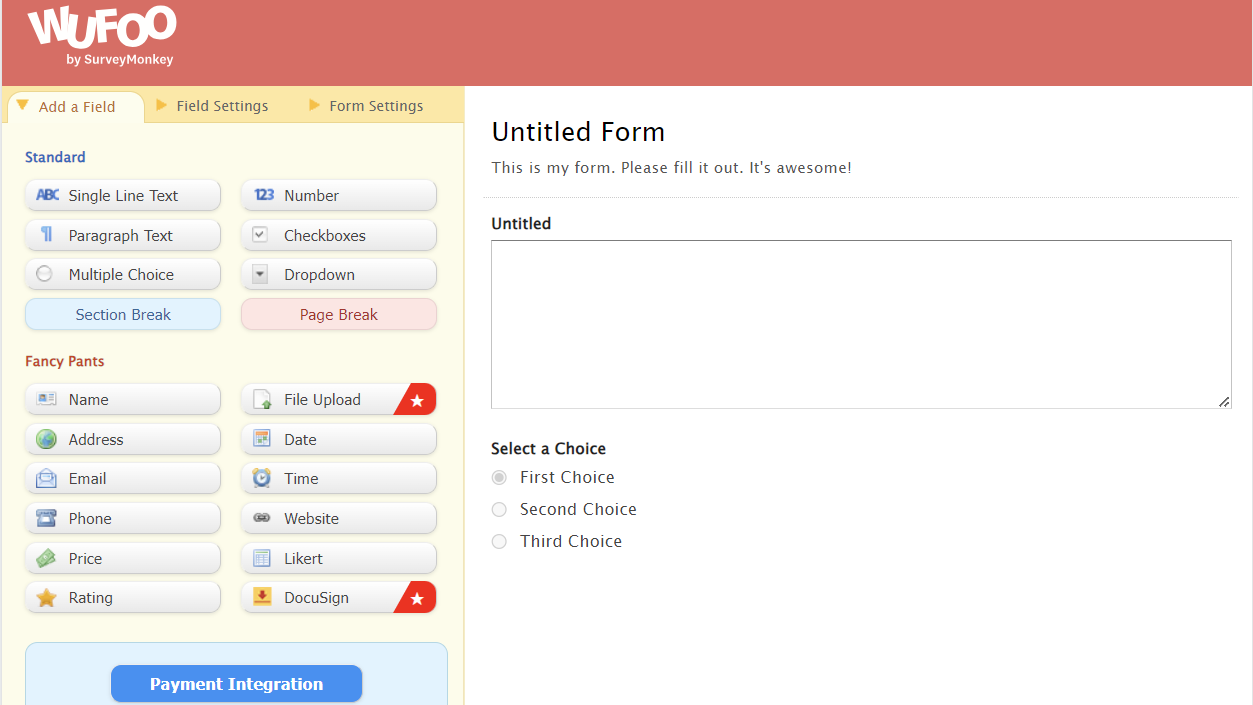
Wufoo: Interface and in use
Wufoo’s interface looks basic, and its simplicity makes the editor easy to use and intuitive.
However, in terms of navigation, Wufoo’s interface isn’t the best. The lack of an in-editor navigator makes it challenging to get by, especially in the beginning. Also, it takes some time to understand the editor and apply pre-made templates to your form. However, its drag-and-drop features make it manageable and easier.
Although the editor is not one of the most beginner friendly, you will get the hang of things if you spend enough time. There are tutorials and guides on the Wufoo website that will help you with navigation.
If this is your first time building an online form and you want to do it without any advanced coding, Wufoo can help, but there are better alternatives too. However, once you've played around, it’s pretty straightforward to use. It can help you create highly engaging and user-friendly forms.
Wufoo: Support
Wufoo offers excellent customer support – its Help Center offers quick answers, plus you can also use its search bar to look for keyword-specific results. There are tons of well-compiled guides and a robust blog section to keep you updated on their demo tutorials.
You can expect expedited support according to the plan you’re on – you’ll receive priority support if you’ve subscribed to either the Advanced or Ultimate plan and expedited support with the Professional plan.
For other plans, you can contact their customer support through email. They generally get back within two business days, almost twice as long as other form builders, but there’s also quick support for three of the four paid plans, so overall, there’s not much to complain about. Their working hours extend from Monday to Friday, 6 a.m. to 5 p.m. Pacific time.
Wufoo: The competition
There are several form builders offering similar features and functionalities. Some of the most popular competitors for Wufoo are Typeform, Google Forms, JotForm, Formstack Forms, and Microsoft Forms.
Wufoo and Typeform are some of the most popular online form builders. While both platforms offer excellent value for money on the features front, Typeform has a better survey builder and templates. However, you can get more custom fields, branching logic, and embedded forms with Wufoo.
Like Wufoo, Formstack too allows third-party integrations to enhance your forms and add to your organization. Both are excellent for looking at advanced report generation and workflow automation features. If you want to try these integrations at decent pricing, try Wufoo. Moreover, Fromstack doesn’t have a free plan, unlike Wufoo.
Wufoo: Final verdict
Wufoo is an online form builder that allows you to integrate and automate your workflows. It has a decent interface, and its intuitive drag-and-drop features make designing easier. With more than 140 survey-oriented templates, Wufoo is built for business use.
If you’re searching for straightforward and highly cost-effective online form builders, Wufoo is the one for you. You can explore some of its features with a free signup before taking the plunge. But to take advantage of its premium features like integrations, you must upgrade to one of its four paid plans.

Désiré has been musing and writing about technology during a career spanning four decades. He dabbled in website builders and web hosting when DHTML and frames were in vogue and started narrating about the impact of technology on society just before the start of the Y2K hysteria at the turn of the last millennium.