TechRadar Verdict
The xTool P2 laser engraver is one of only a few fully enclosed laser engravers of this size and price on the market. The machine is a big improvement on the usual open-framed design and should be seen as the next step up for serious enthusiasts and an ideal solution for small businesses. Build quality alone assures you this is a long-term investment. The user-friendly software, supported materials and huge volume of accessories that will enable you to cut and engrave almost anything you could want. But it is big, requiring at least two to lift and move it. There's also a little room for software improvement; there's a lack of image tracing from the bed something other machines on the market offer. That said, performance-wise, there isn't much else out there that can touch it, with one of the cleanest cuts of any machine that I've seen.
Pros
- +
Unmatched flexibility
- +
Robust build quality
- +
Exceptional software features
Cons
- -
Steep initial cost
- -
Limited native connectivity
- -
Heavy with a large footprint
Why you can trust TechRadar
The xTool P2 Laser Engraver is one of the most comprehensive laser engraving solutions that I have seen. Sure enough, there is the formidable Glowforge, but with all the additions and ease of use of the xTool P2, it easily stands above its competitor as one of the best laser engravers when it comes to simplicity and ease of use.
When the xTool P2 arrives there is a little setup time and you should anticipate a good hour to make yourself familiar with the machine and find all the bits and pieces you'll need to get started such as purified water. This isn't just filtered water, you'll need to buy it from your local DIY store, but it's cheap and readily available. This water is mixed with anti-freeze that's then poured into the coolant system; if you have any doubts about the quality of this machine, those are quickly dispelled in the first hour as you set up and get to know your P2.
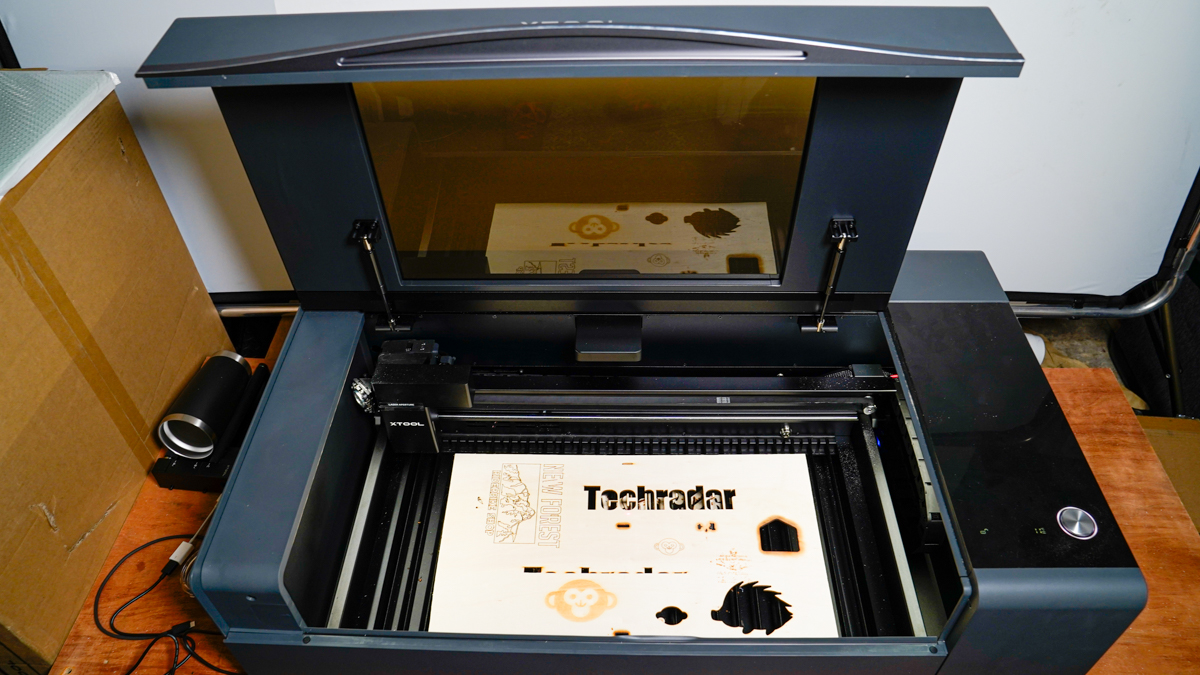
Once panels are refitted, and the lid closed on the 600x400 workspace, the machine looks great and ready for business. The machine, before any additions, looks incredibly sleek, and then, to enhance its use, the raiser base can be added along with the absolute essential of the extractor that fits on the back. Then inside, there are more sockets and plugs for the rotary engraver and various other accessories that will enable you to cut, score and engrave everything from greeting cards and signposts to furniture. It really is that versatile.
What makes this laser engrave different from most, aside from the Glowforge is the 55W CO2 laser with a maximum engraving speed of 600mm/s. What gives it the edge over the competition is the xTool Creative Space software which is comprehensive and easy to use, but more than anything, it's xTool's open approach to software with compatibility to LightBurn, meaning that unlike others you don't always have to be online which at times has left the Glowforge offline and redundant.
xTool P2: Design
Engraving Technology: CO2 Laser Tube
Maximum Work Area: 600 x 400 mm
Engraving Speed: Up to 500 mm/s
Cutting Speed: Up to 300 mm/s
Laser Power: 60W - 80W Adjustable
Cooling System: Liquid Antifreeze Cooling
Software Compatibility: xTool Creative Space (Windows/Mac)
Connectivity: USB Type-A, USB Type-C via Hub
Safety Features: Enclosed design, Extractor Fan, Lid-Open Kill Switch
Material Compatibility: Wood, Acrylic, Aluminium, Brick Ply
When you look at the xTool P2, it's clear that the designers prioritised both form and function. With a sleek, black metallic housing that feels robust yet sophisticated, it blends seamlessly into a professional studio or even a home workshop. The machine's dimensions of approximately 1100x750x1100 mm offer a footprint that is surprisingly compact for its capabilities, making it a smart choice for spaces where space is a premium.
The control panel layout is intuitive; even if you're new to laser engraving, you'll find it easy enough to navigate options. Really, there's just the large button to start the engraving and a clear LED screen that shows what's happening; everything else is handled through the software.
The design of the machine is simple with the large protective glass lid enclosing the inner workspace. The weight of the lid is balanced and again reinforces the feeling of high-end quality. As the software can be connected through Wi-Fi there's only the need for the power cable and tube to the extractor fan, nothing else is needed which again makes it nice and neat on a work surface.
If you do want to connect directly, then there is a USB port on the side, but at present although this port is USB Type-C you can't connect directly, rather a USB Type-A to C hub or adapter is required. I've been assured that this will be resolved.

xTool P2: Features
The xTool P2 sets a high standard with its feature set, and at the price, it really needs to consider the competition. Central to its capabilities is a 20-watt high-precision laser boasting an engraving accuracy of 0.05 mm. Operating within a 445–450 nm wavelength range, the laser is versatile enough to work on various materials, including wood and some metals.
Adaptive power control is another standout aspect, as it dynamically adjusts the laser's power in response to the material and design intricacies. This feature is relatively rare but offers a significant advantage for achieving uniform engraving results; essentially, it means that you can easily engrave curved surfaces such as a wooden bowl while retaining the sharpness of the edge that you'd expect to see on a flat surface.
The optional RA2 Pro add-on deserves a mention. This rotary attachment expands the P2's engraving capabilities to cylindrical objects; while these rotary accessories are common place, this one is really easy to set up and use. You just position it inside the P2, select the options from the software and then place a bottle or metal drinks bottle onto the RA2 and off it goes. A few test subjects are required, but the learning curve is far less than other rotary engravers I've tried.

Another key feature is pass-through engraving, which enables the P2 to work on materials larger than its internal workspace; this is something that I've seen before and, in principle, is a great idea. My workshop is a little pressed for space, and while it worked, my ability to steady the material through has something to be desired.
The user interface of the P2 software is what has really warmed me to the P2. It's streets ahead of the software that I use with Glowforge and always works whether the internet connection is good or not. The software strikes a balance between ease of use for beginners and advanced options for professionals. It's designed to be intuitive and feature-rich, with support for materials and accessories; there's also a good stock library of projects to get you started, as well as the connected shop.
Safety is essential with these laser engravers and having looked at multiple open frame designs which are fantastic, there's nothing like the reassurance of an all-enclosed design. Not only is the P2 fully enclosed but as with professional machines there's the ability to attach the extractor fan. What's more built into the P2 are air purifiers and automatic shutoff mechanisms, all adding to the safety element.
Compared to industry competitors like Glowforge or Trotec, the xTool P2 proves competitive, particularly due to its adaptive power control and well-designed software.
xTool P2: Performance
The testing of the P2 has not been quick, not because of anything complicated about the machine more due to the size and mass of accessories that I have with it. Below I've broken down the basics of the machine without all the accessories, and in the future, I'll add a little more about the additions.
Starting with the easiest and most common of projects which for the most part will be flat materials like wood, acrylic, and leather, the xTool P2 performs exceptionally well. The 20-watt laser module effortlessly carves intricate details onto surfaces, achieving a level of engraving accuracy that is impressive at 0.05 mm. Even at higher speeds, the machine maintains its incredible clarity, ensuring the end product is professional-grade with some of the cleanest burn-free lines that I have ever seen from a consumer engraver.
Compared to similar models from brands like Glowforge, the xTool P2 not only holds its own but outperforms in the quality of cuts and engraving but also speed and precision of lines.

This is one of the big out of the box features that I kept to see as curved surfaces can often be challenging for laser engravers. That's not to say they can't do it, just that the precision of the engraving fades as the focus of the laser reduces due to the height of the material.
Out of the box, the P2 handles slight curves extremely well, far better than most and enables you to engrave wooden bowels and plates with decent success. It's worth noting that this is still limited and the higher walls of a bowl will push the abilities.
However add in the optional RA2 Pro attachment and you can start to engrave cylindrical objects like glasses, bottles, or even spherical objects.
What I like about this is that, firstly, the accessory sits inside the body of the machine, so no issues with the laser bouncing around the room from metal objects, something I seem to worry about. Still, it's all seamlessly integrated into the software. It is just far easier to use than other systems.
xTool P2: Engraving quality
The xTool P2 really stands out with its user-friendly approach. There are a few things that I've noted in the three months of use, that mean that this is by far the best laser engraver on the market at present.
The first is the ease of set-up as mentioned earlier in the review. It does take two to handle the machine into place, and don't let that person leave until you've topped up the system, shifted it around a few times to attach the extractor and then shifted the thing around the workshop a few times before finding a decent final destination. Once the machine is setup it's worth noting that you are never going to want to move it again.
Once it's in place, it just works; Wi-Fi was set up, the MacBook Pro connected through Wi-Fi, and then that's it. Open the xTool Creative Space software start a new project, pop the material you want into the machine and close the lid, nothing will happen with it open. Then, use the camera preview to align your design, choose the material, select whether to cut or engrave or a bit of both and hit go. Then run to the machine push the button and off you go.
What has set me back is the difference in the type of project that you can do with the P2. This is a consumer machine and professionals can equally use it sitting in that middle ground. The power means that if you want to dabble in making furniture then with the pass-through function you can, although you may need to double up on the Ply thickness if you do, 12mm feels thick but underweight, 18mm is better.
Rather than making place mats, you start to think bigger and more elaborate, my one wish was that there was a trace feature where a design could be drawn and then. the machine would be able to convert the drawing to a cutting path. Previous machines have this feature and it's a great time saver, however, there are some licence issues around this which I hope will be resolved. Otherwise, everything else about the machine is incredible.
However, before you rush out and buy one it's worth revisiting the size and weight issue; you'll need space. Firstly moving it around isn't a one-person job, particularly when you want to test features like the pass-through or set it on a riser. While this isn't a deal-breaker, it requires you to plan your workspace carefully. I positioned the machine on a work surface, which meant I couldn't properly use the pass through, I then had to wait for my neighbour to return from holiday to help shift it, then in the middle of the workshop I was able to use the pass through, only to then wait another day for my neighbour to help me lift it back to the worksurface.
While the size and weight do mean that you need to plan carefully the machine's versatility is a massive advantage for practical, everyday use.
It's as if it's designed to be the go-to machine for first-timers and seasoned pros. The software interface is intuitive. Advanced features like path splitting, allowing you to specify engrave and cut options more easily, could enhance it further. Currently, the xTool P2 has room for improvement on this front.
When it comes to long-term usability, the build quality suggests that the xTool P2 will be a workhorse for years, I've been using it solidly for three months and the machine has only improved with function over that time. The machine's robust construction is reassuring, especially for those considering it a long-term investment.
Overall, the user experience is incredibly positive, marred only by minor gripes like the machine's weight and a few software limitations.
xTool P2: Verdict
If you want to invest in a laser engraver, the xTool P2 should be at the top of your list. It's unrivalled in the market for the price point, offering a blend of functionality, user-friendliness, and robust build quality that's hard to beat. Its versatility sets it apart; whether you're engraving flat or curved materials or utilising the RA2 Pro for advanced operations.
While no machine is perfect, the P2's minor flaws—such as its weight and the absence of some advanced software features—pale in comparison to its overall performance and utility.

It's a machine built with both the amateur and professional in mind. It is backed by extensive documentation and customer support, making it welcoming even for newcomers to the world of laser engraving, I especially liked the large library of projects that are available to help you get started.
The machine's add-ons, especially the RA2 Pro and the riser, are not just accessories but essential components that extend its capabilities significantly. As these are accessories you can add to and expand on the xTool P2 as you're budget allows which I like. I also like the fact that you're not restricted to the xTool software environment and if you want to use third-party software then you can.
The xTool P2 is an excellent long-term investment for anyone serious about laser engraving. It offers a perfect blend of price, performance, and practicality, making it the best laser engraver currently available at this price range. If you're looking for a reliable, high-performing laser engraver, look no further.
- We've been testing to find the best 3D printers
