You can't escape it now — Gemini is officially part of Gmail, Google Drive, Docs, Sheets, and Slides
Gemini is here to help boost your content and productivity, Google says

Your workplace emails, spreadsheets and files might look a bit different going forward as Google officially rolls out its Gemini AI tools across the Workspace suite.
In a Google Workspace Updates blog post, the company confirmed the general availability of Gemini as a new side panel across popular apps including Google Docs, Sheets, Slides, and Drive - however only paying Google Workspace customers will be able to access it for the time being.
The company says this new AI-powered update should help users everywhere unlock new levels of productivity and efficiency, as well as introducing Gemini to millions of users across the world in the battle for AI supremacy.
Gemini in Google Workspace
The new side panel, opened by clicking on the “Ask Gemini” (spark button) in the top right corner of Docs, Sheets, Slides, and Drive on the web, will utilize some of Google's most advanced and developed models.
This includes Gemini 1.5 Pro, giving users access to a longer context window and more advanced reasoning, both of which could be particularly useful when looking back at workplace documents which could be several years old.
"Through the side panel, Gemini can assist you with summarizing, analyzing, and generating content by utilizing insights gathered from your emails, documents, and more—all without switching applications or tabs," the blog post noted.
"The updated interface automatically summarizes the content you're working on and provides contextually relevant prompts to help you get started."
Are you a pro? Subscribe to our newsletter
Sign up to the TechRadar Pro newsletter to get all the top news, opinion, features and guidance your business needs to succeed!
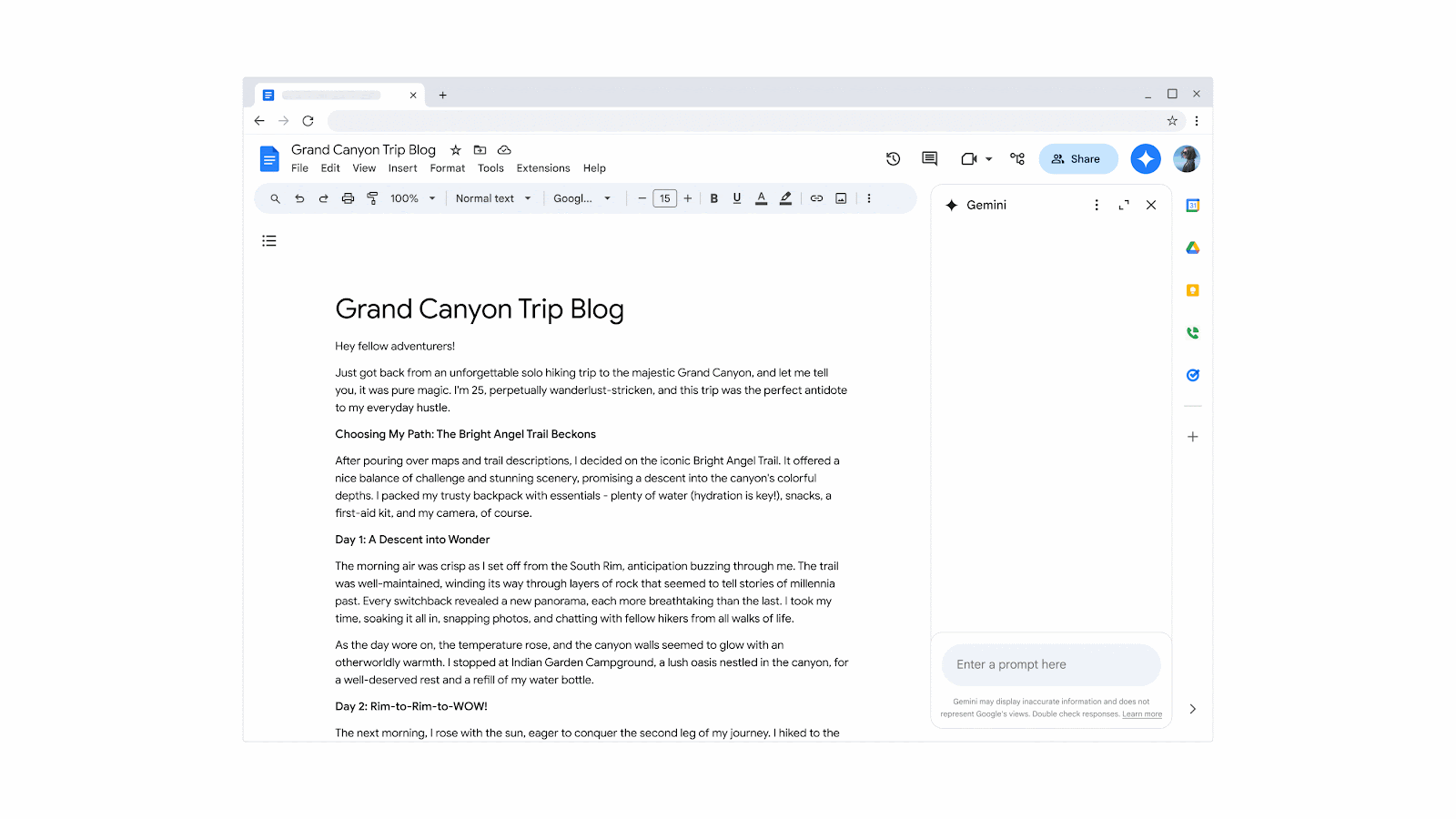
The company provided a range of possible use cases for Gemini at work, including writing and refining content or summarizing documents within Google Docs, and generating new slides and custom images within Google Slides.
The tool could also be used to help track and organize data within a Google Sheets spreadsheet, creating tables, generating formulae and giving advice on how to complete certain tasks.
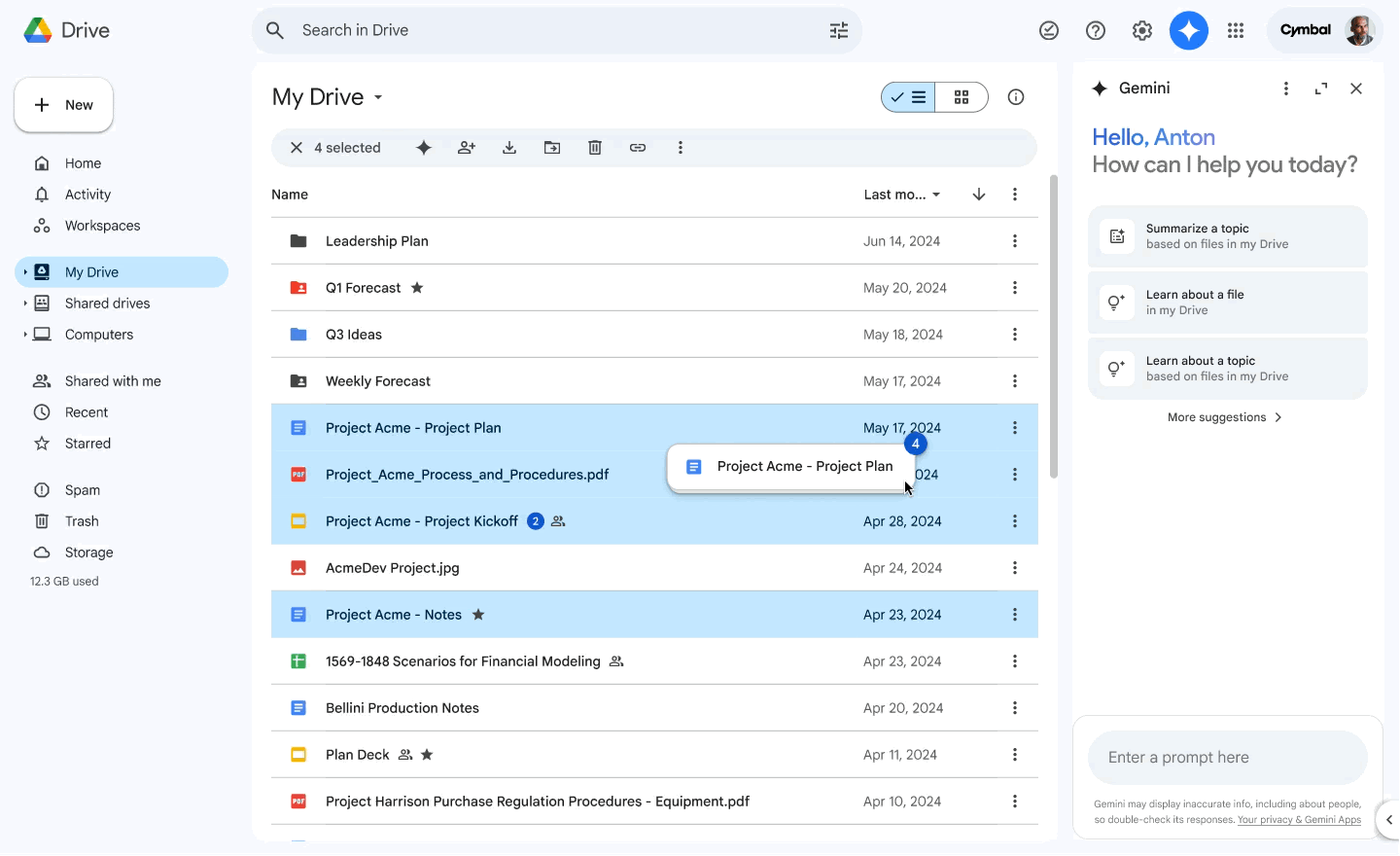
Finally, in Google Drive, Gemini can help summarize multiple documents, or create summaries on a certain topic without the user needing to find and read through a number of files.
As mentioned, only certain Google Workspace customers will initially be able to access the tools - namely, those with the Gemini Business and Enterprise add-on, the Gemini Education and Education Premium add-on, or a Google One AI Premium subscription - although we'd be amazed if this policy applied for too long.
More from TechRadar Pro

Mike Moore is Deputy Editor at TechRadar Pro. He has worked as a B2B and B2C tech journalist for nearly a decade, including at one of the UK's leading national newspapers and fellow Future title ITProPortal, and when he's not keeping track of all the latest enterprise and workplace trends, can most likely be found watching, following or taking part in some kind of sport.