Your Google Docs work may be about to be more beautiful than ever before
40 new templates and Gemini-powered creation coming to Google Docs

Creating smarter and better-looking documents on Google Docs is set to get a whole lot easier thanks to a host of new upgrades heading to the service.
The word processor tool has introduced new implementations with Google Gemini which look to make creating stand-out work simpler than ever.
But the Google Workspace tool has also revealed a collection of 40 new high-quality, visually modern designs in Google Docs, giving users a selection of new options to make your documents really shine.
Google Docs and Gemini
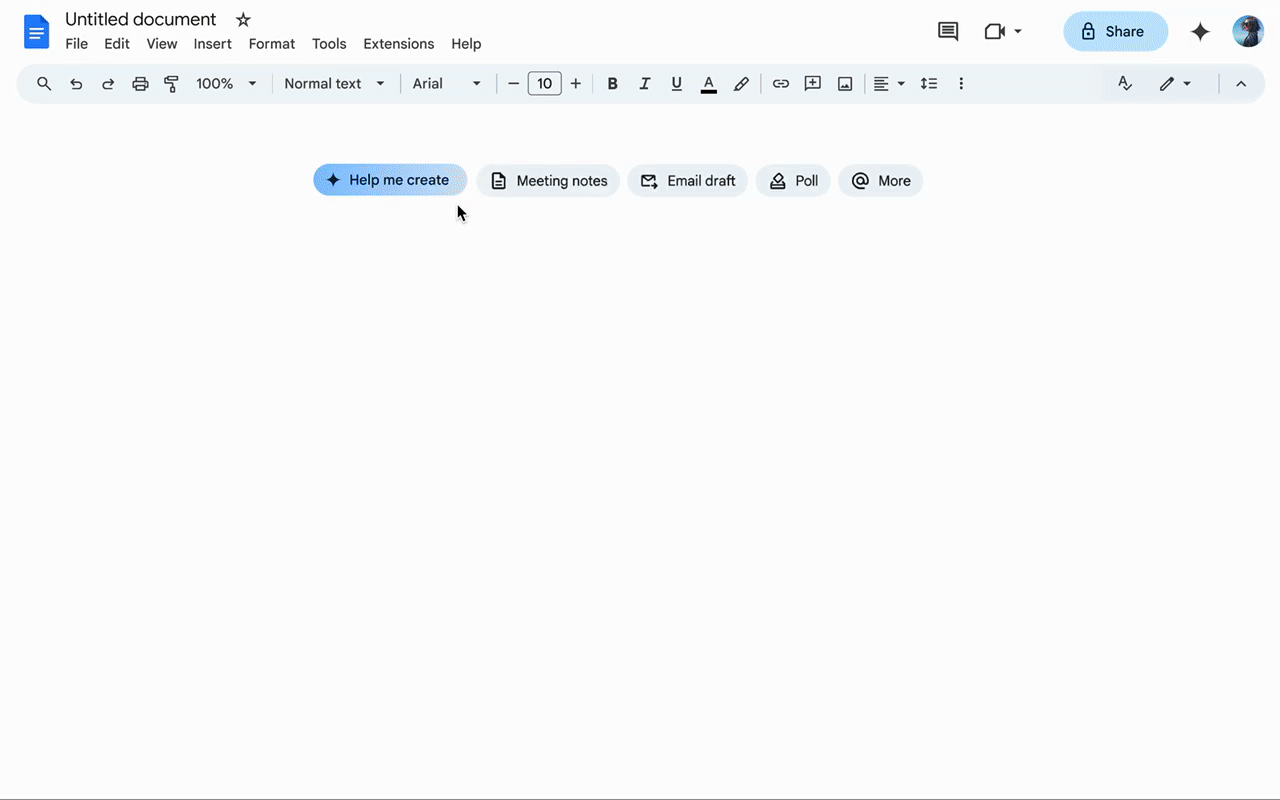
The introduction of Gemini's "help me create" tool follows similar launches in Gmail, and will give Google Docs users the opportunity to craft an entire document with a single prompt.
The tool will then pull the necessary information from a user's Google Drive files, creating, "a long-form document with cover images, in-line images, stylized text, tables, content from your Drive files, and more", the company said in a blog post announcing the news.
Users can click to create at the top of a new document, or go to File > New > Help me create, to start describing the document they want to create. You can also choose from a number of pre-set start prompts to make things quicker, with examples such as creating a meeting template for a daily catch-up, a checklist for planning an event, or a roadmap for a product launch.
"Help me create" in Google Docs is available for Google Workspace customers with Gemini Business, Enterprise, Education, Education Premium, and Google One AI Premium add-ons, and only in English for the moment.
Are you a pro? Subscribe to our newsletter
Sign up to the TechRadar Pro newsletter to get all the top news, opinion, features and guidance your business needs to succeed!
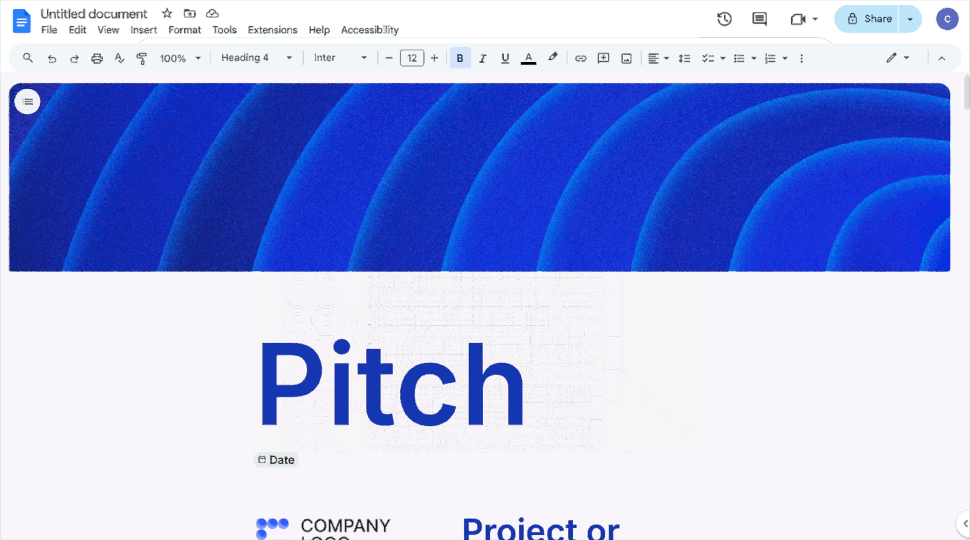
To make your documents look even better, Google Docs has also launched 40 new templates which include a number of useful new features to ensure your work stands out.
This includes document tabs to keep your documents organized, placeholder chips to make it easy for users and collaborators to add data, and building blocks, pre-set layouts and styles give your document a premium look and feel.
"Docs templates help users save time since they don’t have to build documents from scratch, create more uniform, high-quality, visually-appealing documents, and enable them to be more productive with the latest Docs features in their daily processes," the company noted in a blog post announcing the news.
The new templates are available to all Google Workspace customers, Workspace Individual Subscribers, and users with personal Google accounts.
You might also like

Mike Moore is Deputy Editor at TechRadar Pro. He has worked as a B2B and B2C tech journalist for nearly a decade, including at one of the UK's leading national newspapers and fellow Future title ITProPortal, and when he's not keeping track of all the latest enterprise and workplace trends, can most likely be found watching, following or taking part in some kind of sport.