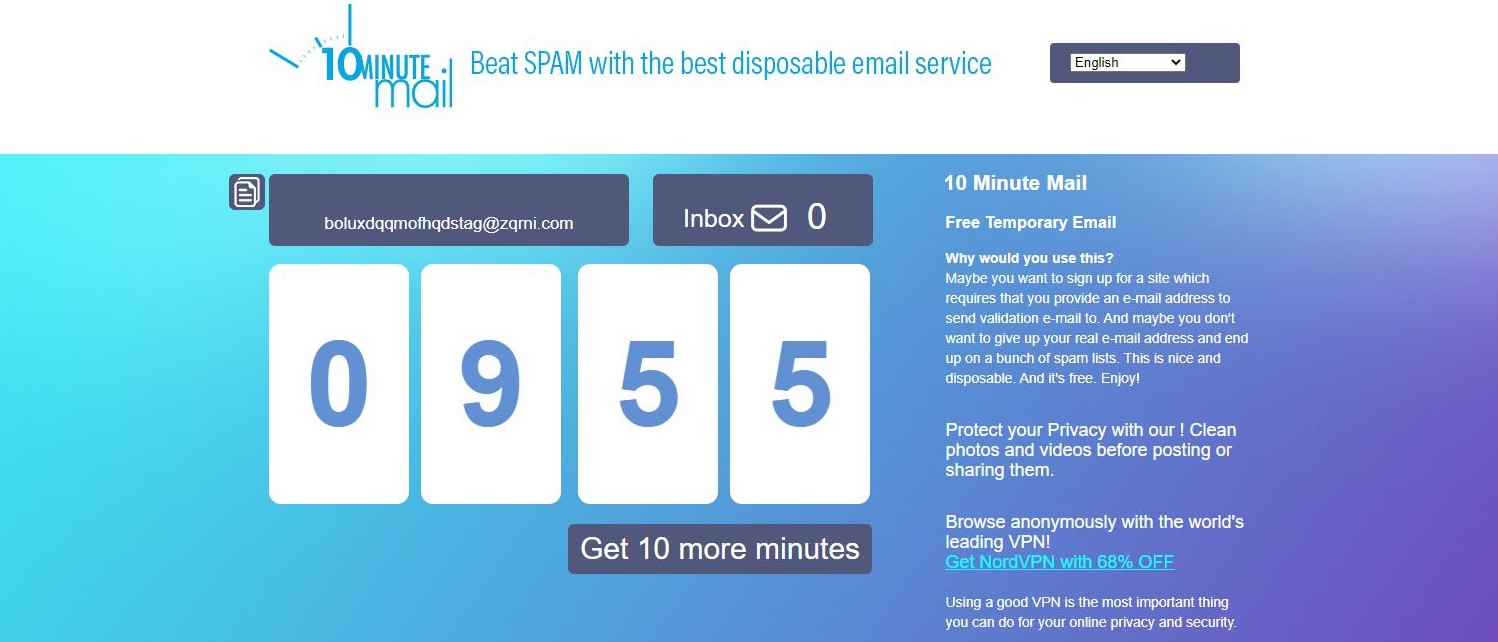TechRadar Verdict
Although it’s extremely basic, 10 Minute Mail’s intuitive user interface, secure temporary email addresses, and streamlined mobile site make it a temporary email service worth considering.
Pros
- +
Streamlined and easy to use
- +
Dedicated temporary email addresses
Cons
- -
Very basic
- -
No way to recover deleted email addresses
Why you can trust TechRadar
The best secure email providers are designed to help users send sensitive messages without the risk of them being intercepted and/or read by unauthorized third parties. They usually include some form of encryption, along with various other privacy and security features.
Temporary email addresses are another viable option for receiving emails that you don’t want in your personal inbox. Platforms such as 10 Minute Mail offer full anonymity and privacy for those who are particularly security conscious.
- Interested in 10 Minute Mail? Check out the website here
Our 10 Minute Mail review takes a close look at every aspect of this temporary email service, which enables you to receive messages via an anonymous and self-deleting mailbox. We aim to help you decide whether or not it’s a good option for your needs.
- Also check out our roundup of the best anonymous browsers
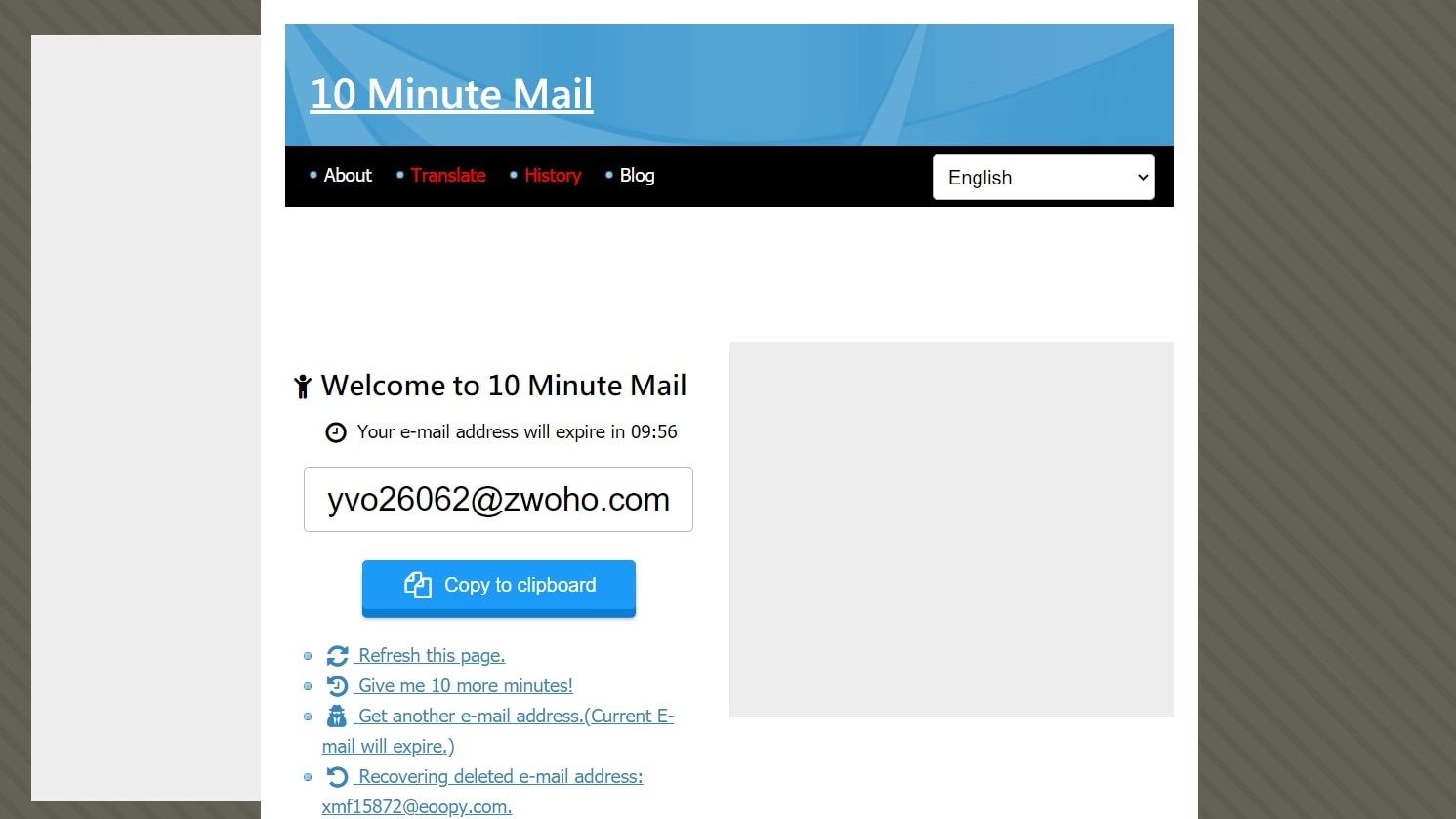
Plans and pricing
Like most temporary email services, 10 Minute Mail is 100% free forever. You’ll never be asked to pay subscription or licensing fees, and the service includes all available features. What’s more, you don’t even need to create an account to use it, making it an attractive option for those who value privacy.
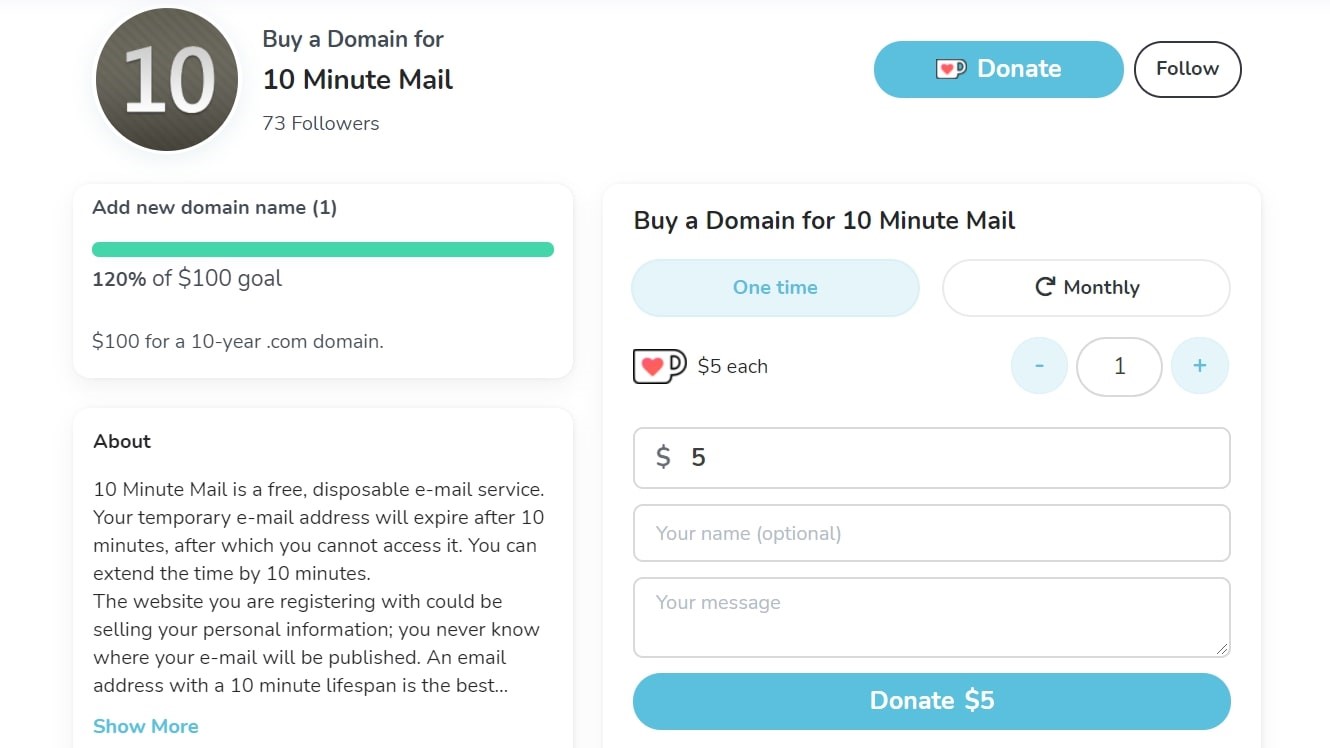
Now, platforms like 10 Minute Mail do cost money to run, and there are options to make a small donation if you would like to support the project. Simply click the small Support 10 Minute Mail button at the bottom of the homepage to make a donation through the Ko-fi platform, or use the buttons below this to send any amount of cryptocurrency.
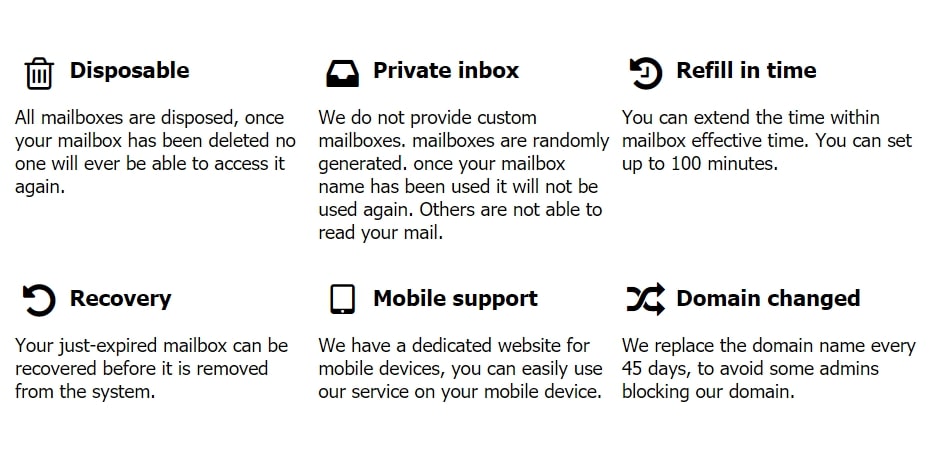
Features
Although it’s a very basic platform, 10 Minute Mail is still backed by a number of noteworthy features. We’ve listed a few of our favorites below.
One thing that stands out about this platform and its email service is its dedicated temporary addresses. Basically, this means that only you can access any messages sent to your address, ensuring privacy and information security are maintained at all times.
If you don’t manage to access a message before your 10-minute timer runs out, your mailbox will be deleted. However, deleted inboxes are stored for a short time, enabling you to recover them if required. This process is very simple and shouldn’t take more than the click of a button.
As the platform name suggests, all 10 Minute Mail inboxes expire just ten minutes after they’re generated. However, you can easily extend this period by simply hitting the Give me 10 More Minutes! button on the homepage. Or, extend to the maximum of 100 minutes by clicking the button at the bottom of the page.
Interface and in use
10 Minute Mail has a very simple, beginner-friendly user interface. To use the service on your desktop computer, simply head to the website and copy the temporary address that you’re given. You’ll use this to receive emails.
As we’ve mentioned above, however, addresses are deleted after 10 minutes by default, ensuring that no one else can access your messages. You can extend this time to 100 minutes if required, and recently expired addresses can be recovered for a short time after deletion.
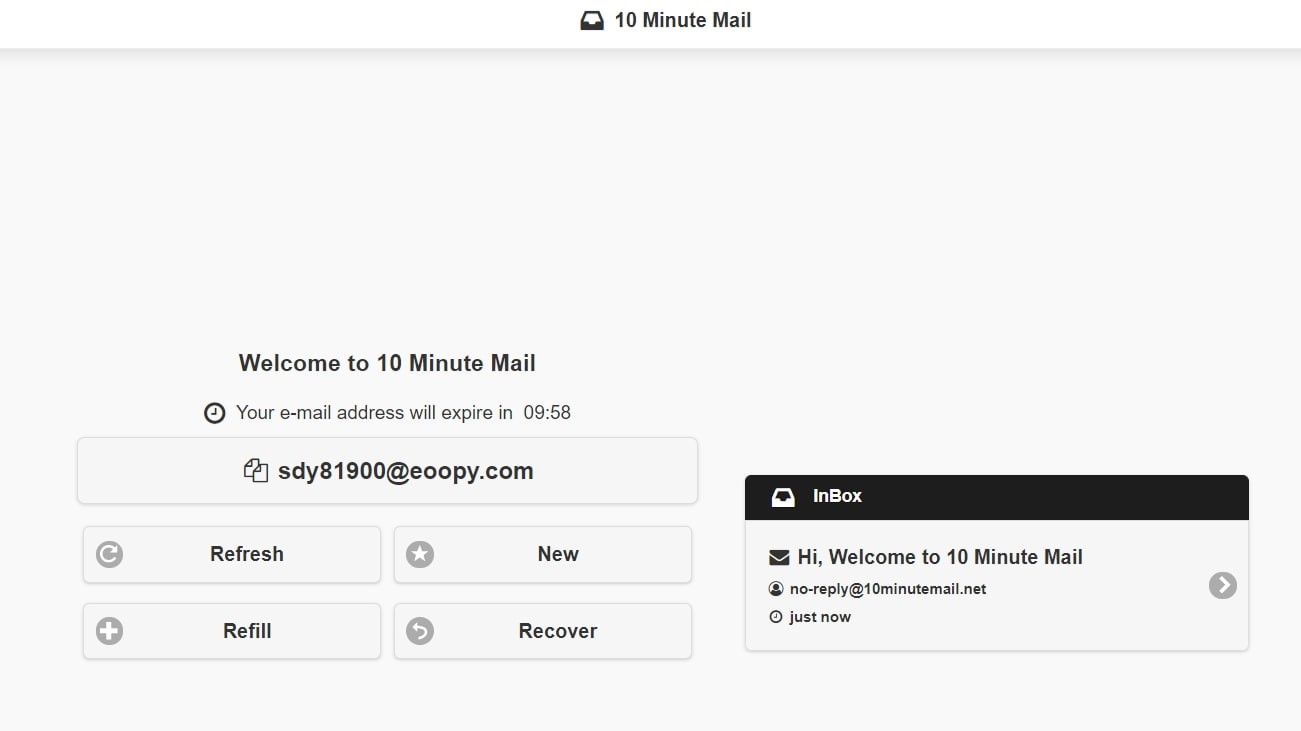
There’s also a neat mobile version of the 10 Minute Mail site, which is fully responsive and functional on virtually any mobile device. This is nice to see, as many other temporary email services neglect mobile optimization.
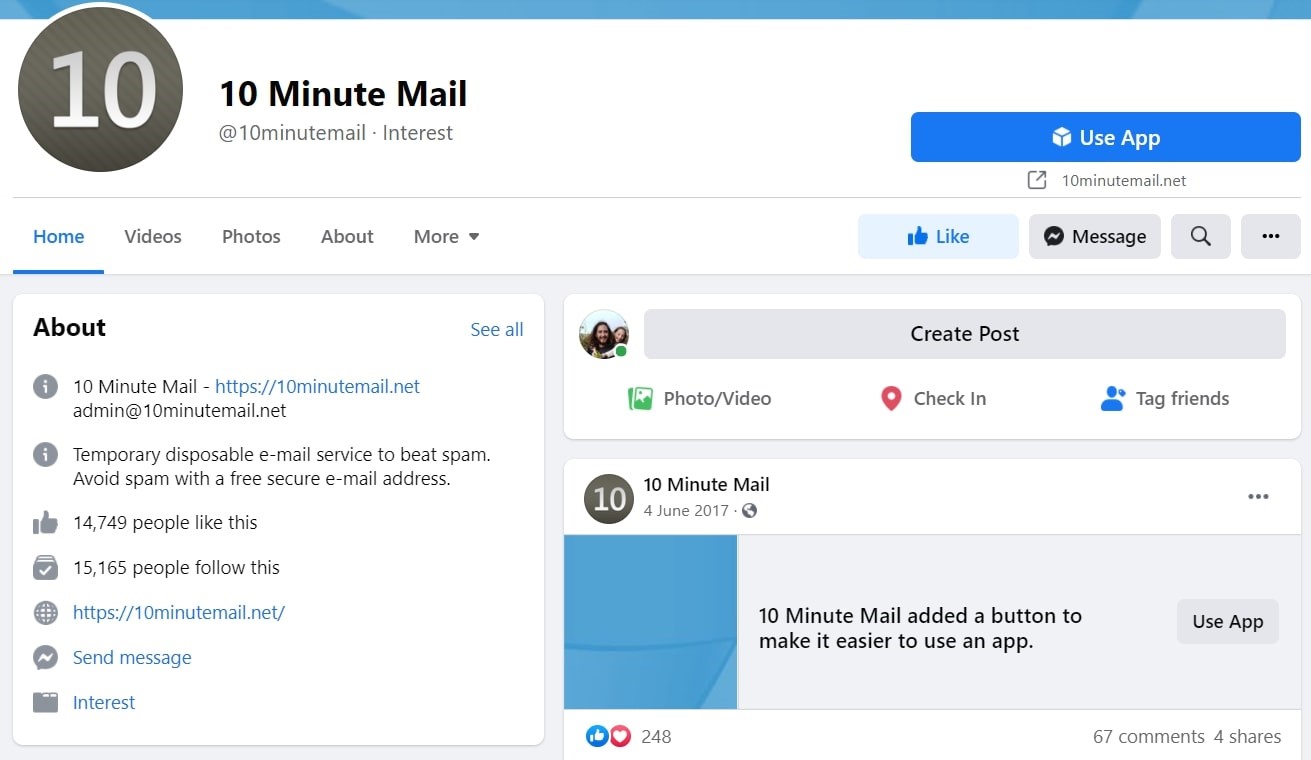
Support
Unfortunately, there are virtually no support options available with 10 Minute Mail. This is to be expected, though, as the service is extremely simple, self-explanatory, and free of charge. If you do want to reach out to the team for any reason, you could try getting in touch via the 10 Minute Mail Twitter or Facebook pages. There’s also a basic blog with a few informational posts.
Security
10 Minute Mail doesn’t offer a particularly large or powerful selection of security features, but it’s nevertheless a great option for those who prioritize privacy. Temporary email addresses can’t be accessed by other users, which means that your mail will remain private and uncompromised. You won’t ever have to create an account or enter any personal details, and messages aren’t stored on the platform’s servers once they’ve been deleted.
The competition
Although it offers a neat and simple solution for receiving temporary emails, 10 Minute Mail is far from the only option available. One of our favorite alternatives is Guerrilla Mail, which comes with a selection of additional tools. For example, it enables you to scramble your email address for added privacy, and you can both send and receive messages.
Or, you might like to go for a more advanced secure email service such as ProtonMail. This isn’t free, but it’s backed by excellent features such as end-to-end encryption and a zero-access guarantee.
Final verdict
It may be a little simple when compared with some other platforms, but 10 Minute Mail provides reliable temporary email solutions across the board. It has a streamlined user interface, decent privacy features, and the ability to delete messages as soon as required.
The bottom line: 10 Minute Mail is a solid temporary email solution, but don’t expect anything more than the basics.
- We've also featured the best secure email providers
Daniel is a freelance copywriter with over six years experience writing for publications such as TechRadar, Tom’s Guide, and Hosting Review. He specializes in B2B and B2C tech and finance, with a particular focus on VoIP, website building, web hosting, and other related fields.